The settings page of a site contains information on your site for updating.
PHP Configuration
The PHP Configuration section allows users to customize PHP settings specific to their WordPress site, ensuring optimal performance, security, and functionality.
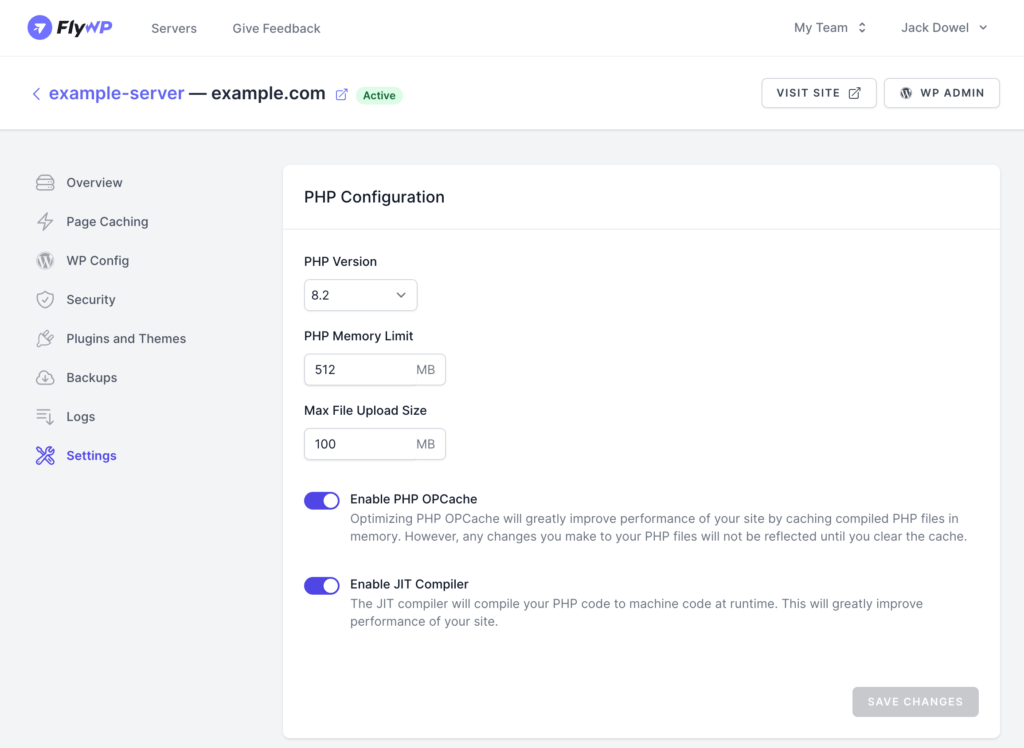
PHP Version
- Purpose: Allows you to select the PHP version for your site. Different versions offer varying performance benefits and compatibility.
- Recommendation: It’s generally recommended to use the latest stable version, but ensure your plugins and themes are compatible.
PHP Memory Limit
- Purpose: Defines the maximum amount of memory a PHP script can consume. A higher limit ensures more complex scripts run without issues.
- Recommendation: Set according to your site’s needs. A typical WordPress site might not require more than 256MB, but this varies based on the plugins and themes used.
Max File Upload Size
- Purpose: Determines the maximum file size users can upload through the WordPress dashboard.
- Recommendation: Adjust based on your requirements, especially if your site often deals with large media files.
Enable PHP OPCache
- Purpose: Caches compiled PHP files in memory, improving performance.
- Details: By caching compiled PHP files, subsequent requests to the same PHP script won’t need recompilation, saving time and resources.
- Recommendation: Enable this option for better performance. However, be aware that changes made to PHP files will not reflect immediately unless you clear the cache.
Enable JIT Compiler
- Purpose: The JIT (Just In Time) compiler converts PHP code into machine code at runtime, enhancing execution speed.
- Recommendation: Enable JIT for enhanced site performance, especially for compute-intensive tasks.
