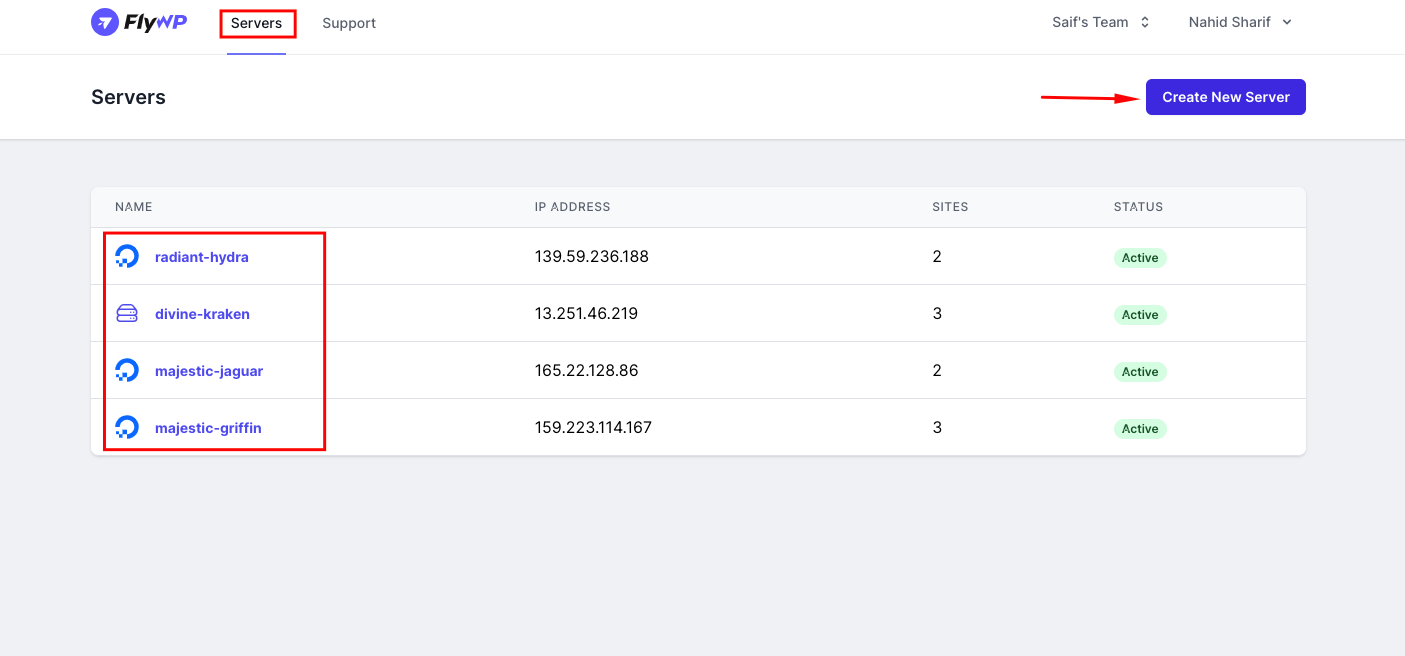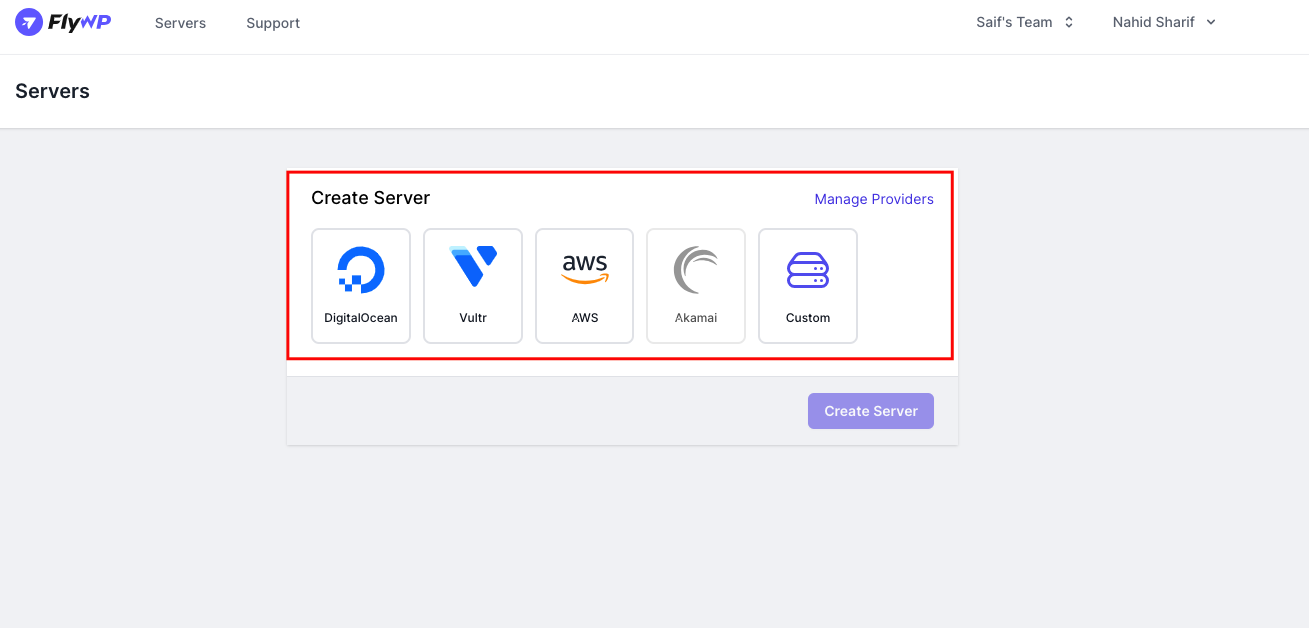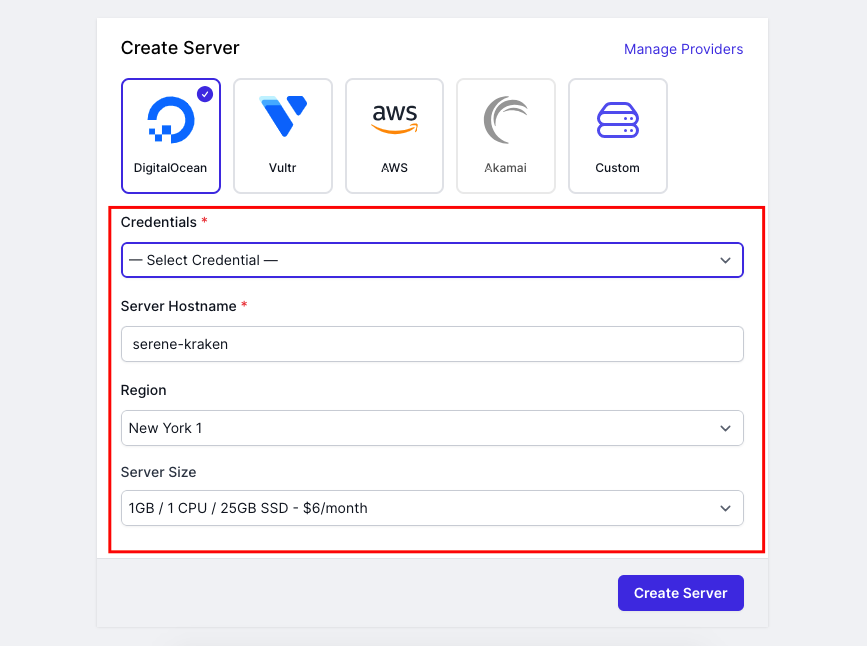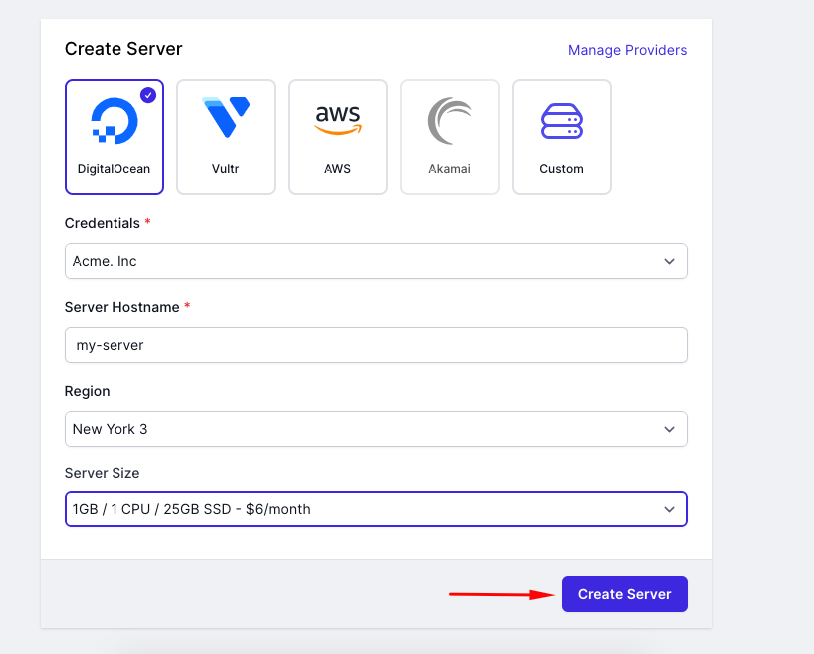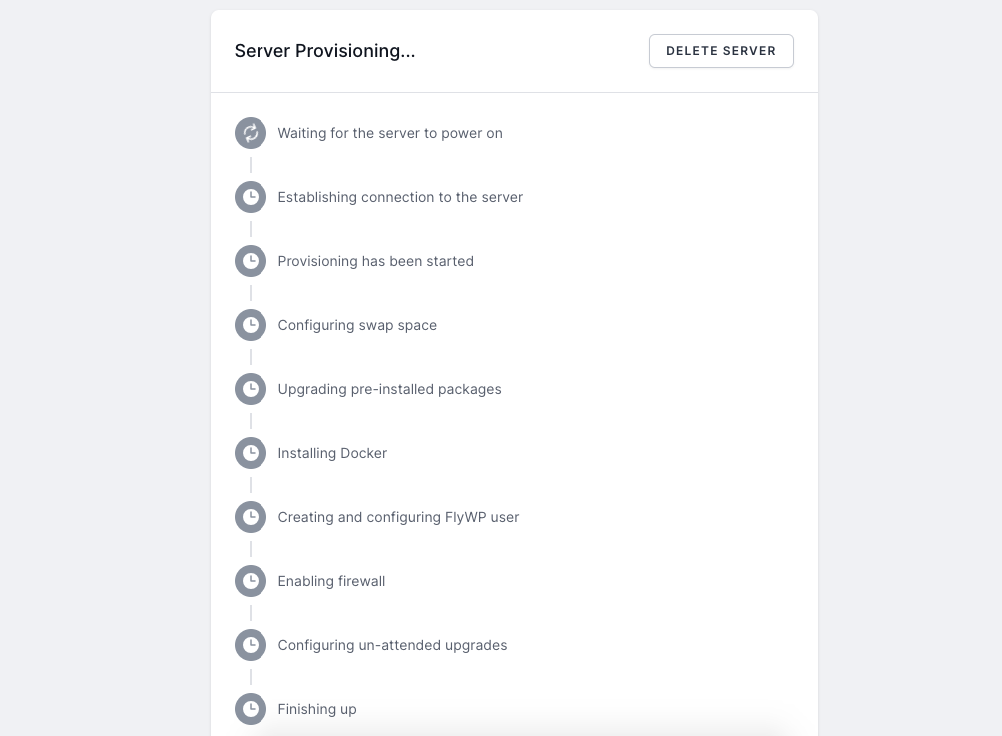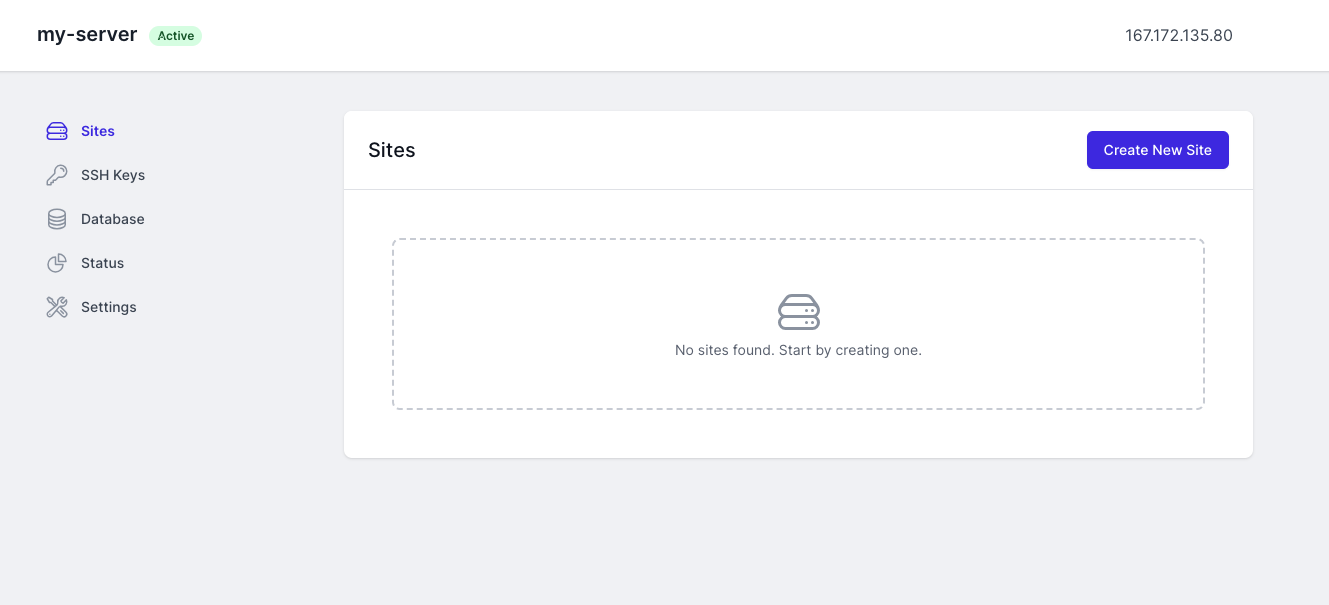Docs
-
Home
-
Docs
-
Server
- Creating Servers
- Login to FlyWP. Here, you can find the already created server lists.
- Now click on the “create new server” button.
- Here you can find the server provider lists
- The process is the same for all. In this case, we’re showing the process for “DigitalOcean.”
- Click on it, You need to add the credentials, and server hostname. region and server size
- When everything is done, click on the “create server” button to proceed.
- You must see a progress bar of the server provisioning.
- You’ll get this interface after the process is completed. Now you’re ready to create a new site.