Running the MySQL command line from a Docker container provides a convenient and isolated environment for managing databases and executing SQL queries. Docker containers encapsulate applications and their dependencies, ensuring consistency across different environments.
In this guide, we’ll walk through the steps to run the MySQL command line from a Docker container, allowing you to interact with your MySQL database efficiently and securely.
Let’s get started:
Connect from the host machine
This method is useful if you want to manage the MySQL server running in a Docker container from your local machine. Here’s how to do it:
- Ensure the container is running: Make sure you have a MySQL container up and running. You can check this using
docker psthe command. - Run
docker exec: Use thedocker execcommand to establish a terminal session inside the running container. The command will look something like this:
docker exec -it mysql bash
The -i flag allows interactive input and -t allocates a pseudo-terminal.
- Connect to MySQL: Once inside the container, you can connect to the MySQL server using the
mysqlcommand:
mysql -u root -p
Copy the password from the FlyWP database panel.
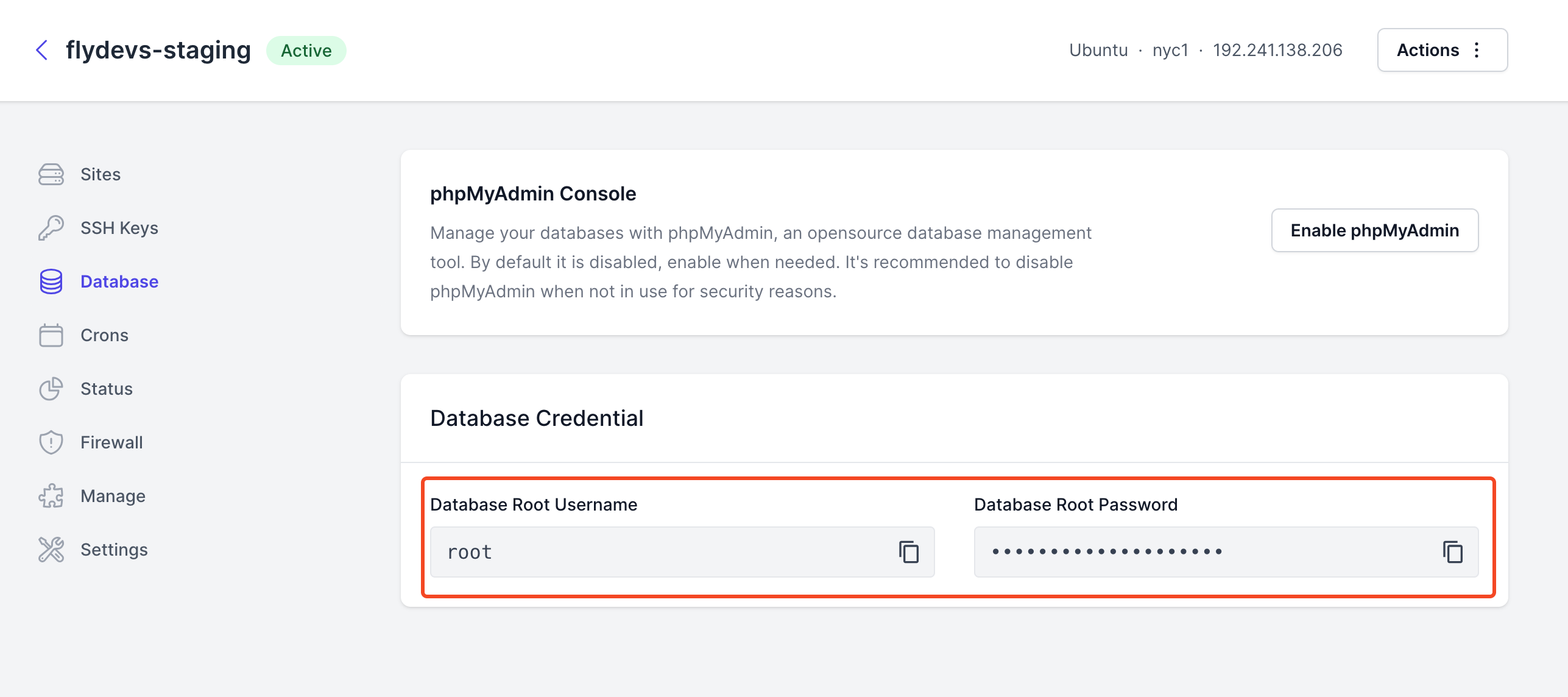
Then paste your database password and hit the enter button.
- Execute MySQL commands: Now you can execute any MySQL command-line statements you want within the container’s MySQL instance.
You can also execute mysqldump commands here:
mysqldump -V
mysqldump is a command-line utility in MySQL used to generate logical backups of one or more MySQL databases. It allows you to create a text file containing SQL statements that can be used to recreate the databases from scratch. This is useful for creating backups, migrating data between servers, or for version control purposes.