We are excited to announce that the FlyWP dashboard now allows users to easily automate repetitive tasks on their server using the new Cron Jobs management feature.
What’s new in this feature?
- Simplified cron job creation: Users can now add Cron Jobs through the FlyWP dashboard with a user-friendly interface.
- Flexible scheduling options: Choose how often your jobs run, with options ranging from every minute to monthly, or even upon reboot.
- User-specific execution: Assign Cron Jobs to specific users on your system for better control and security.
- Instant feedback: Get immediate confirmation when a new Cron job is created, with all details readily visible in the dashboard.
How to create Cron Job Scheduling in FlyWP
To create Cron Job Scheduling in FlyWP, navigate to the FlyWP onboarding site and choose your preferred server.
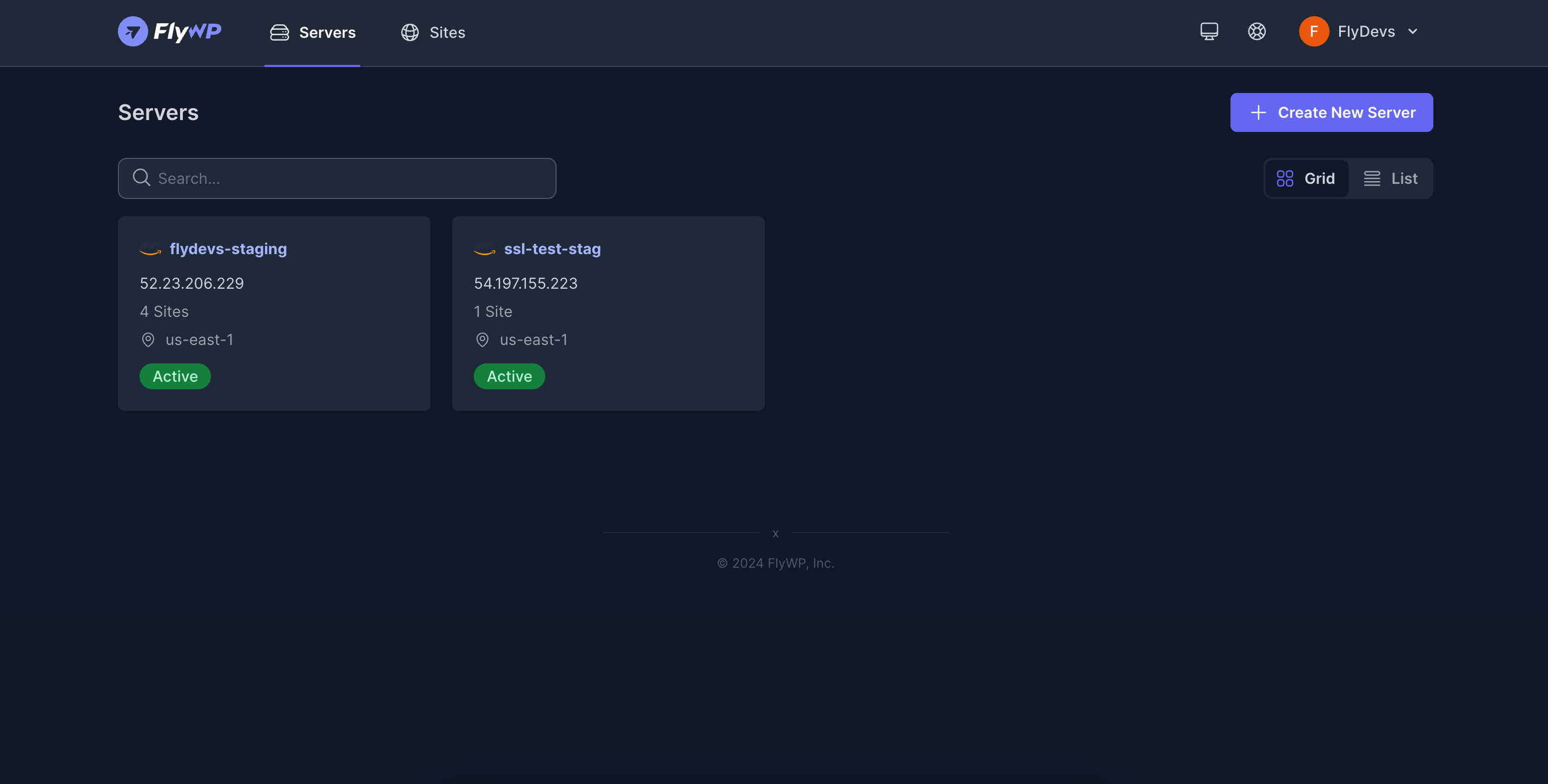
Then click on the “Crons“.
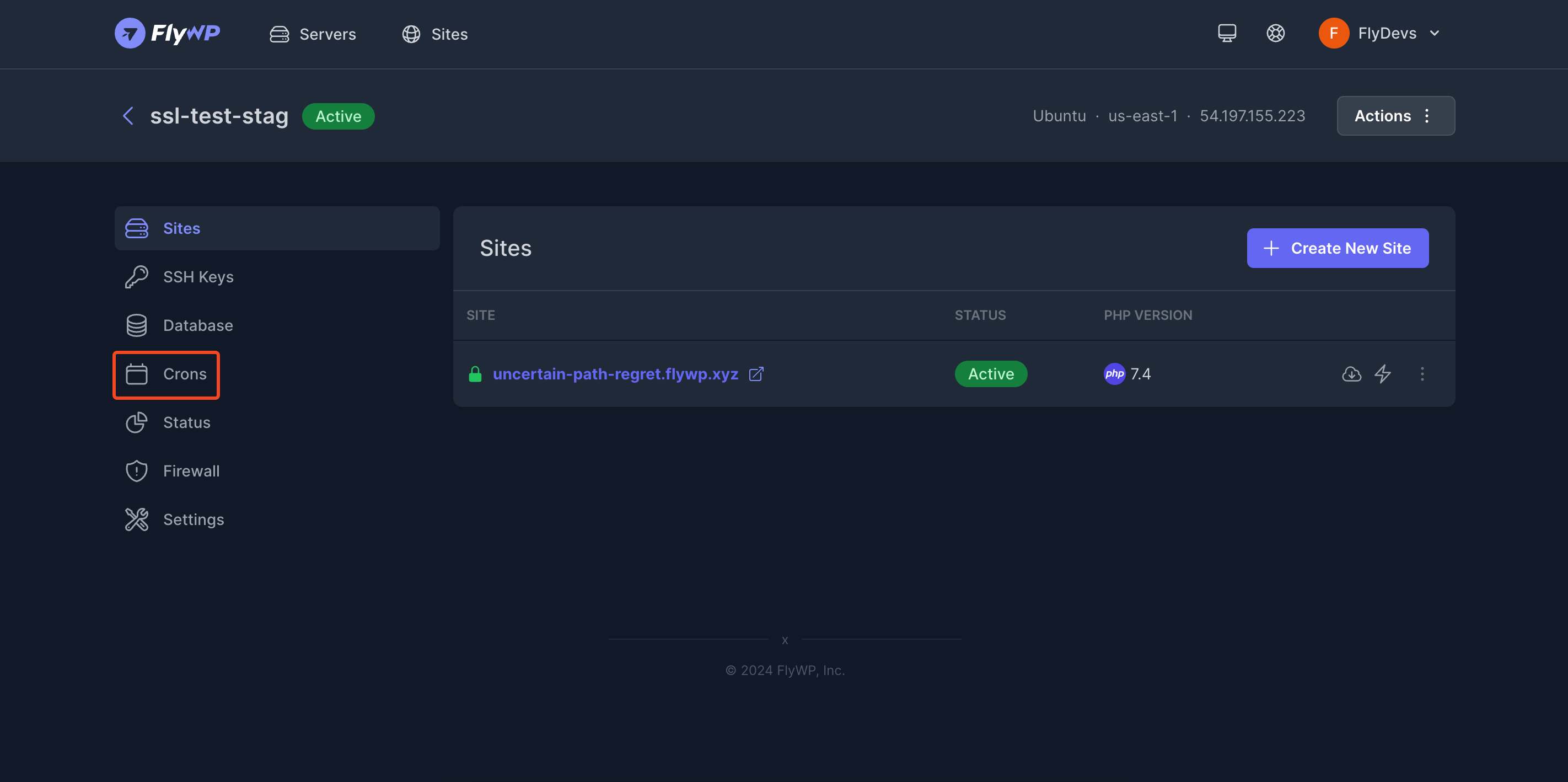
Now click on “Add Cron” and you’ll get a window here.
- Add your command
- Enter the user name
- And determine the frequency (Every minute, hourly, nightly, weekly, monthly, on reboot and custom)
- Then click on the “Create Cron Job“
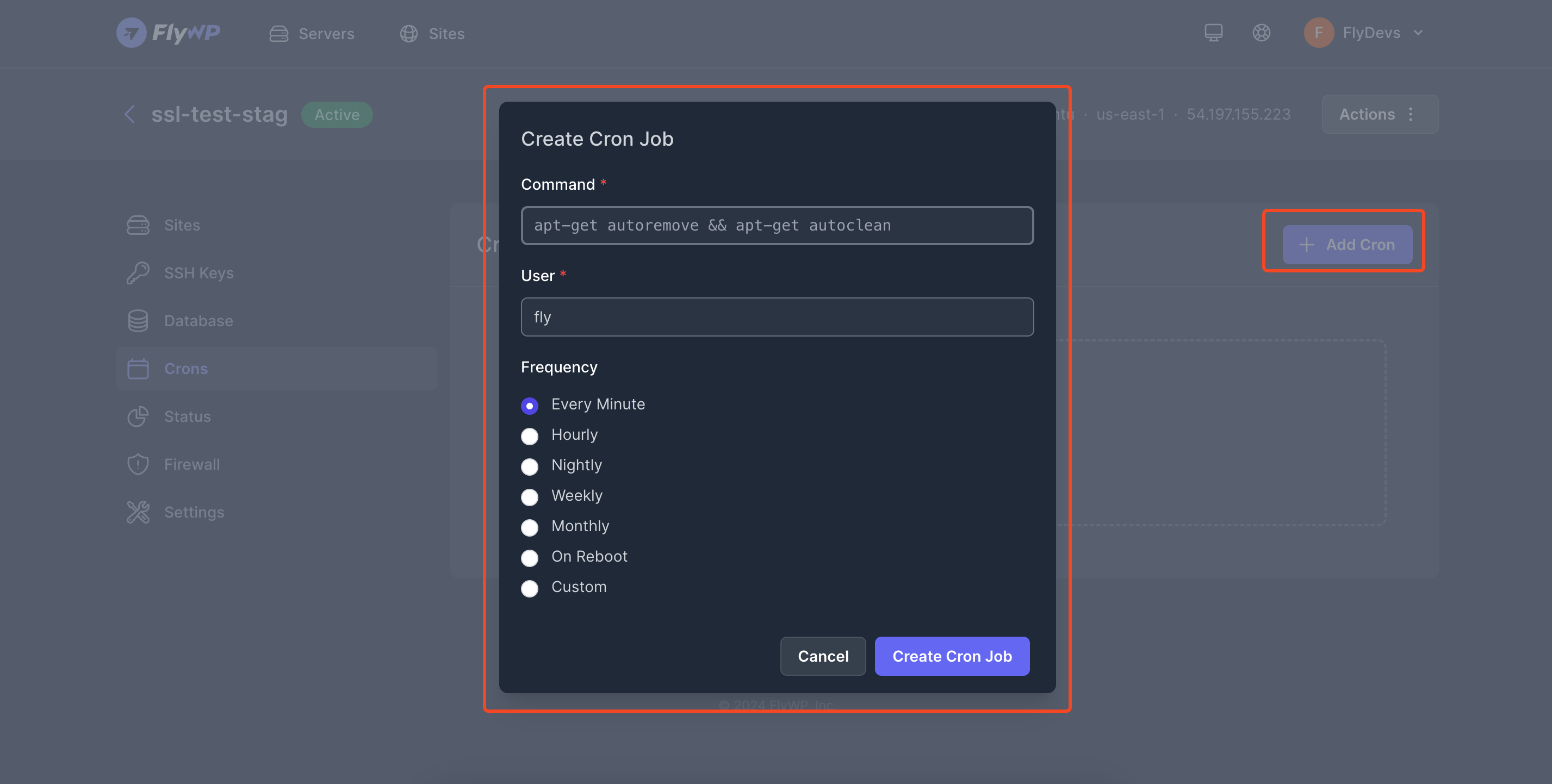
That’s all, your Cron Job is created.
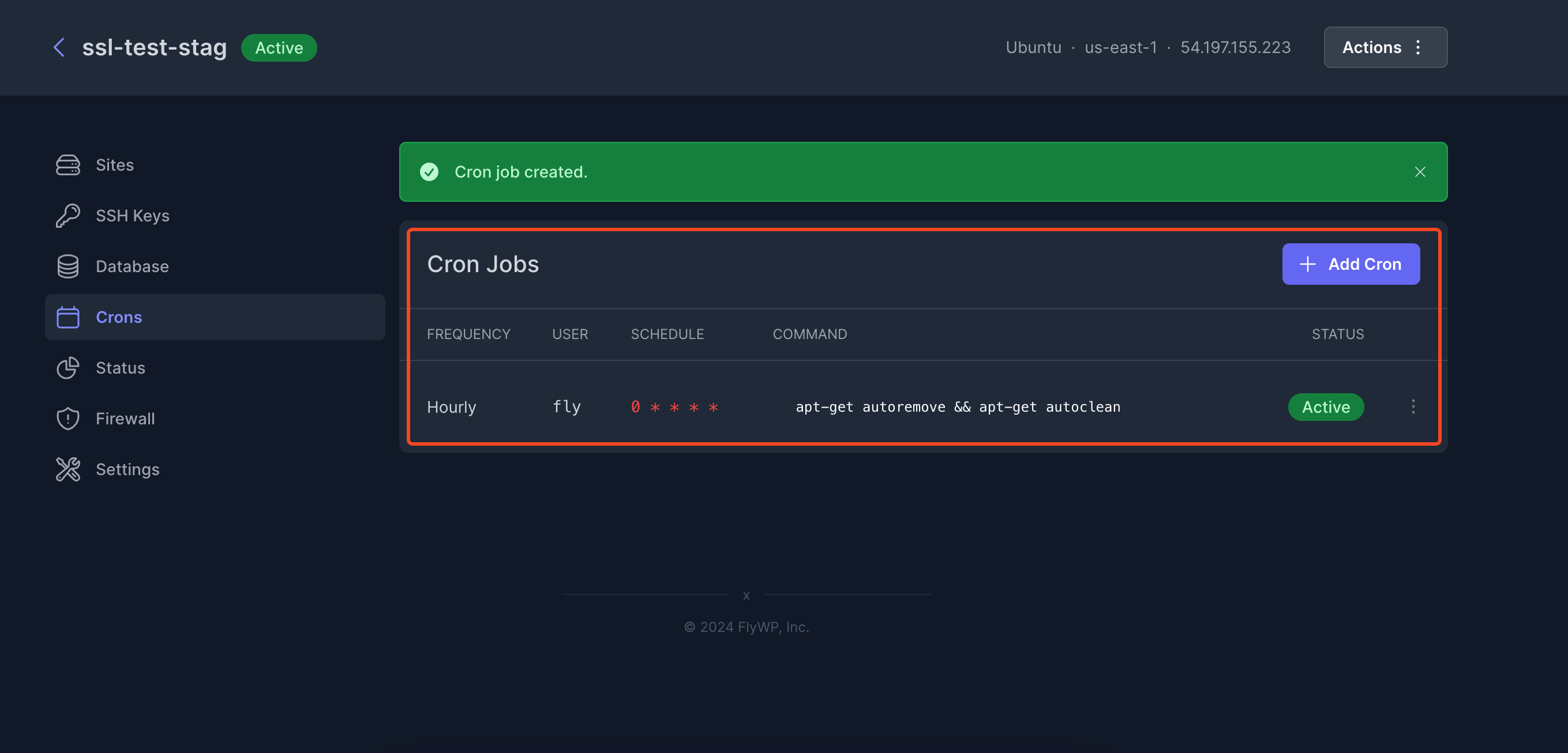
So that’s how you can create a Cron Job with FlyWP to reduce repeating tasks in development.
