Are you looking to add a custom backup provider with FlyWP? Look no further. We have the option for you to customize and add your preferred backup provider’s data to do that efficiently.
In this documentation, you’ll learn how to add a S3-compatible backup provider to your WordPress site and easily create a backup.
Let’s follow the steps carefully.
Step one: general configuration
Like all other backup providers, you can add the custom backup provider from the same place. For that, navigate to Settings>Backup Providers.
Here, you need to add some required information:
- Name
- Region
- Endpoint URL
- Access Key ID
- Secret Access Key
Remember: You can only use any S3-compatible backup providers for custom backup. Such as Amazon S3, CloudBerry Backup, S3Forme, MSP360, and Wasabi. You can use any S3-compatible backup provider to create a backup of your WordPress.
So, when you visit the Settings > Backup Providers page, you can find the backup provider list. Select custom, and then follow the process.
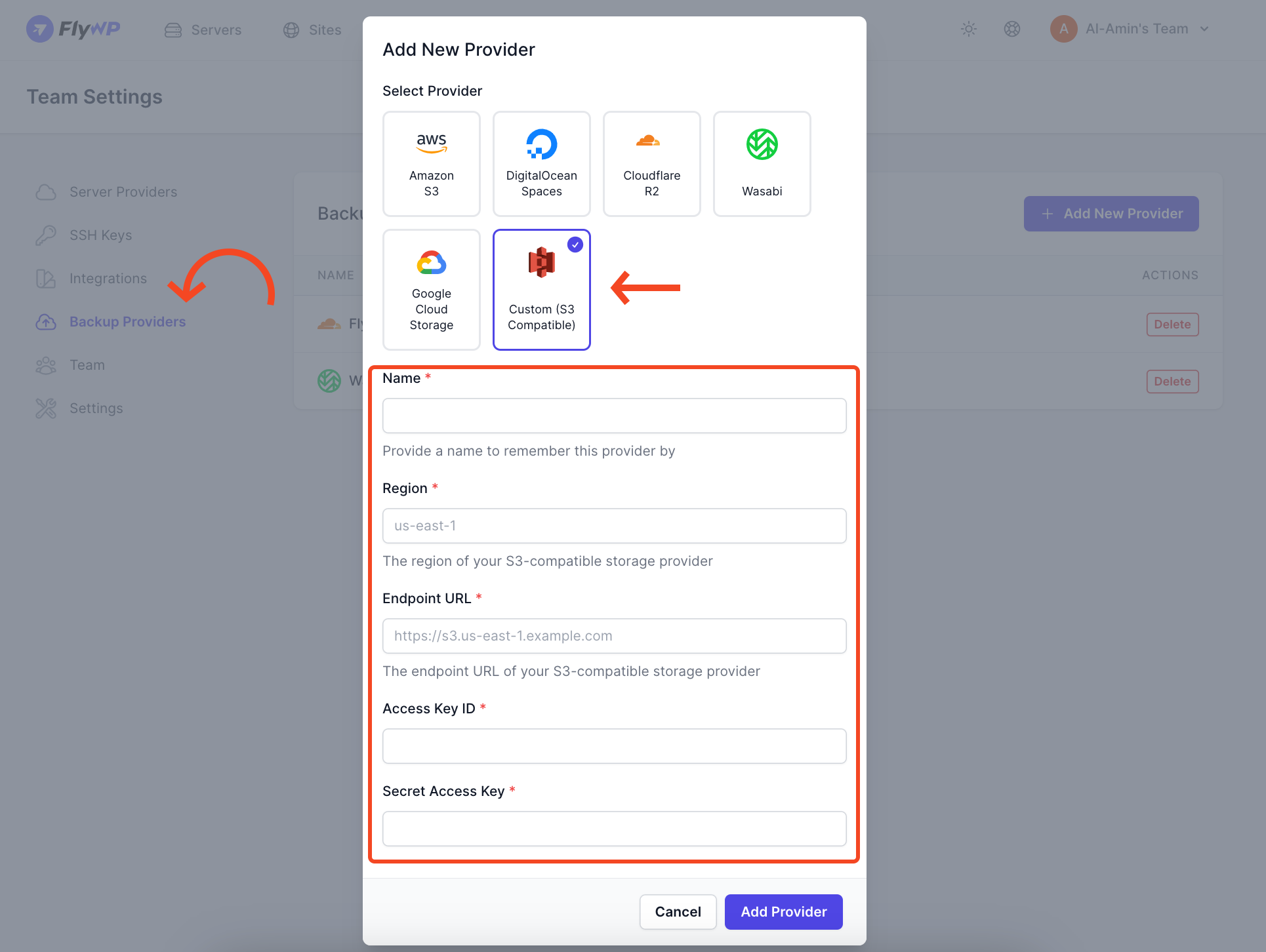
- Next, move to the bucket section and carefully copy the information.
Note: We’re using Wasabi credentials for this tutorial, since it’s a S3 compatible backup provider.
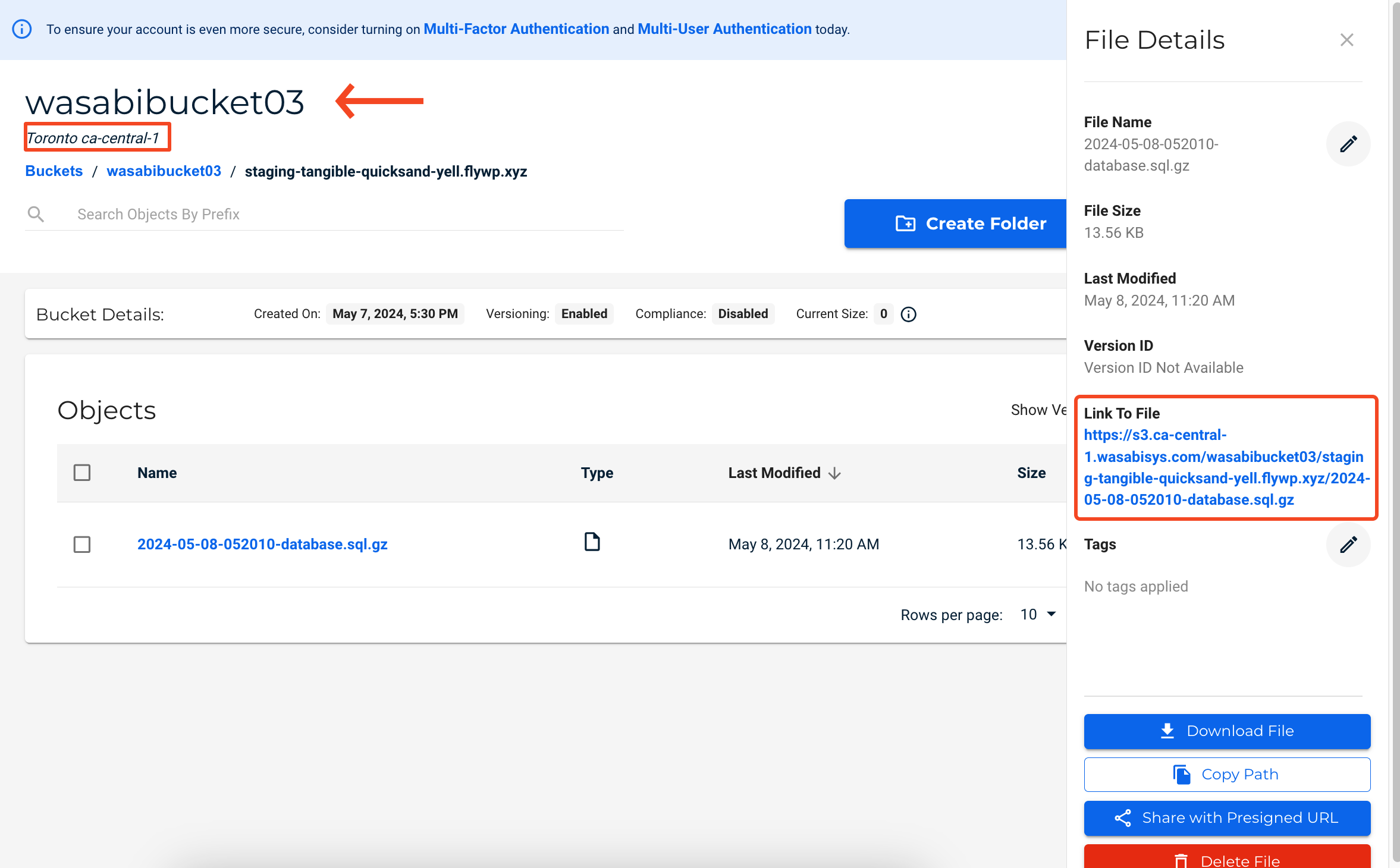
- Name: Custom Wasabi Backup
- Region: ca-central-1
- Endpoint URL: https://s3.ca-central-1.wasabisys.com/
To get the credentials, visit here:
- Access Key ID: From your Wasabi account
- Secret Access Key: From your Wasabi account
For more details, learn how to Wasabi backup provider with FlyWP
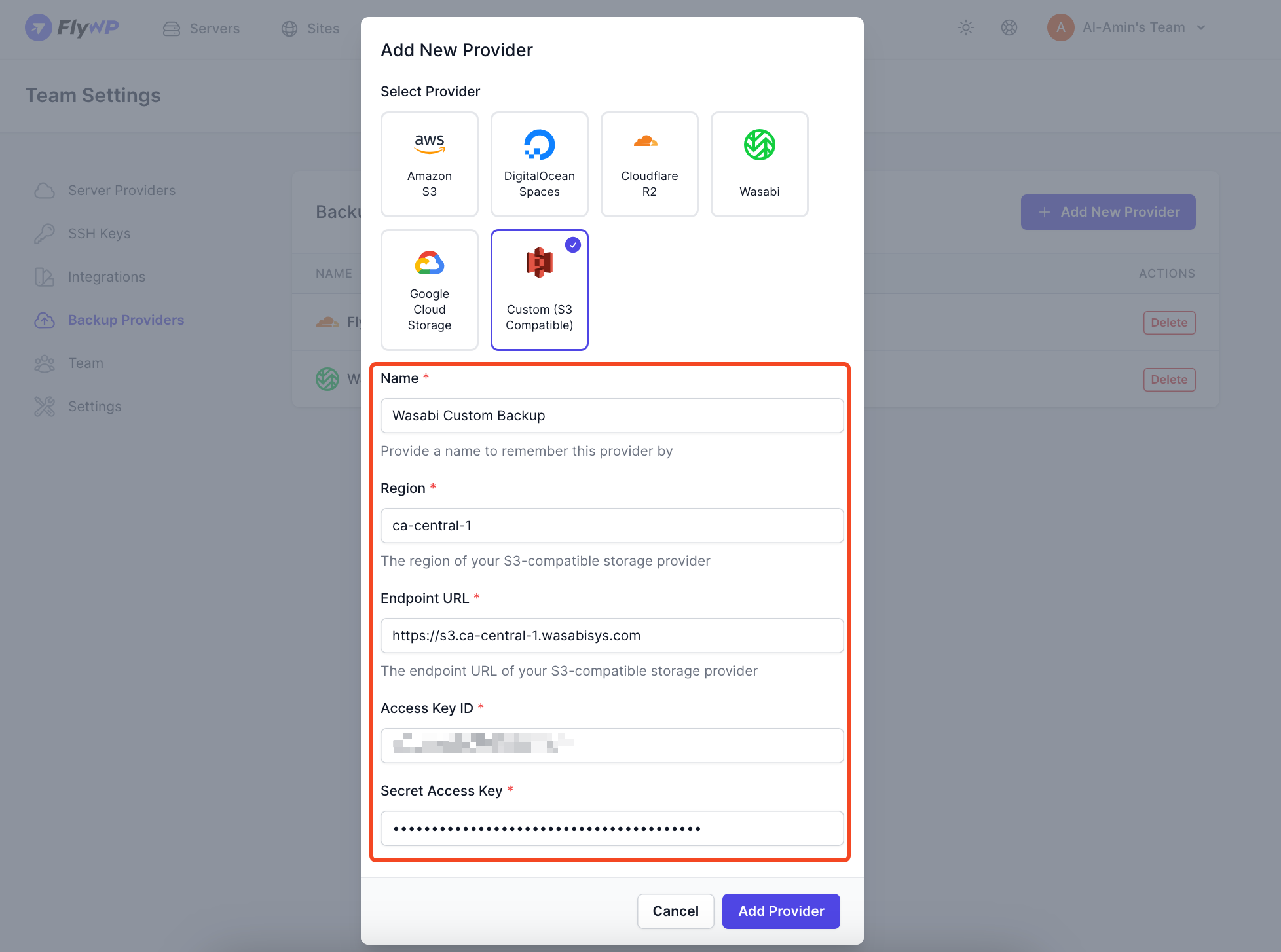
- Here you go. The custom server is being added successfully.
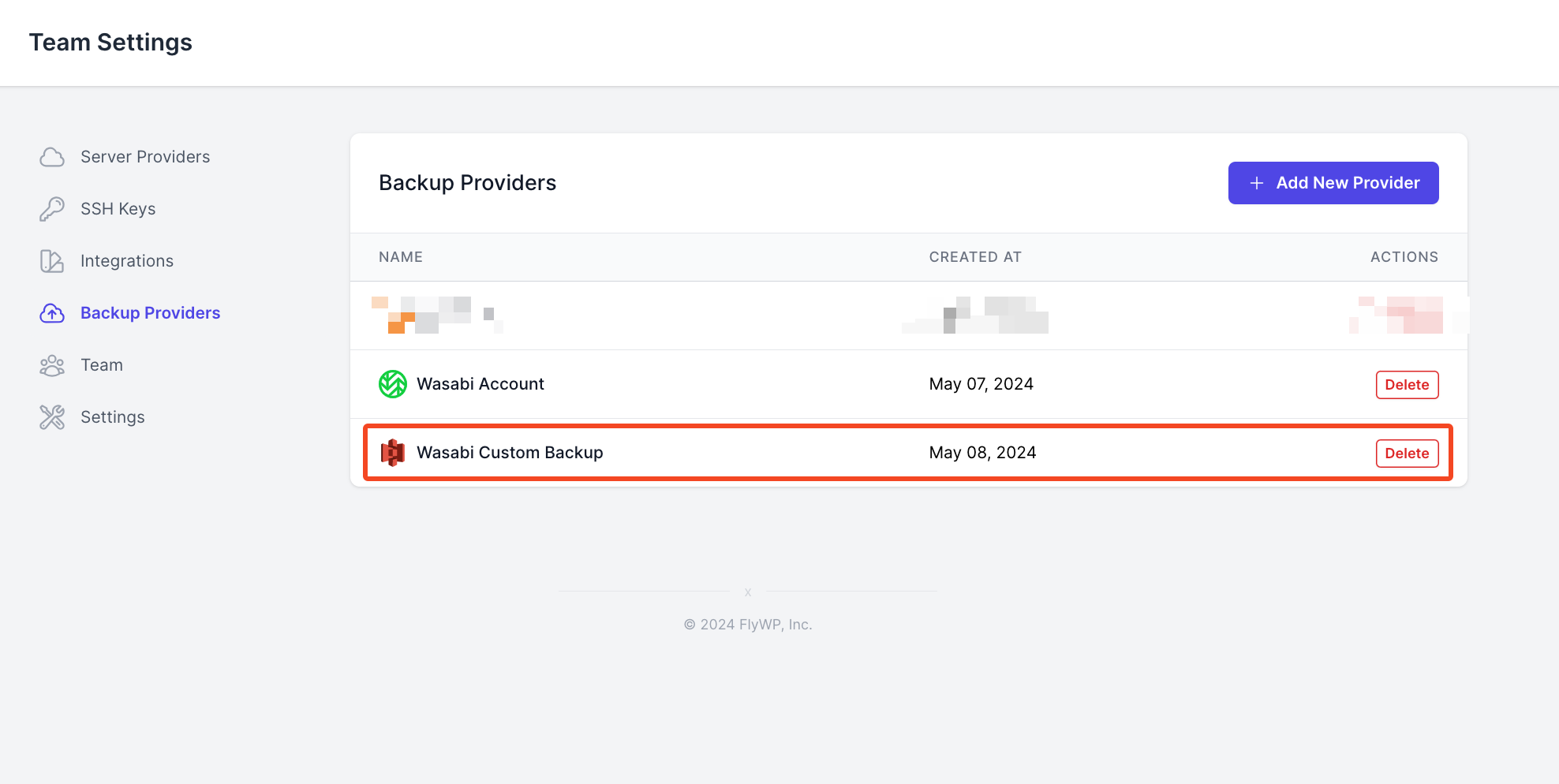
Step two: custom backup provider settings
- Now find the providers from the drop-down list, add the bucket, and follow other things.
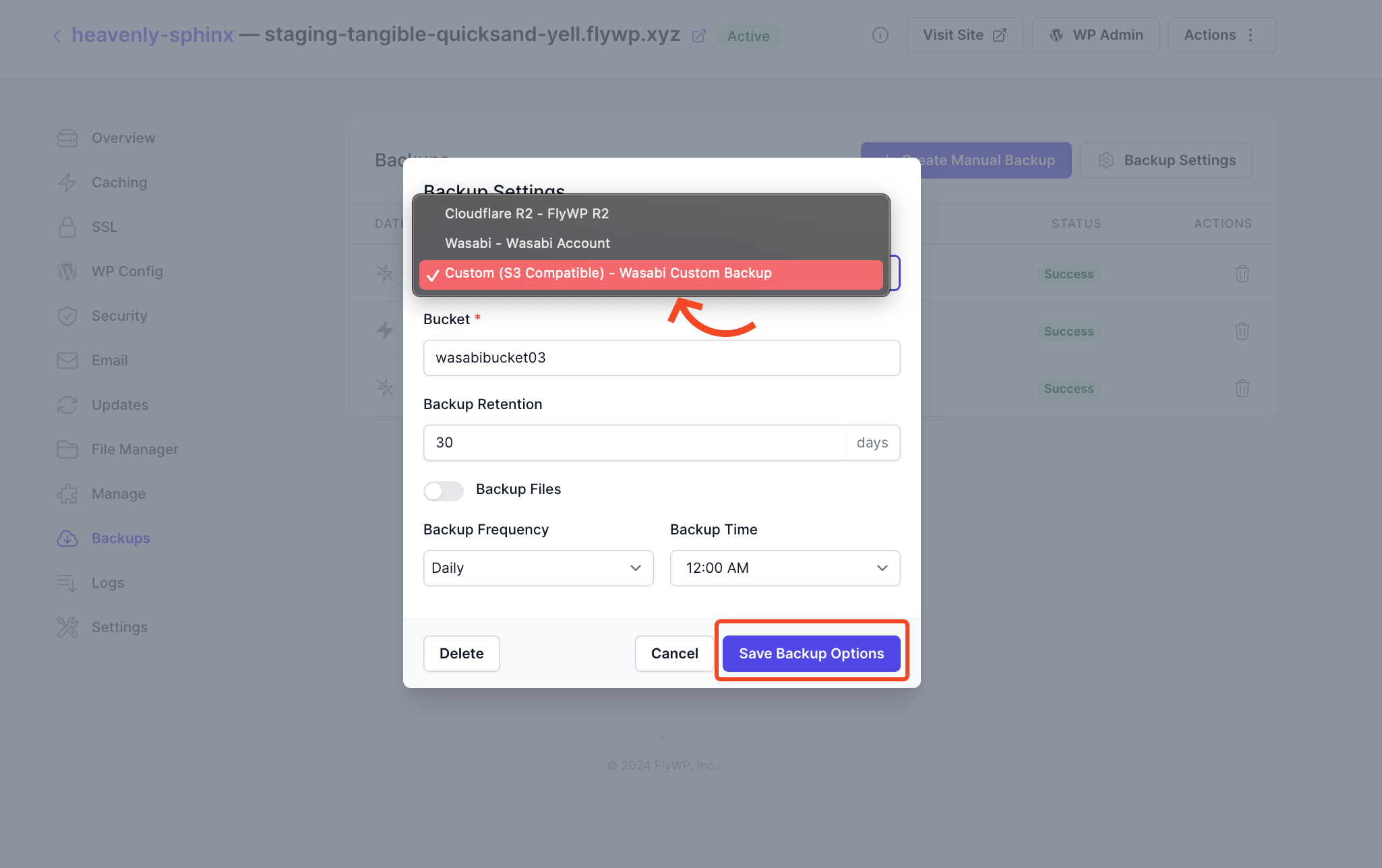
- The backup is in progress with the custom backup provider
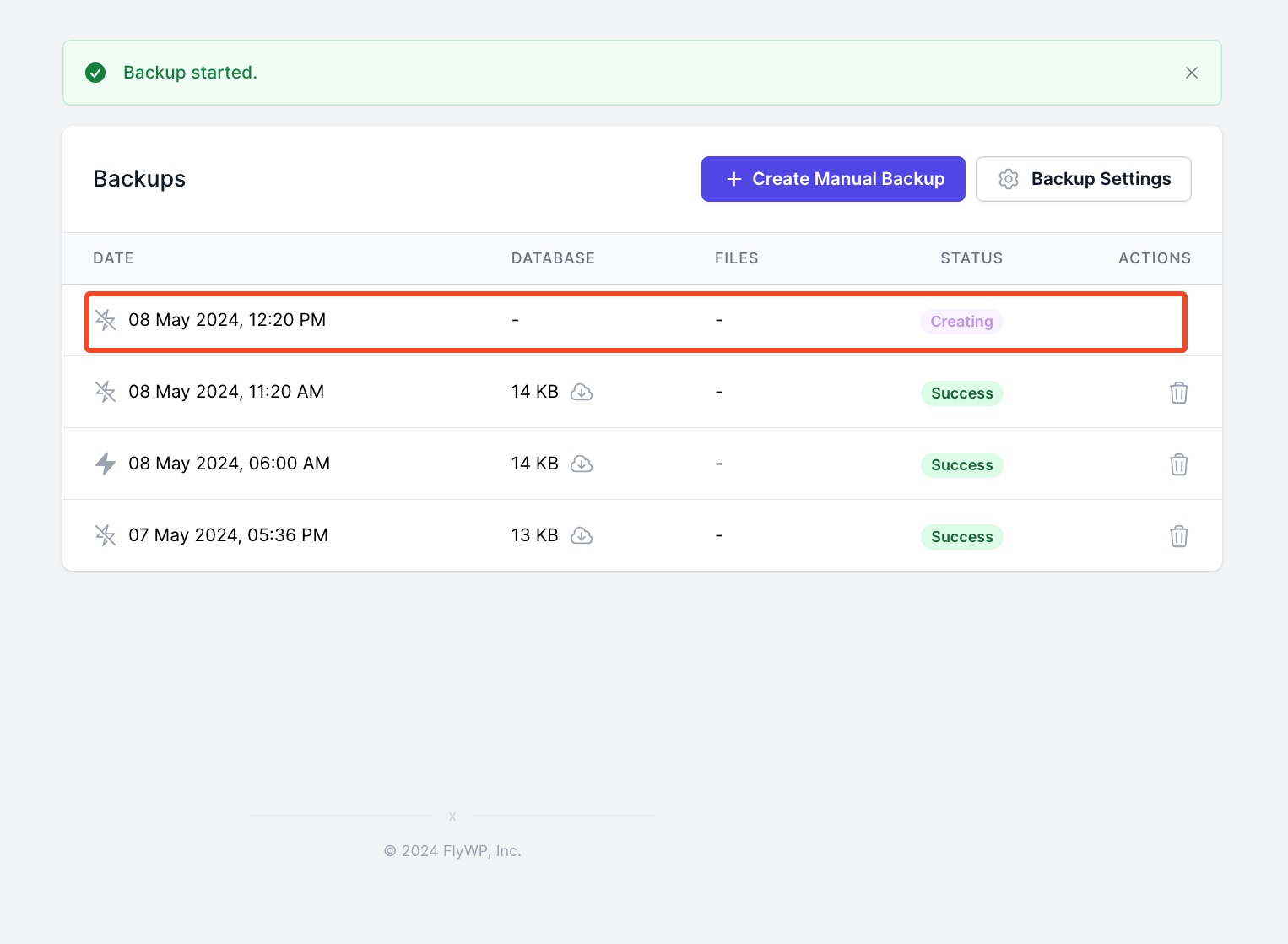
- Your backup with a custom provider has been successfully created.
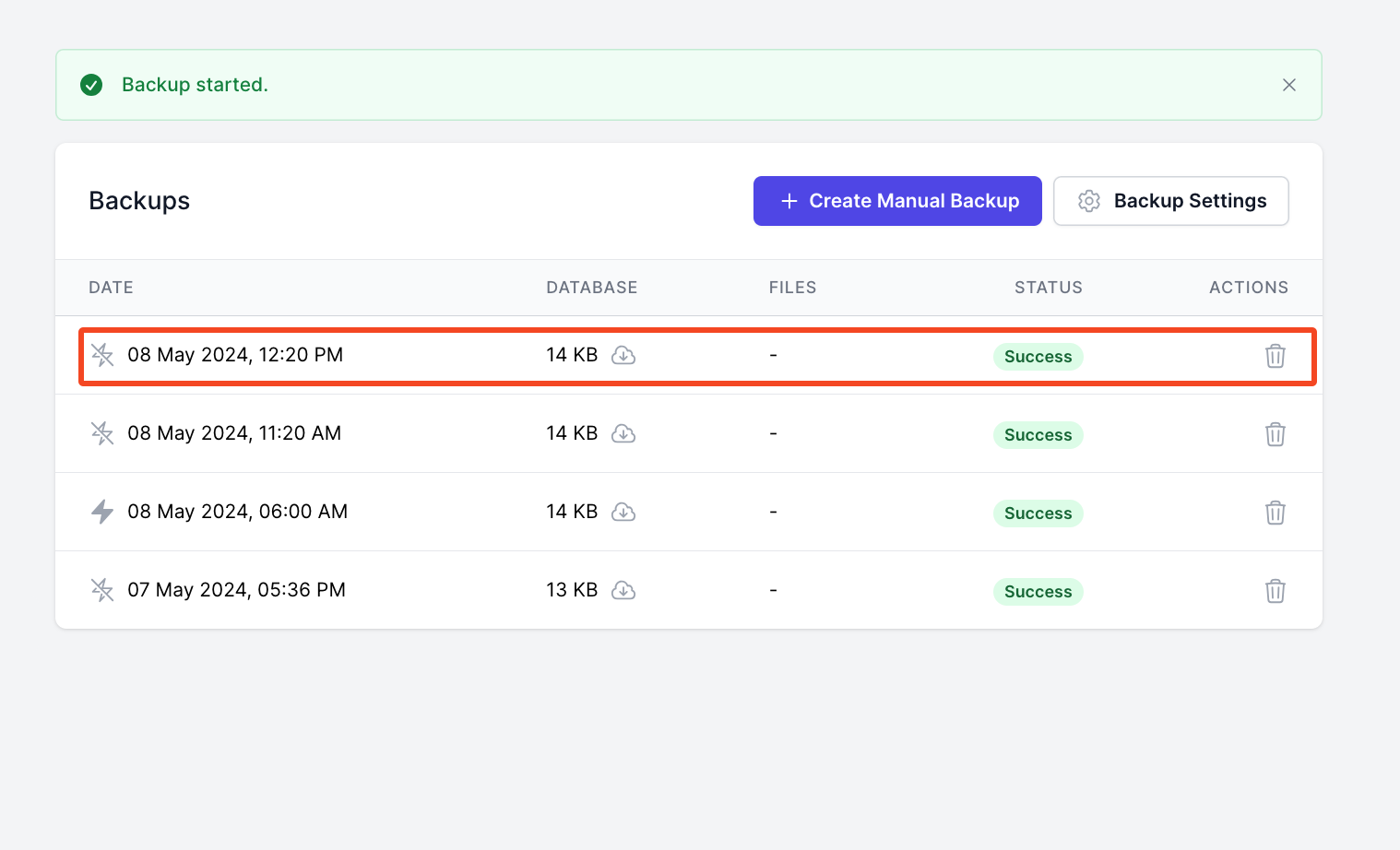
Similarly, you can use any of the other server providers instead of Wasabi as a custom backup provider. This is how you can add a custom backup provider and create a backup of your WordPress site with FlyWP. Check out the official documentation for adding other backup providers here.
