Hello, FlyWP users! We hope you’re doing well.
We would want to share some wonderful news with you as part of the update each month. We do our hardest to interpret user questions and comments and develop them into features. May was, therefore, as every month, an incredible month for the whole FlyWP crew. Everybody worked hard during every release and improvement, from the marketing staff to the development team.
So we’re ready to share all the updates with you. Are you?
Let’s jump in and see the updates.
New feature: custom S3 backup provider support and Wasabi

On May 06, 2024, we added one more backup provider to our arsenal: Wasabi. Along with that, we have also added S3-compatible backup providers. Considering the user’s review and demand, we added these new updates to make FlyWP more user-friendly and useful. It ensures that you have the flexibility to choose the backup solution that best fits your needs and preferences.
Along with Wasabi, these are the S3-compatible backup providers you can use with FlyWP as custom backup providers.
- Backblaze B2
- Google Cloud Storage (S3 compatible)
- IBM Cloud Object Storage
- DreamHost DreamObjects
- Ceph
- MinIO
- And more
✅ Start taking advantage of these powerful features by visiting our documentation and learning how to integrate your preferred backup provider.
New feature: support for Hetzner on FlyWP
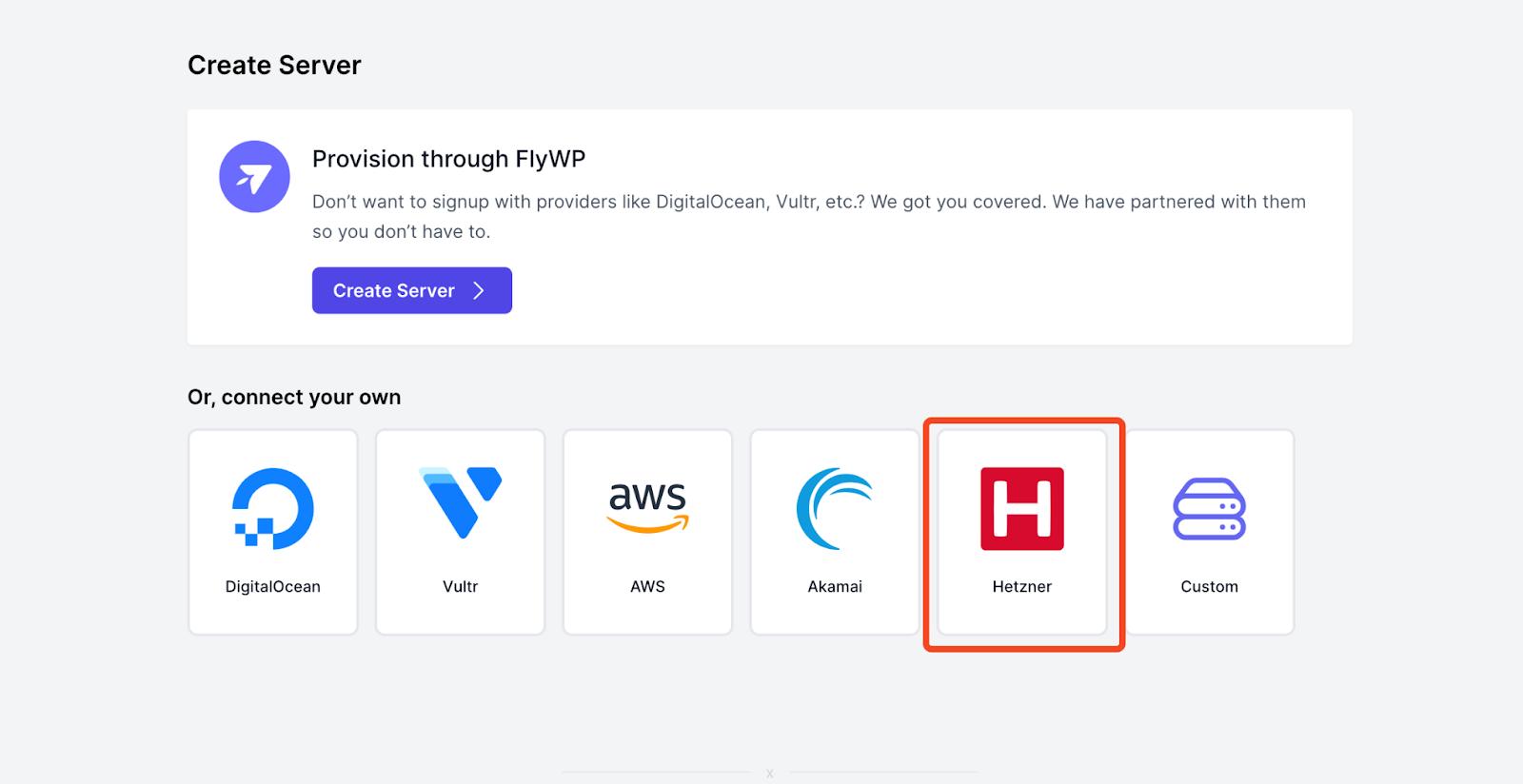
On May 14, 2024, we introduced another exciting addition to our server providers. Yes, FlyWP now supports Hetzner Cloud. You can now easily deploy your servers on Hetzner using your Hetzner API credentials. The integration of Hetzner was one of the most requested features from our users, and we are thrilled to announce that it is now available to the public.
New feature: FlyWP’s enhanced SSL manager and custom SSL feature

On May 17, 2024, we introduced two powerful new features designed to enhance your WordPress server management experience; the Enhanced SSL Manager and Custom SSL Certificate Support. Here are the details of these two features:
- Enhanced SSL management: Our new SSL Manager is designed to simplify SSL certificate management, with a clean and user-friendly interface for effortless installation, management, and renewal of SSL certificates for your WordPress sites.
- Custom SSL support: To support SSL management, we now support custom SSL certificates. It enables you to install SSL certificates from any provider, giving you the flexibility to use certificates that best meet your specific needs.
New enhancements: new PHP settings
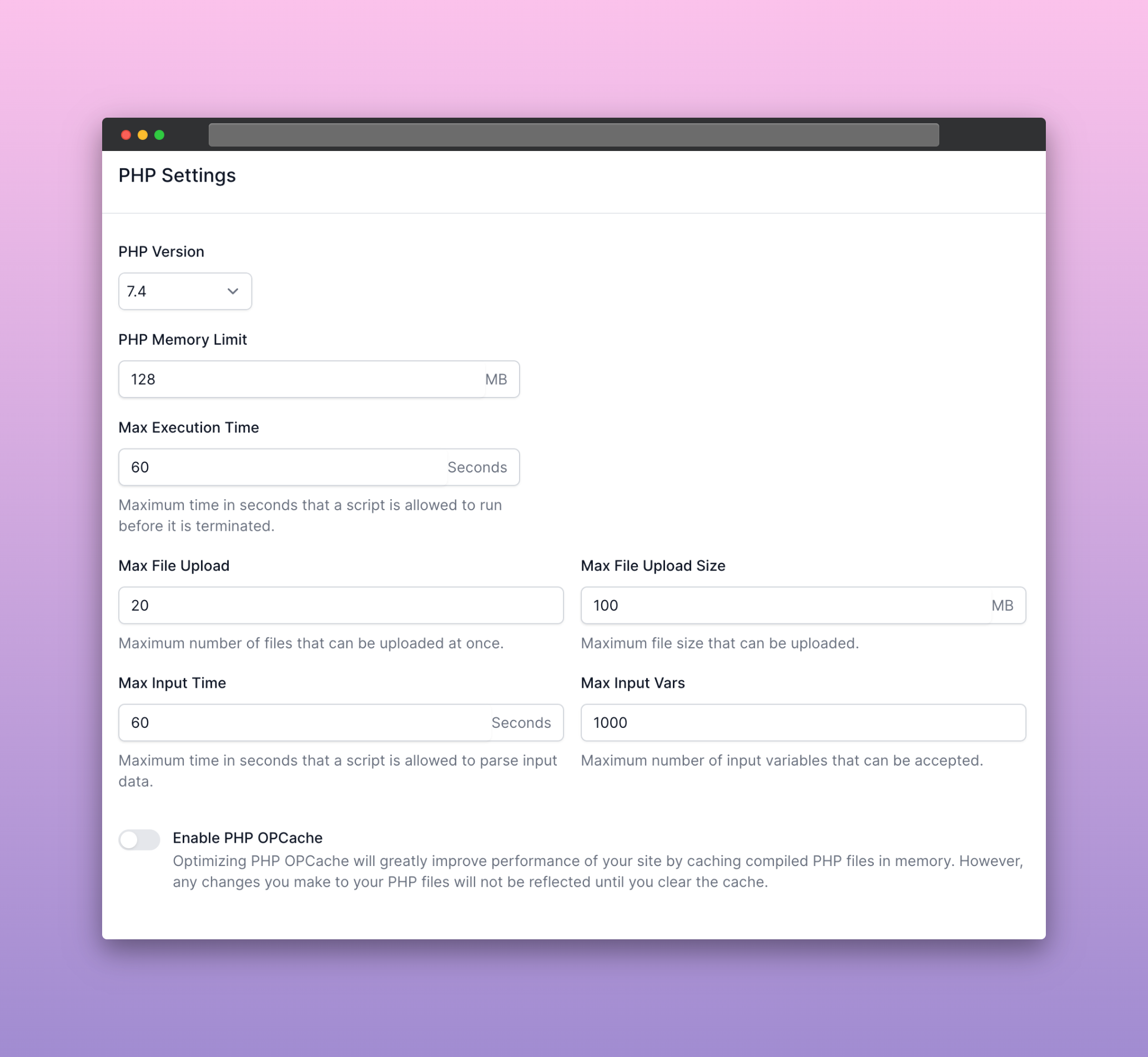
As a part of the enhancement, we’ve updated our PHP settings to give you more control and flexibility over your server configurations. It will help you to easily adjust the following settings directly from the FlyWP dashboard:
- Max file uploads: Define the maximum number of files that can be uploaded at once.
- Max input variables: Set the maximum number of input variables that can be accepted.
- Max input time: Determine the maximum time in seconds that a script is allowed to parse input data.
- Max execution time: Specify the maximum time in seconds that a script is allowed to run before it is terminated.
These options guarantee that your PHP environment can be customized to suit your requirements, hence improving resource management and performance.
New enhancements: updated phpMyAdmin page
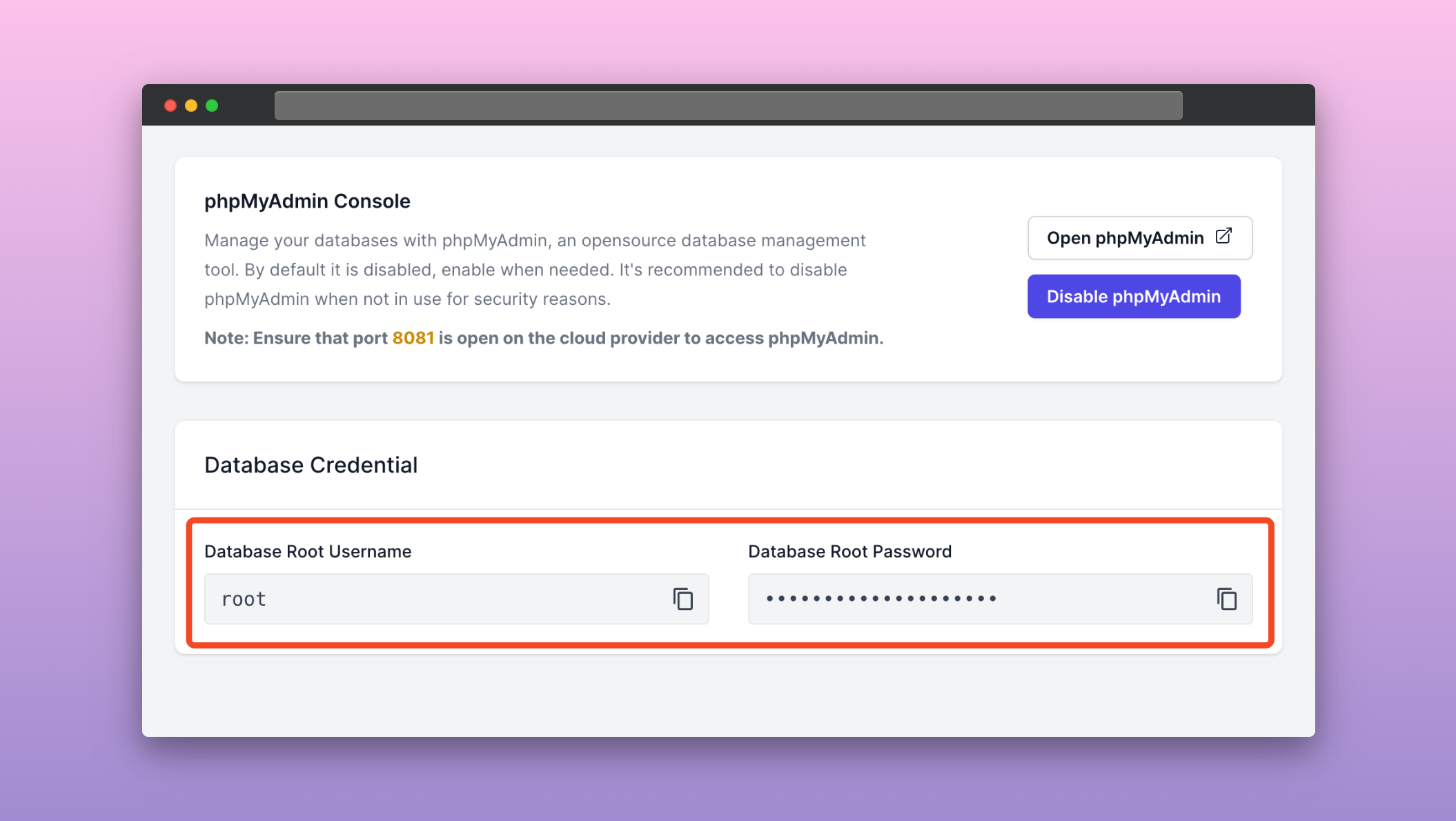
In our second enhancement, we adjusted the database management. To let you know precisely when phpMyAdmin is active or disabled, we’ve included a loading state. The clear and useful warnings you will receive if any mistakes occur during this procedure will make troubleshooting and solving problems easier. A problem that stopped phpMyAdmin from working if the user manually changed the SSH port has also been fixed.
New enhancements: error handling and notifications
In our last enhancement, we made some improvements to error handling across the FlyWP platform.
Here’s what’s new:
- Server deletion process: We’ve enhanced the server deletion process to handle provider exceptions more gracefully. If an error occurs, you’ll now see detailed error notices on the front end of the app, helping you understand and address the issue quickly.
- Human-friendly error messages: We’ve refined error messages across the platform to ensure they are more descriptive and user-friendly. No more vague “Unknown error occurred” messages; now, you’ll receive clear information about what went wrong and how to fix it.
New fixes: bug fixes and stability enhancements
Apart from the new features and enhancements, we made some fixes to make FlyWP more smart and elegant. To increase FlyWP’s general reliability and user-friendliness, for example, we have fixed a tonne of issues and made other improvements. We have simplified procedures to increase the efficiency of your business and made sure that our error messages are understandable and useful.
Updates from the marketing end
For better promotion, we are exploring various marketing strategies to introduce FlyWP as the best server management solution for WordPress, in addition to product updates.
Webinar with the Martech Wise Group

We did a webinar with one of the popular tech groups on Facebook, MarTech wise group. In the webinar, our beloved CTO and Lead Product Manager attended. The webinar was about FlyWP and its basic workflow. Our CTO and Lead PM cleared all the queries from the users. And it seems the webinar went successful and the audience loved the live interactions of our founder members.
So that’s all for May. Are you ready to take advantage of these useful new features? Come see why FlyWP is the top WordPress server administration platform by signing up now. FlyWP simplifies WordPress site administration for everyone, regardless of experience level as a developer or business owner running their website.
For more information, visit our website, join our Facebook group, or contact our support team. We are here to help you every step of the way.

Add your first comment to this post