Navigating the ins and outs of sending emails within WordPress can be a bit of a head-scratcher, wouldn’t you agree? Sure, there’s the trusty old wp_mail function, but it’s not without its quirks and challenges.
Let’s break it down, shall we?
How the email feature is an advantage for a server platform

For starters, WordPress web hosting services often come with their PHP mail configurations, which can throw a wrench in your email-sending plans. Some even put up roadblocks to prevent spamming altogether. And let’s not forget the somewhat limited capabilities of the native wp_mail when it comes to the types of emails you can send.
Sure, there are hosting providers out there who go the extra mile by offering configurations tailored for WordPress sites. But unfortunately, that’s more of a rarity than the norm. If you’re tech-savvy, you might be able to roll up your sleeves and manually configure WordPress to ensure those emails reach their destination.
Now, onto the good stuff! This guide is geared towards developers like you, walking you through various scenarios and teaching you how to seamlessly integrate Mailtrap SMTP (Simple Mail Transfer Protocol) with your WordPress setup.
But before we dive in,
Let’s understand how WordPress handles email sending
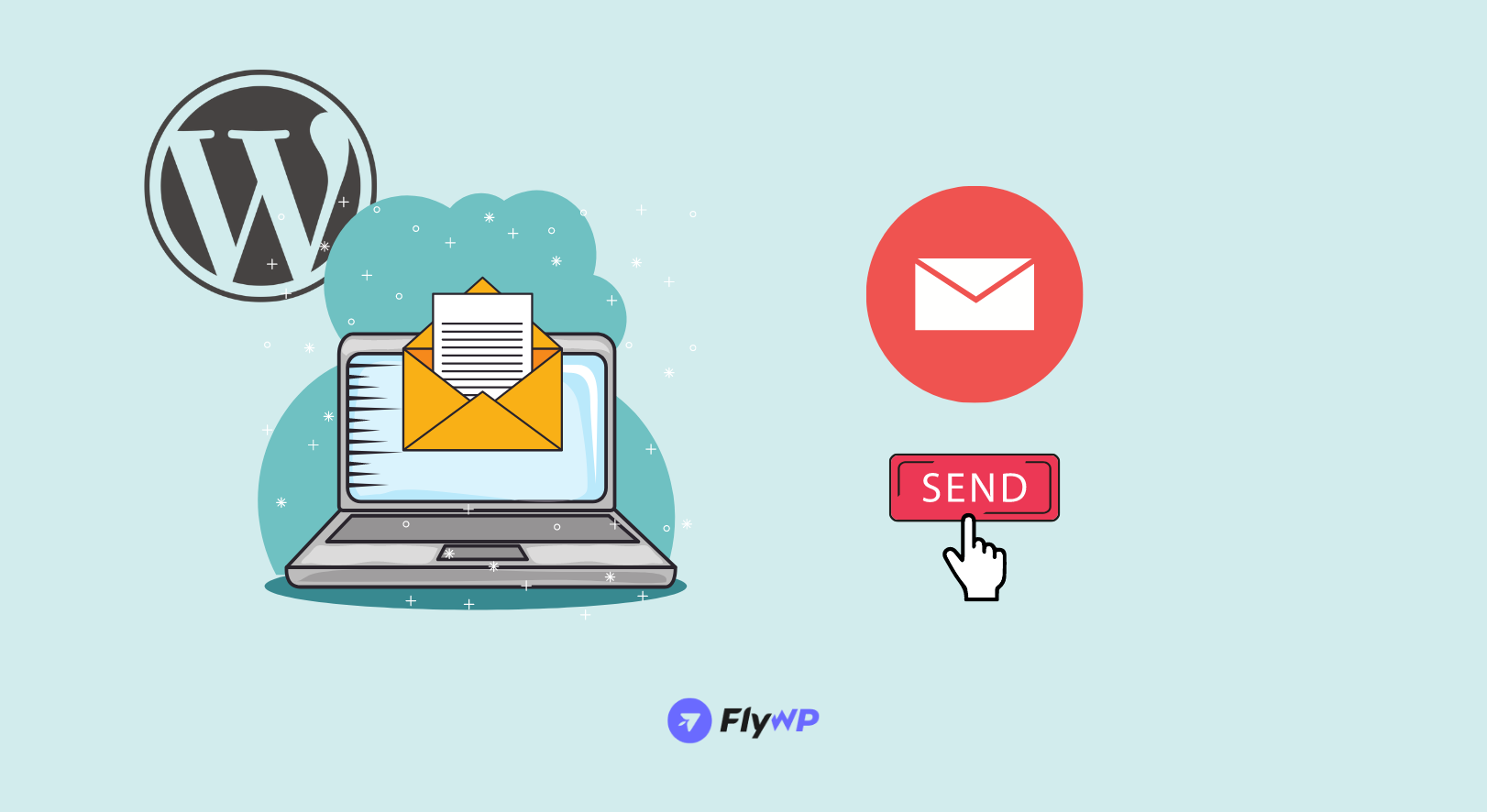
In a nutshell, WordPress relies on PHP to send emails. You’ve got three main options: stick with the native wp_mail function, opt for a WordPress plugin, or roll up your sleeves and set up an SMTP server manually using wp-config.php.
We’ll walk you through each method step-by-step, highlighting potential pitfalls along the way. Plus, we’ll cover essential topics like testing email sending on WP, including CC and Bcc recipients, formatting emails to HTML, and troubleshooting common email service hiccups.
First up, let’s talk about using the wp_mail() function.
This function acts as a wrapper for the PHPMailer class, leveraging your hosting web server to send out those important messages. But with 24 other WP functions relying on wp_mail(), combined with server-side sending, it’s no wonder this method can be a bit finicky.
Here’s a rundown of what happens behind the scenes when you use wp_mail():
- You prepare your email, specifying the recipient, subject, message, etc.
- wp_mail() swings into action, calling the PHP mail function from the PHPMailer lib to instruct the server to send out your message.
- Your WordPress hosting provider steps in, attempting to deliver the email through PHP mail, often using tools like SendMail or Postfix.
- The email makes its way to the recipient’s server, where it may be accepted or rejected, depending on various factors.
But here’s the kicker: rejections are not uncommon, especially given the limitations of wp_mail() and the intricacies of different hosting providers.
Keep in mind that while wp_mail() gets the job done, it can be a bit tricky to work with when it comes to building HTML templates, adding attachments, and handling email headers. This can sometimes lead to your emails ending up in the dreaded spam folder.
But fear not! Armed with this knowledge, you’ll be better equipped to tackle any email-related challenges that come your way in the wonderful world of WordPress.
Introducing: Email sending through FlyWP
Now, you have the flexibility to utilize either a custom SMTP server or one from our list of supported providers for sending emails. No longer is it necessary to employ a custom SMTP plugin within your WordPress site. We’ve streamlined the process by automatically configuring the email-sending settings for you natively.
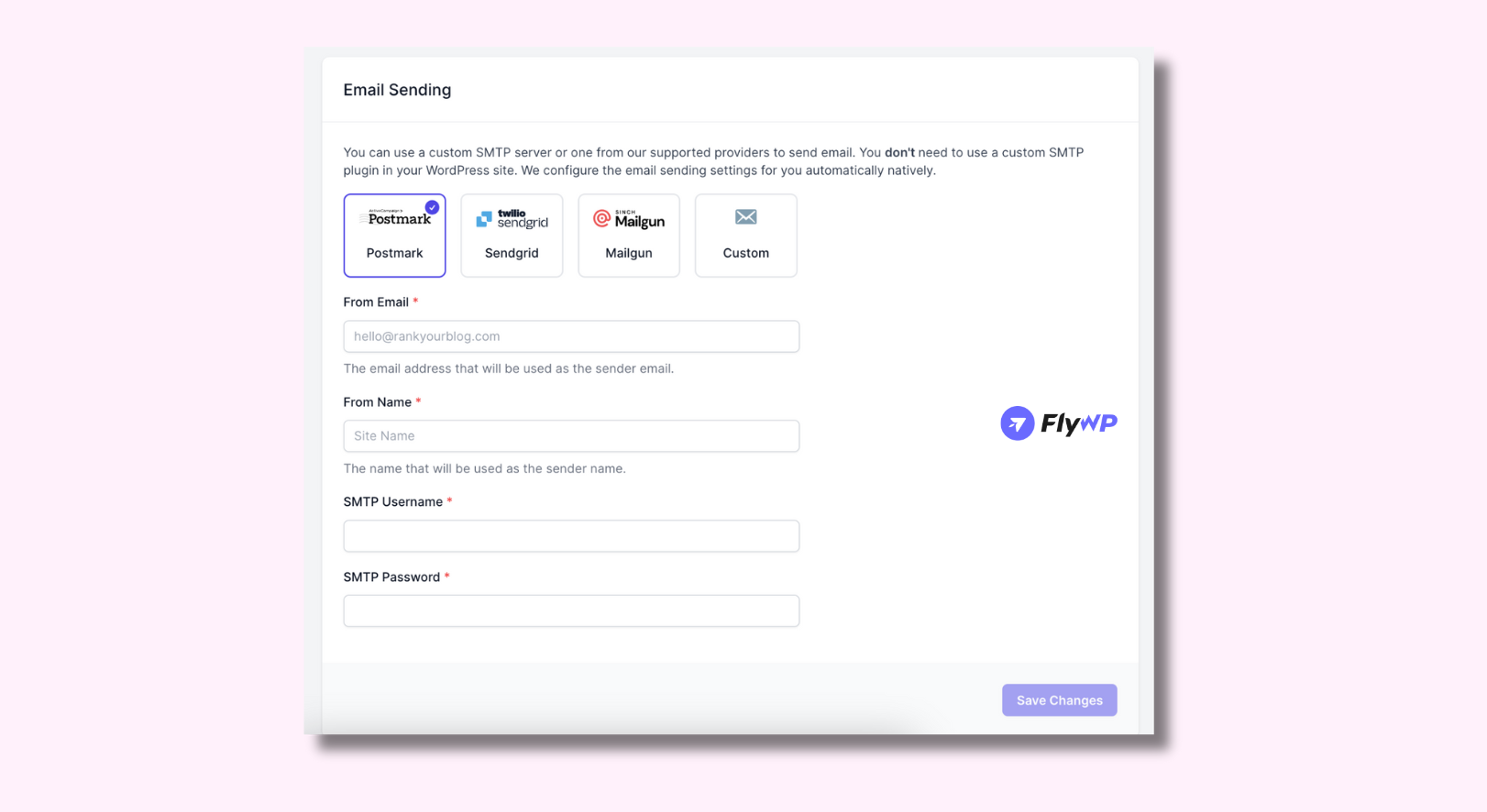
Our integration seamlessly supports the following providers:
- Postmark
- SendGrid
- Mailgun
Also, you can easily add a custom provider with the options we offer. Simply enable it, then navigate to our WordPress plugin, FlyWP Helper, and either fill in the settings or initiate a test run for smooth integration.
Here is how you can set up the email-sending feature:
- Open the FlyWP App and go to Email
- Select email provider
- Add From Email, From Name, SMTP Username & SMTP Password
- Go to the FlyWP plugin and do some testing!
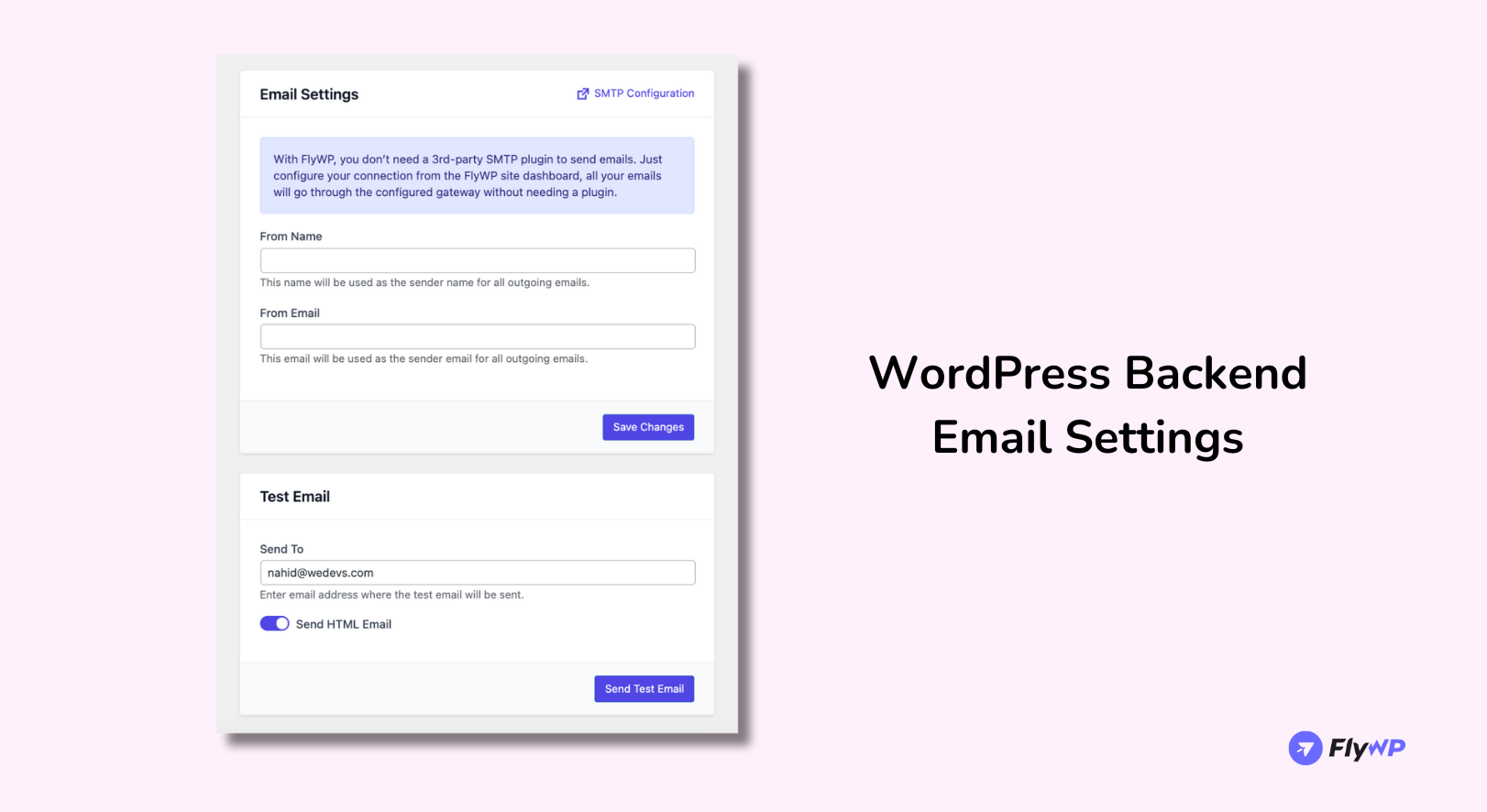
Here is the detailed documentation on how to use the email-sending feature of FlyWP
Replacing WP SMTP emails
WP SMTP Emails is a handy plugin designed to streamline and enhance the email-sending process within WordPress. SMTP, or Simple Mail Transfer Protocol, is a widely used method for sending emails securely and reliably over the internet. This plugin integrates SMTP functionality seamlessly into your WordPress site, offering a more robust and dependable alternative to the default email-sending method.
By leveraging SMTP, WP SMTP Emails help ensure that your emails reach their intended recipients consistently and without interruption. It bypasses the limitations and potential pitfalls of using the native wp_mail function, which can sometimes lead to emails being marked as spam or not delivered at all, particularly in certain hosting environments.
With WP SMTP Emails, you gain greater control over your email delivery settings. You can easily configure the plugin to work with your preferred SMTP server, whether your web host, a third-party email service, or your custom setup provides it. This flexibility allows you to tailor the email-sending process to your specific needs and preferences.
Additionally, WP SMTP Emails provides valuable features for managing and monitoring your email communications. You can track delivery status, troubleshoot issues, and receive notifications about failed delivery attempts, ensuring that you stay informed and proactive in maintaining a reliable email system for your WordPress site.
With the FlyWP integration now supporting transactional email sending through our system, you can replace any other plugins, which will help speed up the WordPress backend!
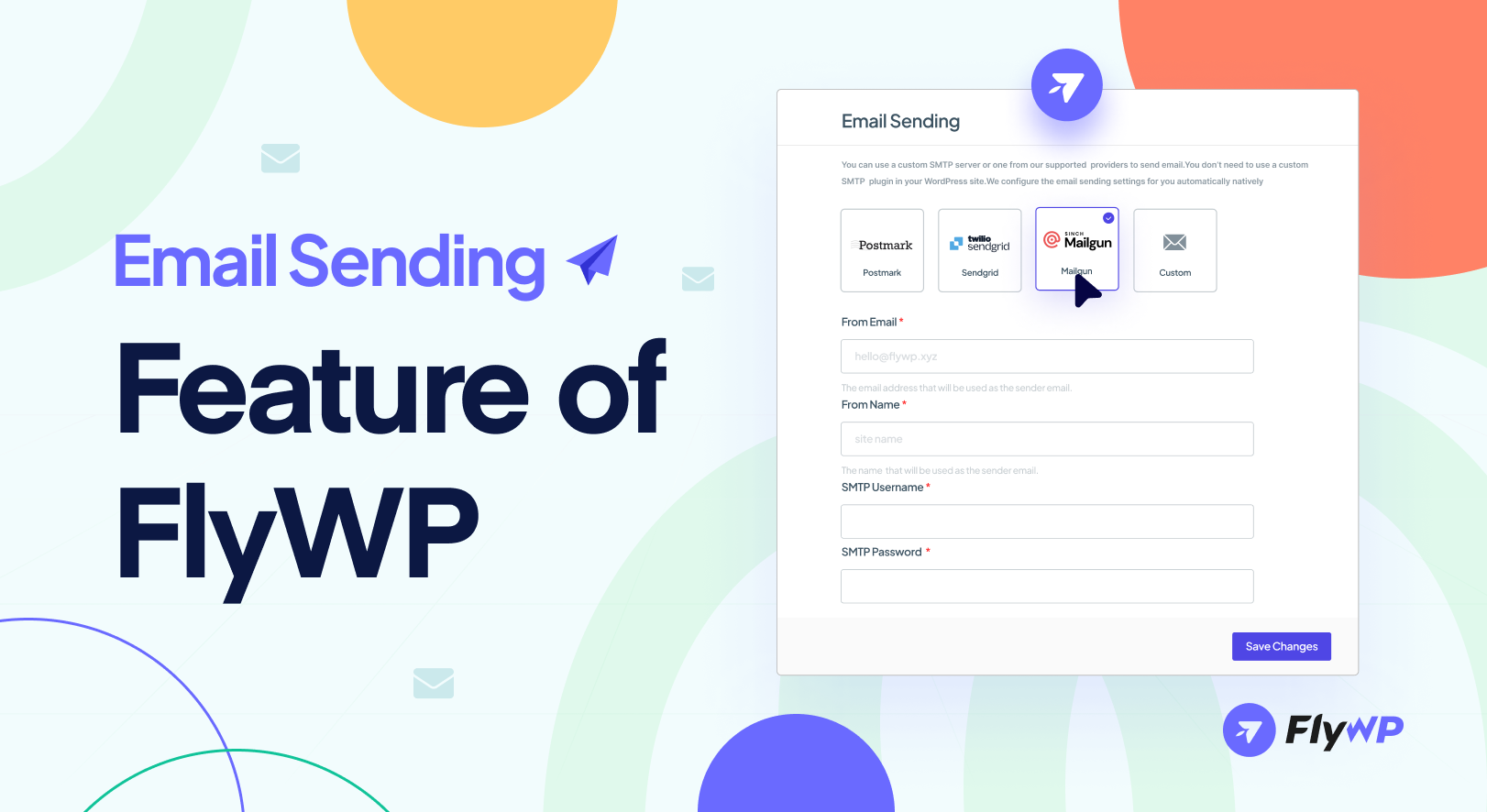
Add your first comment to this post