Gone are the days of big server towers humming away in offices. Cloud computing has introduced a new era, with cloud servers playing a key role in this transformation. Cloud servers have evolved the way we access computing power these days. Unlike traditional servers that require a dedicated system and constant maintenance, cloud servers offer a virtual, on-demand solution.
Think of it like a massive pool of processing power, storage space, and memory that’s easily accessible over the internet at any time. Also, cloud servers create a section of this pool exclusively for you, which is accessible from any device with an internet connection.
The flexibility, potential cost savings, and ability to scale as per your needs make cloud servers an excellent choice for both businesses and individuals. So, take a dive and explore if a cloud server can help its potential.
In this guide, we will discuss cloud servers in detail. We’ll explore the different types of cloud servers, their advantages, and some essential considerations to keep in mind. By the end of this guide, you’ll have a clear understanding of how cloud servers can benefit you in the online world!
What is a cloud server? Long story short

Imagine having a server that can fulfill your needs, is accessible from anywhere, and costs less than maintaining your hardware. That’s the magic of cloud servers!
But what exactly are they?
Unlike traditional physical servers that sit in a room humming away, cloud servers are virtual machines created using software called a hypervisor. This splits a physical server’s resources (processing power, memory, and storage) into multiple virtual servers, each acting like its own independent system.
In 2023, 82% of enterprises have adopted a multi-cloud strategy, utilizing cloud servers for their scalability and cost-effectiveness.
Flexera
The magnificence of this is that you only pay for the resources you use. Need more processing power for a sudden surge in website traffic? No problem; just scale your cloud server up with a few clicks. The global cloud server market is expected to reach a staggering $181.5 billion by 2025, according to Grand View Research. The rising demand for fuel fuels this explosive growth.
What’s more?
- Remote work: As more people work from anywhere, cloud servers provide a secure and accessible platform for storing data and running applications.
- E-commerce boom: Online businesses rely heavily on cloud servers to handle high traffic volumes and ensure smooth customer experiences.
- Big data analytics: Businesses are turning to cloud servers to process and analyze massive datasets, gaining valuable insights for better decision-making.
How does a cloud server work?

Cloud servers provide access to computing resources, like storage and processing power, over the Internet. They offer scalability and flexibility at a potentially lower cost compared to physical servers that need maintenance.
How it works:
- Request for resources: You can specify your processing power, storage capacity, and memory requirements when contacting your chosen cloud service provider.
- Cloud provider infrastructure: The cloud provider operates large data centers housing multiple physical servers. A software layer, called a hypervisor, virtualizes these servers, dividing them into multiple isolated virtual machines (VMs).
- Provisioning your VM: Upon receiving your request, the provider will allocate resources from the available pool to create a new virtual machine on a physical server with the processing power, storage, and memory specifications you provided.
- Operating system and applications: You can install your preferred operating system, such as Windows or Linux, along with the necessary applications for your online store, such as database and shopping cart software.
- Secure remote access: The cloud provider provides secure remote access to your VM through the internet. This access typically requires a combination of a username, password, and multi-factor authentication for added security.
- User interaction: Customers can access your online store via a web browser. Requests are routed to the internet and then directed to your cloud server.
- Processing and response: Your virtual machine handles customer requests, retrieves data from storage, and generates web pages, which are then sent back to the customer’s browser, displaying your online store.
- Scaling on demand: If your website experiences a sudden increase in traffic, you can easily request additional resources from your cloud provider. This allows them to allocate more processing power or memory to your virtual machine on the fly, ensuring your online store remains responsive.
- Billing and management: You are billed based on actual usage (hourly or monthly) of allocated resources. The cloud provider manages infrastructure, including hardware, software, and security.
This simplified workflow shows the major aspects of how a cloud server works. We hope this workflow will help you to understand the entire process.
Read Top 10 Cloudways Alternatives [Key Features, Pricing, Pros and Cons]
What are the advantages and disadvantages of cloud servers?

Cloud servers have revolutionized how businesses and individuals access computing resources. Unlike traditional physical servers that require significant upfront investment and ongoing maintenance, cloud servers offer a pay-as-you-go model that scales to your specific needs.
according to industry reports by Gartner, this elasticity and cost-efficiency are major drivers of cloud adoption, with a growth rate of 21% annually
Cloud servers offer exceptional accessibility. It provides easy access to your data and applications from any device with an internet connection. This promotes remote work, enhances collaboration among geographically distributed teams, and guarantees business continuity during disruptions at your physical office.
What’s more? Let’s check out the advantages and disadvantages shortly:
Advantages of a Cloud Server:
- Cost-effective: Cloud servers eliminate the upfront cost of purchasing and maintaining physical hardware. You only pay for the resources you use, leading to potentially significant savings. Industry reports suggest this is a key driver of cloud adoption, with a growth rate of 21% annually [source: Gartner].
- Scalability: Cloud servers are incredibly flexible. Need more processing power for a busy season? Simply request additional resources. Going through a slow period? Scale down to avoid unnecessary costs.
- Accessibility: Access your cloud server from anywhere with an internet connection. This allows for remote workforces and improved collaboration.
- Security: Reputable cloud providers invest heavily in security measures, potentially offering better protection than an in-house solution.
- Automatic updates and backups: Cloud providers handle software updates and data backups, freeing up your IT resources for other tasks.
- Disaster recovery: Cloud providers offer built-in redundancy, making it easier to recover from hardware failures or natural disasters.
Disadvantages of Cloud Servers:
- Vendor lock-in: Switching cloud providers can be complex and time-consuming due to different platforms and configurations.
- Internet reliance: Cloud servers depend on a reliable internet connection. Outages can disrupt your operations.
- Security concerns: While security is often a selling point, entrusting your data to a third-party vendor can be a concern for some users. It’s crucial to choose a reputable provider with robust security practices.
- Limited control: You have less control over the underlying hardware and software compared to a physical server you manage yourself.
Cloud servers offer a compelling solution for businesses and individuals seeking a scalable, flexible, and potentially cost-effective computing environment. However, it’s important to weigh the advantages and disadvantages against your specific needs and priorities.
Types of cloud servers
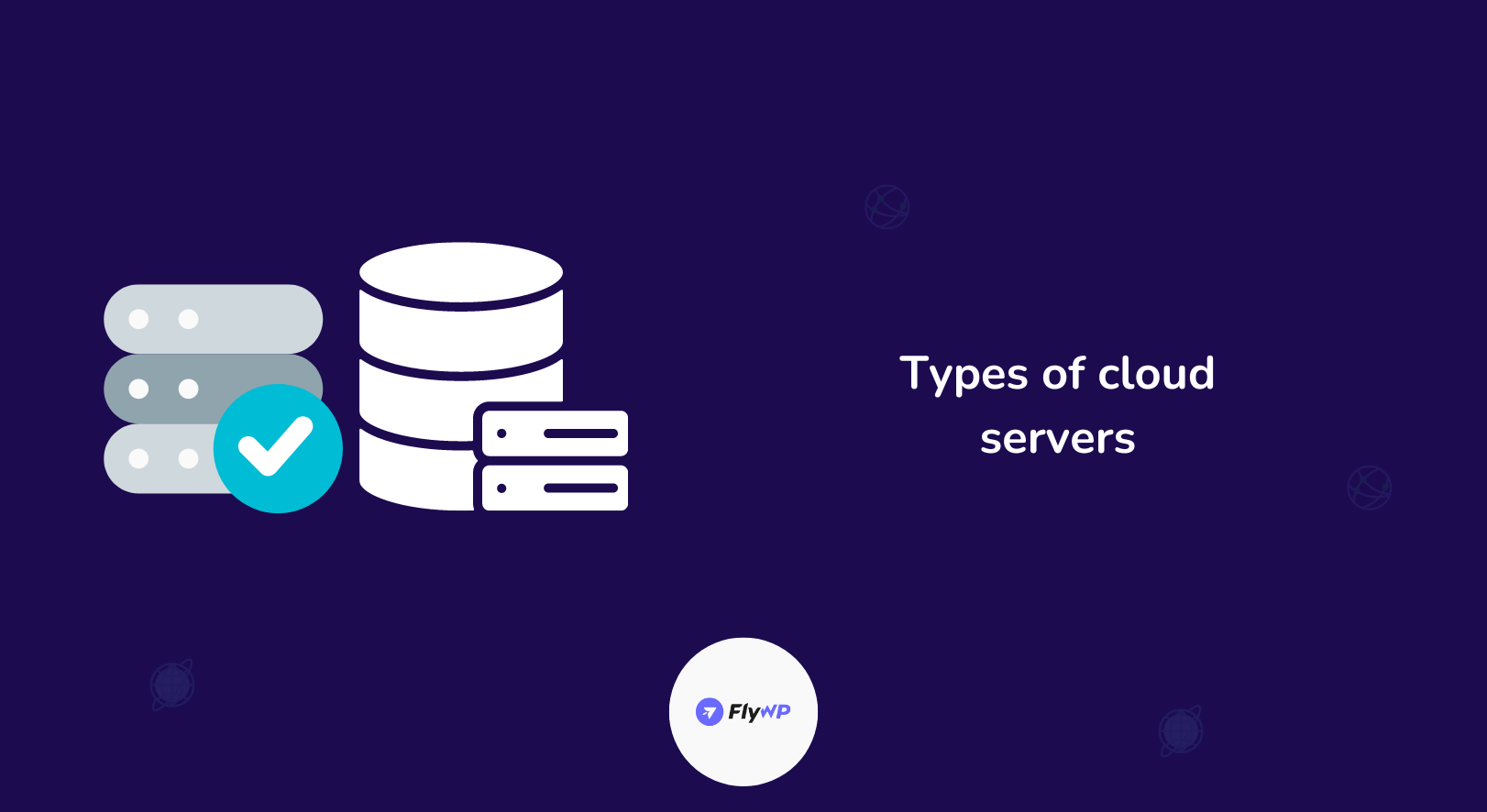
Cloud servers offer a dynamic and scalable way to access computing resources. However, a “cloud server” contains various options catering to different needs. There are two major parts of a cloud server: the deployment model and the service model.
Let’s have a look:
a. Deployment model type
It means the location and accessibility of the cloud server’s infrastructure.
- Public cloud: These are the most common types. Major cloud service providers like Amazon Web Services (AWS), Microsoft Azure, and Google Cloud Platform (GCP) own and operate public cloud servers. They offer on-demand, scalable resources accessible over the Internet to anyone with a credit card. Public cloud servers are a good option for businesses that need flexibility and cost-efficiency.
- Private Cloud: These are dedicated cloud servers designed for a single organization. A private cloud can be located on-premises or hosted by a service provider with dedicated infrastructure for that specific client. Private clouds offer greater security and control but come with higher costs and less scalability compared to public options.
- Hybrid Cloud: This combines elements of both public and private clouds. An organization might use a public cloud for non-critical workloads and a private cloud for sensitive data or applications requiring stricter control. Hybrid clouds offer a balance between security, flexibility, and cost.
b. Service model type
This type of cloud server means the kind of service it offers.
- Infrastructure-as-a-Service (IaaS): This provides the most basic level of service. With IaaS, you essentially rent virtualized computing resources like servers, storage, and networking. You have complete control over the operating system, applications, and data deployed on your virtual machines.
- Platform-as-a-Service (PaaS): PaaS goes a step further by providing a platform for developing, deploying, and managing applications. It includes the underlying infrastructure (servers, storage, and networking) as well as development tools and services. This allows developers to focus on building applications without worrying about managing the server infrastructure.
- Software-as-a-Service (SaaS): This offers on-demand access to software applications over the internet. The cloud provider manages everything—infrastructure, platform, and application—and users access the software through a web browser or API. SaaS is a popular choice for business applications like email, CRM, and project management software.
c. Others
- Community Cloud Servers: Community cloud servers are shared among several organizations with common concerns, such as regulatory compliance or industry-specific requirements.
- Dedicated Cloud Servers: Dedicated cloud servers are physical servers exclusively leased to a single client by a cloud provider.
- Managed Cloud Servers: Managed cloud servers are maintained and operated by a third-party provider, offering services such as monitoring, security, maintenance, and support.
- Serverless Computing: While not strictly servers in the traditional sense, serverless computing platforms (e.g., AWS Lambda, Azure Functions) allow developers to run code without provisioning or managing servers explicitly.
Each type of cloud server has its advantages and is suited to different use cases, depending on factors such as scalability requirements, security concerns, budget constraints, and regulatory compliance.
Also, read about The 10 best control panels for WordPress that you must look for
How to choose a cloud server: considerations to check

Cloud servers offer a compelling solution for businesses and individuals seeking a scalable and flexible computing environment. However, with various deployment models, service models, and providers to choose from, selecting the right cloud server can feel overwhelming.
Don’t worry, we’ve got you covered. Here are some key considerations to check when making your decision:
- Budget: Clearly define your resource requirements—processing power, storage, and memory—and how they might fluctuate over time. Consider your budget and how much you’re comfortable spending on a cloud solution.
- Choose your server type:
- Deployment Model: Public clouds offer flexibility and cost-efficiency, but private clouds provide greater control and security. Hybrid clouds offer a mix of both. Choose the model that best aligns with your needs for security, control, and scalability.
- Service Model: Do you need complete control over the underlying infrastructure (IaaS), a platform for application development (PaaS), or simply on-demand access to software (SaaS)? Understanding your requirements will guide you toward the most suitable service model.
- Scalability: Cloud servers’ beauty lies in their ability to scale up or down based on your needs. Choose a provider that offers flexible scaling options to accommodate future growth or fluctuating workloads.
- Security: Data security is paramount. Evaluate the provider’s security practices, compliance certifications, and data encryption methods to ensure your information is protected.
- Reliability and uptime: Look for a provider with a proven track record of high uptime and reliability to minimize disruptions to your operations.
- Customer support: Ensure the provider offers robust customer support, including multiple channels (phone, email, chat) and knowledgeable staff to address any issues you encounter.
Basic differences between a cloud server and a traditional server
Let’s now get an overview of the two major server types: cloud and traditional server. It will strengthen your idea about the concept to know more details about it.
| Feature | Cloud Server | Traditional Server |
| Location | Located in remote data centers operated by cloud providers | Located on-site at your business or colocation facility |
| Ownership | Owned and managed by cloud providers | Owned and managed by your IT department |
| Access | Accessed remotely over the internet | Accessed physically at the server location |
| Scalability | Easily scale resources (CPU, storage, and memory) up or down on-demand | Scaling resources requires purchasing additional hardware |
| Cost | Pay-as-you-go model, typically billed hourly or monthly based on usage | The upfront cost for hardware, ongoing costs for electricity, cooling, and maintenance |
| Security | Cloud providers invest heavily in security measures | Security depends on your IT department’s expertise and resources |
| Maintenance | Managed by the cloud provider | Requires dedicated IT staff for maintenance and updates |
| Control | Less control over the underlying hardware and software | Full control over the hardware and software |
| Downtime | Cloud providers have built-in redundancy to minimize downtime | Downtime can occur due to hardware failures or power outages at your location |
If you’re facing an issue with the code deployment, check out the seamless deployment feature of FlyWP that makes your entire task easier and smoother.
Conclusion
With this newfound knowledge of cloud servers, you’re well on your way to unlocking a world of online possibilities. Whether you’re a business owner seeking a scalable solution or an individual needing on-demand computing power, cloud servers offer a flexible and potentially cost-effective alternative.
Think of it as having a personal computer that can grow or shrink based on your needs, all accessible from anywhere with an internet connection. So, if you’re ready to ditch the bulky hardware and embrace a more streamlined online experience, consider exploring the world of cloud servers!
