WordPress, the crown jewel of content management systems, empowers millions to build stunning websites. But its true magic unfolds with the help of powerful control panels. These intuitive interfaces let you manage every aspect of your site, from content creation to user roles and security.
Choosing the right control panel can make all the difference. It can streamline your workflow, boost your site’s performance, and even elevate your creative process. So, buckle up as we dive into the top 10 WordPress control panels you absolutely must consider!
But before that, we want to discuss “what is a WordPress control panel” and the main features that you should consider.
What is a WordPress control panel?
A control panel is a place that allows you to execute various website management and maintenance-related tasks from a single dashboard, like hosting management, server management, and numerous online products that provide separate configurations. As we discuss the WordPress control panel, note that it offers two distinct configuration options.
01. WordPress admin dashboard
02. Hosting service control panel
WordPress admin dashboard: This is the most common technical term we refer to when talking about the “WordPress control panel.” It’s the web-based interface you use to manage your WordPress website. Essentially, it’s the backend of your site, accessible only to logged-in administrators.
Here’s what you can do in the WordPress Admin Dashboard:
- Create and publish content: Posts, pages, media, etc.
- Website management: Appearance, themes, menus, widgets, etc.
- Plugin/theme management: Add or remove plugins or themes on your site.
- User management: Create and manage user accounts.
- Configure settings: General settings, permalinks, discussion settings, etc.
- Track website statistics: View insights about your website traffic.
- Perform maintenance tasks: Install updates, backups, security checks, etc.
Hosting service control panel: Some web hosting companies provide the control panel along with the WordPress Admin Dashboard. This panel is separate from WordPress and often controls server-related issues like file management, email accounts, databases, etc. It would not have direct control over your WordPress website, but it might be used to install or configure WordPress.
In the following write-up, we’ll mainly discuss the hosting service control panel for WordPress. Because whatever server you use, the WordPress admin dashboard will be the same. But the hosting service control panel will vary based on your chosen server.
To conclude, a WordPress control panel is an online platform that makes it easy to handle and set up new WordPress sites on any server or VPS you choose. It can connect to a server at any cloud service, like Vultr, and set up the server for you. After that, it can be used to add WordPress sites to this server and control them. To put it another way, it’s used to run WordPress sites on your cloud servers.
The main features to look at before using the control panel for your WordPress site
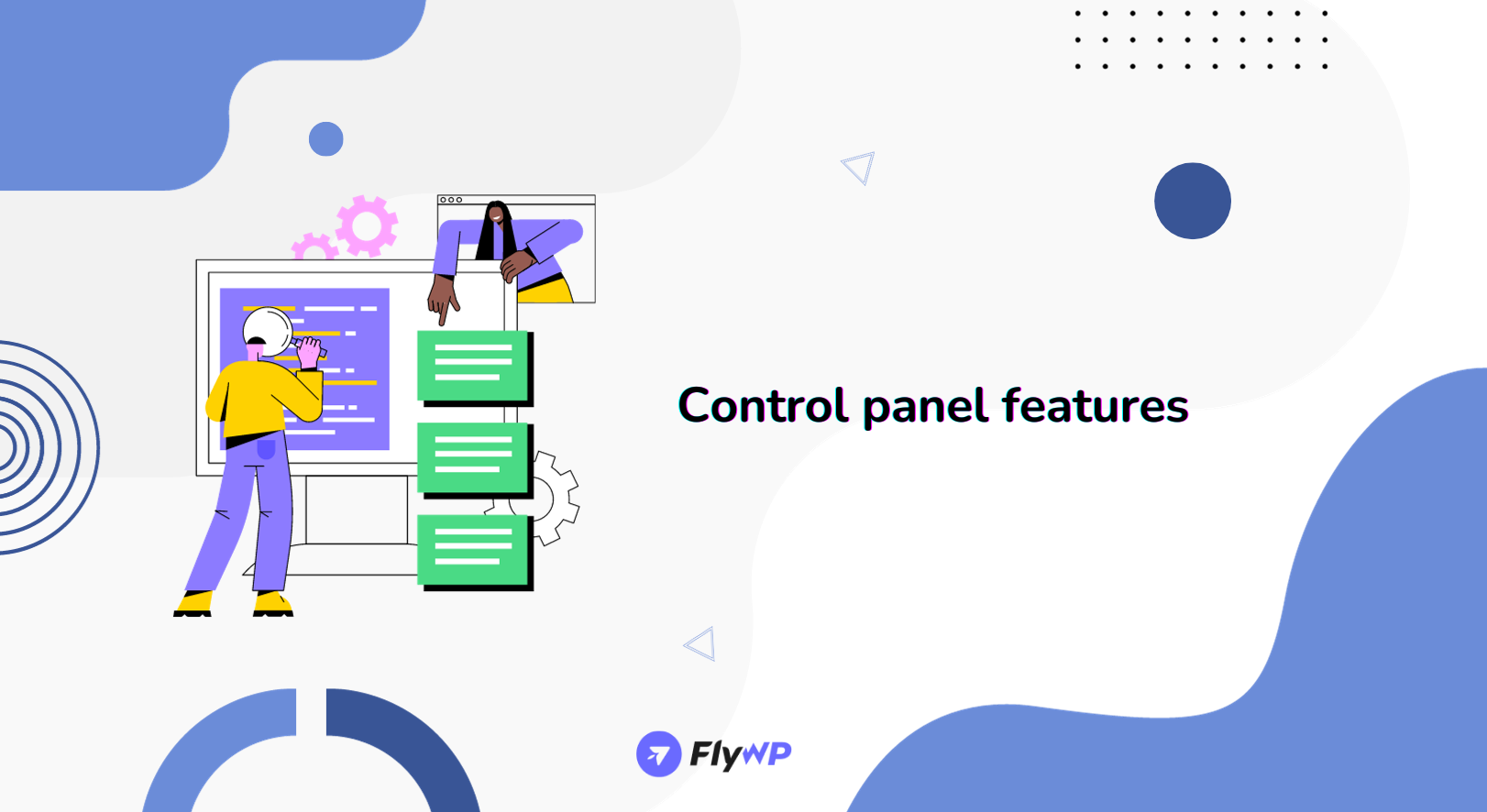
Regardless of the expertise you have, managing a hosting control panel should be easy and simple. For that, you need to use a reliable solution that comes with handy options and functions. A well-designed WordPress control panel emphasizes the user experience, simplifies complex technical tasks, and enhances the overall security and performance of the site.
It frees website owners from having to worry about technical issues and lets them concentrate on managing and creating content. If you intend to use a hosting control panel for the first time, you must use a solution that has the required features. Hence, it will help you manage both sites and servers easily.
Here are some main features to look for in a WordPress hosting control panel:
a. Server management-related stuff
Effective server management ensures that your WordPress site operates smoothly. It involves configuring server settings, managing resources, and handling server-related issues. A good control panel simplifies these technical aspects, allowing you to focus on your website’s content and functionality without worrying about intricate server details.
b. WordPress security and integration with a reliable security solution
Security is paramount for any website, and WordPress sites are no exception. A reliable control panel should seamlessly integrate with robust security solutions. This integration enhances protection against cyber threats, malware, and unauthorized access, providing a secure environment for your WordPress site and its data.
c. WordPress site management
Efficient site management tools are essential for day-to-day tasks. These tools can include features for updating content, installing and managing plugins, and changing themes. A user-friendly control panel streamlines these processes, making it easy for website owners to keep their content fresh and up-to-date.
d. SSL certificate
An SSL certificate encrypts the data transmitted between your site and its visitors, ensuring a secure connection. A good control panel should facilitate the easy installation and management of SSL certificates. This not only secures sensitive information but also boosts your site’s credibility and trustworthiness.
e. Domain management and migration
Domain management tools are crucial for handling your website’s address and facilitating any necessary migrations. A reliable control panel simplifies domain-related tasks, making it straightforward to manage, renew, or transfer domain names. This flexibility is particularly valuable if you decide to change your site’s address or hosting provider.
f. Intuitive dashboard
An intuitive dashboard is like the control center of your website. It provides a user-friendly interface, making it easy for website owners to navigate and access the control panel’s features. This simplicity is beneficial for users of all technical levels, enabling them to manage their sites without unnecessary complications.
g. Speed optimization options
Website speed is crucial for the user experience and search engine rankings. A control panel with speed optimization options allows you to enhance your site’s performance. This may include features for caching, image optimization, and content delivery network (CDN) integration, all of which contribute to a faster and more responsive website.
10 best control panels for WordPress: features, pros and cons
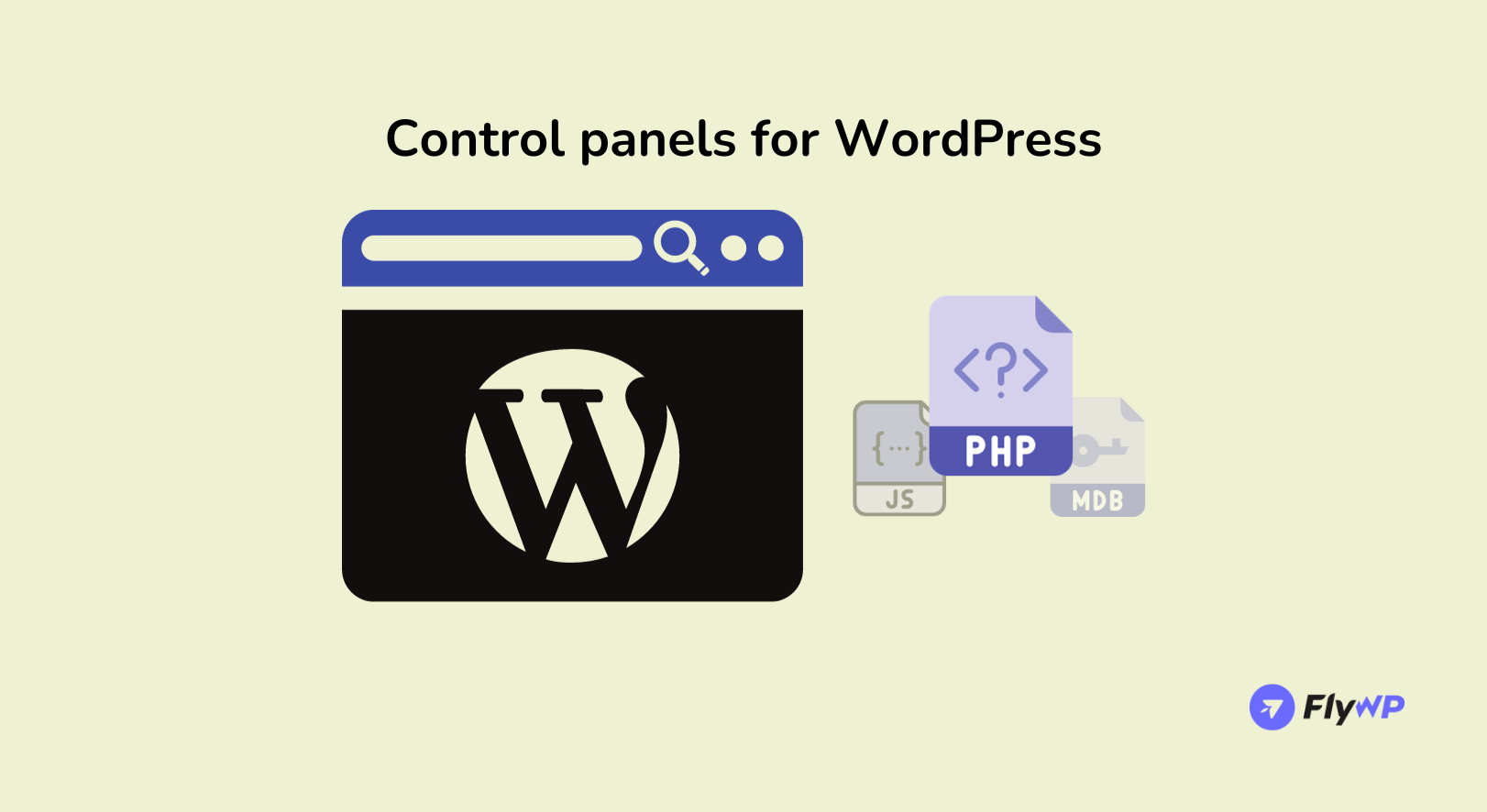
Here, we’ll discuss the best control panels for WordPress. These solutions provide a wide array of server management-related stuff in one place. Considering the facts that we mentioned earlier, they provide all the essential functions and features for users, such as unlimited site creation, team management, staging environments, site speed optimization options, WP-CLI support, and so on.
1. FlyWP: a docker-based control panel for WordPress sites
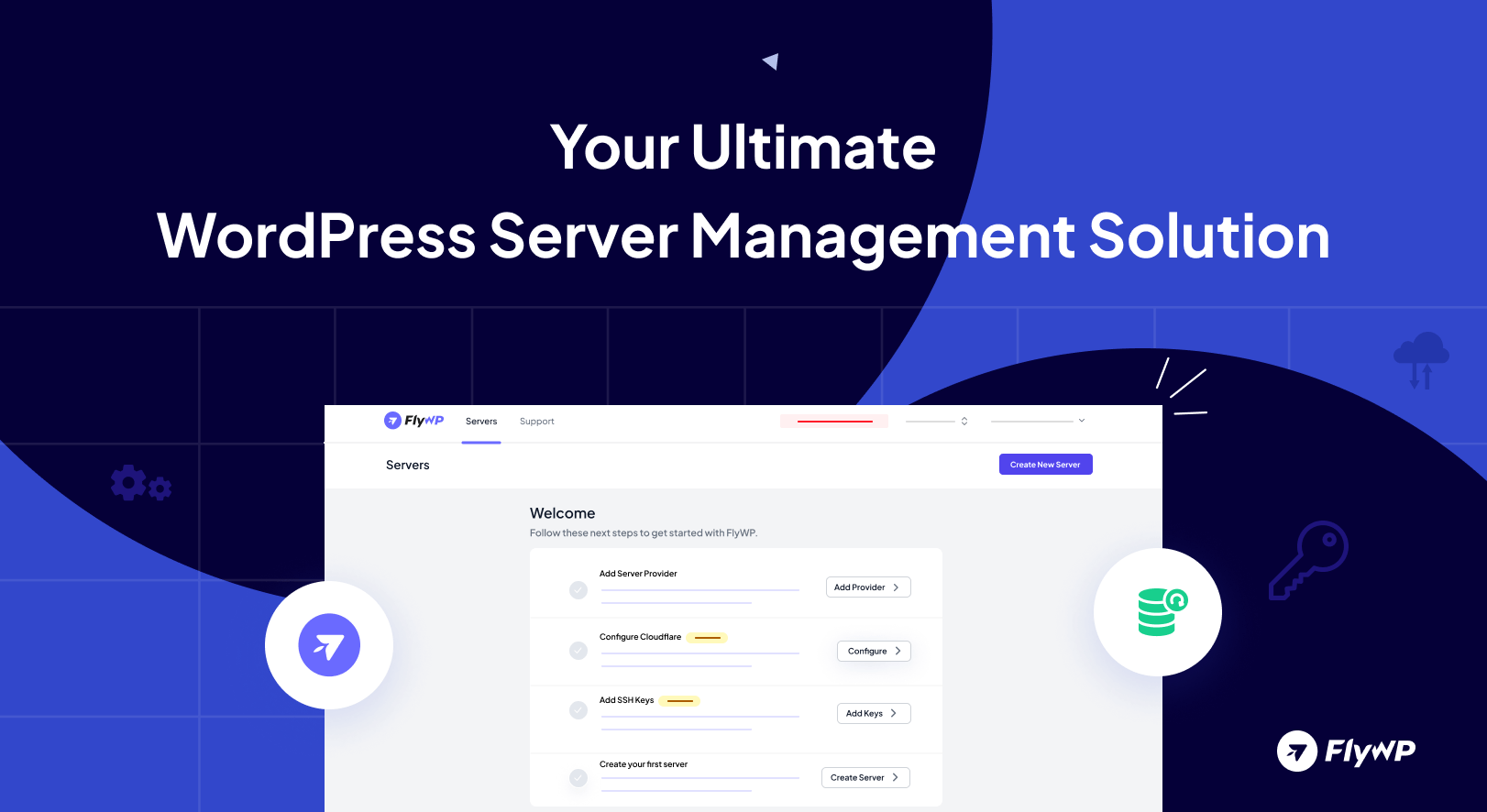
We all know that server management is a hectic task. It requires a series of complex tasks, such as configuring servers, customizing security stuff, optimizing performance, and handling development tasks. From a technical point of view, it’s a regular task since they’re used to the process. But for the non-tech people, the scenario is different.
FlyWP is right there to solve this issue. It simplifies WordPress server management-related tasks such as smooth site optimization, security, backups, and monitoring services on a single platform. Furthermore, it offers flexibility, optimization, and developer-friendly features to handle your WordPress server-related hassles.
Here are the key features of FlyWP
- Get instant support from popular servers such as DigitalOcean, Vultr, Linode, and AWS
- Specially designed for WordPress
- Staging sites for continuous testing purposes
- Dedicated backup options to save time and effort
- One-stop data management
- Developer-friendly tools and handy options
- Team management to increase productivity and efficiency
- Strong security and real-time monitoring
What’s more? Here are some highlighted benefits that you’ll get with FlyWP:
- Automated performance boost: Experience automatic website speed optimization for enhanced performance.
- Daily data safeguard: Ensure the safety of your website with daily backups, securing your valuable data.
- Malware defense mechanism: Benefit from a built-in malware scanner, detecting and eliminating malicious code for robust website security.
- Continuous monitoring and alerts: Stay informed about your website’s uptime and performance with real-time monitoring, and receive alerts for any potential issues.
- User-friendly dashboard: Manage your website’s server settings effortlessly through a user-friendly dashboard. Access detailed performance metrics for insightful analysis.
- 24/7 support: Elevate your experience with the option to add 24/7 support, ensuring you have assistance whenever needed. Experience seamless server management with all-encompassing services at your fingertips.
Pricing plans:
FlyWP has three plans with different price points. They are hobby, growth, and business plans. Also, you can get them in three tires: monthly, annual, and lifetime.
Monthly Package
- Hobby plan: 1 server with unlimited site creation. It starts at $9/month.
- Growth plan: 10 servers with unlimited site creation. It starts at $19/month.
- Business plan: Unlimited servers with unlimited site creations, site backup, and team features. It starts at $39/month.
Yearly Package:
- Hobby plan: It starts at $90/year. You can add one server with unlimited sites.
- Growth plan: It starts at $190/year. You can add 10 servers with unlimited sites and get a site backup option.
- Business plan: It starts at $390/year. You can add unlimited servers, unlimited sites, site backup, and team features.
Lifetime deals: Lifetime deals offer some more facilities and options in addition to the regular pricing.
- $199 (Hobby): You can add up to five servers under this package.
- $349 (Growth): Under this package, you can add up to 10 servers.
- $499 (Business): In this package, you can add up to 15 servers.
- $749 (Agency): You can add up to 50 servers with unlimited sites.
- Also, you can add unlimited sites to all plans.
- The site backup feature is available in the growth, business, and agency packages to save your important data and files.
- Team collaboration options are available in the business and agency packages.
02. Runcloud: control panel for PHP applications
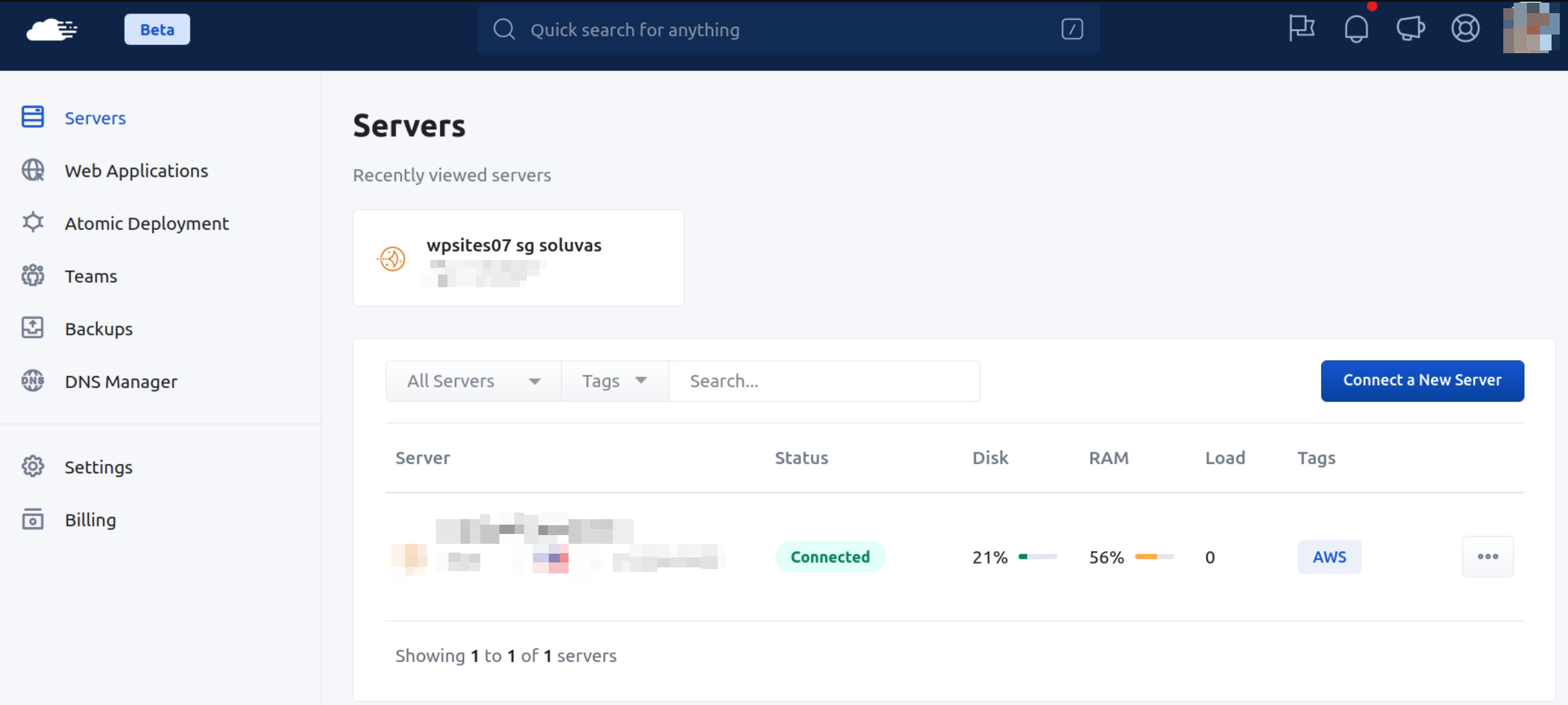
Second on our list is RunCloud, one of the popular control panels for WordPress. Built specifically for PHP applications, RunCloud offers a powerful yet user-friendly interface that makes managing your WordPress site on a cloud server a breeze. Forget about the complexities of command-line configuration and get a streamlined experience designed for both beginners and experienced developers.
Apart from that, it has many awesome features, such as server monitoring and tracking, staging options, GIT deployments, application firewalls, site backups, and WP-CLI.
Pros of Runcloud:
- Effortless setup and management: One-click server provisioning and intuitive dashboards eliminate the need for technical expertise.
- Security at its core: Automatic updates, backups, and intrusion detection keep your WordPress site safe from harm.
- Performance boost: Optimized server configurations and caching tools ensure your website loads lightning-fast.
- Developer-friendly tools: Git deployment, cron jobs, and a built-in file manager give you complete control over your environment.
- Collaboration made easy: Grant different access levels to team members and manage projects seamlessly.
- It offers three different accumulations to run your server on (Apache + Nginx, Nginx, and OpenLitespeed)
Cons of Runcloud:
- While powerful for PHP, RunCloud lacks support for non-PHP applications. It requires some basic understanding of cloud hosting and PHP.
- Although beginner-friendly, having some prior basic cloud and PHP knowledge is helpful.
- While cost-effective compared to managed hosting, paid plans might be higher than basic shared hosting.
- Can be overwhelming for complete beginners.
Pricing package:
Currently, it has three major pricing plans: basic ($8/mo), professional ($15/mo), and business ($45/mo). Overall, RunCloud is a strong choice for developers and website owners who want a secure, performant, and easy-to-use platform for managing their PHP applications on cloud servers.
03. GridPane: a self-managed WordPress control panel
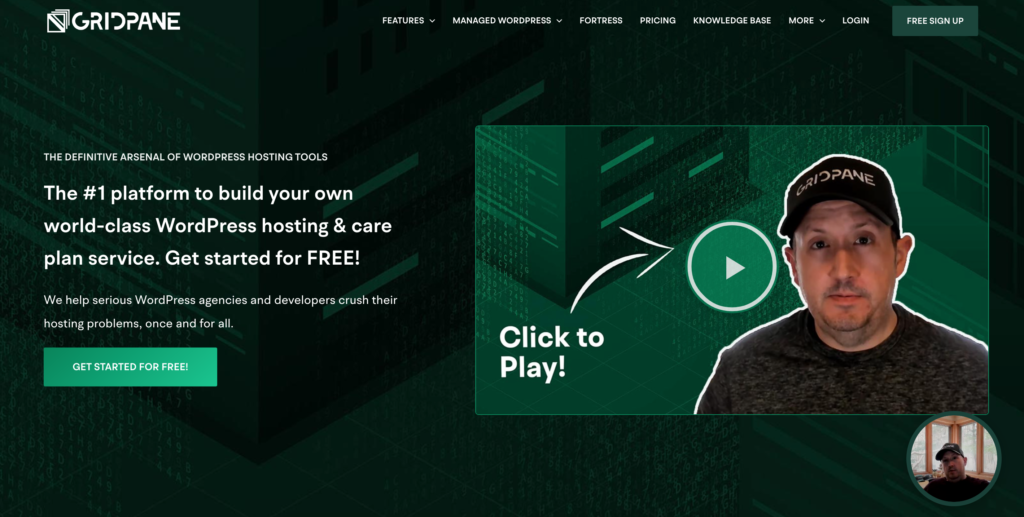
Next, we have another sophisticated control panel, GridPane, a powerful yet user-friendly solution that empowers you to handle your server environment with an intuitive dashboard. It provides you with all the tools to build extremely fast, highly secure, and easily scalable WordPress hosting services conveniently.
Apart from that, there are some cool things you can do with GridPane:
- VPS and server connection: Create enterprise-capable WordPress hosting servers and host your websites on the best infrastructure in the world at no direct cost.
- Site management: Use our extensive suite of tools to enhance your security, create staging sites, create backups, and more.
- Security: Built-in firewalls, malware scanning, and automatic updates safeguard your sites against threats.
- Developer-friendly tools: Git integration, staging environments, and WP-CLI access cater to advanced development needs.
- Easy collaboration: Manage multiple sites and collaborate with team members effortlessly.
Pros of Gridpane:
- Ease of use: The intuitive interface and clear documentation make it accessible to users of all skill levels.
- Performance optimization: Server-level optimizations and caching deliver exceptional speed and reliability for WordPress sites.
- Robust security: Comprehensive security measures protect your sites from vulnerabilities and attacks.
- Developer tools: Advanced features empower developers to streamline workflows and manage complex projects.
- White-labeling: Customize the control panel with your branding for a seamless client experience.
Cons of Gridpane:
- Although user-friendly, some technical knowledge is beneficial for optimal server management.
- Currently, it offers fewer integrations with third-party tools compared to some alternatives.
- Some plans might be higher for those with extensive site portfolios.
Pricing plans:
There are two pricing tiers: monthly and annual. Each tier has three pricing plans:
- Monthly: panels ($100/month), developer plus ($500/month), and agency (1500/month).
- Annual: panels ($1000/year), developer plus ($5000/year), agency ($18K/year).
GridPane stands as a compelling choice for WordPress users seeking a balance of simplicity, power, and security in their hosting control panel. While some limitations exist, GridPane’s overall strengths make it a worthy contender for anyone serious about taking control of their WordPress hosting experience.
04. SpinupWP

Imagine starting up a brand-new WordPress site in just minutes, without thinking about server configurations or coding-related hassles. That’s the magic of SpinupWP, a streamlined hosting platform built specifically for WordPress that removes the technical boundaries and lets you focus on important tasks like content creation.
What’s more? Here are some of the awesome features that you should know:
- Instantly publish WordPress websites: Ignore the setup hassles! SpinupWP takes your site from zero to sixty in under 60 seconds.
- Managed WordPress hosting: Leave the server maintenance to the experts. SpinupWP keeps your site running smoothly and securely.
- Developer-friendly tools: Git integration, WP-CLI access, and staging environments let you easily tinker and test.
- Performance powerhouse: Optimized servers and built-in caching deliver lightning-fast loading times for your visitors.
- Unwavering security: Automatic backups, malware scanning, and DDoS protection keep your site safe and sound.
Pros of SpineupWP
- Focus on content, not coding. That means you can fully focus on the content of your website rather than giving time to coding-related stuff.
- Effortless scalability: Need to grow your site? SpinupWP scales effortlessly to accommodate your increasing traffic.
- Security: You can stay relaxed by knowing your site is protected from vulnerabilities and attacks.
- Collaboration simplified: Manage multiple sites and work with your team seamlessly.
- White-labeling potential: Customize the platform with your brand for a professional touch.
Cons of SnipeupWP
- Limited customization: Unlike traditional hosting, SpinupWP offers less granular control over server settings.
- Premium pricing: Plans tend to be higher compared to budget-friendly shared hosting options.
- WordPress-only focus: If you need to host non-WordPress applications, SpinupWP isn’t the right fit.
Pricing plans:
There are two pricing plans available in SpineupWP: personal ($12/month) and team ($39/month). It’s a perfect fit for busy entrepreneurs, content creators, and anyone who wants a hassle-free WordPress hosting experience. Its focus on simplicity, performance, and security makes it a powerful tool for launching and managing successful WordPress sites.
05. WPCloudDeploy
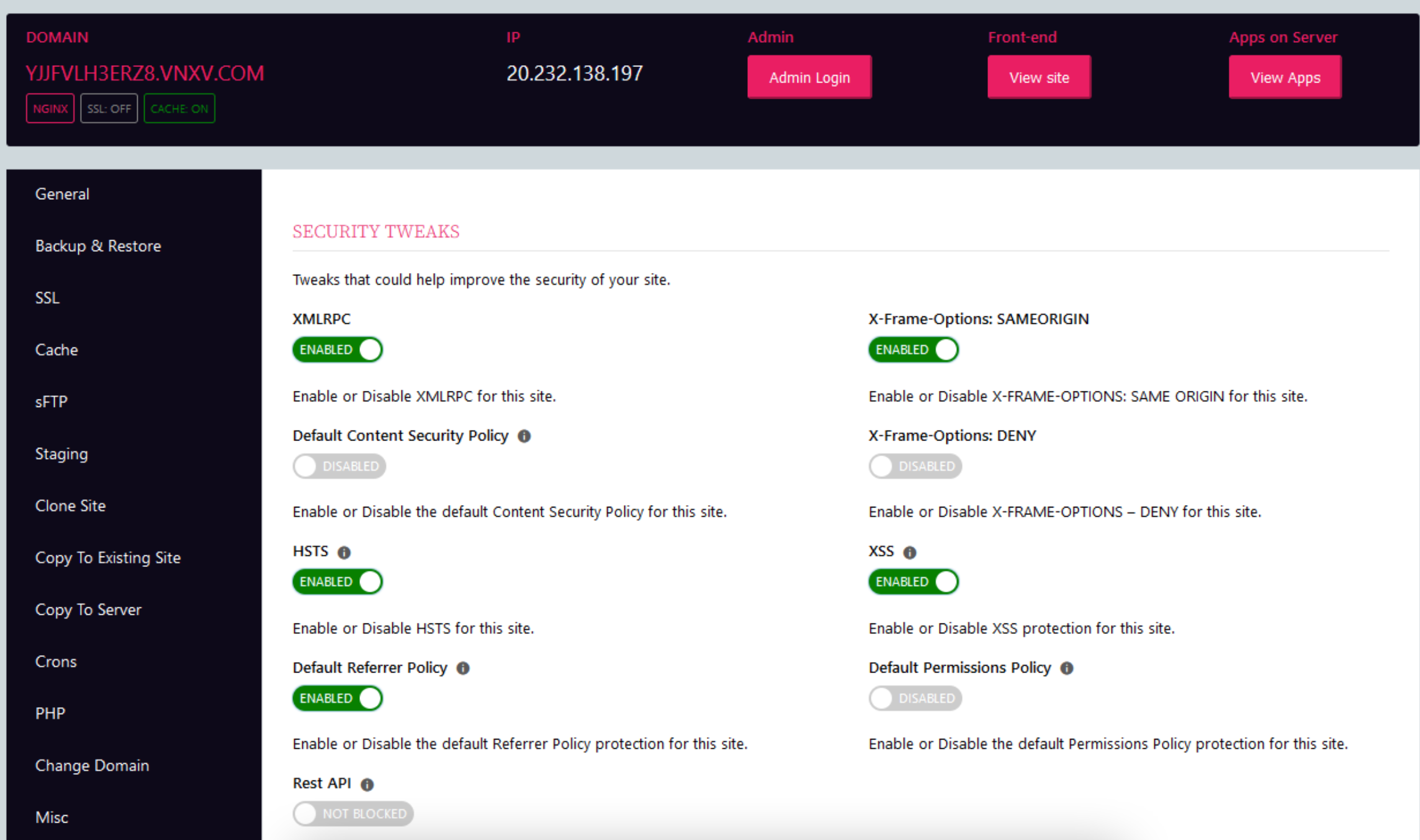
Next, we have WPCloudDeploy in the list, another powerful self-hosted control panel for creating and managing WordPress sites and servers. It has two separate options for managing WordPress sites and SaaS applications. It includes all the functions of WordPress, such as free SSL, site copy and cloning, domain changes, white label, teams, and much more.
What’s more? Here are some notable things that you’ll get with WPCloudDeploy:
- Automated server and site management: Takes care of all of the server and site management tasks.
- Site management tools: Provides various tools for managing your WordPress sites, including backups, staging, and migrations.
- Developer tools: Includes several developer tools, such as a WP-CLI integration and a REST API.
- Scalable: It can be easily scaled to meet the needs of your business.
- Cloud provider agnostic: It can be used with many cloud providers, such as Amazon Web Services, Google Cloud Platform, and DigitalOcean.
Pros of WPCloudDeploy
- Since it’s a WordPress plugin, you can find different possibilities for customization. Plus, you will have full control over the code to extend the functionalities.
- It has everything you need, from managing and creating servers, sites, and backups to managing web application firewalls.
- Provides good security by adding a web application firewall and hardening the server with custom directives.
- It performs well, supporting up to 800 concurrent users on a $6 Vultr High-Frequency server.
Cons of WPCloudDeploy
- The user interface is sometimes cluttered and a bit clumsy.
- It’s a bit pricey if you don’t use Digital Ocean and have only a few sites.
- There are no options to add multiple domains to one application. It seems odd if you’re having a multi-site or doing redirects.
- The starting price is high for some use cases.
- Doesn’t provide email functionalities.
Pricing plans:
There are two basic plans that you can find in WPCloudDeploy: core ($299 per year) and all access ($999 per year). From our point of view, the price looks a little bit high. So if you’re an agency and want to spend a good amount of money each month, it can be perfect for you. Also, if you’re looking to build your own SaaS solution using WordPress Multisite, it can be a good choice for you.
06. Cleavr
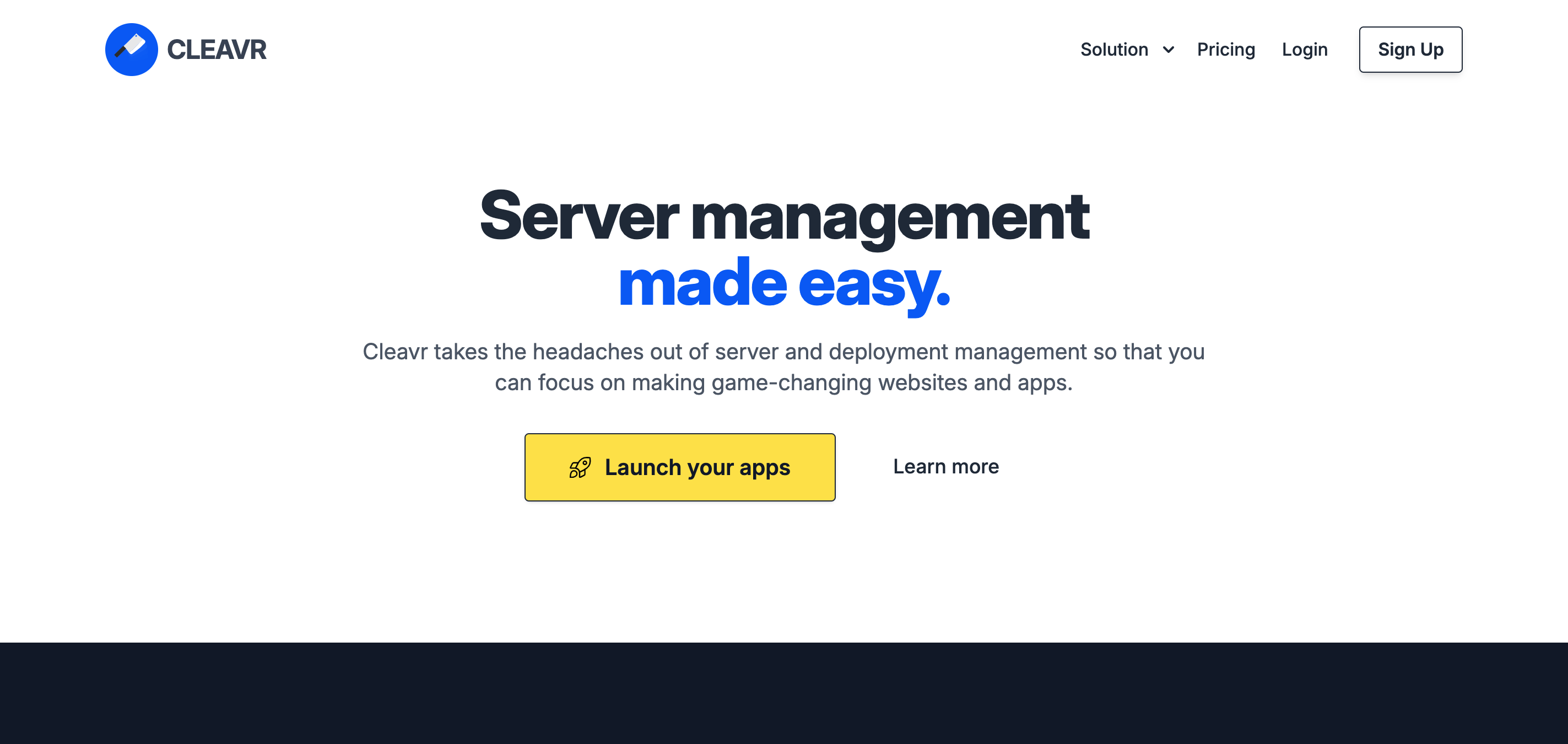
Cleavr is a server and deployment management platform that helps developers streamline their workflow. It offers a variety of features to make server provisioning, deployment, monitoring, and backups easier and more efficient. Cleavr also integrates with popular frameworks and CMSs, making it a versatile solution for a wide range of web development projects.
Let’s check out some more features of Cleavr:
- Server provisioning: Cleavr makes it easy to provision servers in the cloud with just a few clicks. You can choose from a variety of server configurations to meet your needs.
- Deployment: Cleavr automates the deployment process so you can confidently deploy your code. You can deploy code manually or set up automatic deployments.
- Monitoring: Cleavr provides real-time monitoring of your servers so you can track their performance and health. You can also set up alerts to notify you of any issues.
- Backups: Cleavr makes it easy to back up your servers and data so you can recover from any disasters. You can schedule regular backups or back up your servers manually.
- Integrations: Cleavr integrates with a variety of popular frameworks and CMSs, such as WordPress, Drupal, and Laravel. This makes it easy to use Cleavr with your existing projects.
Pros of Cleavr
- Easy to use: It’s easy to use, even for beginners. The platform is intuitive and user-friendly.
- Feature-rich: It offers a wide range of features that can help you manage your servers and deployments.
- Reliable: It’s a reliable platform to keep your servers and applications running smoothly.
- Scalable: It helps to scale to meet the needs of your business. You can start with a small plan and upgrade as your needs grow.
Cons of Cleavr
- Limited free plan: The free plan at Cleavr is limited in terms of features and resources. You will need to upgrade to a paid plan to access all the features.
- It does not have an email hosting option.
- The support systems are limited.
- Buggy on a couple of aspects.
- There are no available options for cloning sites.
Pricing plans:
The price seems reasonable. There are two pricing tiers: monthly and yearly. Also, the pricing plans are divided into two parts:
- Monthly plan: Lite ($8 per month) and Pro ($18/month).
- Yearly plan: Lite ($5.5 per month) and Pro ($15/month).
Cleavr is a powerful and easy-to-use server and deployment management platform that can help developers save time and effort. However, it is important to consider the limitations of the free plan and the cost of the paid plan before making a decision.
07. Ploi.io
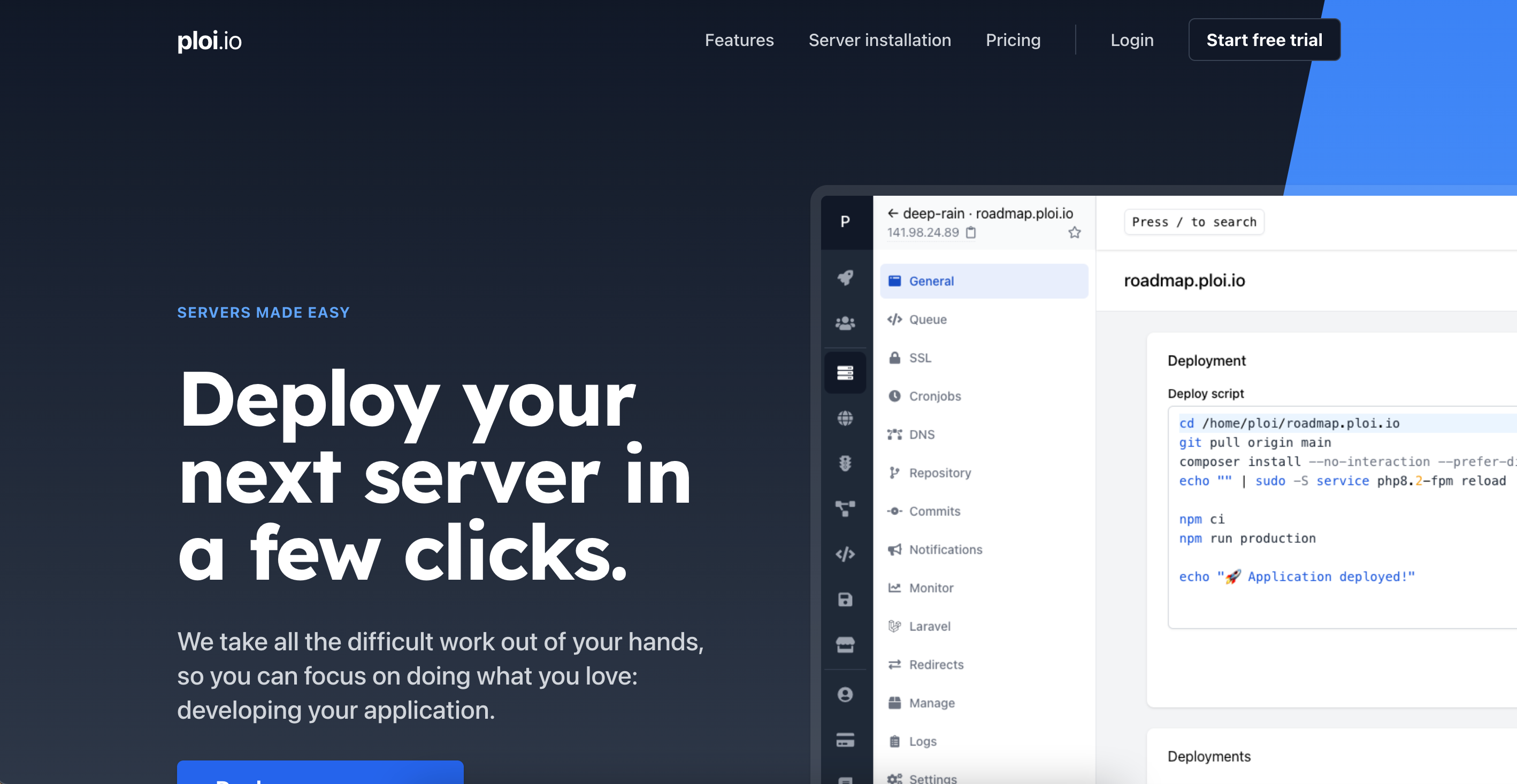
Ploi is a control panel that helps developers and businesses easily install, manage, and deploy their applications. You can also add WordPress to an external server (VPS) of your preference. It offers a user-friendly interface and a variety of features to automate tasks and streamline the development workflow. Just purchase a server and connect it to Ploi. It will do the rest.
What’s more? Here are some key features of Ploi:
- Simple server management: Ploi makes it easy to provision, configure, and manage servers with just a few clicks. You can choose from a variety of server configurations and operating systems to meet your needs.
- Automated deployments: Ploi automates the deployment process for your applications. You can deploy your code with a single click or set up automatic deployments for continuous integration and delivery (CI/CD).
- Built-in DNS management: Ploi manages your DNS records so you can easily point your domain name to your servers. You can also set up custom DNS records for email and other services.
- One-click app installs: Ploi offers one-click installs for popular applications like WordPress, Drupal, and Laravel. This makes it easy to start your projects without having to manually configure your server.
- Team collaboration: It has the team collaboration option to efficiently work with your team members on server management and deployments. You can set different levels of access for different users.
Pros of Ploi
- Easy to use: Ploi is designed to be user-friendly, even for beginners. The interface is intuitive and straightforward.
- Saves time and money: Ploi automates many tasks, which can save you time and money. It can also help you avoid errors that can be costly to fix.
- Scalable: Ploi can scale to meet the needs of your business. You can start with a small plan and upgrade as your needs grow.
- Reliable: Ploi is a reliable platform that you can count on to keep your servers and applications running smoothly.
Cons of Ploi
- There are no options for cloning
- No email hosting
- Sometimes server responsibilities are slow
- Server installation can take a long time
- Backup files may not be restored in time
- Not as feature-rich as some competitors, such as server monitoring and backups
Pricing plans:
Ploi has the most sophisticated pricing plans out of every control panel discussed here. It has four packages: free, basic, pro, and unlimited, including monthly and yearly tiers. Also, you can choose the currency: euro or USD.
Monthly (USD and Euro)
- Free: $0 per month, €0 per month (One server, one site)
- Basic: $10 per month, €8 per month (5 servers, unlimited sites)
- Pro: $16 per month, €13 per month ( 10 servers, unlimited sites)
- Unlimited: $36 per month, €30 per month (Unlimited servers, unlimited sites)
Yearly (USD and Euro)
- Free: $0 per year, €0 per year (One server, one site)
- Basic: $108 per year, €86.40 per year (5 servers, unlimited sites)
- Pro: $172.80 per year, €140.40 per year (10 servers, unlimited sites)
- Unlimited: $388.80 per year, €324 per year (Unlimited servers, unlimited sites)
Ploi is perfect for WordPress professionals and developers. So, if you’re an individual or a team member who has technical knowledge about deployment, PHP frameworks, and server-related stuff, setting up Ploi could be enjoyable for you.
08. CyberPanel: an open-source control panel for cloud hosting
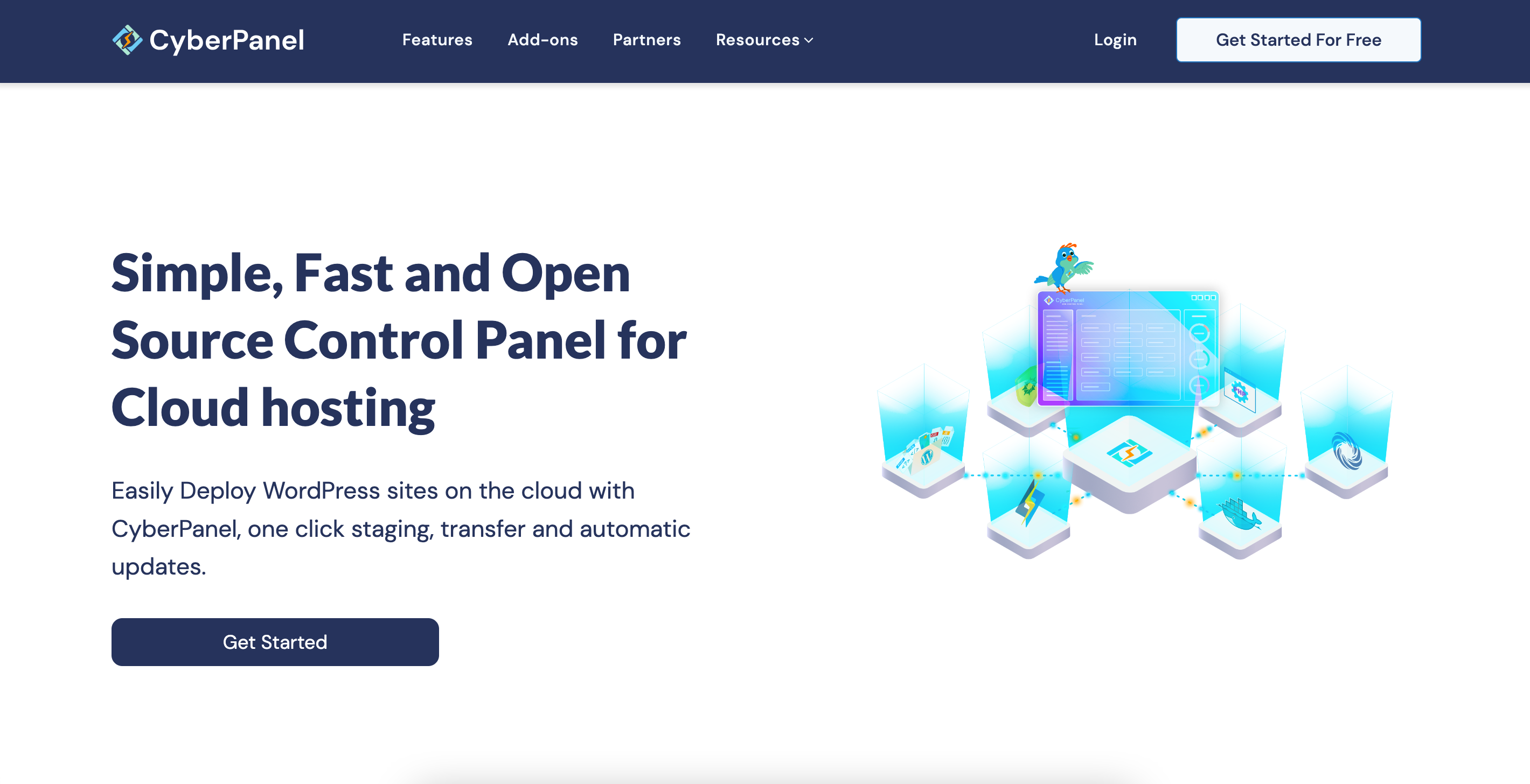
CyberPanel is a free and open-source web hosting control panel designed for ease of use and speed. It supports OpenLiteSpeed and LiteSpeed Enterprise web servers and boasts a variety of features, including:
- One-click install: Deploy WordPress sites within 1 minute.
- Auto-login: Get a fresh start with your website with the auto-login feature.
- LiteSpeed cache: Make your WordPress site super fast with the LiteSpeed cache.
- Backups: Get a backup of your WordPress site in case you migrate, delete, or move your site to another place.
- Staging sites: Before migrating, you can create staging sites to test and check your features.
- One-click SSL: Get the SSL certificate in just one click. CyberPanel will automatically renew your certificates before they expire, with auto-renewal enabled by default.
Pros of CyberPanel
- Easy to use: CyberPanel’s interface is intuitive and straightforward, even for beginners.
- Fast: OpenLiteSpeed and LiteSpeed Enterprise deliver blazing-fast website performance.
- Free: CyberPanel is completely free to use, unlike many other control panels.
- OpenLiteSpeed and LiteSpeed Enterprise support: Take advantage of the speed and efficiency of these powerful web servers.
Cons of CyberPanel
- It needs to be installed on each server separately.
- Interface usability could be improved.
- Very limited support.
- Limited application monitoring.
- Limited notification options.
Pricing plans:
CyberPanel offers two types of pricing plans: subscription-based and one-time payment plans. Both types of plans include a 7-day free trial, and users can request a refund within 7 days of their first payment if they are not satisfied with the add-ons.
09. ServerPilot: a control panel for PHP and WordPress sites
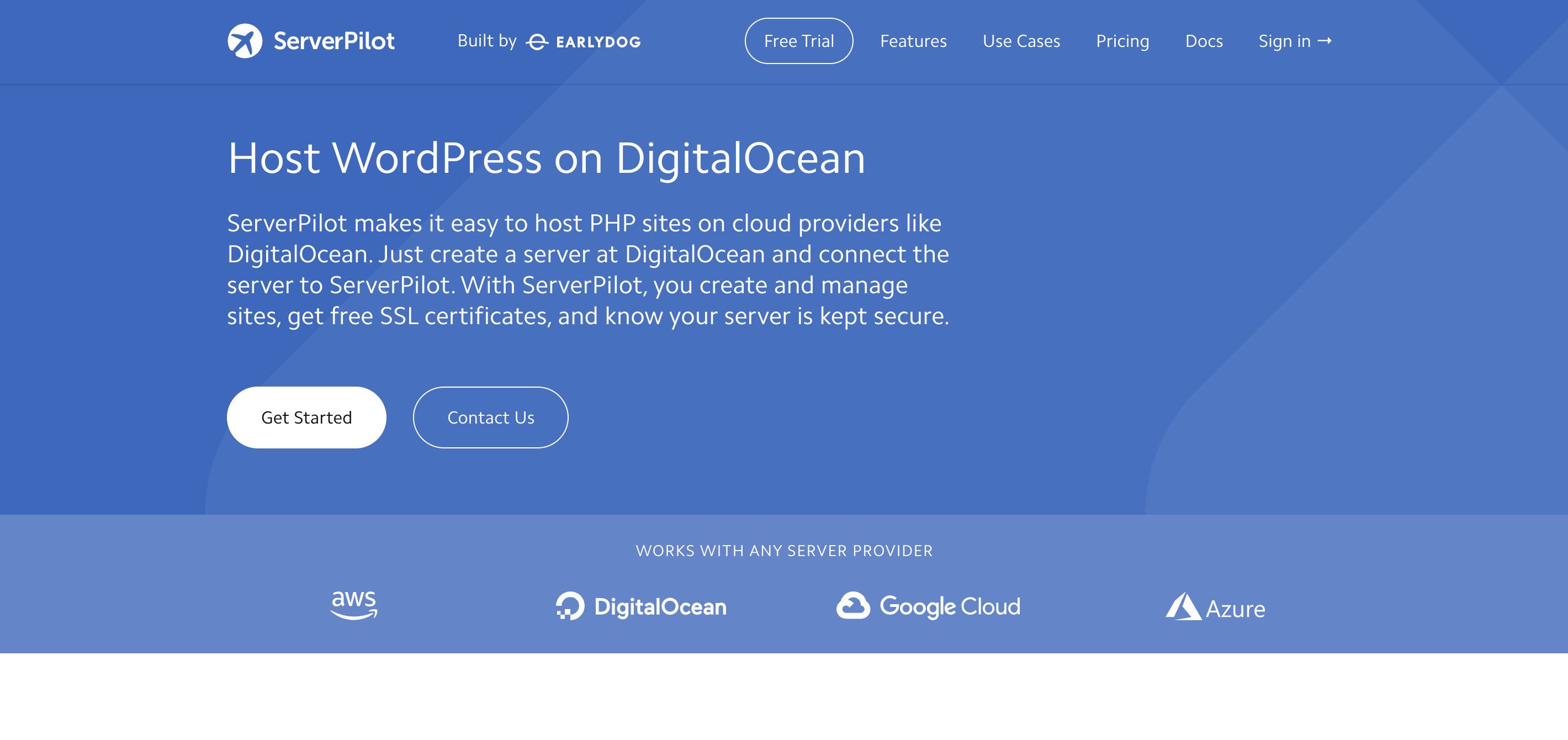
ServerPilot is a platform that simplifies the management of PHP applications, particularly WordPress, on cloud servers. It positions itself as a modern and developer-friendly alternative to traditional control panels like cPanel.
- ServerPilot operates entirely in the cloud, so you don’t need to install any software on your server. This makes setup and maintenance more streamlined.
- ServerPilot is optimized for hosting PHP applications, especially WordPress. It offers features like one-click WordPress installations, automatic updates, and performance optimization tools.
- Integrates with major cloud providers like DigitalOcean, Amazon Web Services, and Google Cloud Platform.
- Prioritizes security and performance by implementing features like app isolation, free SSL certificates, firewall configuration, server security updates, and HTTP/2 support.
- ServerPilot offers features that appeal to developers, such as API access and multiple PHP versions.
Pros of ServerPilot:
- Great usability and performance
- Accepts transactional emails
- Super customer support.
- There are no limits on WordPress installations or visitors.
- Activate your WordPress site on your server.
- Fast installation of servers and applications.
Cons of ServerPilot:
- Limited monitoring for starter plans
- Limited notification options
- Lacks an easy backup functionality
- Lacks functionalities for easily cloning applications
- No staging environments
- Per-server and per-app pricing
- No Redis or Memcached service setup by default
Pricing plans:
There are three main pricing plans: Economy: $5/server + $0.50/app, Business: $10/server + $1/app; and First Class: $20/server + $2/app. Overall, the best choice depends on your specific needs and priorities. If you prioritize ease, security, performance, and PHP/WordPress expertise, ServerPilot is a strong contender. If you need a free tier, broader application support, or extensive customization, you might prefer CyberPanel or other alternatives.
10. Laraval Forge
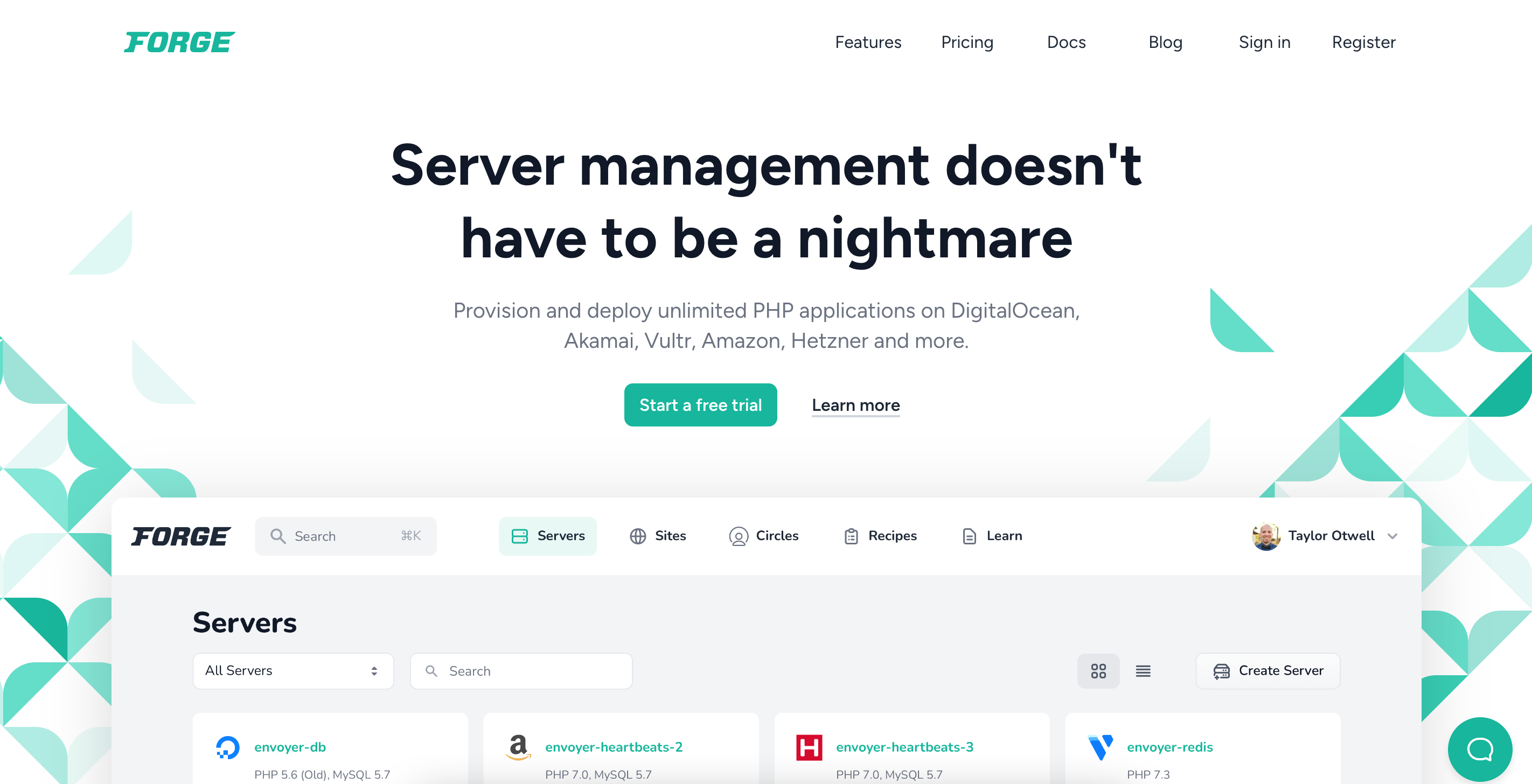
Laravel Forge is a powerful server management platform designed specifically for Laravel and PHP applications. It offers diverse features to simplify and streamline the deployment and management of your applications, making it a popular choice for developers and businesses alike.
- Streamlined server setup: Forge simplifies the process of setting up new servers on various cloud providers like DigitalOcean, Linode, Vultr, and more. It handles the initial configuration, including server setup, PHP installation, and security tools.
- One-click deployments: Deploy your Laravel applications easily with just a single click. Forge automates deployment tasks like code pushing, migrations, and environment setup.
- Team collaboration: Manage server access and control for your team members with granular permissions.
- Server management tools: Easily manage your servers through Forge’s user-friendly interface. You can manage users, databases, cron jobs, backups, and more.
- Automatic server updates: Stay secure and up-to-date with automatic server updates for operating systems, PHP, and security patches.
- Built-in tools: Forge provides additional tools for developers, such as Laravel installer, Site Switcher, File manager, Composer management, and PHP version management.
Pros of Laraval Forge
- Ease of use: Forge makes server management accessible even for beginners with its intuitive interface and one-click deployments.
- Streamlined workflow: It automates repetitive tasks, saving developers time and effort.
- Security focus: Automatic updates and built-in security tools keep your servers and applications safe.
- Scalability: Forge can handle small deployments to large-scale applications with ease.
- Laravel-specific features: Features like the Laravel installer and site switcher cater specifically to Laravel developers.
Cons of Laraval Forge
- Paid-only platform: Unlike CyberPanel, Forge does not offer a free tier.
- Focus on Laravel and PHP: While compatible with other applications, its features are optimized for Laravel development.
- Limited cloud provider options: Compared to ServerPilot, it supports fewer cloud providers.
- Vendor lock-in: Migrating applications away from Forge might require additional effort.
Pricing plans:
It has two pricing tiers: monthly and yearly. Also, each tier has three different pricing packages. Here are the details:
Monthly:
- Hobby: $12 per month (One server, unlimited sites, and unlimited deployments)
- Growth: $19 per month (Unlimited server, unlimited sites, and unlimited deployments)
- Business: $39 per month (Unlimited server, unlimited sites, and unlimited deployments)
Yearly:
- Hobby: $120 per year (One server, unlimited sites, and unlimited deployments)
- Growth: $199 per year (Unlimited server, unlimited sites, and unlimited deployments)
- Business: $399 per year (Unlimited server, unlimited sites, and unlimited deployments)
A simple comparison table of the top control panels
| Features | FlyWP | RunCloud | GridPane | SpineupWP |
| WordPress developers and Support Engineer handling support | ✅ | ❌ | ❌ | ✅ |
| Full page caching configured for WordPress | ✅ | ✅ | ✅ | ✅ |
| Redis object caching configured for WordPress | ✅ | ✅ | ✅ | ✅ |
| wp-debug.log turned on and relocated to a folder not publicly accessible | ✅ | ❌ | ✅ | ✅ |
| In-app WordPress Control Panel | ✅ | ❌ | ❌ | ✅ |
| Standard Linux packages installed | ✅ | ❌ | ❌ | ✅ |
| Manage servers and sites from the CLI | ✅ | ❌ | ✅ | ✅ |
Final thoughts
As you venture into the exciting world of WordPress, remember this: your control panel is not just a dashboard; it’s a portal to endless possibilities. Each one opens a unique set of tools and features, empowering you to craft your digital masterpiece.
Whether you’re a seasoned marketer seeking advanced optimization, a newbie launching your online store, or a creative soul sharing your art with your audience, the perfect control panel awaits. So, explore, experiment, and adopt the best control panels for your WordPress site.
With the right one by your side, you’ll conquer your workflow, unleash your creativity, and watch your WordPress site fly to new heights. Take charge, choose wisely, and let the magic of WordPress unfold.
