Gone are the days of managing so-called traditional servers by taking a lot of pain manually. Instead, cloud computing has taken over and is dominating the hosting industry on a large scale. However, when it comes to cloud computing, two big names stand out when it comes to cloud server providers: DigitalOcean and AWS (Amazon Web Services).
And yes, both have a lot of useful features and functions, but they are popular for different types of users and have their strengths.
In this blog post, we’ll provide you with all the information you need to make an informed choice by comparing DigitalOcean and AWS in every way. You can use this information to figure out which cloud server is best for your needs.
We’ll talk about their target groups, services, pricing, and more.
Let’s begin:
Quick Navigation:
- What is a cloud server?
- DigitalOcean explained in minutes
- AWS explained in minutes
- DigitalOcean vs. AWS: A Complete Comparison
- Things to consider before choosing between these two cloud servers
- Some common FAQs
- The final words
What is a cloud server?
The term “cloud server” refers to a virtual server that is part of the system for cloud computing. A cloud server doesn’t live on an actual server. Instead, it operates within a network of physical and virtual servers that a cloud service provider manages and hosts, such as Amazon Web Services (AWS), Microsoft Azure, Google Cloud Platform (GCP), or others.
Let’s discuss its general functionalities:
- Cloud servers hide hardware resources like CPU, memory, and storage using virtualization technologies.
- It has on-demand scalability, meaning users can easily add or remove server resources based on their needs.
- It saves resources and lowers costs.
- Cloud servers can be set up and managed with self-service tools.
- Users are charged based on how many resources they use during a certain time frame.
The benefit of a cloud server
When you use cloud servers rather than traditional servers, you can take advantage of a multitude of benefits. They simplify the process of using computers for individuals and businesses, which can cut down on costs. Apart from that, there are some other things that a cloud server facilitates for businesses.
Over 90% of organizations leverage cloud services in some form. This signifies the broad recognition of cloud’s value proposition.
CloudZero
Here are some of the best reasons to use cloud servers:
- It easily helps to adjust server resources without new hardware.
- You just need to pay for consumed resources
- Minimize redundancy to ensure constant accessibility
- Self-service management to focus on rapid deployment and customization
- It has deployment services for better performance
- Available automated solutions to minimize data loss and downtime
- Powerful security protects data and infrastructure
a. DigitalOcean explained in minutes

DigitalOcean is a cloud service company that focuses on the needs of developers, startups, and small and medium-sized businesses (SMBs). They’re called the “developer cloud” because they focus on this group of users and want to give them the tools they need to make, launch, and grow their apps.
DigitalOcean has many infrastructure-as-a-service (IaaS) and platform-as-a-service (PaaS) options that are made to be easy to use, cheap, and dependable. Let’s now talk about it a bit more:
- IaaS and PaaS: Providing both Infrastructure as a Service (IaaS) and some Platform as a Service (PaaS) options, offering virtual machines for application building and pre-configured environments.
- Simple and affordable: Known for user-friendly interfaces and cost-effectiveness. Also, it is ideal for beginners or those with a low budget.
- Focus on developers: Offering developer-centric features like one-click deployments, a robust API, and active involvement in the open-source community.
- Recent acquisitions: Recent acquisitions, such as DigitalOcean Functions for serverless computing and Cloudways for managed cloud hosting, have demonstrated rapid growth.
(i). Advantages of DigitalOcean
- Simple and user-friendly: DigitalOcean is known for its intuitive interface and straightforward approach. It’s a good choice for beginners or those new to cloud computing.
- Cost-effective: They offer competitive pricing with a variety of plans to fit different budgets and resource needs.
- Developer-friendly: DigitalOcean boasts a wide range of features that cater specifically to developers, including one-click deployments, a robust API, and a strong focus on the open-source community.
- Scalability: Their services allow you to easily scale your resources up or down as your application’s needs change.
- Performance: DigitalOcean offers reliable and high-performance infrastructure, ensuring fast loading times and uptime for your applications.
(ii). Disadvantages of the DigitalOcean
- Limited Service Offerings: Compared to larger cloud providers, DigitalOcean offers a more focused set of services. While they excel in virtual machines and basic cloud storage, they lack a wider range of services like content delivery networks (CDNs) or more advanced database solutions.
- Geographic Reach: DigitalOcean has data centers in fewer locations compared to some of the major cloud players. This might be a limitation for users who require specific geographic locations for data residency or latency reasons.
- Support: While generally praised, DigitalOcean’s customer support can have slower response times or lack resources to address highly specific technical issues.
(b). AWS explained in minutes

Amazon Web Services, or AWS, is a general-purpose cloud computing platform that a lot of people use. It provides a broad set of services, including computing power, storage options, networking, databases, machine learning, analytics, security, and more. AWS allows businesses and individuals to access these services on-demand, paying only for what they use, without the need to invest in and manage physical infrastructure.
What’s more? Let’s find out from its features:
- Compute services: AWS offers Amazon EC2 for scalable virtual servers, AWS Lambda for serverless computing, and Amazon ECS for Docker container management.
- Storage services: AWS provides Amazon S3 for scalable object storage, Amazon EBS for block-level storage, and Amazon Glacier for low-cost archival storage.
- Database services: AWS offers Amazon RDS for managed MySQL, PostgreSQL, SQL Server, and others, Amazon DynamoDB for NoSQL databases, and Amazon Redshift for data warehousing.
- Networking: AWS provides Amazon VPC for isolated virtual networks, AWS Direct Connect for dedicated network connections, and Amazon Route 53 for DNS management.
- Machine learning and AI: AWS offers Amazon SageMaker for building, training, and deploying ML models; Amazon Rekognition for image and video analysis; and Amazon Polly for text-to-speech conversion.
- Security and compliance: AWS prioritizes security with IAM, encryption, network security tools, and compliance certifications like ISO, SOC, and HIPAA.
- Analytics and big data: AWS offers Amazon EMR for large-scale data processing, Amazon Kinesis for real-time data streaming, and Amazon Athena for interactive query analysis.
- Developer tools: AWS provides tools like AWS CodeCommit for version control, AWS CodeBuild for continuous integration, and AWS CodeDeploy for automated deployments.
(i). Advantages of AWS
- Scalability and savings: AWS scales resources as needed, saving costs compared to maintaining physical infrastructure.
- Extensive service range: With 200+ services covering computing, storage, databases, networking, security, analytics, ML, and AI, AWS simplifies complex app development.
- Reliability and security: Utilizing a global network of secure data centers, AWS offers robust security features.
- Active user community: Benefit from a large and active user community, providing ample online resources for learning and troubleshooting.
(ii). Disadvantages of AWS
- AWS’s extensive services may pose a learning challenge for new users, requiring time to navigate and select the right services.
- Customization and investment in AWS can make migrating to another provider complex, potentially leading to vendor lock-in.
- While cost-effective, AWS pricing can be intricate, especially for organizations with dynamic workloads, necessitating careful cost management.
- Free customer support is basic, requiring paid plans for in-depth technical assistance, adding to overall costs.
DigitalOcean vs. AWS: A Complete Comparison

Let’s now have a look at the comparison table of these popular cloud server controls. It will surely give a complete idea of how these two giants are providing their quality services.
| Features | DigitalOcean | AWS |
| Target User Base | Developers, Startups, and SMBs | All Businesses |
| Service Offerings | Limited (VMs, Storage) | Extensive (200+ services) |
| Pricing | Simpler, Affordable | Complex, Potentially Cost-Effective |
| Scalability | Easy Up/Down Scaling | Highly Scalable |
| Security | Reliable, Good | Robust Security Features |
| Support | Basic, Slower Response | Extensive (Paid Options) |
That’s the comparison table for these popular cloud hosting providers. Now here we have set the conditions for you if you’re looking to choose the right platform for your business:
- Go for DigitalOcean if: You’re a developer, startup, or SMB looking for a simple, affordable, and developer-friendly cloud solution.
- Go for AWS if: You need a wider range of services for complex applications, require maximum scalability and security, or have a larger budget and technical expertise.
Apart from the above conditions, here are some other additional considerations that you might think of:
- AWS has a steeper learning curve due to its vast service offerings.
- Migrating away from AWS can be complex due to its extensive ecosystem.
- AWS has a broader global reach compared to DigitalOcean.
What’s more?
Let’s check out this interesting comparison that we have prepared with FlyWP vs RunCloud
Things to consider before choosing between these two cloud servers
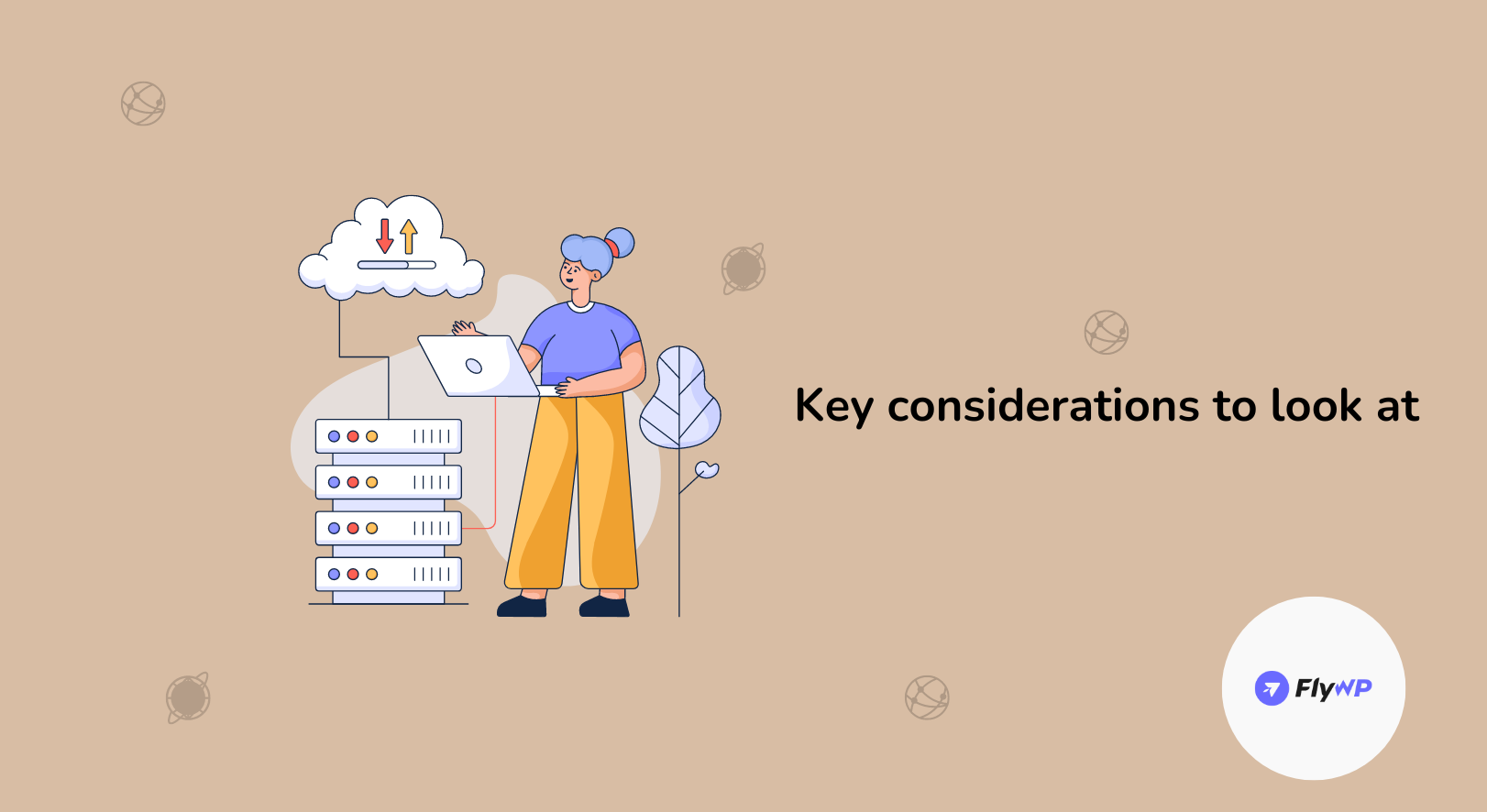
In the previous section, we just compared DigitalOcean and AWS for you. We hope it helped you get a short overview of these cloud server’s features, functions, and other stuff. Now we’re looking to dive deep into it.
Let’s go:
The real user base:
- DigitalOcean: Ideal for beginners, startups, and small businesses with simpler cloud needs. It’s user-friendly and affordable.
- AWS: A powerful option for businesses of all sizes, especially those with complex needs or large-scale operations. It offers a vast array of services but comes with a steeper learning curve and potentially higher costs.
Business type:
- DigitalOcean: Well-suited for web development, personal projects, and deploying smaller applications.
- AWS: Caters to a wider range of businesses, including e-commerce, media streaming, and large-scale data processing.
Budget:
- DigitalOcean: Generally has a simpler and more transparent pricing structure, making it easier to predict costs.
- AWS: Offers pay-as-you-go pricing, but its vast service catalog can lead to complex bills if not carefully monitored.
Technical knowledge:
- DigitalOcean: Streamlined interface; easier for beginners to manage cloud servers.
- AWS: Offers a vast array of features and services but requires more technical knowledge to navigate effectively.
Project requirements:
- DigitalOcean: Well-suited for simple web applications, development environments, and startups.
- AWS: Ideal for complex applications, large-scale deployments, and enterprises requiring a comprehensive suite of cloud services.
Support:
- DigitalOcean: Basic support plans with limited options.
- AWS: Extensive support options, including premium tiers for businesses.
Other factors:
- Scalability: Both offer good scaling options, but AWS has a wider range of tools for highly dynamic applications.
- Support: DigitalOcean offers basic and premium support plans, while AWS has tiered support options with varying costs.
Choosing the right one:
- For cost-conscious beginners and startups, DigitalOcean is a good starting point.
- AWS provides unmatched features and scalability for established businesses with complex needs and the budget to handle it.
Some common FAQs
Some generalized queries:
- Which cloud service is better, DigitalOcean or AWS? There’s no single “better” option. It depends on your needs. DigitalOcean is simpler and more affordable for basic needs, while AWS offers a wider range of services for complex applications.
- What is cloud computing? Cloud computing involves renting computing resources like servers, storage, databases, and software over the Internet instead of maintaining your physical infrastructure.
Queries regarding DigitalOcean:
- Is DigitalOcean good for beginners? Yes, DigitalOcean is known for its user-friendly interface and is a good starting point for those new to cloud computing.
- What are DigitalOcean’s limitations? DigitalOcean offers a more limited selection of services compared to AWS and has a smaller geographic reach
Queries regarding AWS:
- Is AWS too complex for small businesses? AWS can have a steeper learning curve, but it offers a free tier and extensive documentation to help you get started.
- How do I avoid high costs with AWS? AWS pricing can be complex. Utilize their pricing calculators and explore cost-saving features like reserved instances to manage your expenses effectively.
Choosing Between Them:
- What factors should I consider when choosing between DigitalOcean and AWS? Your budget, technical expertise, the complexity of your application, and the specific services you need are all important factors to consider.
- Can I use both DigitalOcean and AWS together? Yes, it’s possible to use both platforms for different purposes. However, managing separate environments can add complexity.
The final words
Which one you choose between DigitalOcean and AWS depends on your needs and goals. DigitalOcean could be the best choice for you if you’re a developer, startup, or small business looking for a platform that is easy to use, doesn’t break the bank, and has basic cloud functions.
On the other hand, AWS might be the best choice if you need complicated apps, a wide range of services, and the ability to grow as needed. Both sites offer free trials or tiers, so it doesn’t matter which one you choose.
Use these to try different things and get real-world experience before making a choice. Remember that the “better” cloud server control panel isn’t always the one with the most features. It’s the one that helps you reach your goals quickly and cheaply.
Add your first comment to this post