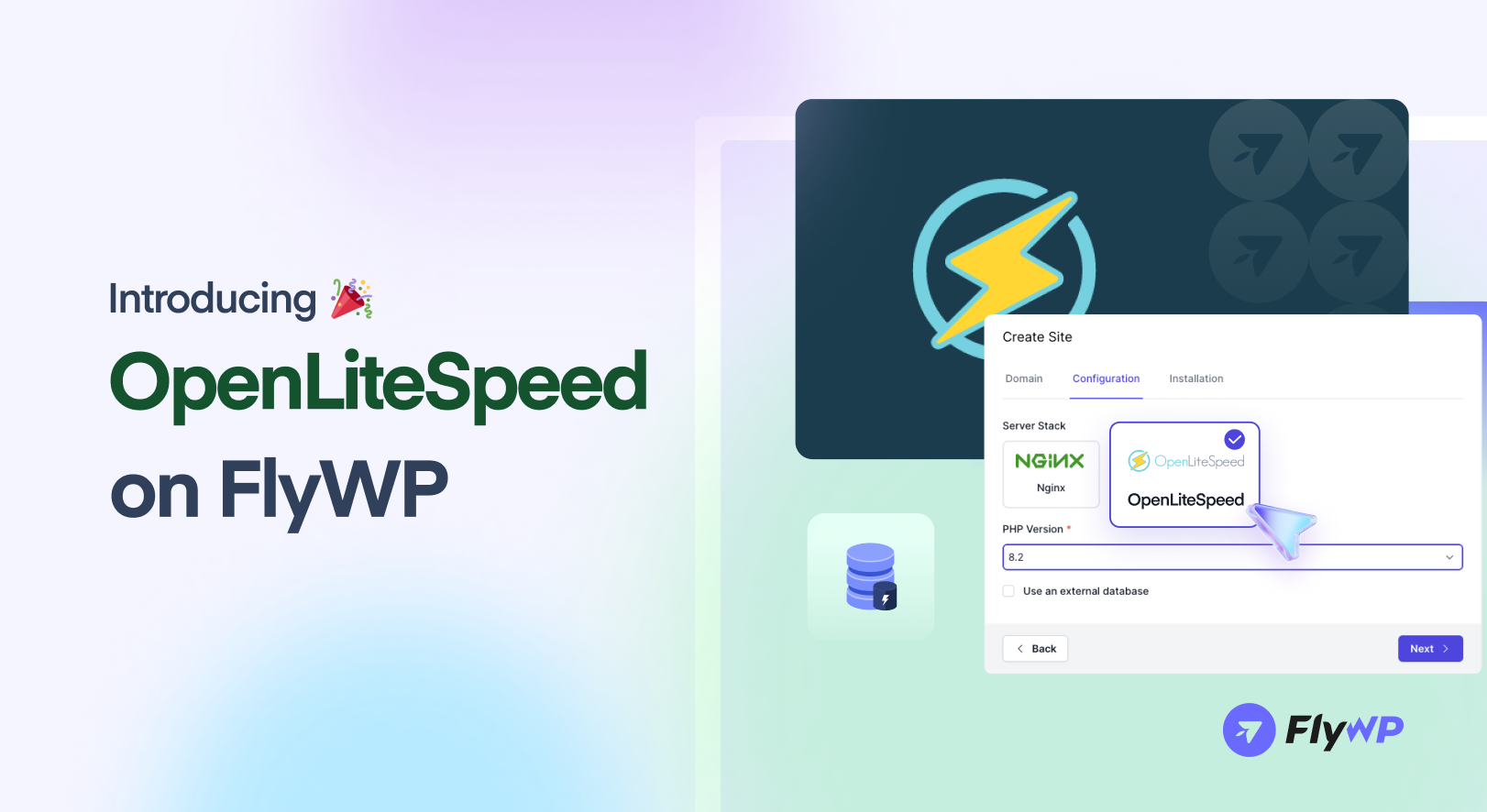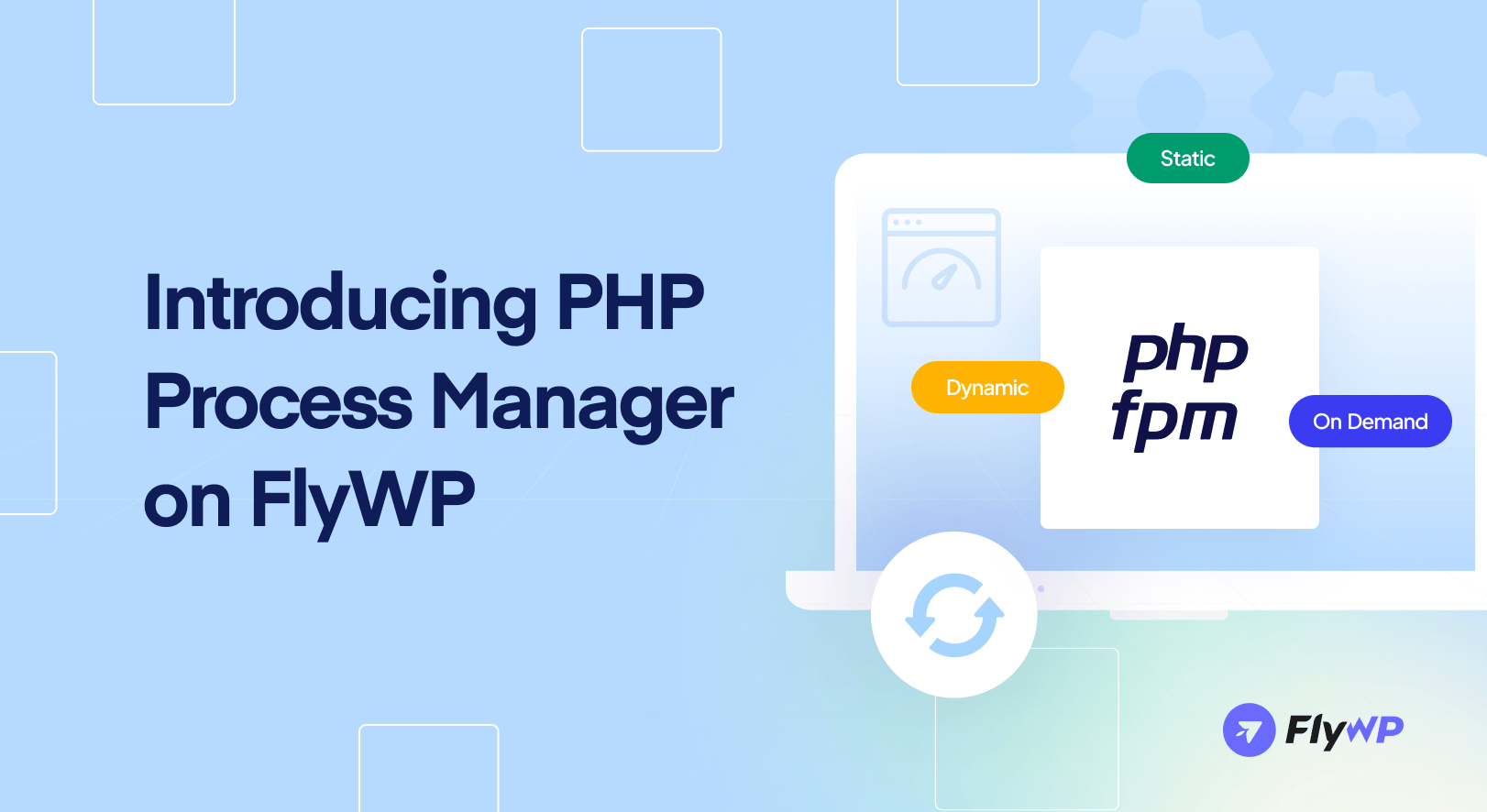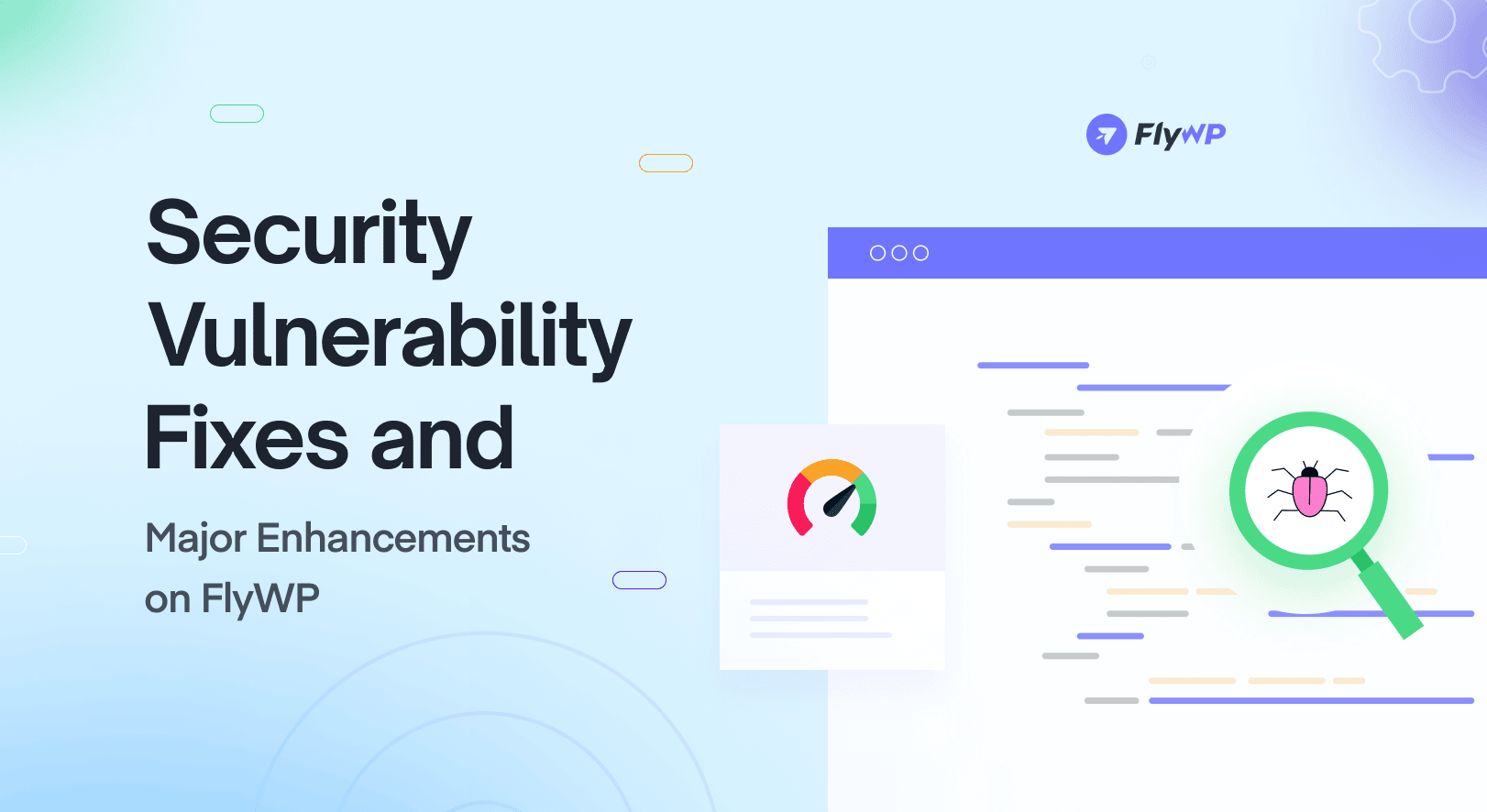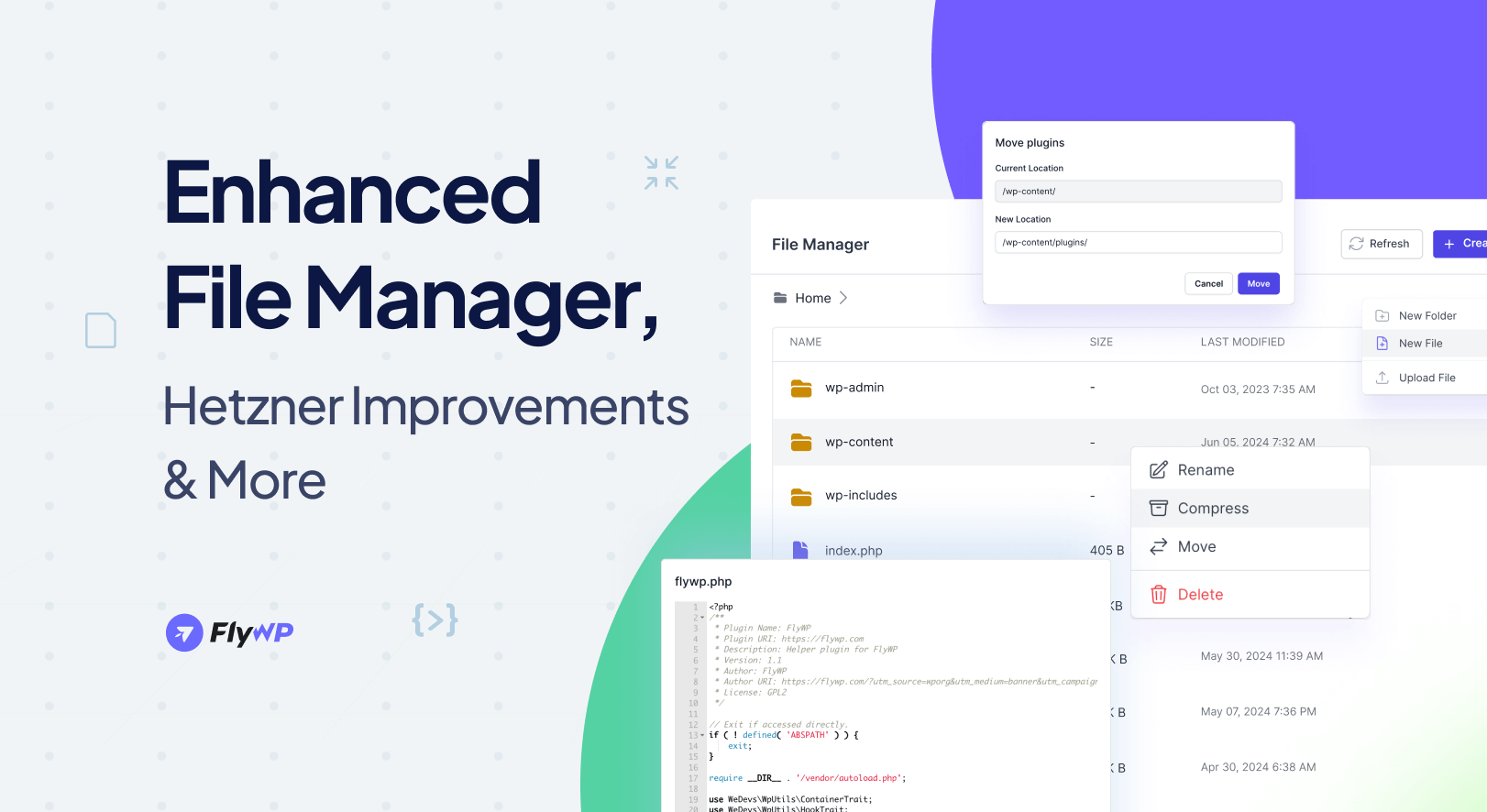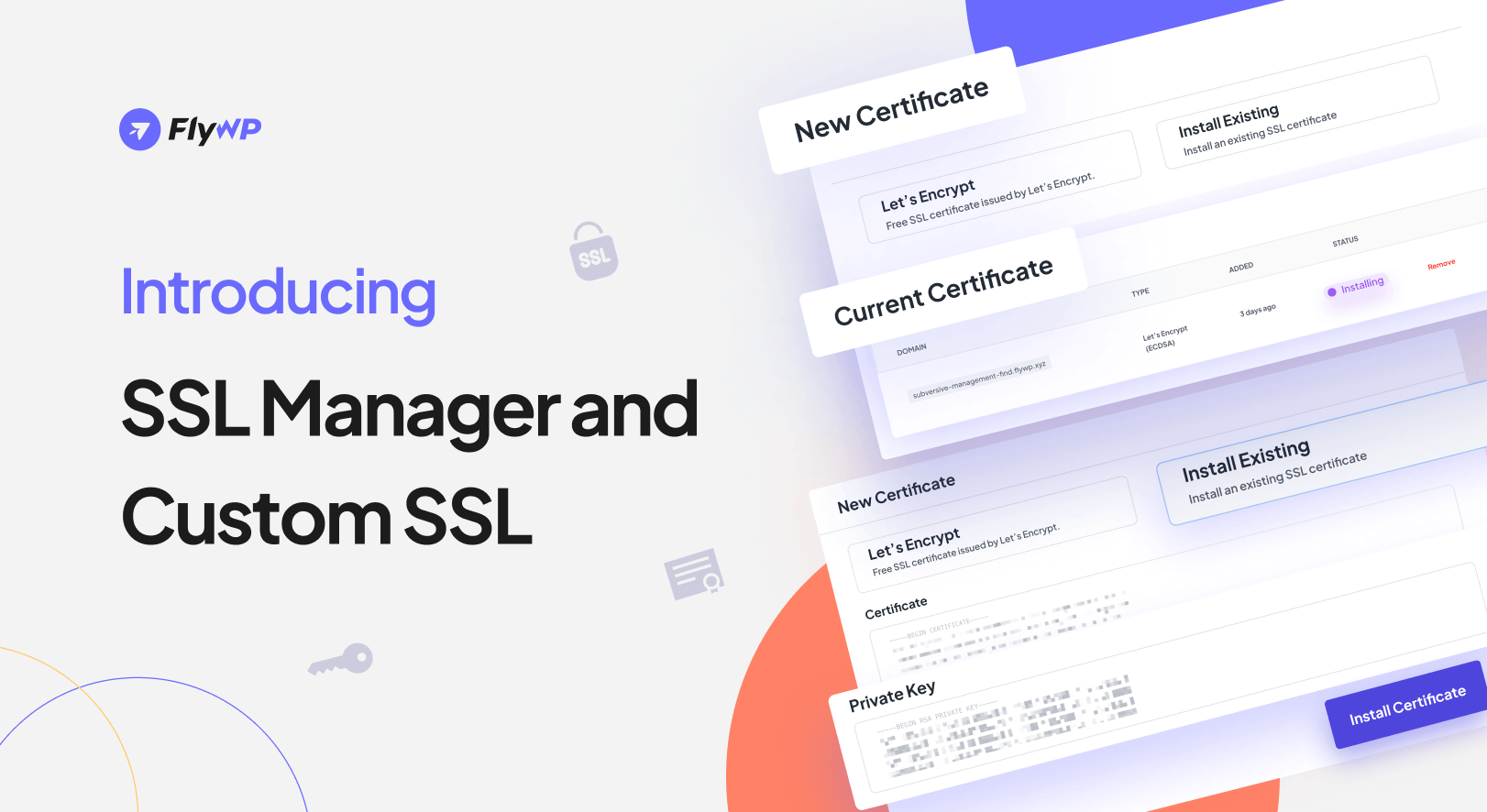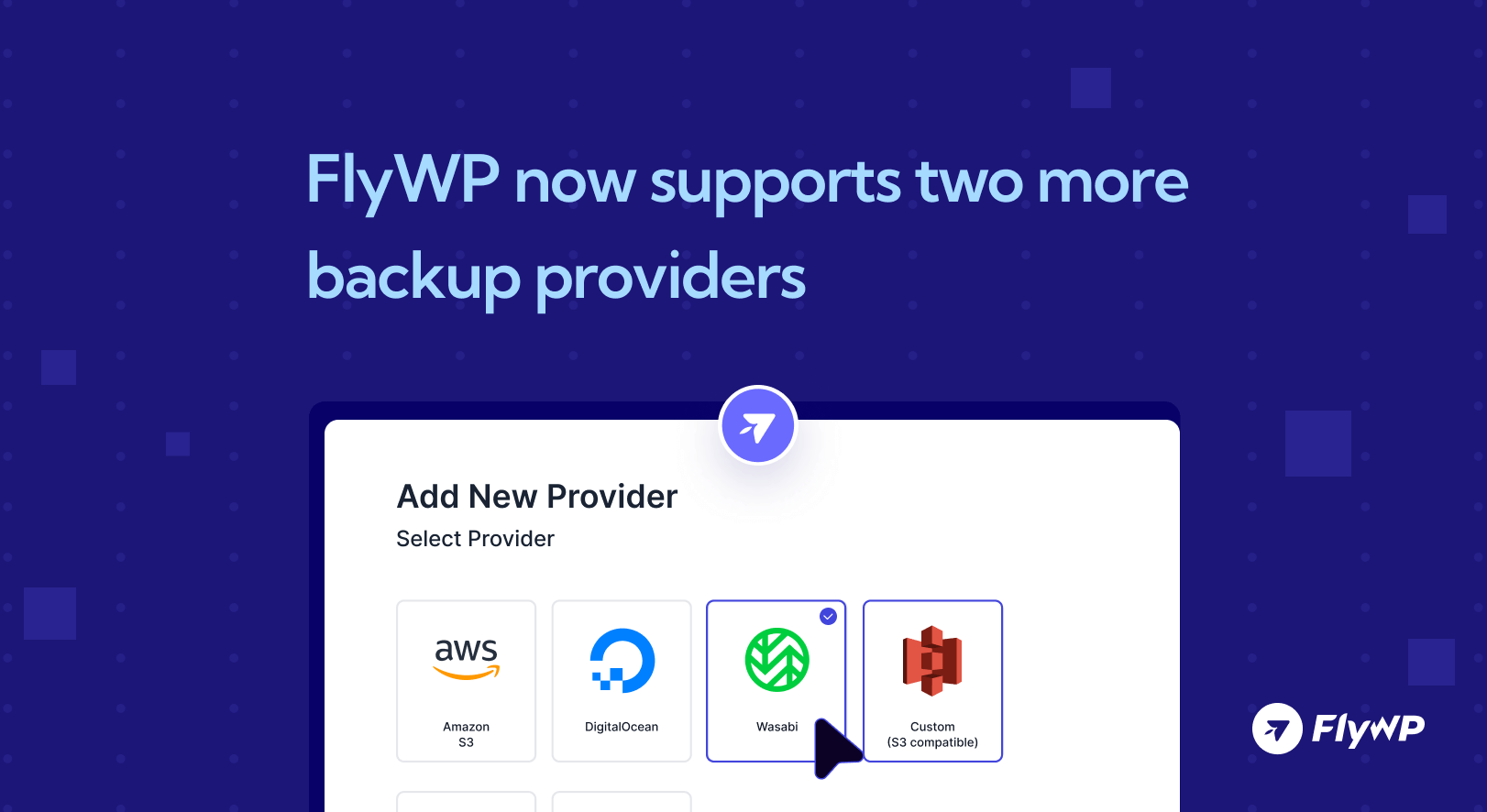Introducing the powerful Restore feature on FlyWP, making the full recovery of your WordPress website easier than ever. Nothing to fear about unexpected errors on your site. It’s super easy to roll back to a previous state.
Introducing Bulk Updates feature on FlyWP
Following our roadmap, we’re excited to roll out our latest feature—the Centralized Updates feature on FlyWP. This powerful tool streamlines your multi-website management by allowing you to view and apply updates across all your sites from one place. You don’t need to go to each website’s settings anymore to check what’s not updated, everything you will get in the same interface.
Introducing OpenLiteSpeed on FlyWP!
Due to overwhelming demand from our FlyWP community, we prioritized the integration of OpenLiteSpeed (OLS) to make sure FlyWP remains as your best choice to host WordPress sites on reliable cloud servers effortlessly. We recognize the critical importance of site speed, performance and overwhelming demand of FlyWP. Our team worked tirelessly to ensure a seamless integration of OLS, providing a robust and flexible server management experience without technical complexities.
Today, we’re proud to introduce LiteSpeed (OpenLiteSpeed) support on FlyWP
Introducing PHP Process Management Type on FlyWP
Recently, we discovered how PHP workers affected a few customers with high resource usage. We learned a few new things along the way and thought how we could cater to our audience better.
Security Vulnerability Fixes, Speed Improvements and Other Major Improvements on FlyWP
At FlyWP, we are always committed to enhancing your WordPress management experience with powerful and efficient tools. We are excited to announce the latest updates to FlyWP, bringing you a host of new features, enhancements, and crucial fixes to improve your experience with our platform. Here’s a detailed overview of what’s new —
Introducing New Optimization Features on FlyWP through FlyWP Helper
At FlyWP, we are committed to enhancing your WordPress management experience with powerful and efficient tools. We are thrilled to introduce a new set of optimization features designed to streamline your workflows and boost your site’s performance. Here’s everything you need to know:
New File Manager Enhancements, Dynamic Swap Size, Hetzner Improvements and More
At FlyWP, we’re committed to continually improving our platform to meet the expectations of our users. We’re thrilled to announce a series of new features and enhancements designed to make your experience even better. Here’s what’s new:
Announcing FlyWP’s Enhanced SSL Manager and Custom SSL Feature
At FlyWP, we are constantly striving to improve our platform to satisfy the diverse needs of our users.
Today, we are excited to introduce two powerful new features designed to enhance your WordPress server management experience:
– The Enhanced SSL Manager and
– Custom SSL certificate support
Configure More PHP Settings from FlyWP Dashboard + Other Fixes & Enhancements
At FlyWP, we’re continually striving to enhance our platform to provide you with the best possible experience. We’re thrilled to announce several new features and improvements that will make managing your WordPress websites even easier.
These updates include new PHP settings, an enhanced phpMyAdmin feature, improved error handling, and many more stability and usability enhancements.
Introducing First Party Support for Hetzner on FlyWP!
We’re thrilled to announce that FlyWP now supports Hetzner Cloud! Now, you can easily deploy your servers on Hetzner using your Hetzner API credentials. Hetzner integration was one of the top requested features in our Feedback portal, we’re glad to announce that this is now publicly availabe.
Introducing Custom S3 Backup Provider Support & Wasabi
At FlyWP, we are dedicated to continually enhancing our platform to meet the diverse needs of our users. Today, we are thrilled to announce the addition of two new backup providers to our robust suite of backup solutions:
- Custom S3-Compatible Backup Providers, and
- Wasabi
This exciting update expands our already comprehensive backup capabilities, offering you even greater flexibility and security for your WordPress sites.