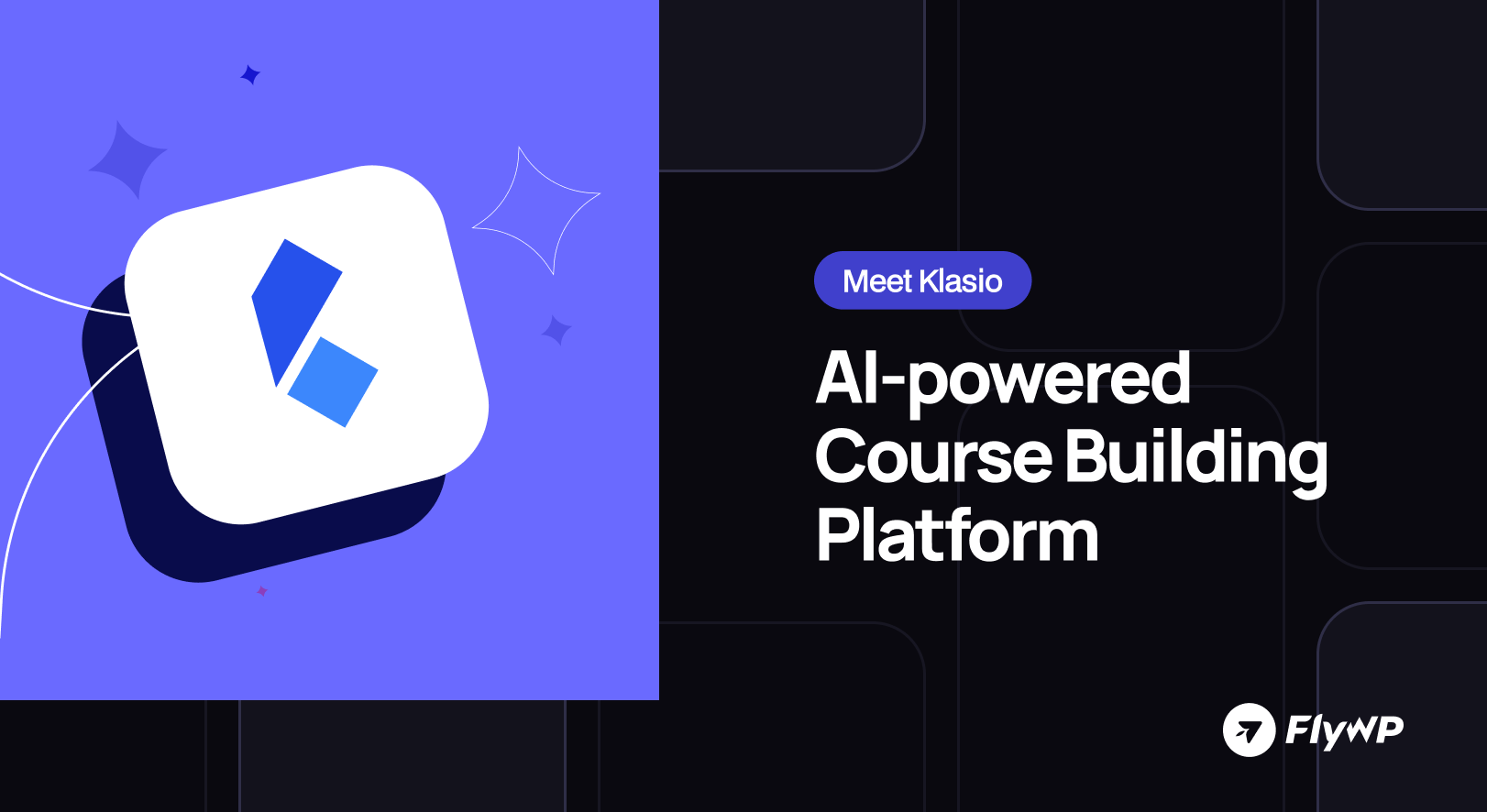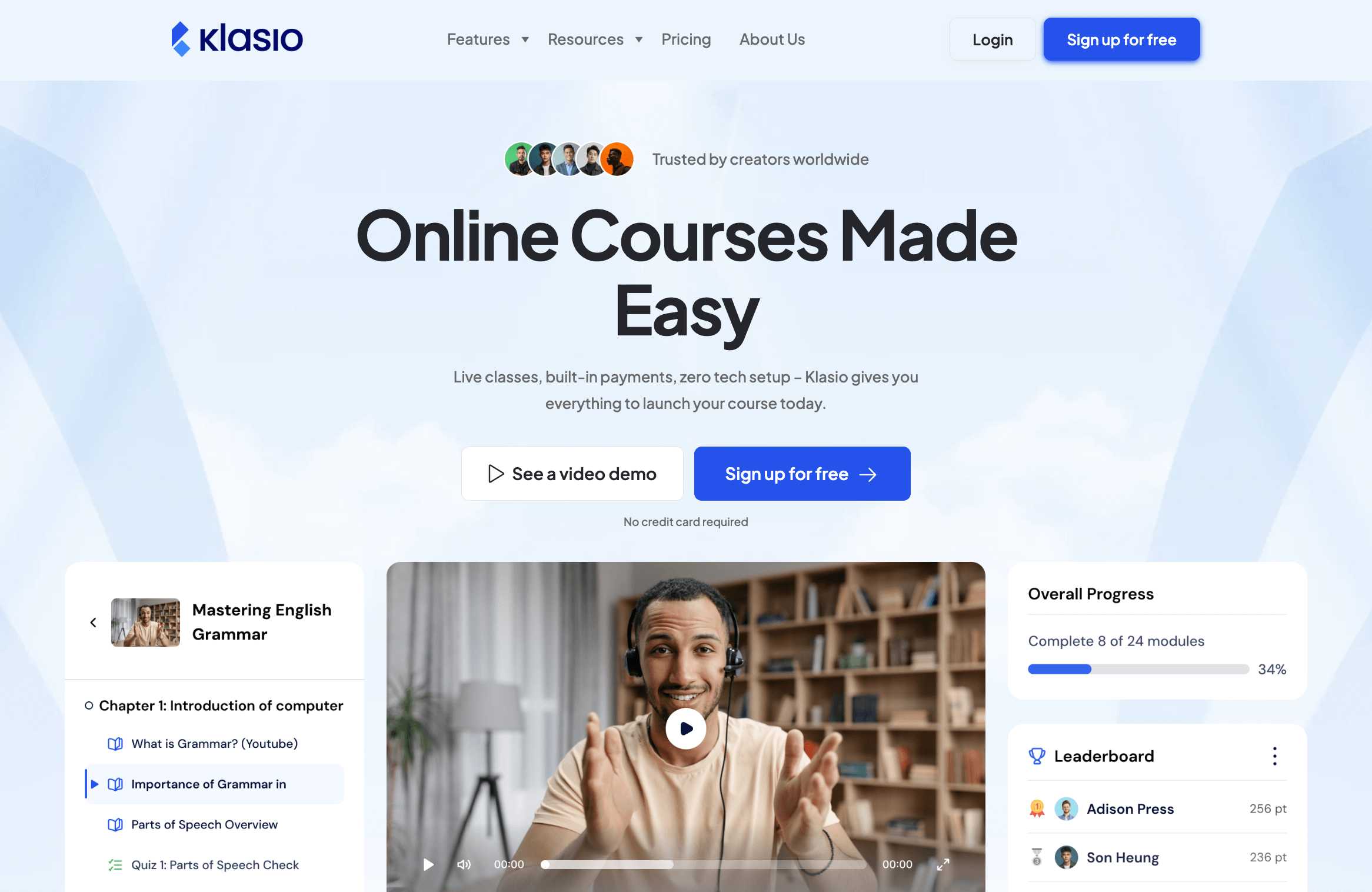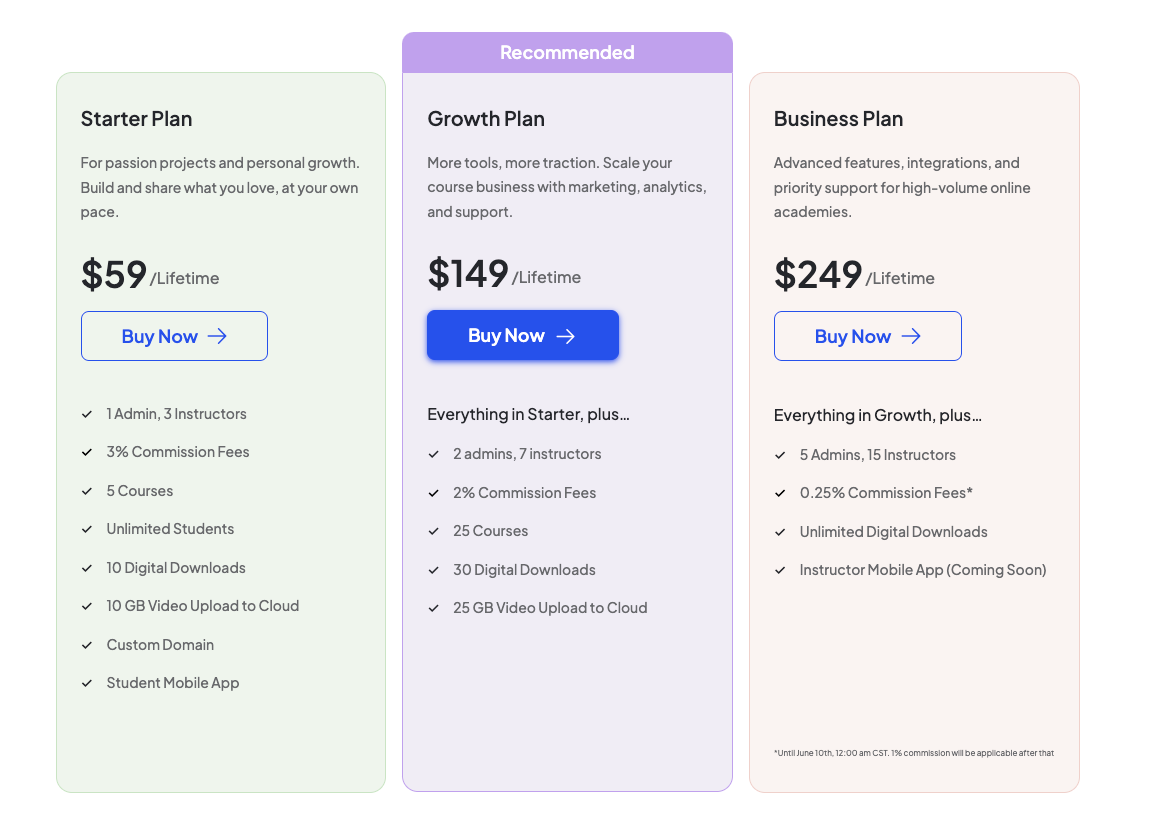Teaching online can feel overwhelming.
Planning lessons, keeping learners motivated, and juggling multiple tools might leave you stretched thin instead of letting you focus on what you enjoy.
There’s a better way to approach this. Klasio is built with educators in mind, offering a simple, easy-to-use setup. It takes care of the technical details so you can spend more time creating meaningful lessons and connecting with learners.
If you’re looking to move past clunky systems, let’s make things easier together with Klasio.
Traditional LMS Platforms Are Great, But…
Traditional learning platforms can be tricky to work with. They have a lot going on, kind of like website builders where you piece together pages, but for lessons instead.
But all those options can get in the way. When everything’s packed into one place, it’s easy to feel lost. You start looking for a tool and end up scrolling through menus, unsure where to go next.
To fix this, some companies add walkthroughs, videos, or even guides to explain how their own system works. It ends up feeling like you’re taking a course just to build a course.
That’s time you could spend planning lessons or connecting with learners. Teaching shouldn’t mean learning a whole new setup first. It should feel simple, clear, and direct. You know your subject well; your focus should stay there, not on figuring out how to use a complicated tool.
Here’s Klasio: A Simple Way to Launch Your Courses
With Klasio, you won’t need to spend time figuring out complicated menus or sitting through long training sessions. Just sign up, create your course, and start teaching. No extra steps, no delays.
Setting up your course is super easy. Tell us what you want to teach, and we’ll help you get started by automatically creating a course outline based on what you want to teach. You can tweak or rearrange it however you like.
Beyond lessons, you can add quizzes or assignments to check how well your lessons are working. Our automated grading system can handle the scoring for you, cutting down on repetitive tasks.
You’ll also see how each student is doing and quickly spot who might need extra support.
If you want a dedicated space for your course, pick from ready-made website templates to set up your course page in just a few minutes.
That’s just a quick overview. Let’s explore more about how Klasio keeps things simple for instructors.
Key Features of Klasio: Why It Is the LMS You Need?
Since you’re now familiar with Klasio, let’s explore why it’s the easiest LMS to use.
1. Start Teaching Without Setup Hassles
You won’t need guides or tutorials to begin. Sign up, and you’re all set to create your course. The interface feels familiar, like an app you already use. Spend time on your lessons, not on figuring out how the platform works.
2. Let AI Help You Plan Your Course
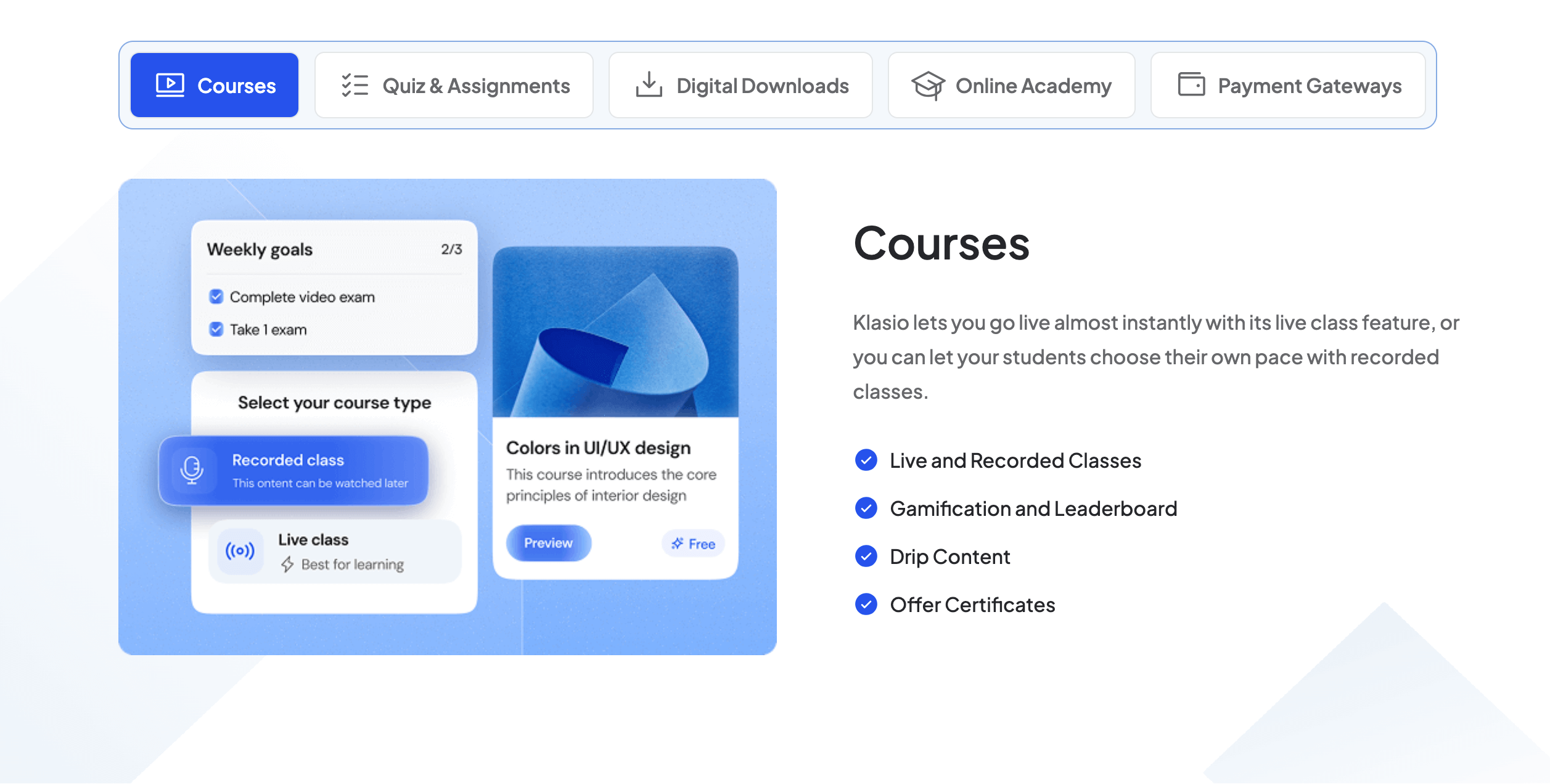
Klasio uses AI to simplify course creation. Share your topic, and it will draft an outline. Want more structure? Ask it to build a full plan. Adjust anything to match your style, it’s just a starting point.
3. Build Your Course Page in Seconds
Skip the design stress. Choose from a few templates, click once, and your course page is ready. No coding or design skills needed just pick a layout that fits your course.
4. See How Students Use Your Course
Check real-time updates on learner activity. The dashboard shows which lessons get watched, where students pause, and who might need extra help. Use this info to adjust your content and support learners early.
5. Get Tips From the Team Behind Klasio
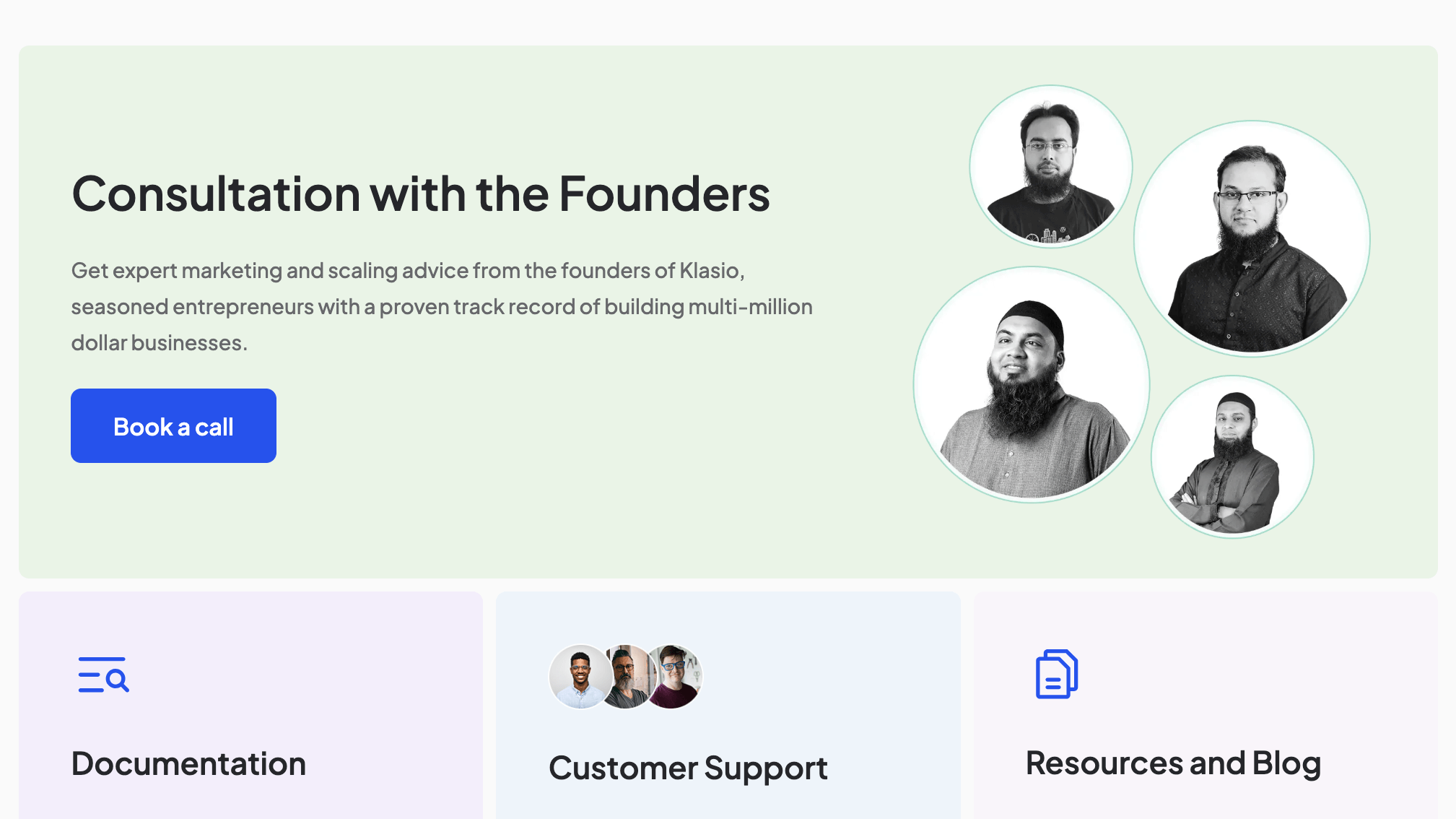
The founders who built Klasio have experience growing online businesses. They’ll share practical advice on promoting your courses and avoiding common mistakes.
6. Keep Track of Interested Learners
Klasio collects contact info from your course pages, forms, or social posts. Add contacts manually or upload a list. All details stay organized in one spot.
7. Connect With Tools You Already Use
Sync Klasio with Zoom, Google Meet, Mailchimp, WordPress, and more. Run live sessions, track ads, or share student data across apps no need to switch between platforms.
Pricing Plans of Klasio: No Subscriptions, Just One-Time Deals
Most LMS platforms bleed you dry with monthly fees. Klasio doesn’t play that game. Here, you pay once and own it forever. To celebrate its launch, it’s offering lifetime deals that pack real value without the recurring cost. Whether you’re just getting started or already teaching full-time, there’s a plan that fits.
| Plan | Price (One-Time) | Courses | Admins | Best For |
|---|---|---|---|---|
| Starter | $59 | Up to 5 | 1 | Solo educators or side hustlers |
| Growth | $149 | Up to 25 | 2 | Growing coaching businesses |
| Business | $249 | Unlimited | 5 | Full-time educators & teams |
Each plan has distinct commission costs. Commission details are as follows: the Starter Plan incurs a 3% commission charge. The Growth Plan benefits from a lower 2% commission. Finally, the Business Plan features a 0.25% commission rate; however, this rate is introductory and will transition to 1% after June 10th, 12:00 AM CST.
Pick the plan that fits your current needs. Adjust as your course offerings grow.
Frequently Asked Questions About Klasio
Not sure if Klasio is the right fit? Good! Curiosity is a sign you care about your students. We’ve rounded up the most frequent questions to help you get answers fast.
How is Klasio different from other course creation platforms?
Klasio is different from other course creation tools because it’s easy to use, highly customizable, and packed with features like drip content, live classes, and detailed analytics. It supports various content types, allows smooth migrations, and offers 24/7 support, making it a great choice for both course creators and students.
Do I need to know coding to fully use Klasio’s features?
No, you do not need to write a single line of code to fully use Klasio’s features. All of our features are readily available at your disposal, only a few clicks away.
Can I build a complete website with Klasio?
Yes, you can build a complete course website with Klasio, where you can host your lessons, enroll students, and create blogs. The platform allows you to customize your site to suit your needs, providing all the tools for a fully functional online course experience.
What types of content formats does Klasio support?
Klasio supports a variety of formats, including standard videos (MP4, MOV, WMV, AVI, WebM, and more), like audio, live sessions, PDFs, course materials, and digital downloads.
Will I be able to use a custom domain for my course site?
Yes, you will be able to use a custom domain for your course site. However, you cannot use a custom domain if you choose the free plan; you have to subscribe to the Hobby plan. To learn more about the basic plan, visit our pricing page.
Supercharge Your Course Site With FlyWP
As a course creator, speed and reliability aren’t optional, they’re everything. That’s where FlyWP can help. It’s a lightweight WordPress server management tool built for performance and simplicity. If you’re using Klasio with a custom WordPress site or blog, FlyWP helps you manage your hosting with zero fuss.
You get fast load times for your lessons, smoother live sessions, and a backend that won’t crash when student traffic spikes. No server chaos, no complex DevOps, just click, deploy, and teach with peace of mind.
Ready to Start Teaching With Klasio?
Now that you’ve seen how Klasio works, are you set to begin sharing your knowledge? With Klasio, you can reach learners anywhere, helping them learn what you know.
That’s it. No more dealing with confusing platforms. Just a simple, clear way to teach online. If you’re looking for a stress-free start, it’s time to give Klasio a try.