As December 2024 approaches, we’re thrilled to share a series of updates and enhancements to improve your user experience with FlyWP. We ensure your server management and WordPress workflows are smoother, more flexible, and highly efficient than ever. Let’s explore the highlights from this month!
What’s New in the December 2024 Release?
Throughout the month, we have worked on several enhancements to add something new for your refreshed experience with FlyWP.
1. Added More Backup Options in Digital Ocean
To give you more flexibility and resilience for your backups, we’ve added two new regions to our Digital Ocean backup locations:
- LON1 (London)
- TOR1 (Toronto)
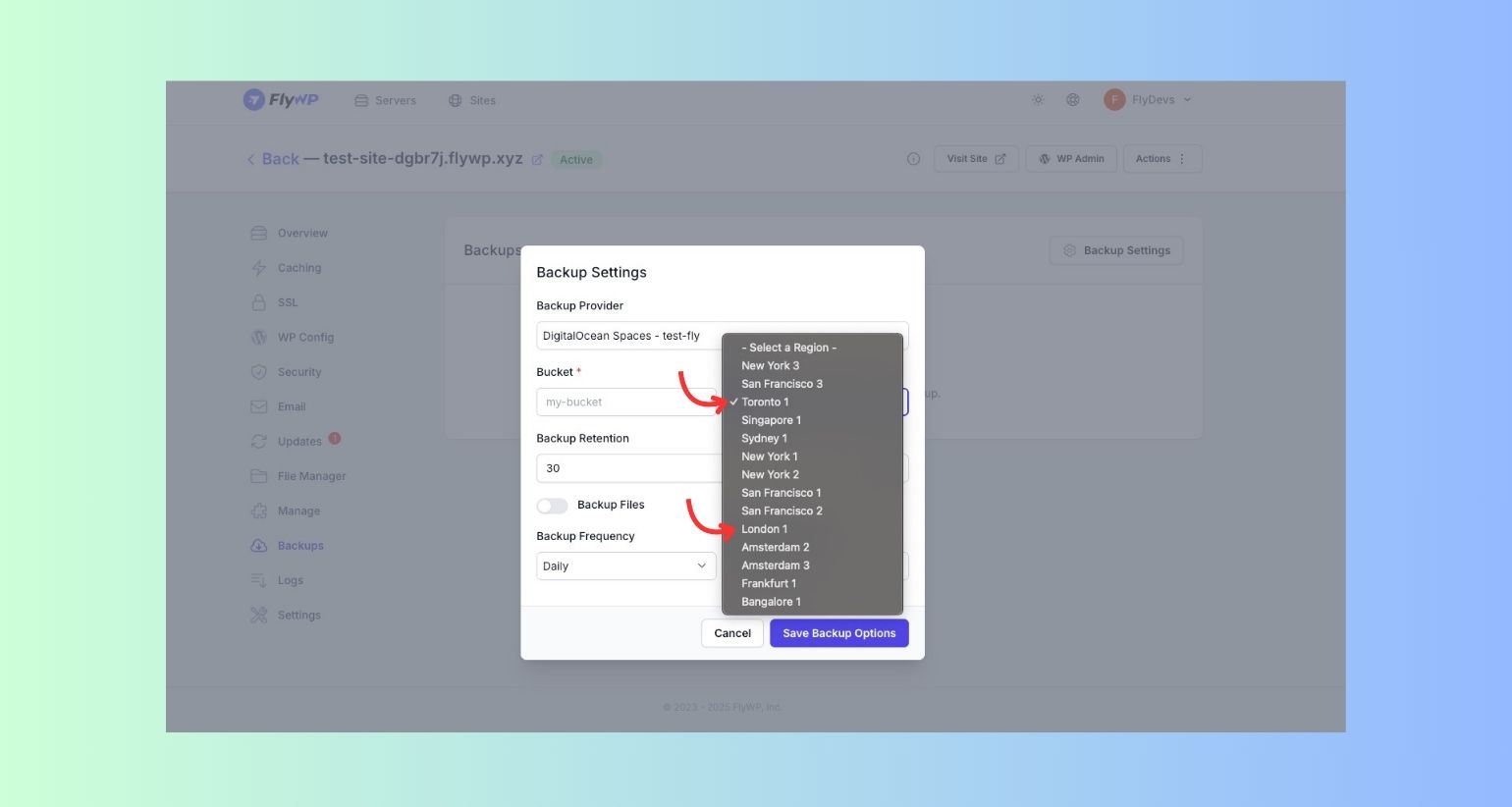
Now, you have more choices when storing your backups, whether you prioritize proximity or a diversified backup strategy. These additions strengthen your data redundancy and allow you to tailor backup storage to your needs.
2. Increased the Number of Backups
Keeping track of your backup history becomes more convenient now. You can now see over 200 backup lists on your FlyWP dashboard, where it was previously capped at 30. With this long backup history, you are in better control of restoring your preferred updates from the list.
3. Enhanced Email Connectivity with Postmark and Mailgun
Email communication is vital for modern platforms, and we’re excited to share that the recent challenges with Postmark and Mailgun settings have been resolved.
- Email Verification Issue Solved: Changes to email settings weren’t saving due to a system glitch. Now it’s completely solved.
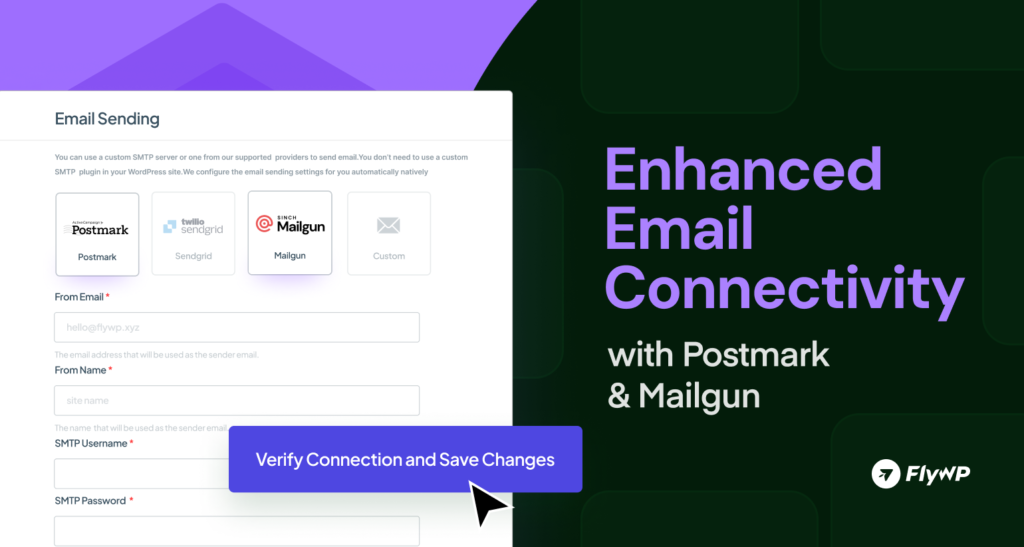
How to Setup Email Properly with Postmark and Mailgun on FlyWP?
- Log in to FlyWP dashboard → Server → Site → Email.
- Enter your Postmark or Mailgun API credentials.
- Click “Verify Connection and Save Changes” to confirm.
- For detailed instructions, refer to our documentation.
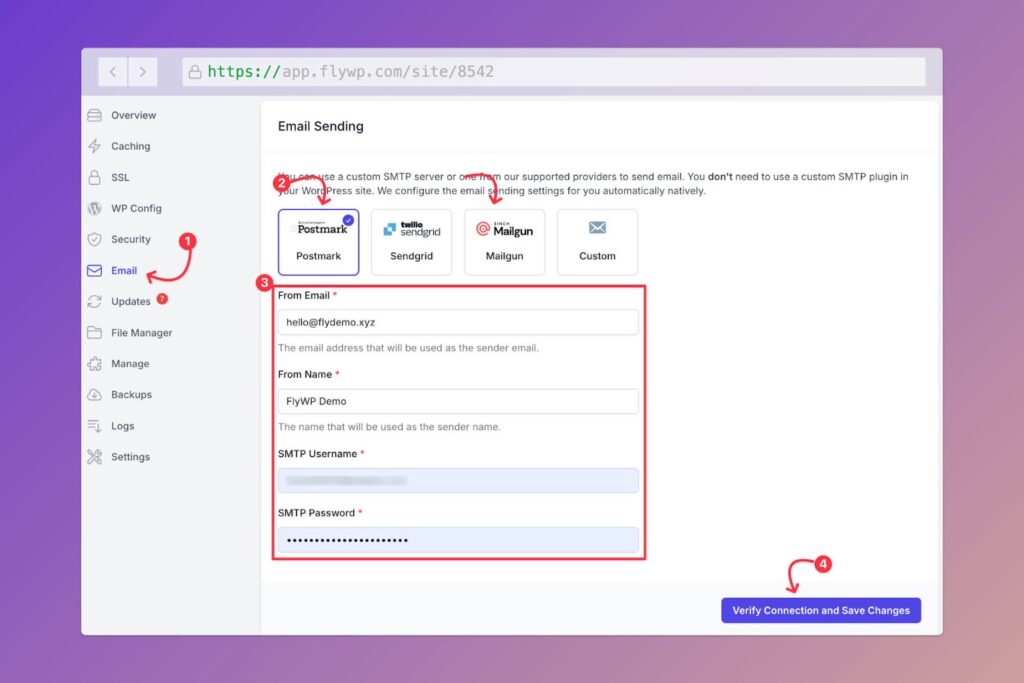
Fixes & Enhancements in December 2024
We also found some important issues that were affecting your user experience. So we decided to fix those and make your workflow bug-free.
1. Improved Site Deletion Process
We’ve fine-tuned the site deletion and job management processes to make them more efficient. With these updates, managing your site deletion process becomes error-free with a smoother experience.
2. Optimized Site Removal Process
Your feedback drives our improvements, and we’ve made some changes to the Site Details page as mentioned below:
- We removed “Cloned” badges for cloned sites to declutter the UI. You wanted this right? Now it’s done.
- We added an Nginx logo to help you easily identify Nginx-based sites.
These tweaks enhance the clarity and functionality of your site details view.
3. Litespeed Configuration Fixes
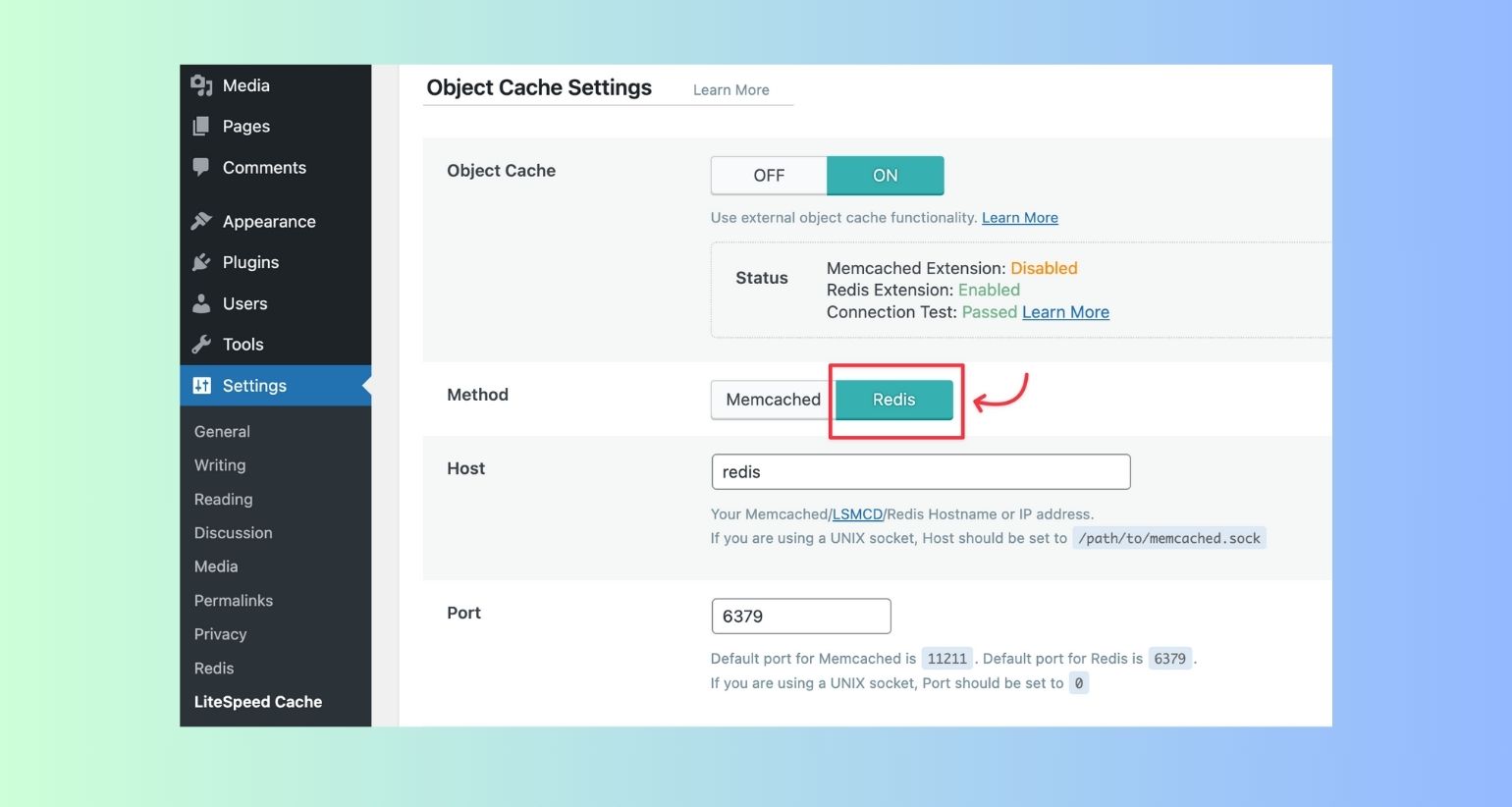
We’ve resolved critical caching issues for smoother site performance:
- Default Redis selection: Now, on the LiteSpeed cache plugin Redis is selected as the default caching method instead of Memcached. It enhances the site performance in the overall aspect, but you can customize the setting based on your requirements.
- Disabled admin page caching by default: We disabled admin page caching by default but if you need this you can re-enable it as your preference.
These updates ensure that your site is not only faster but also easier to manage.
4. Refined UI for File Manager
The File Manager interface received a makeover for better usability:
- The Extract icon has been replaced with a more intuitive version for ZIP, making file management seamless.
5. Upgraded Email Settings
We revamped email settings to bring a faster, more user-friendly experience by setting default ports according to encryption type:
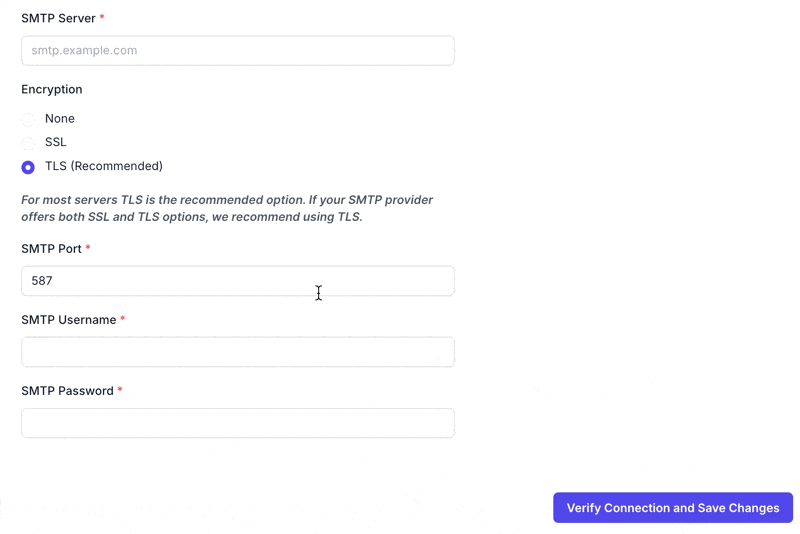
- Custom SMTP ports now connect faster and more efficiently.
- Preset ports based on encryption type are now available, with the ability to customize as needed. We recommend port 587 (TLS) for optimal security and reliability.
- Updated UI includes helpful notices to guide your setup.
- Email settings are now verified and saved without issues.
6. API Integration Update
We have enhanced communication with Postmark and Mailgun. There we’ve improved verification speed and error handling.
Holiday Sales Campaign: Big Savings to Kickstart 2025
We brought you exclusive holiday deals to celebrate the season. Let’s start the new year with smarter, smoother WordPress management in the same time save some bucks.
We offered an exclusive discount only to our free users of FlyWP. So if you love secret deals then get yourself registered so that you might be surprised with the deals like Holiday campaign in the future. Get your free account now!
Join Us for the December Recap Webinar
Would you prefer to learn about this release with an interactive session? Join our FlyWP December Recap Webinar to dive deeper into these changes and see how they can enhance your FlyWP experience.
It’s completely free. So, don’t wait to sign up. We’re excited to connect with you and explain the release logs in detail.
Looking Ahead
At FlyWP, we’re committed to continuous improvement, and December’s updates set the stage for an exciting year ahead. These enhancements are designed to make your server and WordPress management experience more reliable, efficient, and tailored to your needs.
Need Assistance?
If you have any questions or need help, our support team is here for you. Contact us at [email protected].
