September has been an exciting month for FlyWP as we continue to deliver on our promise of making website management seamless and efficient for WordPress users.
This month’s highlight is the release of the much-anticipated Intelligent Backup/Restore and Bulk Updates feature. This powerful feature addition streamlines the update process across multiple sites, saving tons of time and effort. In this blog, we’ll walk you through the details of the Bulk Updates feature and the improvements made to the FlyWP platform in September 2024.
Intelligent Backup & Restore: Keeping Your Sites Safe
One of the standout features released this month is Intelligent Backup & Restore, which ensures maximum security and quick recovery for your WordPress sites. This feature allows you to automate backups and restore sites with just a click, giving you peace of mind when it comes to site security and uptime.
- Automated Backups: Schedule automatic backups for all your WordPress sites.
- One-Click Restore: Instantly recover any site with a single click.
- Centralized Dashboard: Manage all backup and restore tasks from one interface.
- Activity Tracking: Track backup and restore history in one place for transparency and security.
How to Use the Intelligent Backup & Restore Feature?
- Navigate to the FlyWP Dashboard and select the Site you want to manage.
- Select the Backup menu on the left.
- Click Restore under the site options, and FlyWP will handle the rest.
- You can also track backup and restore activities in the activity log to ensure everything runs smoothly.
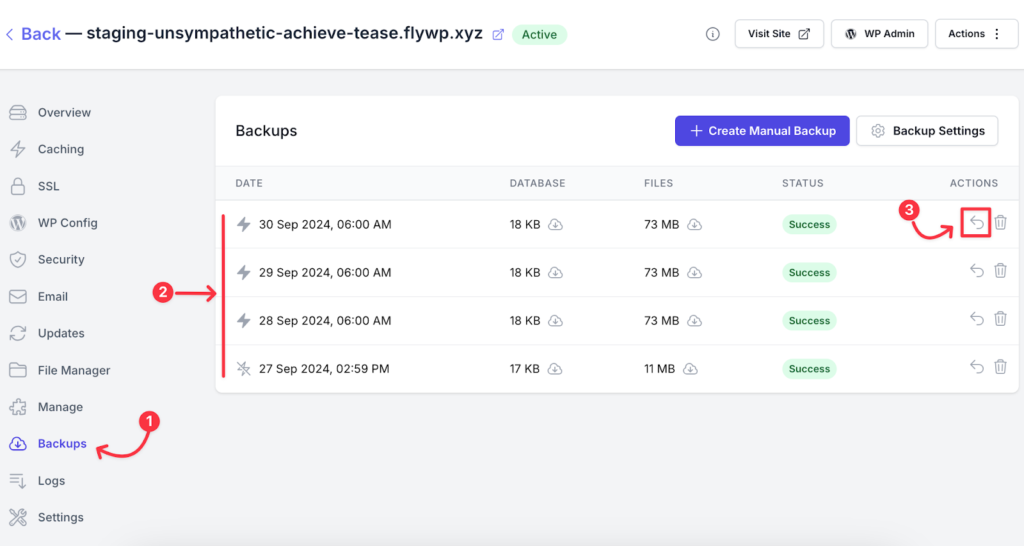
To use One-click to Restore feature you must enable Backup for your desired sites. If you want a detailed guideline, please click on the button below to read further documentation.
This feature is really helpful for those managing multiple WordPress sites, ensuring quick recovery in case of issues, and eliminating manual backup headaches. For more detailed steps, check out our full guide here.
Bulk Manage Your WordPress Sites with FlyWP
Following our roadmap, we rolled out the Bulk Updates aka Batch Updates feature on FlyWP this month. This tool allows you to manage updates for all your websites from a single dashboard.

No need to log into individual sites to check for updates. Now you can view and apply updates on themes, plugins, and WordPress core across all your websites in one go. Your journey with FlyWP makes multiple website maintenance very efficient and productive.
Batch Updates for Smoother WordPress Management
The Bulk Updates feature is designed to make managing multiple WordPress websites hassle-free. Here’s a closer look at what it includes:
Centralized Dashboard for Pending Updates
One of the standout components of the Bulk Updates feature is the centralized dashboard. It consolidates all pending updates for every website you manage via FlyWP, giving you an at-a-glance view of what needs attention.
Plugin Updates
- Single Website Plugin Updates: You can now update all plugins on a specific site with a single click. No more individually updating plugins per site—everything can be done in bulk.
- Server-Wide Plugin Updates: Do you have multiple sites on a server? You can update all plugins across all websites hosted on a particular server in one go, saving even more time.
WordPress Core Updates
- Individual Site Core Updates: Updating the WordPress core version on each of your sites is now easier than ever.
- Server-Wide Core Updates: Similar to plugin updates, you can now update the WordPress core version across all sites on a specific server with a single click.
One-Click Update for Everything
Perhaps the most exciting part of the Bulk Updates feature is the “Update Everything” module. This allows you to update all plugins, themes, and WordPress core versions across all sites with just a single click.
How to Use the Bulk Updates on WordPress Sites?
Using the Bulk Updates feature is incredibly simple. Here are the steps:
- Navigate to your Dashboard → Sites
- Mark the websites using checkbox on the left in which you want to apply the batch updates
- Click on the Update button
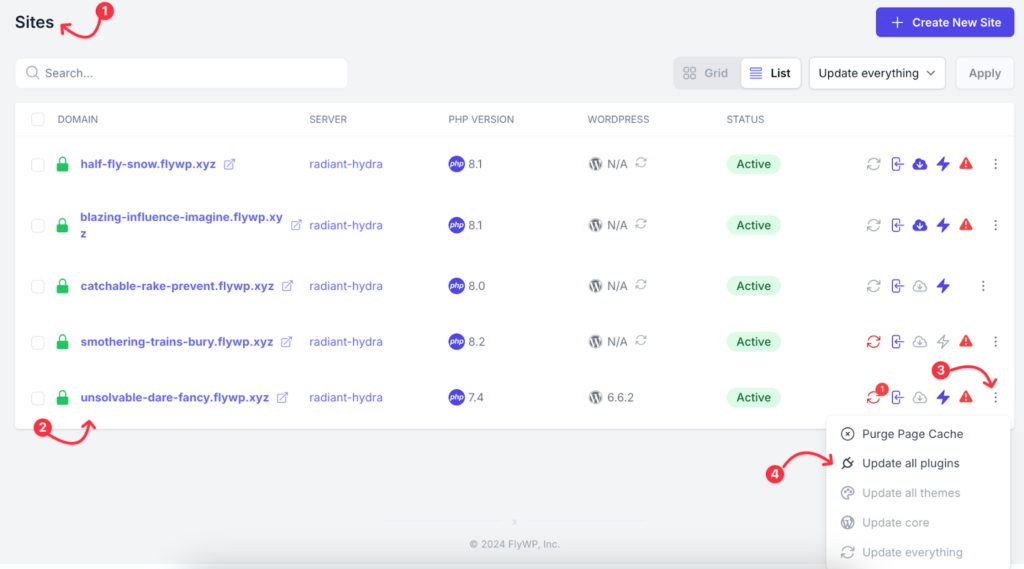
If you need more detailed instructions, check out our step-by-step guide. You can also reach out to our support team for assistance.
Enhancements in User Experience
The Bulk Updates feature is not just about functionality—it also comes with significant improvements in user experience:
- Streamlined Interface: The update management interface has been designed to be intuitive and easy to navigate. You don’t need any professional expertise to use it effectively.
- Optimized Backend Processes: We’ve worked on optimizing backend processes to ensure that updates happen faster and more smoothly across all your websites.
Fixes and Improvements
In addition to the Bulk Updates feature, we’ve resolved several issues and made key fixes to improve the overall stability of FlyWP:
- wp-config.php Update for OpenLiteSpeed (OLS) Sites: A minor glitch prevented the wp-config.php file from updating in OLS environments. This has been fixed.
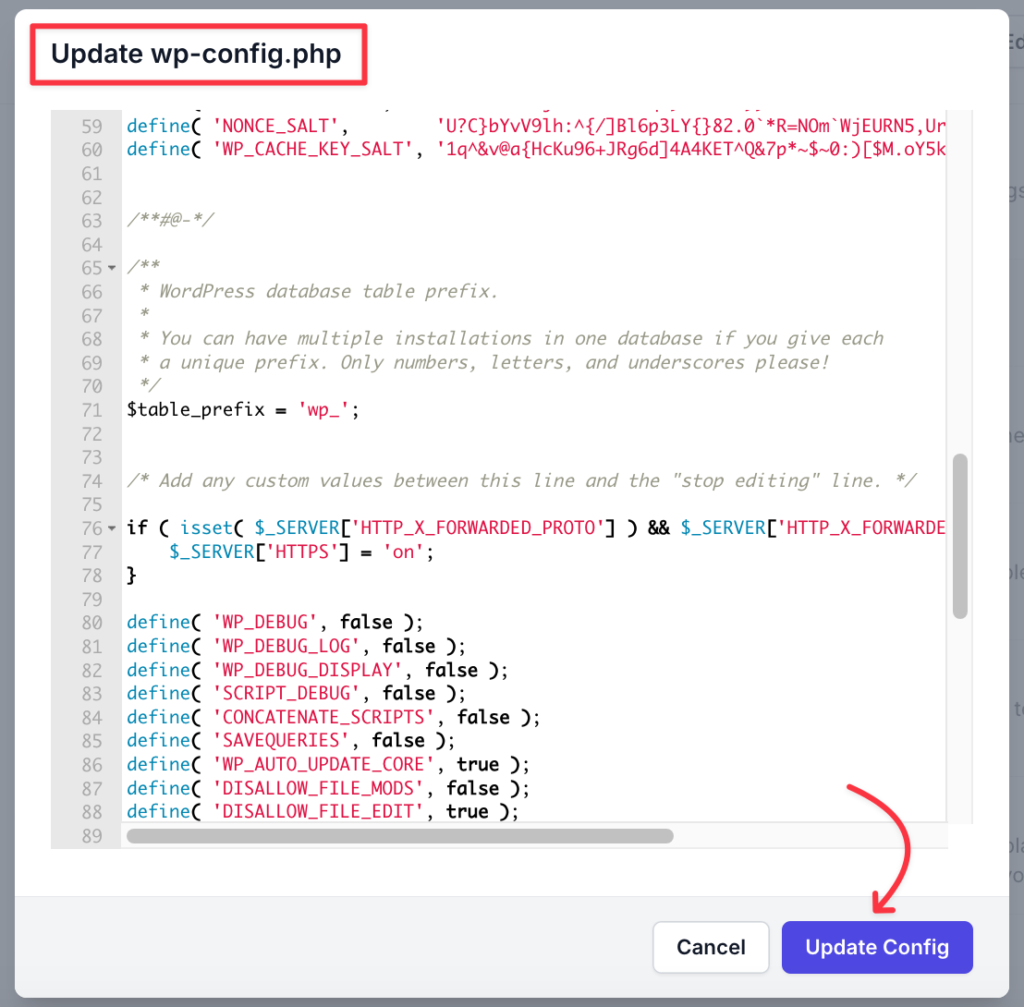
- Domain Update Resolution: Changing or replacing a domain URL in the settings wasn’t previously being applied across all sites. This issue has now been resolved.
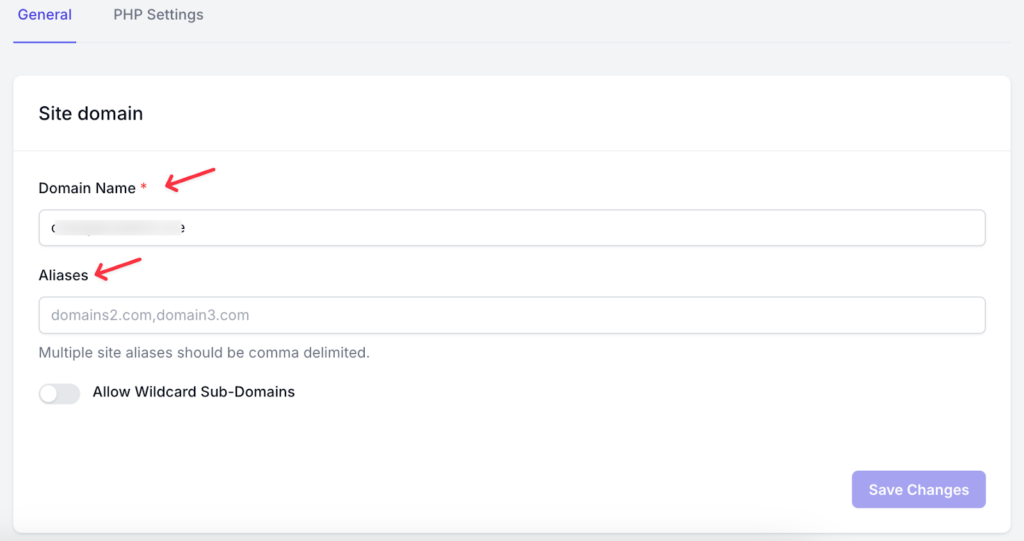
- Bedrock Route Adjustment: We’ve corrected routing issues and refreshed menu paths for Bedrock configurations, ensuring smoother site operations.
- Site Cloning and Domain Alias Fix: Errors related to site cloning for OpenLiteSpeed sites and domain alias issues have been fixed, improving overall site management.
Upcoming
Here’s the roadmap where you can submit any feature requests and track the ongoing modules. We’re hoping to bring soon:
- Website Uptime Tracker
Wrapping Up September
September has been there to upgrade your WordPress site management experience with powerful new tools like Intelligent Backup & Restore and Bulk Updates, designed to save you time and provide peace of mind.
Join our FlyWP community and share your thoughts and experiences. If you have any questions, feature requests, or feedback, don’t hesitate to contact us at [email protected]. Stay tuned for more in October!

