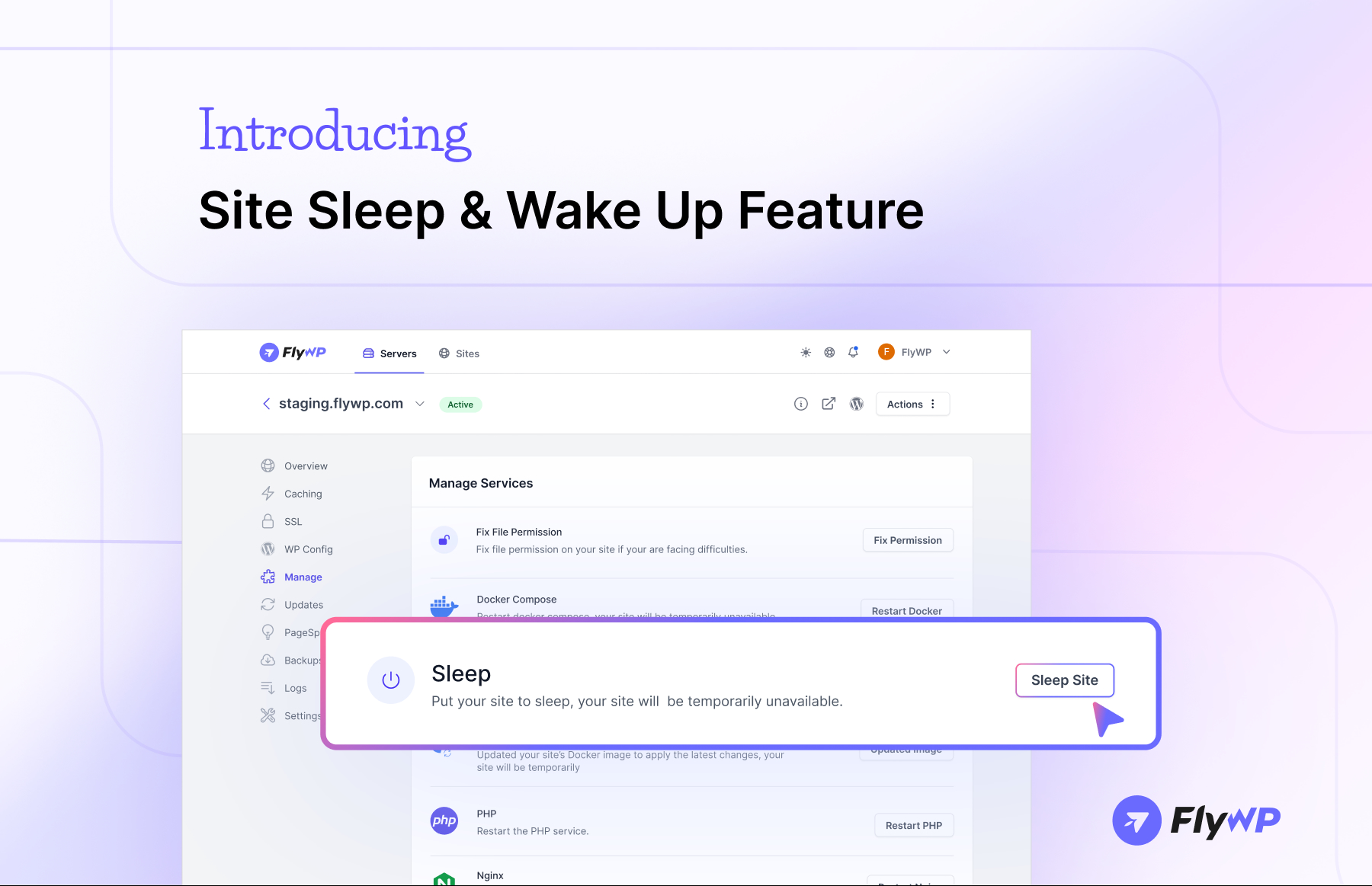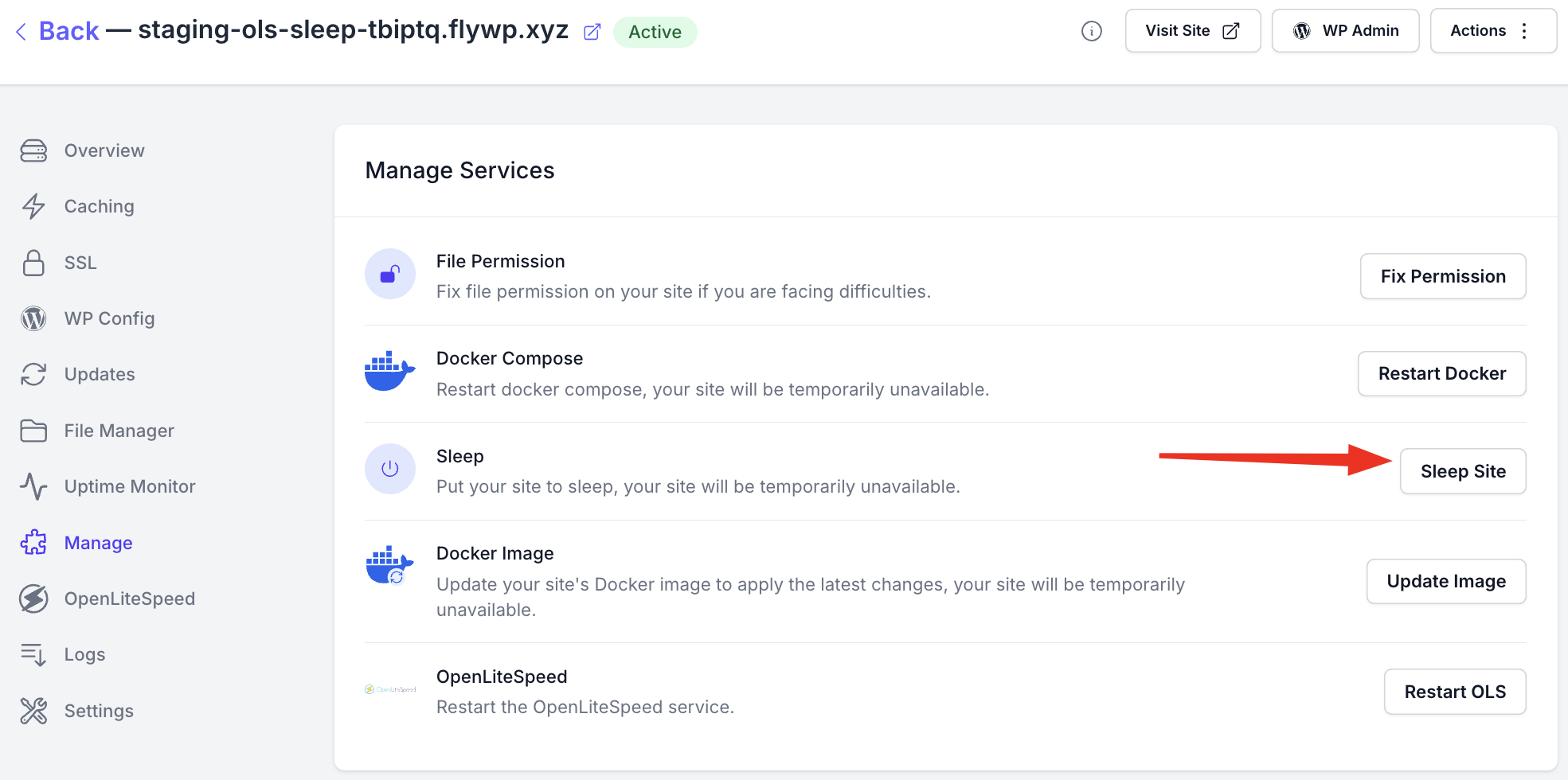We’re excited to bring you a brand-new feature on FlyWP. You can now put your sites to “Sleep” mode to save server resources when they’re not in use. And the best part? You can wake them up with just one click whenever you need them again.
Let’s explore the release in detail.
What’s New?
With this Site Sleep & Wake Up feature, you can pause your site to reduce server resource usage. When you’re done working on it, simply “sleep” the site. When you’re ready to get back to work, wake it up instantly.
Feature Highlights
- Added “Sleep Site” action in the site dashboard’s Actions menu.
- Executes docker compose down to temporarily stop the site container.
- Introduced “Wake Site” button when a site is in sleep mode.
- Wake-up action runs docker compose up -d to bring the site back online.
- Live site status added: Active / Sleeping
- The overview page remains accessible while the site is sleeping.
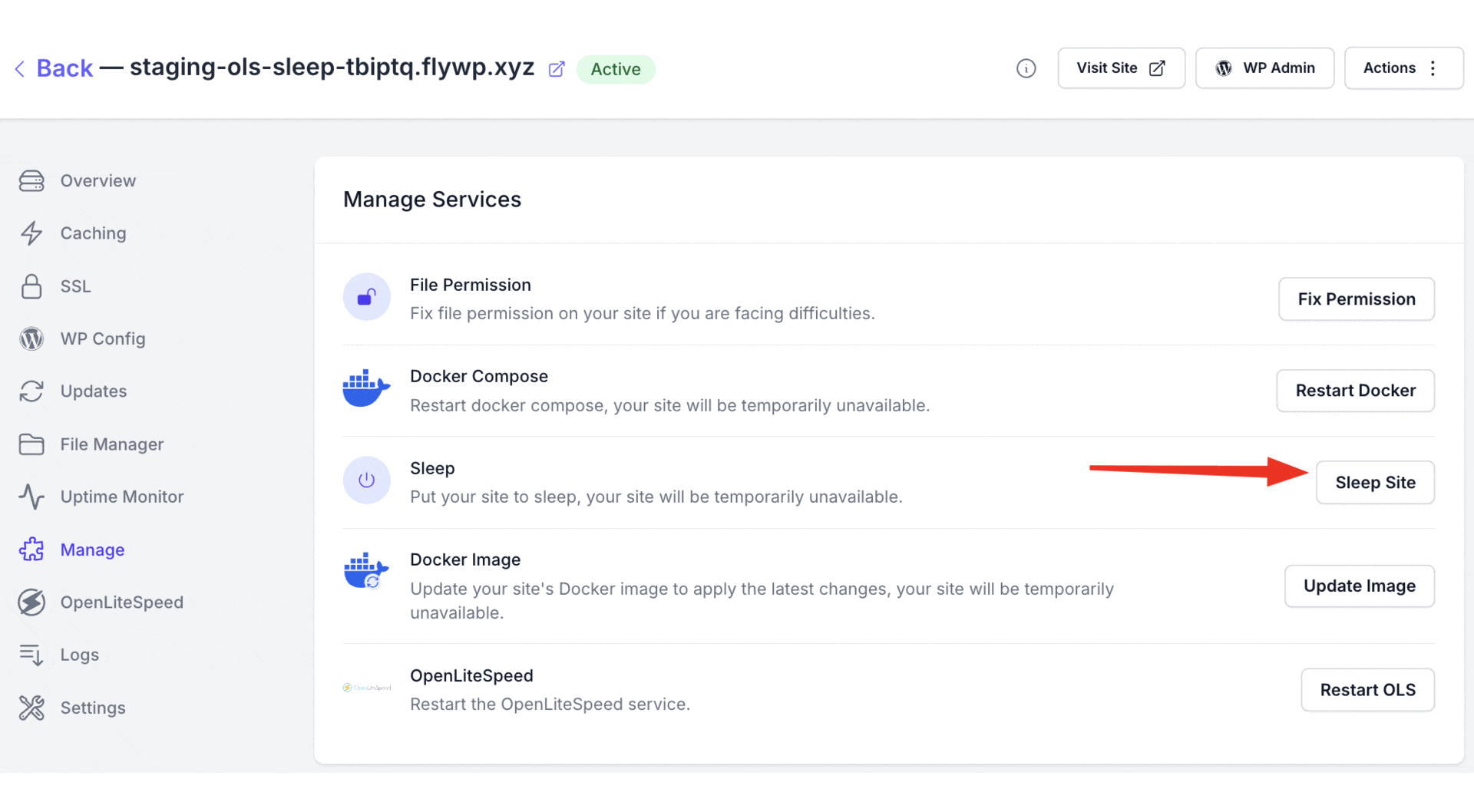
How to put your WordPress site to Sleep or Wake up using FlyWP?
Follow the simple steps to turn on sleep mode for your sites or wake them up:
- Go to the ‘specific site’ you want to apply the sleep mode from FlyWP dashboard
- Navigate to the Manage section from the left menu bar
- Then click on Sleep Site
- Similarly, you can wake up the sites if you want this to go live again
For the whole process, follow our step-by-step documentation on this.
This feature is very essential for anyone managing staging or development sites. As it is helping you save resources and keep costs low, without deleting the sites. Let us know how you plan to use this new feature.
And last but not least, if you get stuck anywhere, ping us on Live chat.