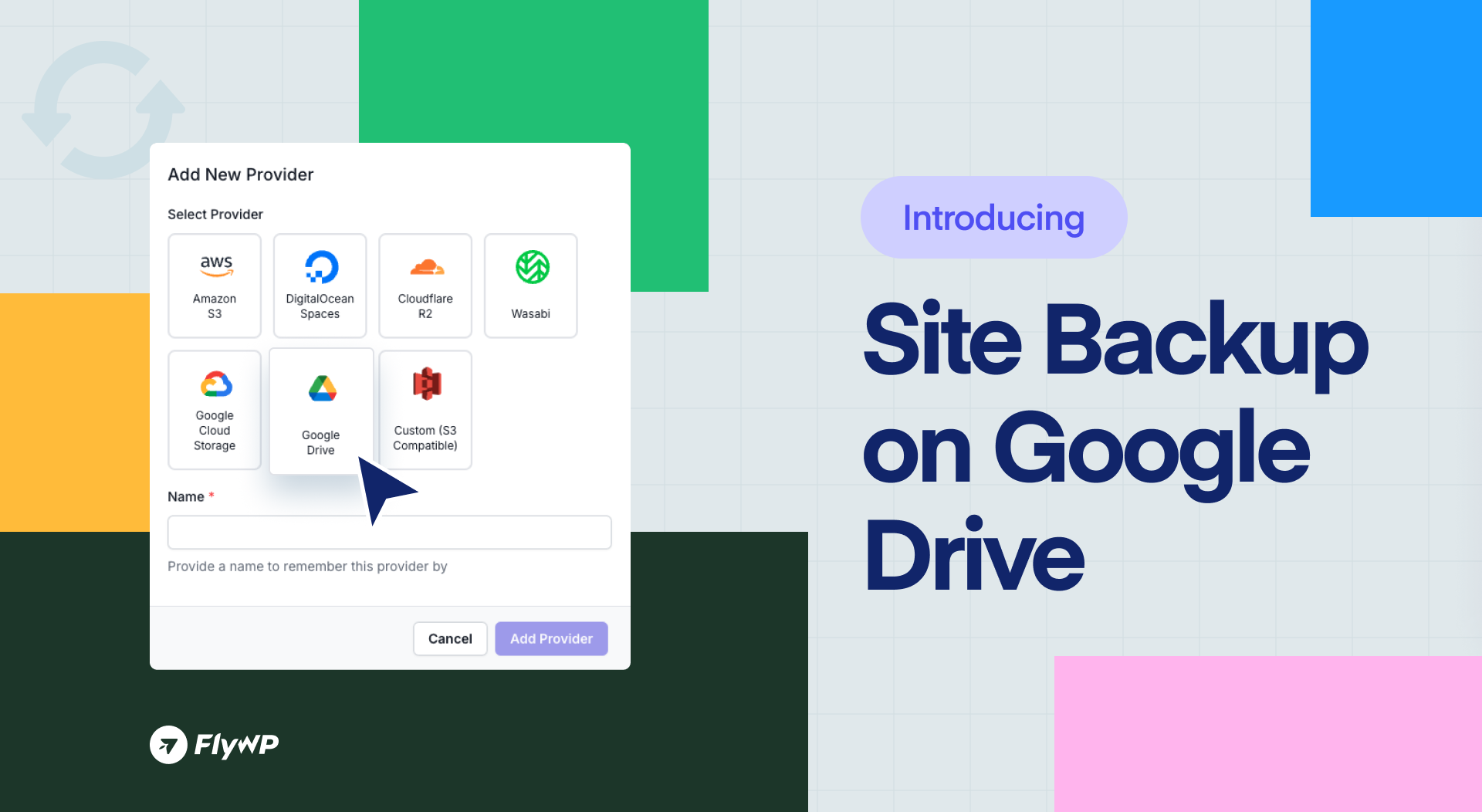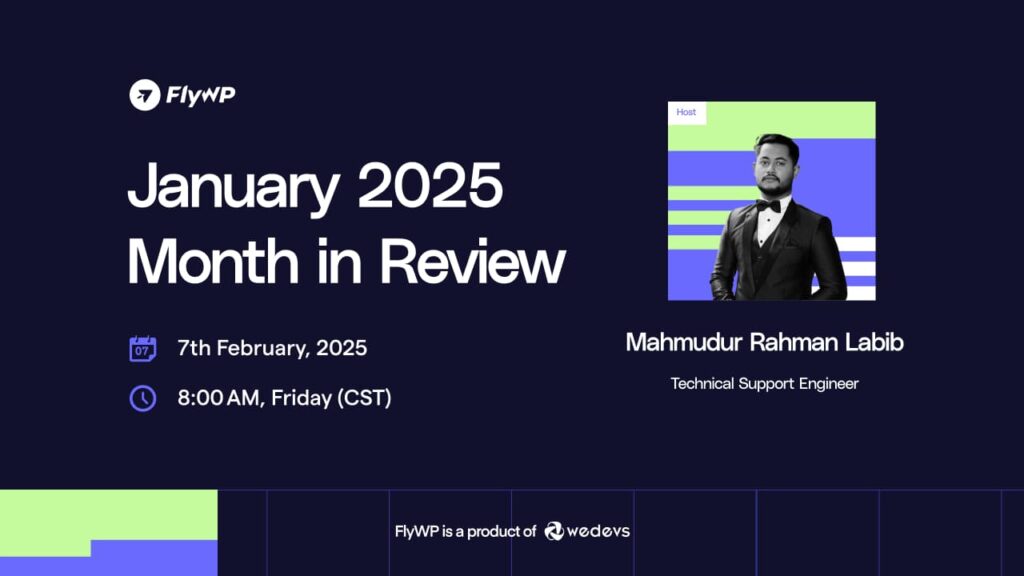We’ve rolled out new features, improvements, and fixes to upscale your experience with FlyWP. Let’s dive into all these.
What’s New in This Release?
1. Google Drive Backups Now Available on FlyWP
You can now save backups of your WordPress websites directly to Google Drive. This provides an extra layer of security for your site data and ensures quick accessibility when needed.
How to set Google Drive as your site backup storage?
You can set up Google Drive as your WordPress site backup storage within a guided process. Firstly, navigate to FlyWP dashboard → Team → Backup Providers → Add New Provider → Choose Google Drive and configure following the docs.
2. Live Chat Support on FlyWP
We’ve introduced Live Chat support on the FlyWP dashboard and across our site, allowing you to get real-time help from our support team without leaving the app. If you have any queries regarding FlyWP, reach us using Live Chat widget either from the website or from FlyWP dashboard.
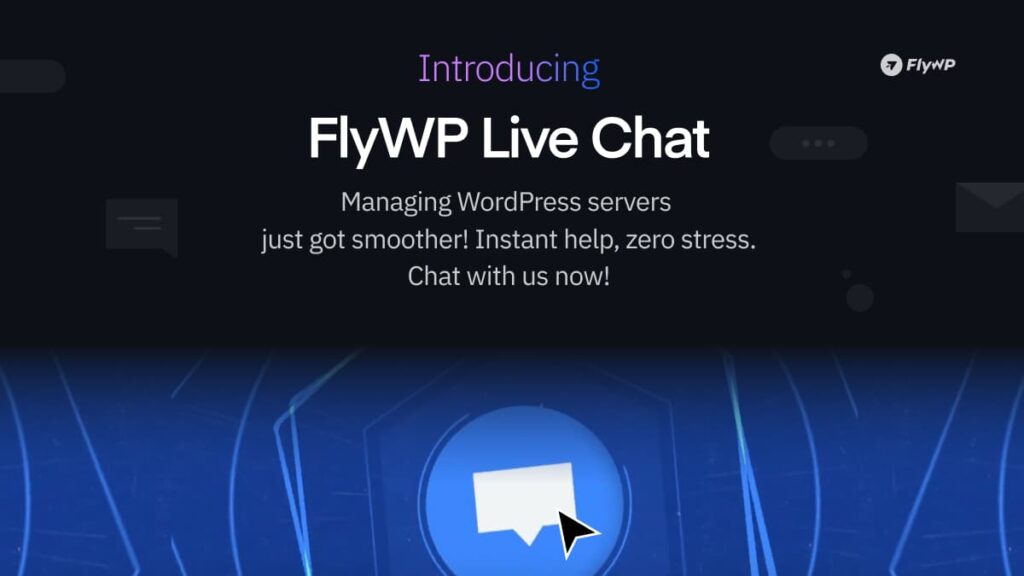
3. Support for Ubuntu 24.04
FlyWP now supports Ubuntu 24.04 to ensure better compatibility with the updated OS for server management. Users can deploy new servers with Ubuntu 24.04.
4. Singapore Region Added for Hetzner Servers
We have added Singapore as a new server region on Hetzner. This will improve latency and performance for users in Asia.
Improvements & Fixes
- Better Validation for Vultr API: We’ve improved the API validation process when connecting to Vultr. It reduces errors during the server creation process.
- Improved Error Handling for WordPress Site Updates: Error logs are now displayed in a concise formation instead of showing a large list of errors caused by the failure of WordPress site updates.
- Fixed Site Creation Issue Due to Redis ACL: We resolved a Redis Access Control List (ACL) issue that was preventing new sites from being created.
- Old Docker Logs Will Be Removed: We have implemented automatic cleanup of old Docker logs. It will clean the old logs of the previously added websites and show only the latest logs.
- Fixed Redis Credential Issue When Cloning a Site: We’ve fixed the website cloning issue caused by Redis access credentials.
- Handled Missing Redis Credentials for Older Sites: For the older sites that were added before releasing the Redis credentials access module, will be handled in a better way.
- Migration Job for OpenLiteSpeed Well-Known Config: Applied a migration fix for .well-known configuration for OLS stack-based sites.
- Added Domain Check Before Transferring a Site to Another Server: From now on, before transferring a site to a new server, FlyWP will check if the site is already available on the designated server by cross-checking the domain.
- Fixed OpenLiteSpeed vHost Config for ACME Challenge: We resolved an issue in OpenLiteSpeed stack-based sites where ACME challenges (used for SSL validation) were failing. Now the process is error-free.
Did you register for the upcoming monthly recap webinar at FlyWP?
As you know, we organize a webinar each month and showcase all our updates in Live. If you haven’t registered yet then submit RSVP right now.
We hope this release will upgrade your experience at FlyWP. If you have any queries feel free to reach us on Live Chat or send us an email at [email protected].