At FlyWP, we are committed to enhancing your WordPress management experience with powerful and efficient tools. We are thrilled to introduce a new set of optimization features designed to streamline your workflows and boost your site’s performance. Here’s everything you need to know:
Experience the new optimizations by updating to the latest version of FlyWP Helper plugin. We use Nginx level optimization whenever possible to improve these optimizations, and reduce any extra load on PHP.
WordPress Optimizations
Our comprehensive WordPress optimizations help you fine-tune your WordPress site effortlessly. These features are designed to remove unnecessary elements, improve load times, and provide a smoother user experience.
General Optimizations:
- Disable Emojis: Remove extra JavaScript that supports emojis in older browsers, while retaining native emoji functionality.
- Disable Embeds: Prevent others from embedding your site, enhancing security and performance.
- Disable Self Pingbacks: Eliminate self pingbacks from your own site to reduce clutter.
- Disable Comments: Easily disable comments across your site for a cleaner interface.
- Disable jQuery Migrate: Remove jQuery Migrate from both the frontend and admin panel to improve site speed.
- Clean Navigation Menu: Simplify your navigation menu by removing unnecessary classes.
- Disable RSS Feed: Disable the RSS and Atom feeds to reduce server load.
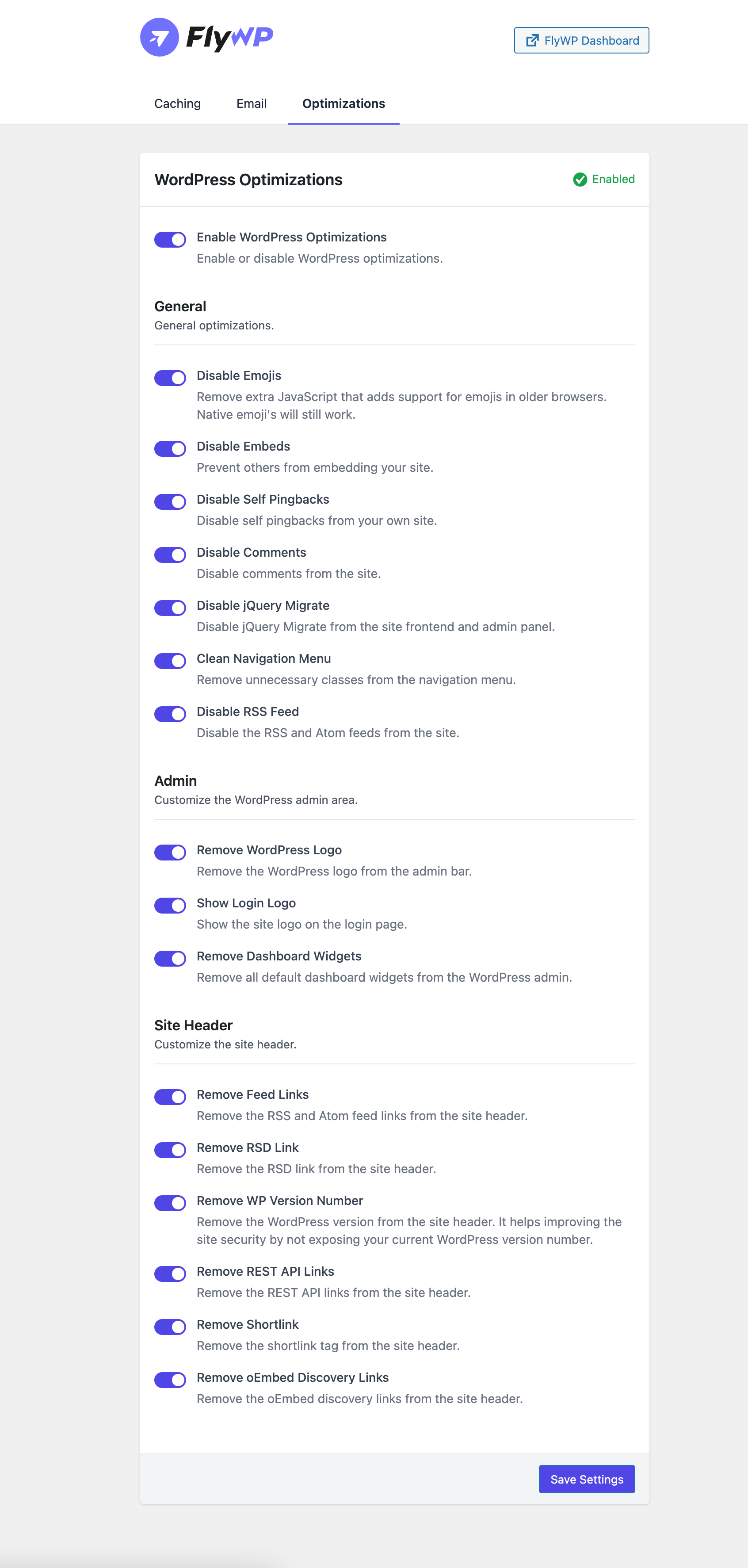
Admin Customizations
- Remove WordPress Logo: Clean up your admin bar by removing the WordPress logo.
- Show Login Logo: Display your site logo on the login page for a branded experience.
- Remove Dashboard Widgets: Declutter your dashboard by removing default widgets.
Site Header Customizations
- Remove Feed Links: Remove RSS and Atom feed links from the site header.
- Remove RSD Link: Eliminate the RSD link from the site header.
- Remove WP Version Number: Improve site security by hiding the WordPress version number.
- Remove REST API Links: Remove REST API links from the site header.
- Remove Shortlink: Remove the shortlink tag from the site header.
- Remove oEmbed Discovery Links: Eliminate oEmbed discovery links from the site header.
These optimizations provide you with greater control over your WordPress site, enabling you to customize settings to best meet your needs. Whether you’re aiming to enhance security, boost performance, or simplify your interface, these features offer the flexibility and functionality you need.
How to Enable These Optimizations
To take advantage of these new optimizations, simply update to the latest version of FlyWP Helper, available for free on the WordPress.org plugin repository. Then, log into your FlyWP dashboard, navigate to the “Optimizations” tab, and toggle the settings to fit your preferences. Each option is clearly labeled and explained to help you make the best choices for your site.
Share Your Feedback
At FlyWP, we are always looking to improve, and your feedback is crucial. If you have any suggestions or feature requests, please visit feedback.flywp.com and let us know. Your input helps us prioritize our roadmap and ensure we are developing the features that matter most to you.
Thank you for being a part of the FlyWP community. We look forward to continuing to support you with powerful, user-friendly tools that make managing your WordPress sites easier than ever.