We’re happy to bring big updates for you. With this release, you are getting a brand new Nginx Config Editor, enhanced site log management, Google Drive backup, smoother SSL renewals, and many more. Let’s dive into all these.
New Features You’ll Love
Following your cordial requests, we have brought new features for you.
- Nginx Config Editor: Previously, the config editor was only available for OLS sites. Since many of you requested this feature for Nginx-based sites, so we have brought this for you. Now you can add rules, edit your Nginx settings that include controlling ports, domains, logs, document roots, and modular custom configuration files. In addition, if things break for any reason, you can revert to the default settings as well for an instant recovery.
How to Access Nginx Config Manager on FlyWP?
Accessing the Nginx configuration and making changes is super easy on FlyWP. Follow the steps mentioned below:
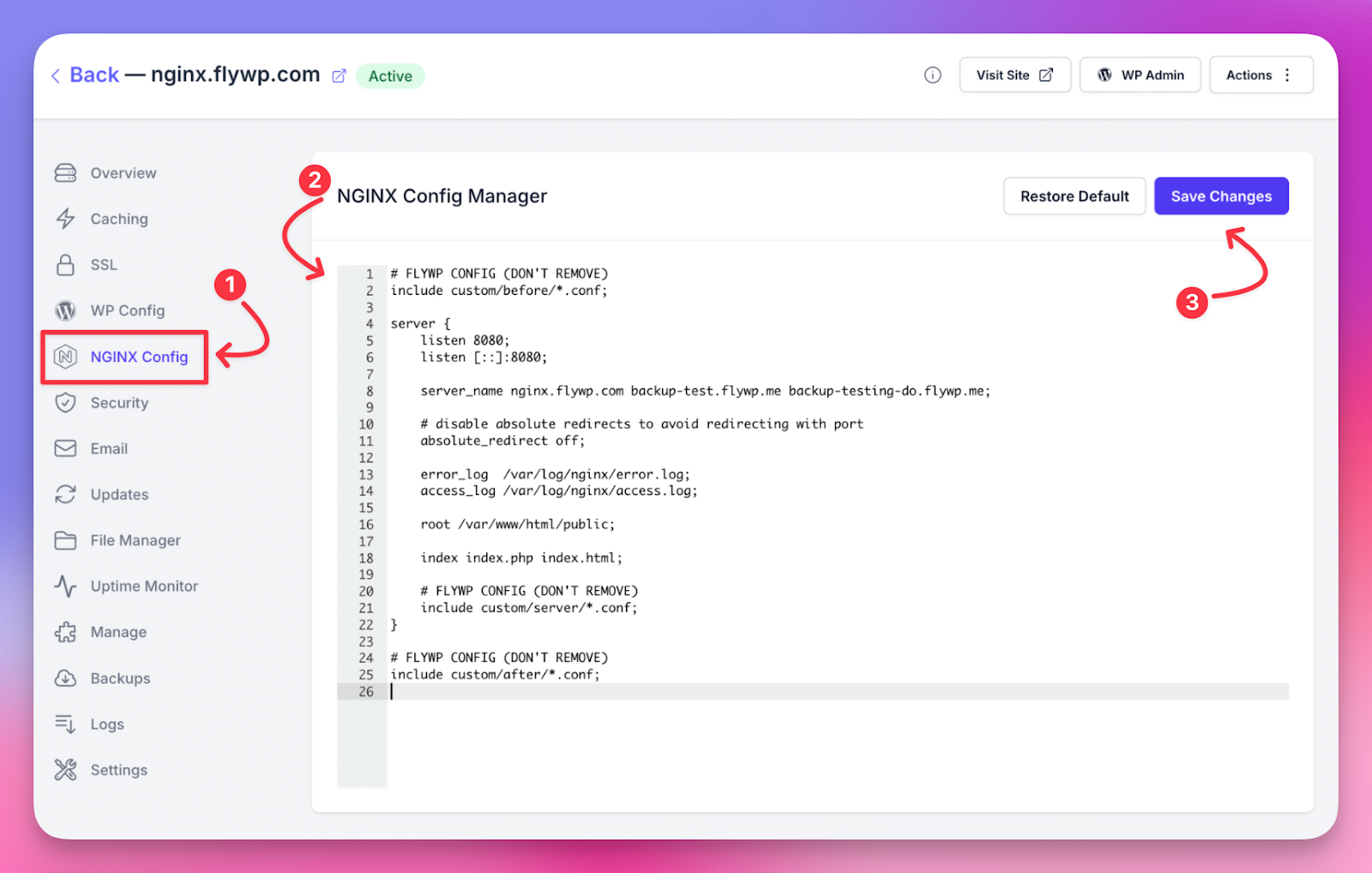
- From the FlyWP dashboard, navigate to your desired site.
- On the left sidebar, click on the “NGINX Config” option.
- You’re right there. Now apply your desired settings or make the changes and click on “Save Changes”, done.
- If anything goes wrong after making the necessary changes, you can always restore to the default state with the “Restore Default” function. Pretty cool, right?
To know more about configuring Nginx on FlyWP, read our full documentation.
- Improved Site Logs Management: We’ve upgraded our log monitoring tool so you can easily check Debug logs, Nginx error and access logs, and PHP error logs, all in one place. You can watch live logs, download, and delete the logs based on your preference
How to Access Site Logs using FlyWP?
Following the simple steps, you can access your logs for your WordPress websites and take the necessary actions using FlyWP.
- Navigate to the FlyWP dashboard and select the desired site.
- Click on the “Logs” option in the left sidebar. By default, this will show the debug.log of the selected WordPress site.
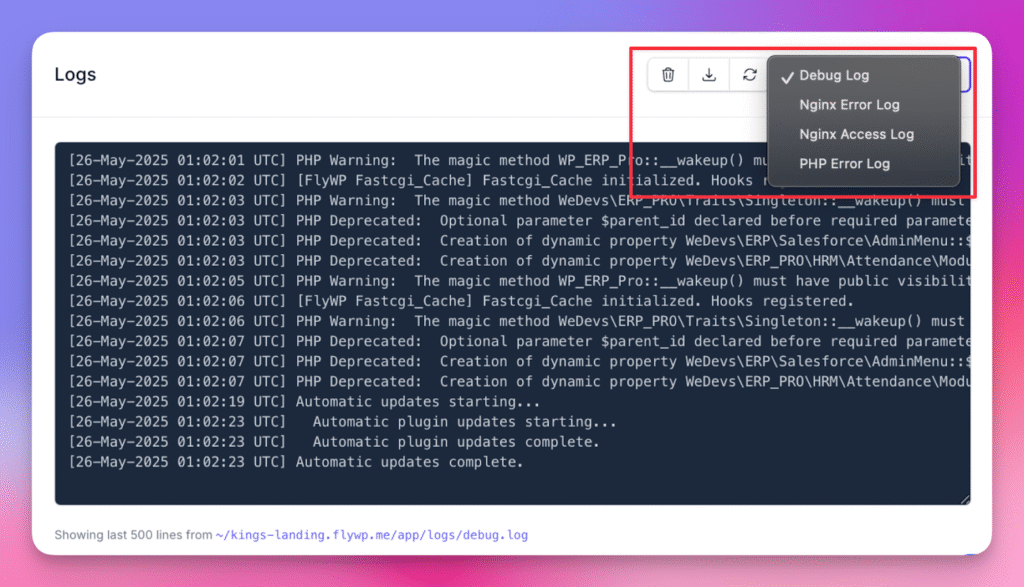
You can operate the tool by the actions mentioned below:
- Log File Selection: Choose logs from a dropdown and see the file path below the viewer.
- Live View: Refresh to get the latest log entries instantly.
- Download Logs: Download the full log file in .log format with one click.
- Clean Logs: Clear all logs quickly by clicking the bin icon.
For a step-by-step guideline, please follow the documentation mentioned below.
Enhancements that Keeping Your Site Secure
To make your credentials more secure, we have added some enhancements in this release.
- Stronger Password Rules: We’ve enhanced password checks while registering for FlyWP. This is to help keep weak passwords out and make your user accounts tougher to breach.
- Backup Fail-Safe: Backups are your safety net, and now our system is smarter about spotting repeated backup failures. If the backup fails or gets stuck, you’ll be notified at your registered email, so that you can take the necessary actions.
Bug Fixes for Better Reliability
We have fixed some major bugs to make your FlyWP experience better.
- SSL Certificate Renewal Fixed: Renewing SSL certificates should be hassle-free. But previously, it had some issues, and we have fixed those. So you can say goodbye to the renewal errors.
- Better File Type Detection: Our system is now sharper at recognizing file types, which means fewer hiccups and more reliable uploads.
- S3 Integration Improvements: We’ve improved error logging to keep things running steady and make troubleshooting easier if you need it.
- Dark Mode Enhancements: Dark mode users, we haven’t forgotten you! The Dark mode interface looks more polished now, with checkboxes and buttons easier to see and use.
- Google Drive Backup Issue: We resolved the issue that sometimes caused backups to freeze on Google Drive. Your backups will now complete smoothly.
- WordPress Table Prefix Job Fixed: An error with fetching WordPress table prefixes was causing some background jobs to fail. That’s fixed, too, so your system is more stable.
We hope this release simplifies your journey with FlyWP better and smoother than ever. And as always, your feedback drives everything we do. If you get stuck anywhere, ping us on Live chat, we’re there to help.
