We’re happy to announce the highly requested Multi-Cloudflare Account Support feature in FlyWP. Now, you can easily add and manage multiple Cloudflare accounts directly within FlyWP. This feature allows you to simplify DNS management across multiple accounts, making it easier than ever to manage your sites.
Multi-Cloudflare Account Integration
You can now integrate multiple Cloudflare accounts into FlyWP to automatically transfer DNS settings while you create any site. This makes it easy to handle DNS across various sites without needing to manually adjust settings for each one.
If you connect multiple Cloudflare accounts to FlyWP, you’ll be able to choose from any of them when creating a new site.
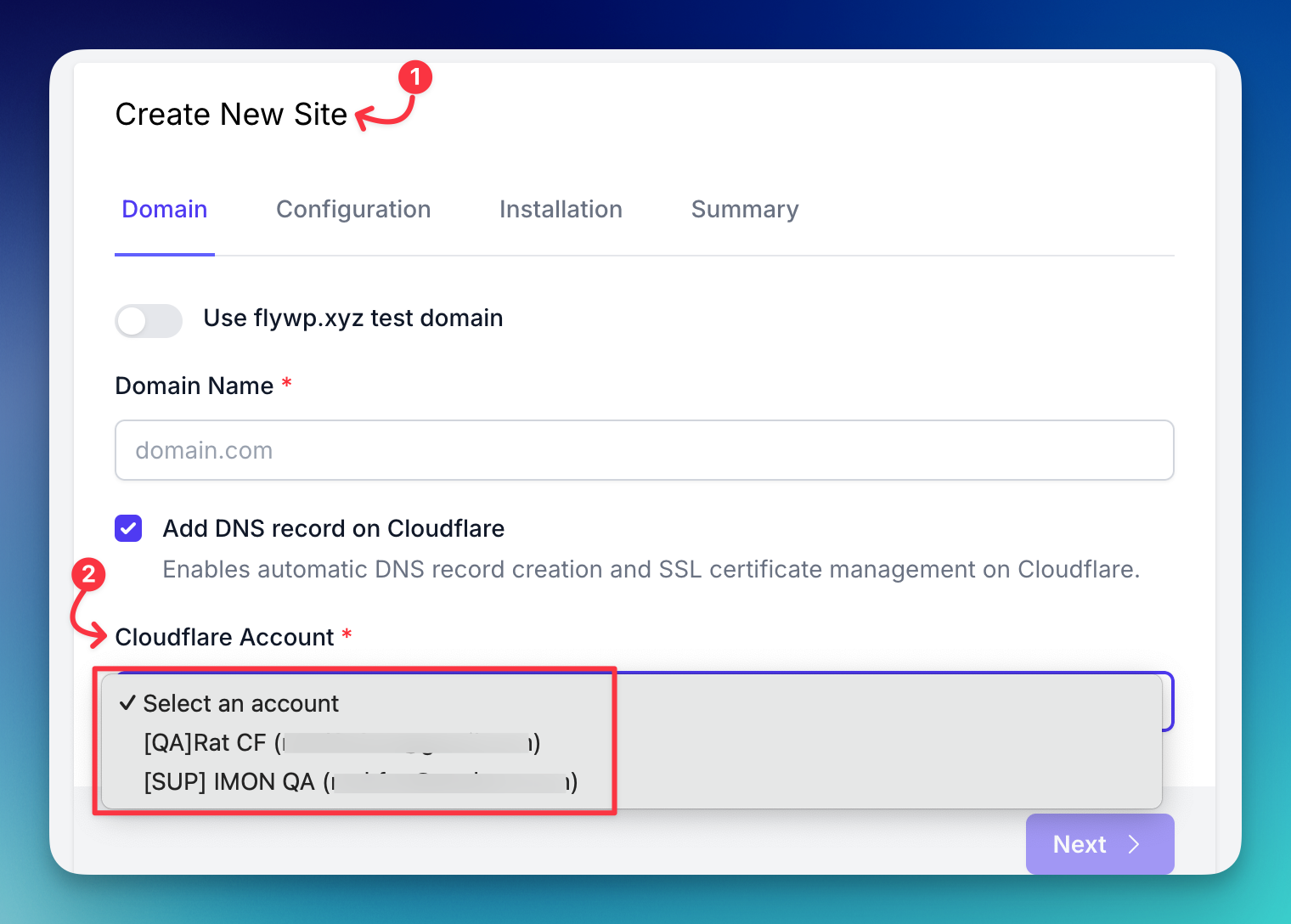
How to connect multiple Cloudflare accounts on FlyWP?
Follow the simple steps to connect multiple Cloudflare accounts on FlyWP control panel.
- Log in to the FlyWP dashboard
- Navigate to Settings
- Click on Integrations from the left menu bar
- Click on the Add Account button
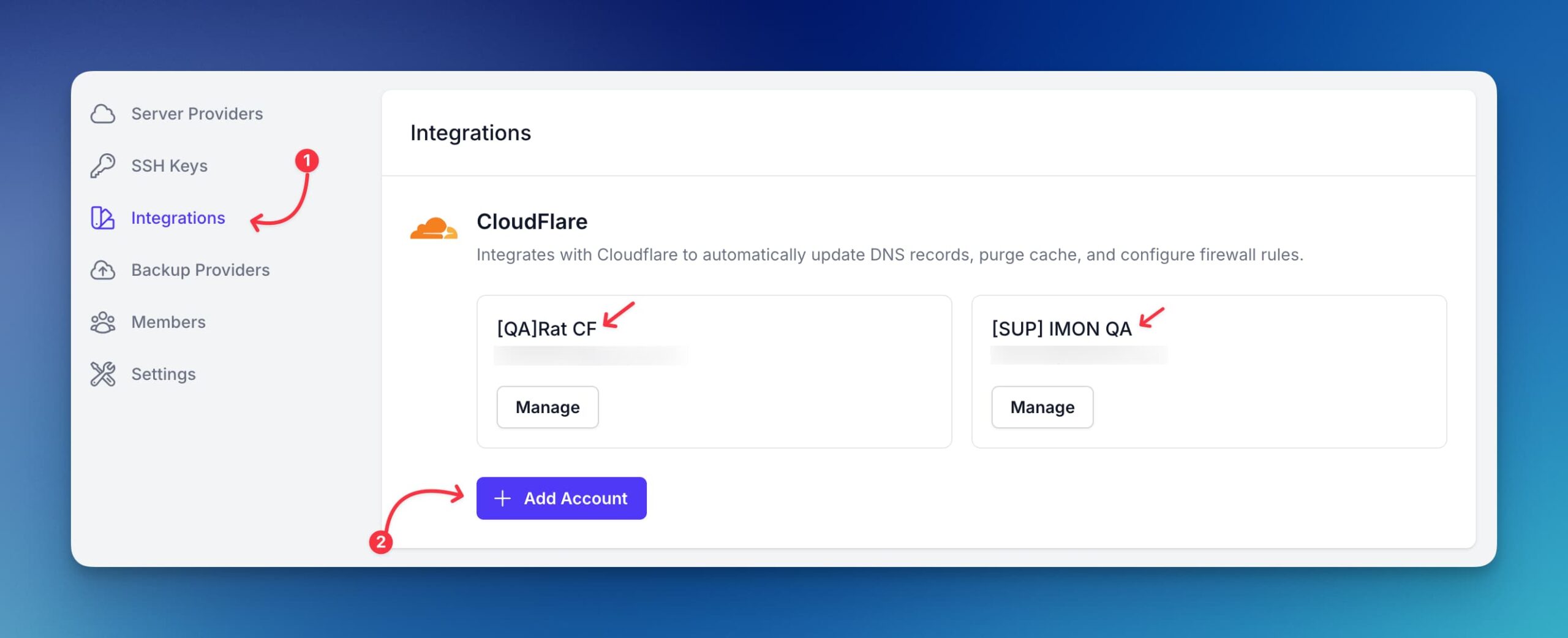
- Enter your credentials and click Save
- Similarly, repeat the process to add more Cloudflare accounts
For a step-by-step guideline on this, please refer to the documentation.
We hope this update simplifies your workflow between FlyWP and Cloudflare. Thank you for your feedback that made this feature possible. Let us know if you need any further assistance!
