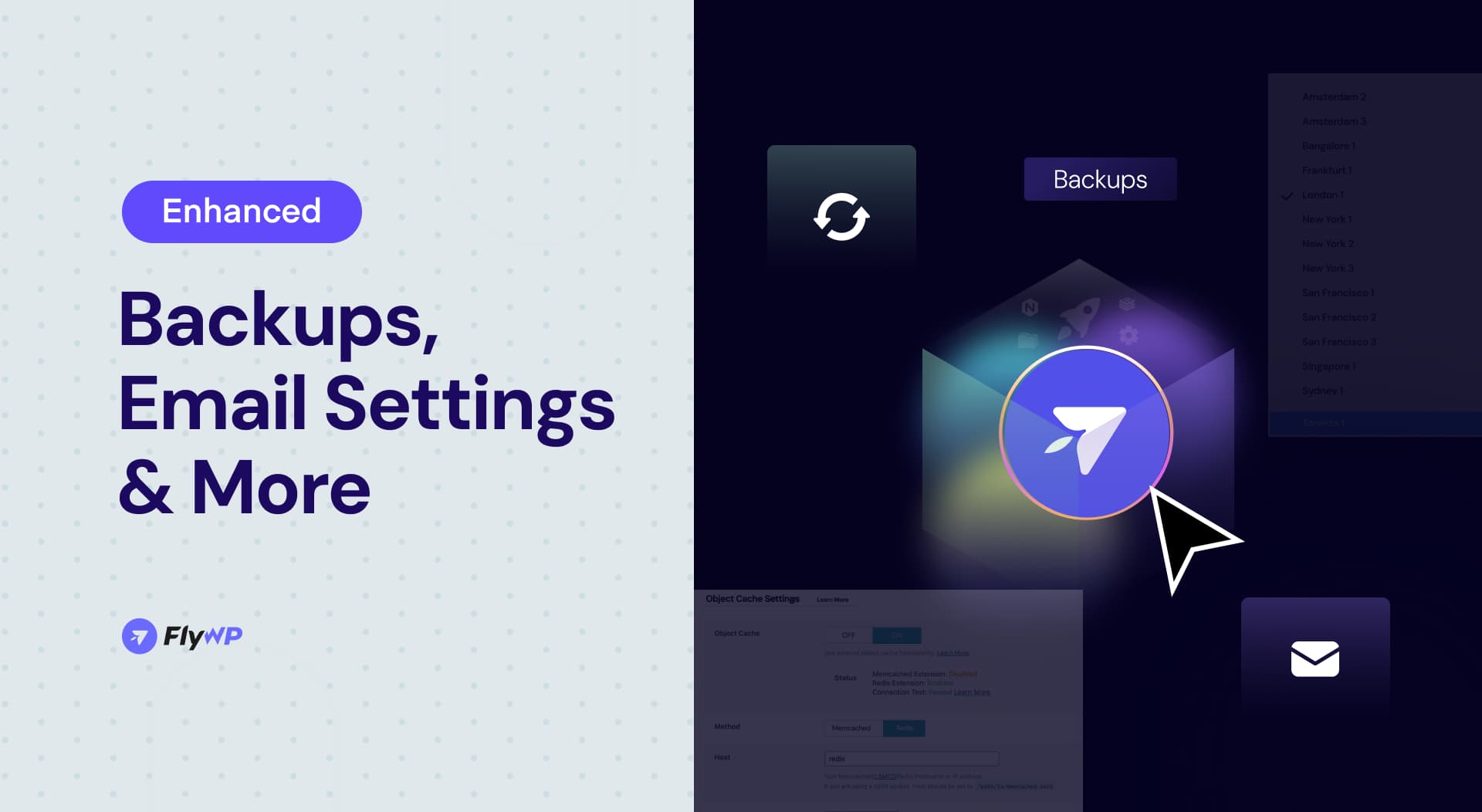As we step into 2025, we’re happy to introduce many new enhancements and fixes to take your FlyWP experience to the next level. We’ve made things smoother and better for an exciting year ahead. Let’s check out the all updates!
What’s New in This Release?
We have rolled out a range of updates and improvements to simplify server management and WordPress experience with FlyWP.
1. New Backup Regions Added in Digital Ocean
If you use Digital Ocean for your backups, we’ve got something special for you! We’ve added 02 new regions on top of our existing ones. It gives you more choices for storing your backups. The new regions are:
- LON1 (London)
- TOR1 (Toronto)
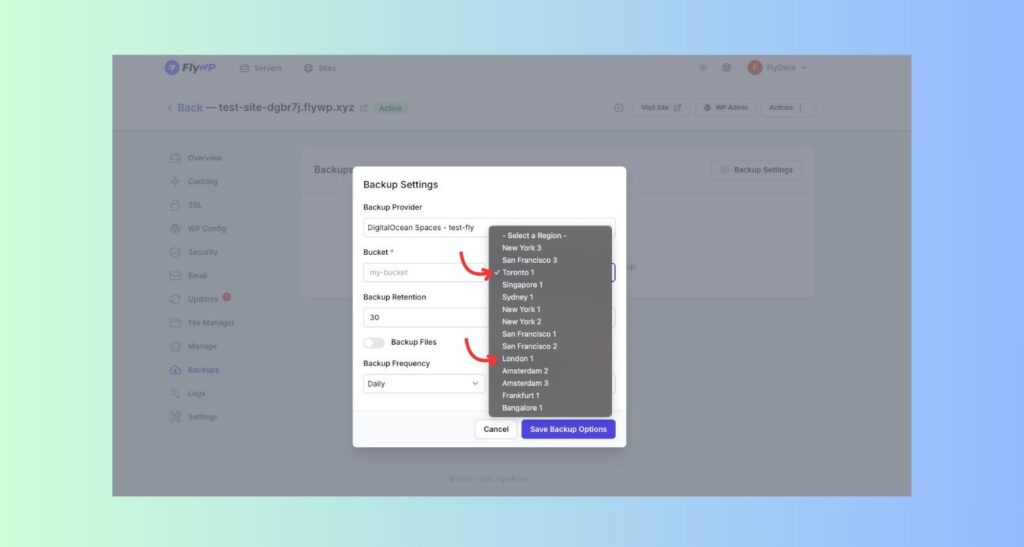
Now, you can choose the backup location that suits you the best. Also, it enhances flexibility and stronger data resilience.
2. Extended Backup List on Dashboard
Great news! You can now see over 200 latest backups on your dashboard, way up from the previous 30. This means you can keep track of your backup history much more easily.
Fixes & Enhancements
We have brought some fixes and enhancements to our existing modules. Let’s check all those:
1. Improved Site Deletion Process
We’ve fine-tuned the site deletion process and job management for better efficiency.
2. Updated Site Details Page UI
We got requests in our community to bring the tweaks to the Site Details UI. Following that, we refreshed the UI with the mentioned changes:
- We have removed the “Cloned” badge for cloned sites to reduce clutter.
- We have added an Nginx logo to help users quickly identify Nginx-based sites.
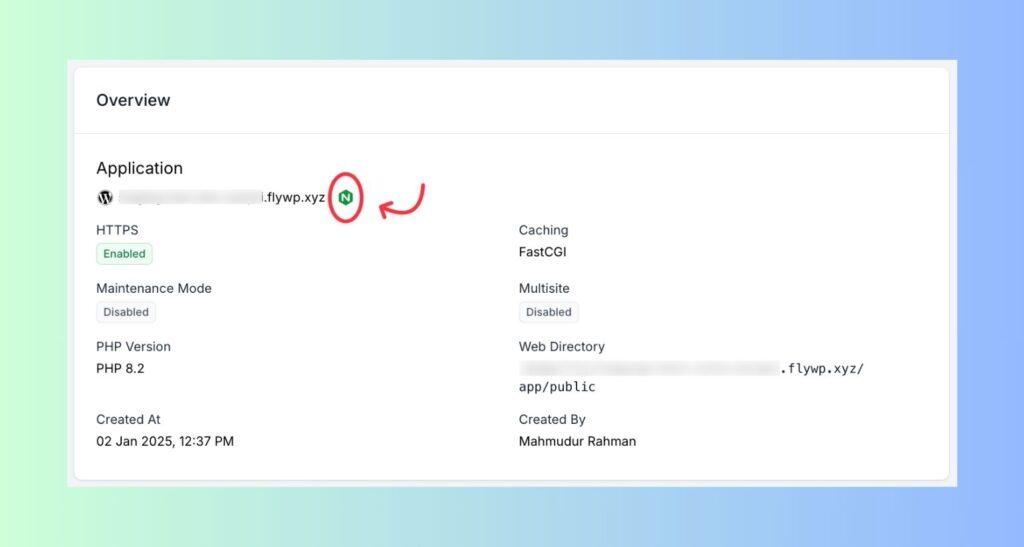
3. Litespeed Configuration Fixes
- We’ve fixed an important caching issue! Before, even though we supported Redis cache, the settings would always default to Memcached, which caused some issues. Now when you create a new site, Redis will be automatically selected as your caching method – exactly as it should be.
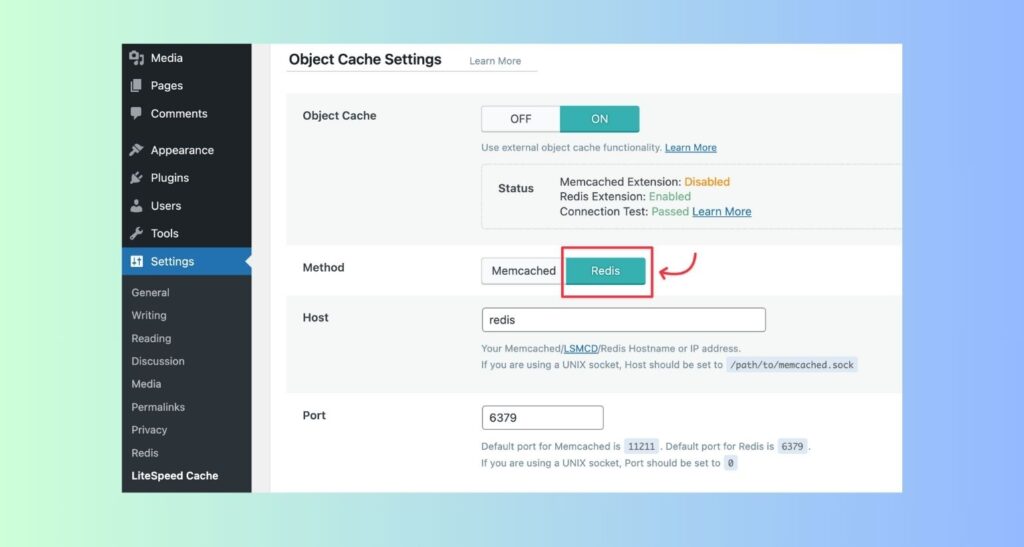
- We have disabled caching for admin pages by default to improve backend usability. But if you want to re-enable it, then turn on the option from the LightSpeed cache plugin’s settings.
4. Enhanced File Manager UI
We have improved usability with a refreshed File Manager interface:
- Replaced the Extract icon for ZIP and other bundle formats. It has now become more user-friendly.
5. Email Setting Improvements
We have upgraded the email settings for your better experience while using FlyWP.
- The custom SMTP ports now connect faster and more smoothly.
- Updated UI with helpful notices.
- Provided preset ports based on encryption type selection. You can also customize the ports as you require. We recommend using port 587 (TLS) for secure and better email sending.
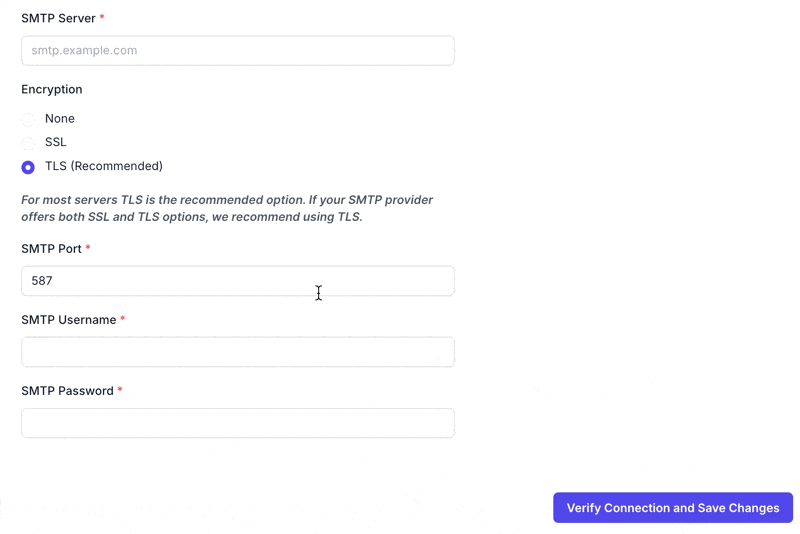
We’re always working to make your server management better at FlyWP. These updates bring you an even more reliable experience. Need help? Just reach out to us at [email protected], we’re here for you!