Integrating WordPress with Docker technology has significantly enhanced the way we deploy and manage web applications. This powerful combination simplifies the process of web hosting, allowing for rapid deployment and easier maintenance. However, this integration also introduces the need for enhanced security protocols.
For system administrators and DevOps, securing these environments is crucial, especially as cyber threats grow more sophisticated. Ensuring robust security is essential, not just for protecting data but also for maintaining the trust and reliability that users expect from web services. This necessity places a high level of responsibility on those managing these systems to stay proactive in their security practices.
As technology continues to evolve, so too do the tactics of cyber attackers, making it imperative to continually update and refine security strategies to safeguard against emerging vulnerabilities and threats.
Understanding Docker and WordPress integration
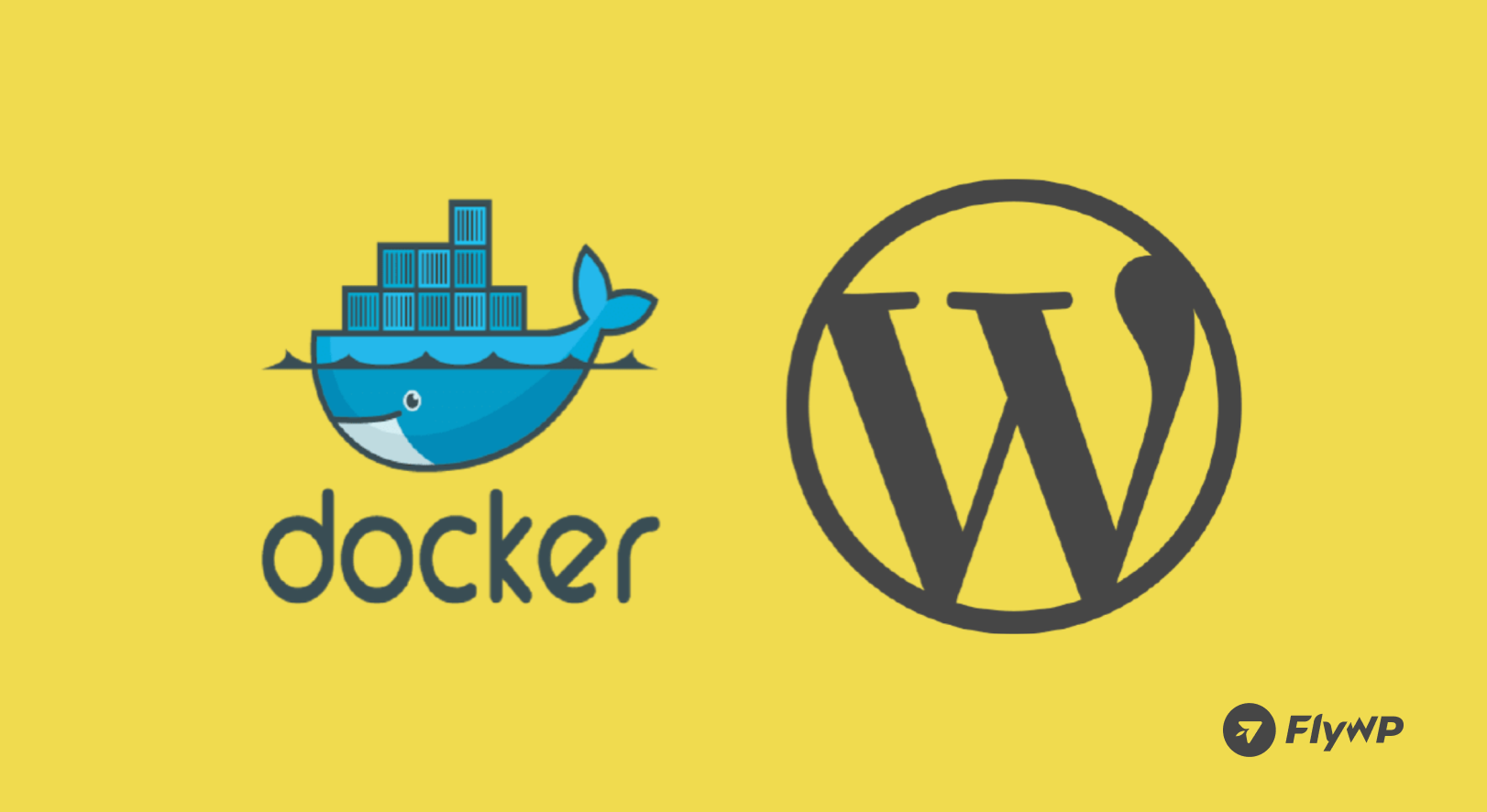
Docker revolutionizes the deployment of applications by packaging them in containers. This method ensures that WordPress, which is the world’s most preferred content management system, operates reliably across different computing environments. Using Docker with WordPress not only simplifies management but also enhances the flexibility and scalability of web hosting.
1. Benefits of WordPress Hosting:
- Consistency across environments: Docker containers provide a consistent environment for WordPress to run, regardless of where it is deployed—whether on a local machine, a test environment, or a live server. This consistency eliminates the “it works on my machine” problem that developers often face, ensuring that if it works in one environment, it will work in others.
- Scalability: With Docker, scaling your WordPress website becomes more manageable. You can quickly increase or decrease the number of containers running your WordPress site, adapting effortlessly to changes in traffic and load without disruption.
2. Considerations for DevOps:
- Configuration management: Effective management of Docker configurations is crucial for optimizing both the performance and security of WordPress sites. DevOps teams need to ensure that Docker configurations are maintained and updated to avoid security vulnerabilities and poor performance.
- Integration with CI/CD pipelines: Docker’s compatibility with continuous integration/continuous deployment (CI/CD) pipelines facilitates the automated testing and deployment of WordPress sites. This integration is essential for DevOps practices, enabling teams to deliver updates and improvements quickly and reliably.
By integrating Docker into your WordPress hosting strategy, you gain immense control over the deployment and management of your web applications, which is instrumental for maintaining a robust, scalable, and secure online presence.
Security risks associated with Docker and WordPress

Running WordPress in Docker environments introduces unique security challenges that must be carefully managed. Recognizing and addressing these risks is crucial for maintaining the integrity and safety of your web applications.
As Docker containers encapsulate WordPress applications, it’s essential to ensure that each container’s configurations and the network connections between them are secure. By doing so, you protect not only the data but also the infrastructure from potential threats and breaches.
Let’s check out some of the key security risks that arise when hosting WordPress in Docker environments:
- Container breakouts: One significant risk is the possibility of container breakouts. If attackers exploit vulnerabilities within a container, they could gain unauthorized access to the Docker host, potentially compromising all containers running on that host. This type of security breach can lead to data theft or loss and disrupt service operations.
- Misconfigurations: Misconfigurations are another common security issue in Docker environments. Simple mistakes in Docker setup, such as improperly configured network settings or inadequate access controls, can leave containers exposed to attacks. For instance, leaving Docker daemon (a background service running on a host that manages building, running, and distributing Docker containers) ports open without proper authentication controls can allow unauthorized users to take control of the Docker engine, which is a severe security threat.
Examples of security incidents
- Exposed Docker Daemons: An exposed Docker daemon can provide an attacker with full control over the Docker host, allowing them to start, stop, modify, or deploy new containers. This vulnerability can be exploited to launch further attacks, steal data, or disrupt services.
- Vulnerable WordPress Plugins: WordPress plugins are a frequent target for attackers. When running in Docker, outdated or vulnerable plugins can be exploited to execute malicious code or gain unauthorized access. Since plugins are a core component of many WordPress sites, ensuring they are up-to-date and securely configured is vital.
By understanding these risks and how they can impact your Docker and WordPress environment, you can take proactive steps to secure your containers and safeguard your applications.
Best practices for securing WordPress in Docker environments

To effectively secure WordPress installations within Docker environments, a comprehensive, multi-layered security strategy is essential. This strategy involves deploying several defensive layers that work together to protect against potential threats.
In this blog, we outline essential security practices tailored for system administrators and DevOps to fortify their WordPress Docker setups. These practices cover a wide range of measures, from container management to network security, ensuring robust protection against both common and sophisticated security challenges.
1. Docker container security
- Use secure and minimal base images: Choose the smallest and most secure base images for your Docker containers to minimize potential vulnerabilities. These minimal images contain only the essential components needed to run your WordPress site, reducing the attack surface significantly.
- Regular updates and patch management: Keep your Docker images and containers updated with the latest security patches. Regularly updating your containers’ operating system and software helps protect against known vulnerabilities.
2. Network security
- Secure inter-container communications: Ensure that communications between containers are secured and encrypted to prevent data leaks. Use network policies to restrict traffic between containers to only those communications that are necessary.
- Network segmentation and firewalling: Implement network segmentation to isolate your WordPress containers from other network segments. Use firewalls to control the flow of traffic to and from your containers, ensuring that only authorized traffic can reach your WordPress environment.
3. Data security and encryption
- Manage data using Docker volumes: Store sensitive data such as databases and configuration files in Docker volumes, not within containers. This practice not only improves security but also ensures data persistence across container restarts.
- Encrypt sensitive data: Encrypt data that is stored in Docker volumes as well as data that is being sent to and from the WordPress site. Encryption helps protect sensitive information from unauthorized access, even if other security measures fail.
4. Access and identity management
- Restrict access to the Docker engine: Limit access to the Docker engine to only those users who need it to perform their job functions. Implement strong authentication mechanisms to control access.
- Environment variables and secrets management: Manage secrets, such as database passwords and API keys, securely using Docker secrets or third-party tools like HashiCorp Vault. This prevents sensitive data from being exposed in your Dockerfile or source code.
5. Monitoring and incident response
- Implement Monitoring Tools: Use monitoring tools to keep a close eye on your Docker environments. Real-time monitoring helps detect unusual activities that could indicate a security breach.
- Robust Logging: Enable comprehensive logging for all activities within your Docker containers. Logs are invaluable for auditing and can provide critical insights during a forensic investigation following a security incident.
6. Automation and CI/CD
- Automate Security in CI/CD Pipelines: Integrate security tools into your CI/CD pipelines to automatically scan Docker images and WordPress code for vulnerabilities. This automation ensures that security is a fundamental part of your deployment process.
- Use Automation Tools: Leverage automation tools like Jenkins, CircleCI, or GitLab to streamline deployments and maintain consistent security practices across your environments. Automation reduces the risk of human error, which can lead to security vulnerabilities.
By following these best practices, system administrators and DevOps can significantly enhance the security of their WordPress deployments in Docker environments. Each step helps build a more robust defense against cyber threats, ensuring that your WordPress sites remain secure, performant, and reliable.
Continuous monitoring and regular updates will further solidify your defenses, allowing you to adapt to new vulnerabilities as they arise. Ultimately, these efforts protect not just your technical infrastructure but also the trust and confidence of your users.
Implementing security best practices

To enhance security within your Docker and WordPress environments, it is essential to not only understand the best practices but also to implement them actively. Security is not just about knowing what to do; it’s about taking consistent action to apply these practices across your infrastructure.
This proactive approach is key to safeguarding your systems against potential threats. In the following sections, we’ll walk through a series of actionable steps that you can take to integrate these security measures effectively, ensuring that your deployment is both robust and resilient against attacks.
Conduct initial assessments
Begin by evaluating your current Docker and WordPress setups. Identify any existing vulnerabilities by conducting security audits and assessments. This step helps you understand where your defenses might be weak and what specific threats you need to address.
Develop a security plan
Based on the findings from your assessments, create a comprehensive security plan that outlines the steps needed to mitigate risks. This plan should prioritize actions based on the severity of the vulnerabilities and include timelines for when these actions should be completed.
Educate teams
Ensure that everyone involved, from developers to system administrators, understands their role in maintaining security. Provide training sessions to educate them about the potential risks and the best practices for mitigating them. Regular updates on new security protocols and tools are also vital.
Deploy tools and automation
Implement the security tools and technologies that can help you maintain a secure environment. Use automation where possible to consistently apply security measures, such as patch management, vulnerability scanning, and configuration checks. Automating these processes can reduce the likelihood of human error, which is a common source of security breaches.
By methodically applying these steps, you can significantly enhance the security posture of your WordPress sites running in Docker environments. It’s important to maintain an ongoing commitment to security, continuously assessing and improving your measures to protect against evolving threats.
Case studies and real-world applications

Implementing robust security practices is not just theoretical; it has proven impacts in real-world scenarios. Below, we explain several case studies that demonstrate how businesses have successfully secured their WordPress sites in Docker environments:
Let’s check out the case studies:
Case study 1: E-commerce security enhancement
A medium-sized e-commerce company faced frequent security breaches, including data theft and service disruptions. By adopting strict Docker container security protocols, such as using minimal base images and enforcing regular patch updates, the company significantly reduced unauthorized access incidents. Implementing network segmentation further isolates critical parts of their infrastructure, minimizing the potential impact of any single point of compromise.
Case study 2: Media company streamlines security operations
A large media company used Docker to manage its WordPress content systems. The integration of automated security tools within their CI/CD pipeline enabled real-time vulnerability scanning and automated security audits. This not only improved their response times to potential threats but also ensured the consistent application of security standards across all development and production environments.
Case study 3: Non-profit organization mitigates risks
A non-profit organization with limited IT resources managed to enhance its website security by implementing Docker secrets management and environment variables. This approach safeguards sensitive configuration details from exposure and misuse. Additionally, comprehensive logging and monitoring were set up to provide early warnings of suspicious activity, allowing for swift mitigation actions.
These case studies illustrate that, with the right strategies and tools, securing WordPress in Docker environments is not only feasible but also highly effective.
These real-world examples provide a blueprint for other organizations facing similar challenges, showing that proactive security measures can lead to substantial improvements in protecting online assets.
End note
Securing WordPress in Docker environments demands more than just a passive approach. System administrators and DevOps must integrate robust security practices, maintain regular software updates, and engage in continuous monitoring to detect and respond to threats swiftly. By committing to these best practices, you can not only prevent many security issues but also quickly address those that do occur, significantly enhancing the security and reliability of your WordPress deployments.
The responsibility of securing these environments extends beyond initial setup—it is an ongoing process that evolves as new vulnerabilities are discovered and as your deployment grows and changes. This ongoing effort might seem overwhelming, but with the right tools and careful planning, it becomes manageable. Effective security practices like those discussed earlier will help safeguard your data, protect your infrastructure, and maintain the trust of your users.
Remember, the goal is to create a secure and stable environment where WordPress can thrive without compromising performance or usability. In the end, the effort you put into securing your WordPress Docker environments not only protects your systems but also reinforces your business’s reputation for reliability and safety.
By embracing these security measures, system administrators and DevOps play a crucial role in their organization’s success, ensuring they stay one step ahead of new cyber threats.
Some common FAQs on securing WordPress in Docker environments
01. What initial steps should be taken to secure a WordPress Docker environment?
Start with secure base images and ensure proper network configurations.
02. How can Docker impact the security of a WordPress site?
Docker can enhance security by isolating the WordPress environment, but misconfigurations can introduce risks.
03. What Docker settings are crucial for maintaining WordPress security?
Network settings and access controls are crucial for maintaining security.
04. How can Docker enhance the security posture of a WordPress site?
Through isolation, automated updates, and controlled deployments.
05. What are common oversights when securing WordPress on Docker?
Overlooking network security rules and not managing secrets securely.
06. How frequently should Docker containers and WordPress installations be updated?
Regularly, following updates and security patches from vendors.
07. Are there Docker-specific tools that aid in securing WordPress setups?
Yes, tools like Docker Bench for Security and Sysdig provide security scanning and monitoring.
