Are you looking to clean your WordPress site’s database to make your website perform better? No worries; you can easily do that by applying some WordPress database optimization tips.
The database is an essential component of a website, functioning as a backbone and storing vital files to ensure smooth operation. These files include posts, pages, user data, and settings. However, if not cleaned or optimized regularly, they can impact the website’s speed, leading to poor performance over time.
Why does it matter if people are going to your website, spreading the word about it, and search engines are taking notice? For anyone who owns a website, that’s like a dream come true. And you know what? It can happen if you optimize your database cleverly with some simple tricks and an easy formula.
Let’s begin and unlock your website’s potential right away!
What is the WordPress database?
To put it simply, the WordPress database is a vital storage unit that houses all the information necessary for your WordPress website to function. It stores content, settings, and configurations using a MySQL database as part of the WordPress content management system (CMS).

The database contains tables that store data related to various aspects of the website, such as:
- Posts: This table keeps all the blog posts, pages, and custom post types created on the website.
- Users: Information about registered users, including usernames, passwords (encrypted), email addresses, and other user metadata.
- Comments: Stores comments made on blog posts and pages, including information about the commenter, the content of the comment, and the post it’s associated with.
- Taxonomies: Stores categories and tags used to organize content.
- Settings: Holds various settings and configurations such as site title, URL, and other general settings defined by the site administrator.
- Plugins and Themes: Information related to installed plugins and themes, covering settings and configurations specific to each plugin or theme.
- Metadata: Additional data associated with posts, users, comments, and other elements, like custom fields.
Why is database optimization important?
Database optimization is critical for ensuring a database runs efficiently and delivers information quickly. Imagine a library with books scattered everywhere; it would take time to find anything. However, an optimized database is like a well-organized library with a clear filtering system. You can find the information you need instantly in it.
Database optimization is crucial for several reasons:
- Faster speeds: Optimized databases can retrieve data much quicker, leading to faster loading times for your website or application. This translates to a better user experience for whoever is interacting with your data.
- Improved efficiency: Optimization techniques help streamline how data is stored and accessed, reducing the strain on your system’s resources. This can free up processing power for other tasks.
- Scalability: As your data volume grows, an optimized database can handle the increased load without significant slowdowns. This is crucial for websites and applications that constantly add new information.
- Reduced costs: By optimizing your database, you can potentially lower your hardware requirements as your system runs more efficiently. This can save money on storage space and processing power.
What is a WordPress database table?
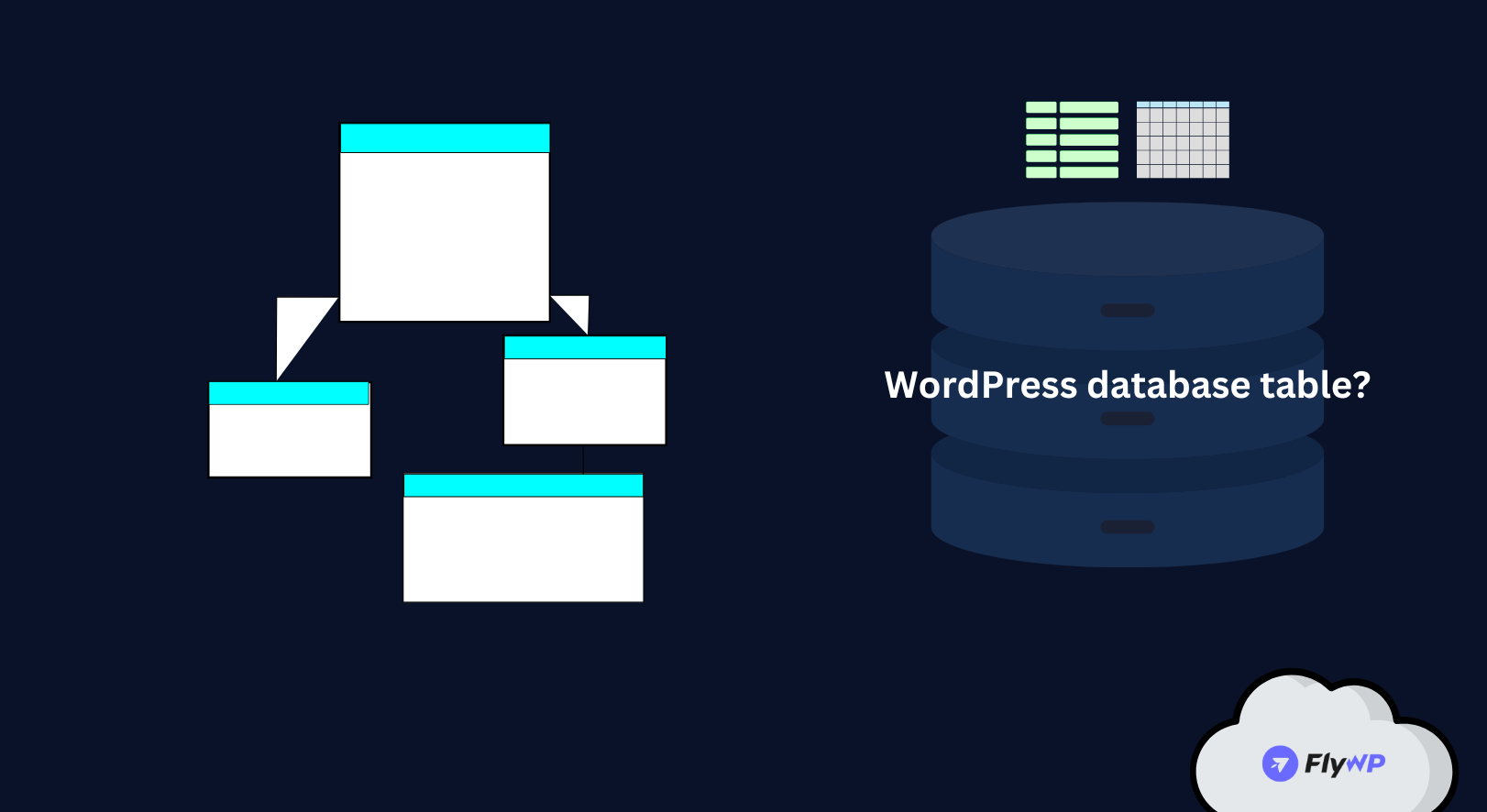
In WordPress, a database table is a structured data collection organized into rows and columns. It’s comprised of multiple tables, each designed to store a specific kind of information for your website. Each table serves a specific purpose and stores particular types of data related to the functioning of a WordPress website.
Here are some key WordPress database tables:
- Table structure: Each table has columns and rows. Columns represent specific data points (e.g., post title, username), while rows hold the actual data for each entry (e.g., the title for a specific blog post, the username for a registered user).
- Common tables: Here are some of the most important tables in a WordPress database:
- wp_posts: This table stores the core content of your website, including blog posts, pages, and even custom post types (e.g., products in an e-commerce store).
- wp_postmeta: This table stores additional information related to posts in wp_posts. This might include custom fields you’ve created, post-revisions, or data added by plugins.
- wp_users: This table stores user information like usernames, passwords (hashed for security), email addresses, and bios.
- wp_usermeta: Similar to wp_postmeta, this table stores additional data specific to users, like profile information or preferences.
- wp_options: WordPress settings and configurations set by site administrators are stored in this table. It includes general settings, plugin settings, theme settings, and other site options.
- wp_links: This table stores information about links added using the Links feature, which is often used for managing blogrolls or lists of related websites.
- wp_comments: This table stores all the comments left on your blog posts or pages.
- wp_commentmeta: This table stores additional information related to comments, like the comment author’s email address.
These tables are the main parts of your WordPress website. They ensure all your content, user data, and settings are stored efficiently and can be retrieved when needed to display your website’s content or functionalities. However, there are other tables as well, but these core ones handle the essential content, users, and configuration of your site.
4 major components of the WordPress database
The WordPress database comprises several major components, each responsible for storing different types of data essential for the functioning of a WordPress website. This means it makes your website functional and operates fast, ensuring all these components are working together.
Here’s an overview of the major components, which are essentially tables designed for specific data storage:

01. Content tables
- wp_posts: This is the core table for your website’s content. It stores information like post titles, content, publish dates, and post types (pages, blog posts, etc.).
- wp_postmeta: This table acts like an extension of wp_posts, storing additional details related to your content. Here, you’ll find custom fields you’ve created, post revisions, and data added by plugins that enhance your posts or pages.
02. User tables
- wp_users: This table stores all the user data for your website. It includes usernames, passwords (encrypted for security), email addresses, and bios (if users fill them out).
- wp_usermeta: Similar to how wp_postmeta works with wp_posts, this table stores additional user-specific information. This could include profile details, preferences, or data added by plugins related to user accounts.
03. Comments tables
- wp_comments: This table stores visitors’ comments on your blog posts or pages. It includes the comment content, author information, and timestamps.
- wp_commentmeta: This table stores additional details related to comments, such as the commenter’s email address or website (if provided).
04. Settings and configuration tables
- wp_options: This table stores various configuration settings defining your website’s operation. This includes things like your site’s title, tagline, URL structure, and default settings for posts and comments.
8 steps to optimize WordPress database

Now, you know the basics of WordPress databases, and you have a solid idea of how they work and function. Here, we have compiled a list of 8 proven hacks to smartly optimize your database. Check them carefully, and follow the steps to get a better result.
01. Back up regularly
Having a regular backup gives you peace of mind, knowing you have a backup of your website. It gives you the confidence to proceed with optimization tasks without worrying about irreversible damage. It involves cleaning up, restructuring, and fine-tuning your database to improve performance. While these processes are generally beneficial, there’s always a slight chance that something unexpected could go wrong.
This is why it’s an essential first step before optimizing your WordPress database.
In 2022, 54% of businesses used cloud backups compared to just 28% in 2019. This reflects the convenience and security benefits cloud storage offers.
Expertinsights
An up-to-date backup serves as a safety net, allowing you to restore your website to its previous state in case of any errors during optimization.
So the best practices are:
- Set up automatic backups to run daily or weekly, depending on your website’s update frequency.
- Don’t store backups on your server. Cloud storage or a separate local drive ensures they’re safe in case of server failure.
- Regularly restore a backup to a testing environment to verify its functionality.
02. Update themes and plugins
Complex plugins with a wider range of features tend to create more database tables to store their settings and data. Outdated versions of such plugins might not clean up these tables after updates, leading to bloat.
Sucuri
Yes, that’s true. Outdated versions of your themes and plugins can add an extra load to your database. It will hamper your database’s ability to work slowly. Also, using a plugin or theme with large features and functions can do the same thing.
What else can hamper your WordPress database if it is not updated in time? Let’s find out below:
- Unused data: When you update a theme or plugin, the old versions are often not automatically removed. This can leave behind unnecessary data in your database, such as old settings or tables.
- Security vulnerabilities: Outdated themes and plugins can have security vulnerabilities that hackers can exploit. These vulnerabilities can sometimes be patched through updates. So, keeping your themes and plugins up-to-date helps protect your database from attacks.
- Inefficiencies: Developers are constantly working to improve the code in their themes and plugins. Updates often include code optimizations that can improve the efficiency of your database queries.
As a result, you will be able to reduce the amount of unnecessary data in your database, improve the security of your website, and make your database queries run more efficiently.
03. Optimize tables and queries
Simply think of your website’s database as a bookshelf. For instance, librarians can easily find books, like a database used to find information from a website. On the other hand, an unorganized shelf means messy books. And the librarian will face difficulties while finding the book. That means he or she needs to make extra effort to find that one.
A similar thing happens to the database here. It forces the database to work harder to find what it needs. It slows down database performance, and that creates a frustrating user experience.
Studies have shown that website speed is a critical factor for user engagement and conversion rates. It’s proved that a 1-second delay in mobile load times can lead to a 70% conversion rate drop
Google
So, it signifies how fast a website impacts the experience. Here’s how optimizing tables and queries can benefit your WordPress site:
- Faster loading times: Queries can retrieve data from the database more efficiently, leading to quicker page loads.
- Improved user experience: Visitors won’t be left waiting for pages to load, enhancing their overall experience.
- Enhanced search engine ranking: Search engines consider website speed as a ranking factor, so optimization can give you an SEO boost.
- Reduced server load: A streamlined database puts less strain on your server, improving overall stability.
04. Reduce external requests
When a website loads, it sends out several requests to retrieve different elements, like images, scripts, and fonts. These requests are external and can significantly slow down the website’s speed, especially if they come from slow servers or faraway locations. By optimizing the database to reduce these external requests, the website can function more efficiently, leading to faster loading times.
According to WebPageTest, external requests can account for up to 80% of a page’s total load time.
Imagine your website as a busy city, where each external request is like a resident traveling to another town for supplies. Although some of these trips are necessary, having too many can lead to traffic congestion and delays. By reducing external requests, you can minimize the number of “trips” your website needs to take, ensuring a smoother and faster experience for your visitors.
Here’s how reducing external requests can benefit your WordPress site:
- Improved loading speeds: Fewer external requests mean less time spent waiting for resources, resulting in quicker page loads.
- Enhanced user experience: Visitors won’t be left waiting for all the elements to load, leading to a more enjoyable experience.
- Reduced server load: Less strain is placed on your server as it handles fewer external requests, improving overall stability.
- Better mobile performance: Mobile devices with slower connections benefit greatly from reduced external requests.
05. Consider using a CDN
While optimizing your WordPress database focuses on internal improvements, a Content Delivery Network (CDN) takes a broader approach to website speed. CDN stores cached copies of your website’s static content (images, scripts, and CSS) on servers around the world. When a visitor accesses your site, their request is directed to the nearest CDN server, significantly reducing load times.
Using a CDN can experience a reduction in page load times by up to 50%
Redware
How does a CDN complement database optimization?
Even with a perfectly optimized database, geographically distant visitors may experience slow loading times due to the physical distance to your server. A CDN bridges this gap by delivering static content from geographically closer servers. Imagine your database is a well-organized library, but the books (static content) are located far away. A CDN acts like a network of local libraries, providing faster access for everyone.
What else? Let’s find out:
- Blazing-fast load times: By combining optimized database queries with geographically distributed content, you achieve exceptional loading speeds for all visitors.
- Enhanced user experience: Visitors worldwide experience a smooth and responsive website, regardless of their location.
- Improved search engine ranking: Search engines consider website speed as a ranking factor, so a CDN can give you an SEO boost.
- Reduced server load: Offloading static content to a CDN frees up your server resources, improving overall stability.
06. Use lazy loading
Optimizing your WordPress database goes beyond just speeding up queries. It’s also about ensuring your website loads only the resources that are immediately visible to the user. This is where lazy loading comes in.
Lazy loading is a technique that delays the loading of non-critical elements on a webpage until they are scrolled into view. This reduces the initial page load time and improves website performance, especially for users on slower connections.
Implementing lazy loading for images can reduce page load times by up to 30%
Fastly
How does lazy loading help in database optimization?
Even with a streamlined database, a webpage can still be bogged down by loading all its elements at once, especially on slower connections. Lazy loading complements database optimization by prioritizing the content that users see first. This reduces the initial load on the server and allows the database to focus on delivering essential information.
Here’s how using lazy loading alongside database optimization can benefit your WordPress site:
- Improved perceived performance: Users experience faster loading times, especially on slower connections.
- Enhanced user experience: Visitors aren’t bombarded with a large initial load, leading to a smoother browsing experience.
- Reduced server load: The server doesn’t have to load all resources at once, improving overall stability.
- Better mobile performance: Mobile devices with limited bandwidth benefit greatly from lazy loading.
07. Optimize server configuration
By optimizing your database, you lay the groundwork for a faster and more engaging user experience.
The configuration of your web server plays a crucial role in how efficiently it interacts with the WordPress database. By optimizing server settings, you can ensure that your server is properly tuned to handle database queries and requests. This can significantly improve the performance.
Here’s how optimizing server configuration can complement database optimization on your WordPress site:
- Reduced server load: Optimized server settings can minimize the resources required to process database queries, freeing up server resources for other tasks.
- Improved query performance: Proper server configuration can streamline communication between the server and the database, leading to faster retrieval of information.
- Enhanced scalability: An optimized server can handle increased traffic more efficiently, reducing the risk of performance bottlenecks.
08. Use a better hosting service
The capabilities of your hosting service also play a significant role in overall performance. Upgrading to a better hosting plan can provide the resources and infrastructure needed to support a well-optimized database, maximizing the benefits of your optimization efforts.
A well-optimized database ensures efficient retrieval of information, minimizes server load and contributes significantly to website speed. According to Stratexic, a 2-second delay in page load time can lead to a 107% bounce rate. By optimizing your database, you lay the groundwork for a faster and more engaging user experience.
How does a better hosting service provider help to optimize the database?
Even with a perfectly optimized database, a low-quality hosting plan can limit your website’s performance. Shared hosting plans, for example, often share resources among multiple websites. This can lead to bottlenecks and slowdowns, especially during peak traffic periods. Upgrading to a plan with dedicated resources or a managed WordPress hosting solution ensures your website has the processing power and database access it needs to function optimally.
Here’s how using a better hosting service alongside database optimization can benefit your WordPress site:
- Unleash the potential of optimization: A powerful hosting plan removes resource limitations, allowing your optimized database to function at its peak performance.
- Enhanced scalability: A better hosting plan can handle increased traffic more efficiently, ensuring your website remains responsive even during surges.
- Improved security: Managed WordPress hosting plans often come with additional security features, keeping your website and database safe from potential threats.
Utilizing WordPress database optimization plugins
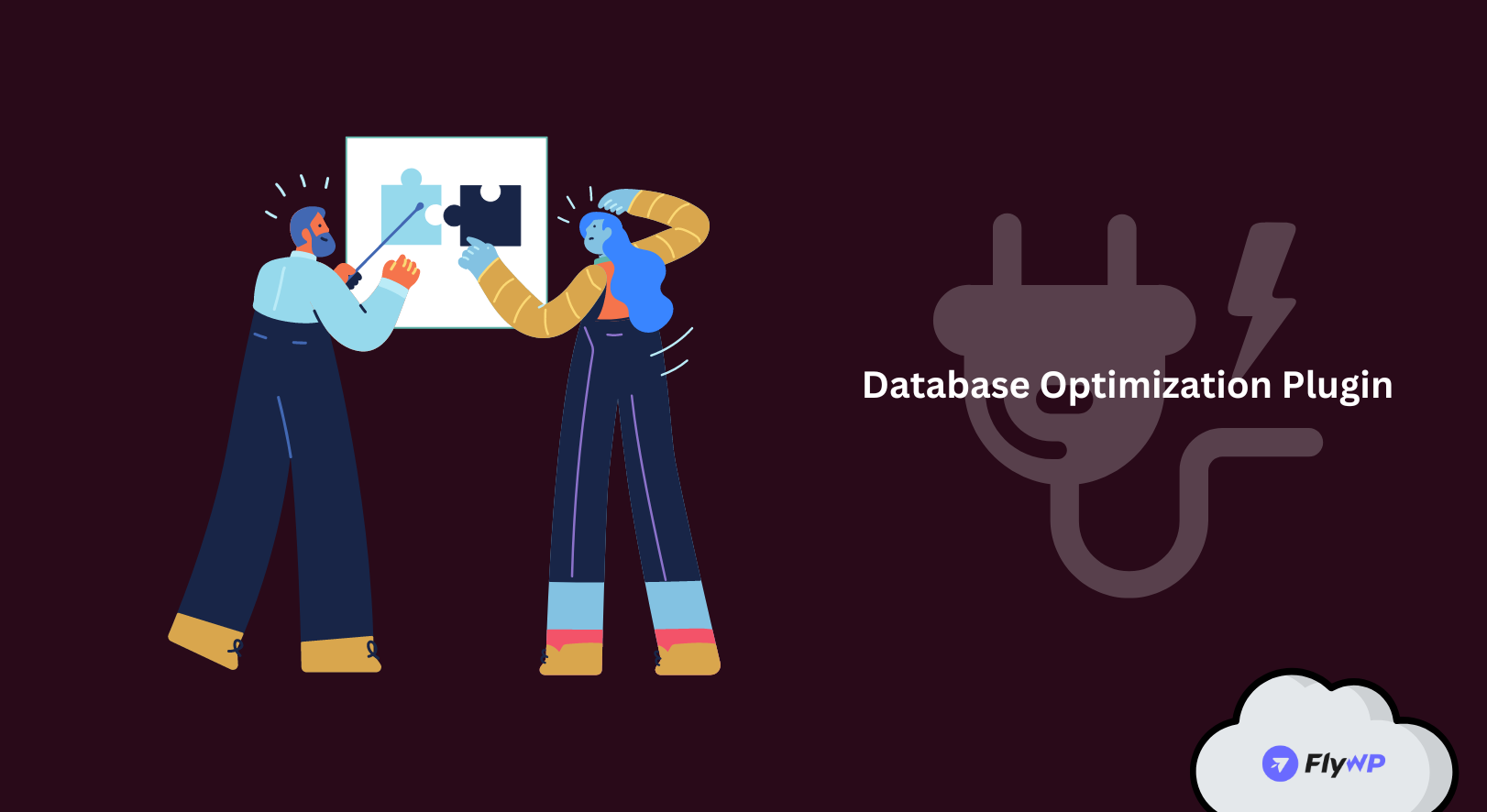
WordPress is a fantastic platform for building websites. It’s easy to use, customizable and has a vast array of plugins to extend its functionality. However, as your website grows and accumulates content over time, its database can become bloated with unnecessary data. This can slow down your site’s performance, leading to a frustrating user experience and potentially harming your search engine ranking.
Regular database optimization is essential for maintaining a fast and efficient WordPress website. Fortunately, there are several plugins available that can automate this process for you. These plugins can help you clean up your database by removing unwanted data, such as spam comments, old post revisions, and orphaned data. They can also optimize your database structure, which can improve query performance.
Over time, your WordPress website’s database can accumulate clutter, such as old revisions of posts, spam comments, and unused tags. This can slow down your site’s performance and make it less enjoyable for visitors.
Fortunately, several WordPress database optimization plugins can help you clean up your database and improve your site’s speed. Here are five of the most popular options:
1. WP-Optimize
WP-Optimize is a popular and comprehensive database optimization plugin that offers a variety of features to help you keep your WordPress website running smoothly. Here are some of its key functionalities:
- Cleaning up unnecessary data: WP-Optimize can remove old post revisions, spam comments, unused tags, and other clutter from your database.
- Optimizing tables: WP-Optimize can optimize your database tables to improve their performance.
- Caching: WP-Optimize can cache your website’s pages to improve loading times.
- Compressing images: WP-Optimize can compress your website’s images to reduce file size and improve loading times.
2. Advanced Database Cleaner
Advanced Database Cleaner is another popular database optimization plugin specifically targeted at cleaning up unnecessary WordPress data. This can significantly improve your website’s performance by reducing the number of unwanted files in your database.
Here are some of the common types of clutter that Advanced Database Cleaner can remove:
- Old post revisions: Whenever you save a draft or edit a post in WordPress, a revision is created. Revisions can be useful for reverting to a previous version of a post, but they can also take up a lot of space in your database over time.
- Spam comments: Spam comments, posted by bots or automated scripts, can slow down your website by increasing your database size.
- Unused tags: Tags help categorize posts and assist visitors in finding related content. However, unused tags clutter the database and make it harder to find active tags.
- Orphaned post meta: Orphaned post meta is data associated with a deleted post, often caused by not deactivating the plugin responsible. This can take up space in the database and slow down your website.
- Automatic drafts: WordPress automatically saves drafts of your posts as you write them, which can be helpful if your website crashes or if you accidentally close your browser window without saving your work. However, automatic drafts can accumulate over time and take up space in your database, especially if you start multiple drafts but don’t finish them.
- Trashed posts: When you delete a post in WordPress, it is moved to the trash. The post will remain in the trash until you empty it. Trashed posts can take up space in your database, and they can also slow down your website by adding to the overall database size.
3. WP-Sweep
WP-Sweep is a lightweight plugin that is specifically designed to clean up spam comments and transients from your WordPress database. It’s a simple and easy-to-use plugin that is a great option for users who just need to clean up their database without any fancy features.
- Cleans up spam comments and transients from your WordPress database
- Simple and easy-to-use interface
- A lightweight plugin that won’t slow down your website
WP-Sweep is a simple and easy-to-use plugin that can be a great option for those who just want to remove basic clutter from their database.
4. WP-DBManager
WP-DBManager is a comprehensive plugin that allows you to manage your WordPress database in a variety of ways. You can use it to back up your database, repair tables, optimize tables, and run SQL queries. WP-DBManager is a more advanced plugin than the others on this list, but it is a powerful tool for users who need more control over their database management.
Here are the benefits that you’ll get from this plugin:
- Back up your WordPress database
- Repair tables
- Optimize tables
- Run SQL queries
- A powerful tool for advanced users
5. Optimize Database After Deleting Revisions
Optimize Database After Deleting Revisions is a simple plugin that automatically optimizes your database tables after you delete post-revisions. This can help to improve the performance of your database, especially if you have a lot of revisions.
Benefits:
- Automatically optimizes your database tables after you delete post revisions
- Improves the performance of your database
- Simple and lightweight plugin
How to choose the right database optimization plugin
Choosing the right database optimization plugin is a crucial decision for website owners and administrators looking to enhance the performance and efficiency of their online platforms. The process involves considering several key factors tailored to your unique circumstances and requirements.
Here, we have compiled a list that you might need to consider before using any of the plugins. Let’s find out the factors that you, as a user, should always keep in mind.
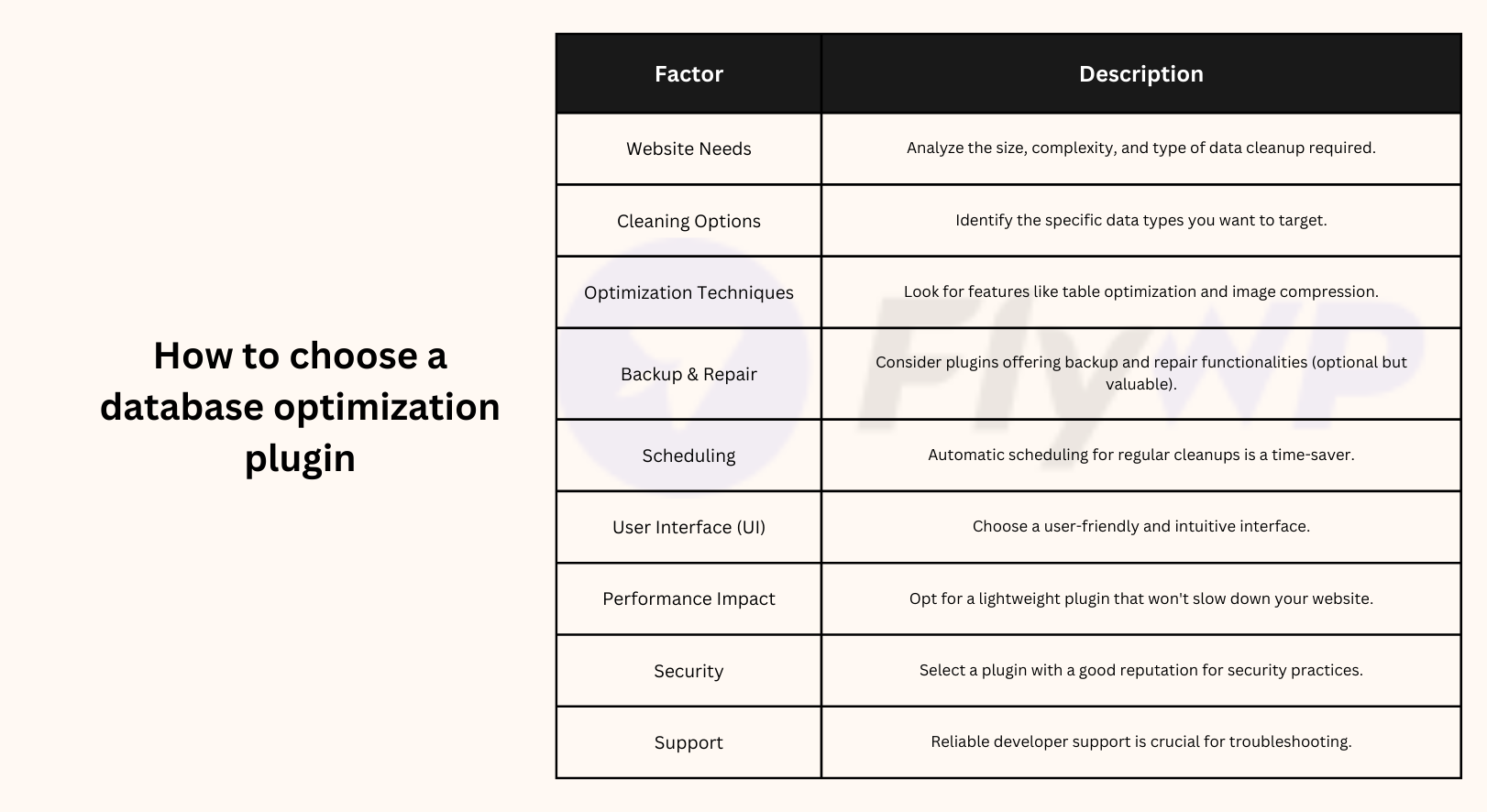
So, consider these factors when making any decisions about optimizing your database. Focus on selecting a database optimization plugin that meets your needs effectively and contributes to the overall success of your website.
Manual WordPress database optimization
Optimizing your WordPress database is essential for maintaining a healthy and efficient website. While there are many plugins available to automate this process, sometimes a manual approach can offer more control and customization.
Here are five tips for manual WordPress database optimization that can help improve your site’s performance and streamline database operations.
- Backup your database: Before making any changes to your database, always ensure you have a recent backup. This is crucial in case anything goes wrong during the optimization process. You can use a plugin like UpdraftPlus or your hosting provider’s backup tools to create a backup of your database and files.
- Delete unused plugins and themes: Unused plugins and themes can clutter your database with unnecessary data. Go through your list of installed plugins and themes and remove any that you’re not using. This will not only free up space in your database but also reduce the risk of security vulnerabilities.
- Optimize database tables: Over time, your database tables can become fragmented, leading to slower query performance. Use the built-in optimization feature in phpMyAdmin or a similar tool to optimize your database tables. This will rearrange the data and indexes, making queries more efficient.
- Remove spam comments and revisions: Spam comments and post revisions can bloat your database and slow down your site. Use the WordPress dashboard to delete spam comments and limit the number of post revisions stored. You can also use plugins like WP-Optimize to automate this process.
- Regularly clean up transients: WordPress and plugins store transients, which are temporary data, in your database. While transients can improve performance by caching certain data, they can also accumulate over time and bloat your database. Use a plugin like Transients Manager to clean up expired transients and optimize your database.
Summary
Optimizing your WordPress site’s database is essential for ensuring its smooth performance and efficient operation. Implement these eight tips to maximize your database and improve your website’s speed, reliability, and overall user experience.
These strategies will help you maintain the efficiency of your WordPress site as your database grows, from cleaning up unused data to scheduling regular maintenance tasks. Whether you’re new to WordPress or a seasoned user, these optimization techniques will help you keep your site healthy and high-performing.
Add your first comment to this post