You chose WordPress because it’s powerful, flexible, and runs over 40% of the internet. But this popularity makes it a massive target for hackers. A security breach means data loss, a damaged reputation, and costly cleanup. The good news? Most attacks exploit common, preventable vulnerabilities. By understanding these weaknesses, you can build a resilient digital fortress.
In this guide, we reveal the 10 most critical WordPress security vulnerabilities and give you the clear, actionable steps to deal with them head-on.
Why Security is Non-Negotiable
The numbers speak for themselves:
- Estimates suggest 4.7 million WordPress websites are compromised annually.
- 96% of all new vulnerabilities are found in plugins and themes, not the WordPress core software.
- Weak passwords account for an estimated 81% of all hacking-related breaches.
Stop tempting fate. Read on to discover the 10 vital steps to secure your WordPress site today.
1. The Peril of Outdated Software: Plugins, Themes, and Core
This is arguably the single largest security threat to any WordPress installation. The sheer volume of code in the average WordPress site—comprising the core, plus dozens of plugins and a theme, creates a massive attack surface. When a vulnerability is found in any of these components, the developers release a patch, but the exploit code often appears in the public domain almost instantly. This creates a critical “race to patch” window that many site owners lose.
The Vulnerability: Outdated software means running code that contains known, public security flaws. As noted in the introduction, 96% of all new vulnerabilities are found in plugins and themes, not in WordPress Core. A single outdated, abandoned, or poorly coded plugin can compromise your entire site. The delay between a patch being released and a site owner applying it is the primary window exploited by automated attack bots.
How to Deal With It: The Staging & Automation Strategy
Dealing with outdated software requires discipline and automation. A simple one-click update is often enough, but a failed update can break your site. The solution is a robust maintenance workflow:
- Implement Managed Updates: Do not rely solely on manual updates. Use a staging environment (a clone of your live site) to test all major updates (especially core and e-commerce plugins) before deploying them to production. Tools that manage cloud servers (like a control panel you might be using) often simplify the creation and syncing of these staging sites.
- Enable Smart Auto-Updates: WordPress allows automatic updates, but enable them selectively. It is generally safe to enable auto-updates for minor core releases (e.g., 6.4.1 to 6.4.2) and low-risk, non-critical plugins. Disable auto-updates for critical plugins (security, payment, form builders) that need manual testing.
- Audit Regularly: Schedule monthly or quarterly security audits. Look specifically for abandoned plugins—those that haven’t been updated in over a year. Deactivate and delete them immediately, as they are a ticking time bomb, running code that will never receive another security patch.
- Minimize Installations: If a plugin or theme is not actively used, delete it completely (not just deactivate it). Every line of inactive code is still a potential risk for exploitation if a vulnerability is discovered.
2. The Human Element: Weak User Credentials and Brute Force Attacks

As highlighted in the statistics, weak passwords account for an estimated 81% of all hacking-related breaches. The most sophisticated firewalls and security plugins are useless if a bot or a human hacker can simply guess or reuse an administrator’s password.
The Vulnerability: Weak credentials fall victim to two primary attack types:
- Brute Force: Automated bots attempting thousands of common username/password combinations per minute against the
/wp-login.phppage. - Credential Stuffing: Hackers use massive lists of leaked username/password combinations (stolen from other websites) and “stuff” them into your login form, knowing many users reuse credentials.
How to Deal With It: Mandatory Multi-Factor Defense
A multi-layered approach ensures that even if a password is compromised, the attacker cannot gain access.
A. Mandatory 2FA (Two-Factor Authentication) 2FA requires users to present two different forms of identification—something they know (the password) and something they have (a code from a mobile app or text message). This is non-negotiable for all administrator, editor, and author accounts. Implement a dedicated 2FA plugin to enforce this policy.
B. Strict Password Policy Checklist Site-wide enforcement of complex password rules drastically lowers the success rate of brute-force and stuffing attacks.
- Minimum Length: Enforce a minimum of 14 characters.
- Complexity: Require a mix of upper and lower-case letters, numbers, and special symbols.
- Rotation: Encourage, or mandate, password changes every 90-120 days for high-privilege users.
- Unique Passwords: Use a password manager to ensure credentials are not reused across different sites.
C. Limiting Login Attempts A security plugin should be configured to automatically block an IP address after a set number of failed login attempts (e.g., 3 to 5 tries). This instantly neutralizes the effectiveness of simple brute-force scripts.
3. Cross-Site Scripting (XSS): Client-Side Injections
Cross-Site Scripting (XSS) is a widespread vulnerability where an attacker injects malicious client-side script (usually JavaScript) into a web page viewed by other users. While XSS might not compromise the server directly, it can compromise the visitor or an authenticated user.
The Vulnerability: XSS attacks often target input fields like comments, search bars, or user profile fields.
- Stored XSS: The malicious script is permanently stored on the target server (e.g., in a database entry like a comment). When any user views that content, the script executes, potentially stealing cookies (session data) or performing actions on their behalf.
- Reflected XSS: The script is delivered via a URL (e.g., a malicious link) and “reflected” off a non-sanitized search results page back to the user’s browser, where it executes. If the user is an administrator, the script could hijack their session.
How to Deal With It: Input Validation and Content Security Policy
Protecting against XSS requires rigorous sanitization and modern browser defense mechanisms.
| Defense Mechanism | Actionable Step | Target |
|---|---|---|
| Input Validation & Sanitization | Use WordPress’s built-in functions (wp_kses_post(), esc_html()) to clean all user input before saving it to the database or outputting it to the front-end. | Developers & Theme/Plugin Code |
| Web Application Firewall (WAF) | Deploy a robust WAF (like those provided by Cloudflare or a dedicated security plugin). A WAF inspects all incoming requests for XSS signatures and blocks the malicious traffic before it ever reaches WordPress. | Site Owners & Hosts |
| Content Security Policy (CSP) | Implement a strong CSP via HTTP headers. This tells the browser which sources of content (scripts, styles, images) are trusted. If a malicious script tries to load from an untrusted source, the browser blocks it, neutralizing the attack. | Server Configuration |
| Principle of Least Privilege | Limit who can post un-sanitized HTML (typically only Administrators). Contributor and Subscriber roles should never be able to post raw code. | User Role Management |
4. SQL Injection (SQLi): Direct Database Access
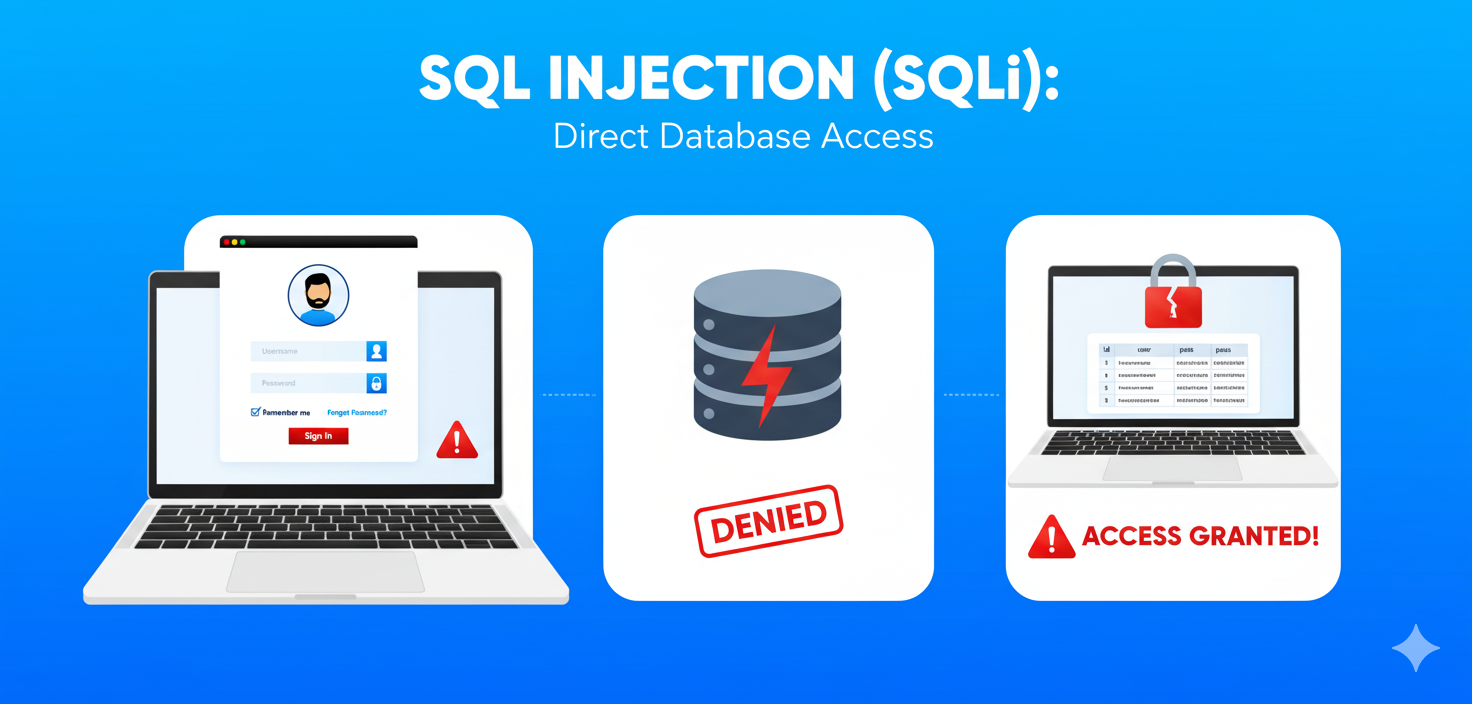
SQL Injection is a severe vulnerability that occurs when an attacker can insert or “inject” malicious SQL code into a query via user input (like a search box or a form field). If successful, this can grant them unauthorized access to the database.
The Vulnerability: WordPress uses the database to store virtually everything, from user accounts and posts to plugin settings. An SQLi attack bypasses the application logic to directly manipulate the database. Attackers can use this to:
- Extract sensitive data (usernames, hashed passwords, customer information).
- Modify data (change an administrator password or inject spam links into posts).
- Delete the entire database.
How to Deal With It: Using Prepared Statements (Developer Focus)
For developers, the primary defense is to ensure that user-provided input is never treated as executable code by the database.
- Mandate Prepared Statements: When writing database queries in WordPress, always use the
$wpdb->prepare()method. This separates the SQL query structure from the user-provided values. The database driver then treats the user input as literal data, not as executable code, effectively neutralizing the injection attempt.- Incorrect (Vulnerable):
$wpdb->query("SELECT * FROM table WHERE column = '{$user_input}'"); - Correct (Secure):
$wpdb->prepare("SELECT * FROM table WHERE column = %s", $user_input);
- Incorrect (Vulnerable):
- Server-Side Monitoring: While prepared statements are the coding best practice, a high-quality WAF can also monitor outgoing database queries for injection patterns and block them before they execute, adding a necessary layer of server defense.
5. Broken Access Control (BAC): Privilege Escalation
Broken Access Control (BAC) refers to flaws where authenticated users can access, view, or modify resources they are not authorized to use. In WordPress, this often means a low-privilege user (like a Subscriber or Contributor) finds a way to perform actions reserved for an Administrator (like installing plugins or publishing posts).
The Vulnerability: This is frequently a developer error where the plugin or theme code fails to properly check a user’s capabilities before executing an action. Examples include:
- A Subscriber accessing the settings page of a plugin by manipulating the URL.
- An Editor deleting a post created by another user without the necessary permissions.
- Any authenticated user being able to access files outside their user directory.
How to Deal With It: The Principle of Least Privilege (PoLP)
This principle states that every user, program, or process should be given only the minimum privileges necessary to perform its function.
Step-by-Step Role Management:
- Strict Role Definition: Only grant the Administrator role to the site owner and essential development staff.
- Use Custom Roles: If you have contractors or staff who need specific, narrow permissions (e.g., only manage one custom post type), use a user role editor plugin to create a custom role with only those required capabilities, rather than giving them the powerful Editor or Administrator role.
- Code-Level Checks: All plugin and theme functions that perform sensitive actions (saving settings, deleting data) must include a capability check using
current_user_can(). For example,if (current_user_can('manage_options')) { ... }ensures only those with admin-level privileges can run the code. - Monitor User Activity: Utilize an activity log plugin to track every change made by every user, which aids in quickly identifying and reverting unauthorized actions if a BAC flaw is exploited.
6. File Inclusion Vulnerabilities (LFI/RFI): Remote Code Execution
File Inclusion vulnerabilities (Local File Inclusion – LFI, and Remote File Inclusion – RFI) are high-severity flaws that can lead directly to Remote Code Execution (RCE), giving an attacker complete control over the web server.
The Vulnerability: These vulnerabilities exploit poor coding practices that allow a script to dynamically include a file path provided by a user (e.g., in a URL parameter).
- LFI: An attacker tricks the system into including a local file, such as
/etc/passwd(to steal system information) or a malicious file they previously uploaded via a different flaw (e.g., in an image upload). - RFI: An attacker tricks the system into including a remote file, causing the server to download and execute a malicious script hosted on the attacker’s server.
How to Deal With It: Server Hardening and Execution Restriction
Defense against file inclusion requires blocking external execution and imposing strict limitations on file access.
A. Hardened File Permissions Set file permissions appropriately to prevent attackers from modifying or executing files they should not access. A solid starting point for a shared host environment is:
- Files:
644(Owner can read/write; Group/Others can only read). - Directories:
755(Owner can read/write/execute; Group/Others can only read/execute). wp-config.php:440or400(Read-only for the owner, highly restricted access).
B. Disable PHP Execution in Uploads The wp-content/uploads/ directory should only contain static media (images, PDFs). If an attacker manages to upload a PHP file, it should not be executable. You can enforce this by adding a small .htaccess file to the /wp-content/uploads/ directory with the following content:
# Disable PHP execution in the uploads directory
<Files *.php>
deny from all
</Files>
C. Restrict Dynamic Inclusion (Developer Side) Developers must never allow user input to directly define a file path. Instead, sanitize the input and map it against a whitelist of approved files. The PHP setting allow_url_include should ideally be disabled at the server level (a setting often managed easily via a premium server control panel).
7. Cross-Site Request Forgery (CSRF): Silent Actions
Cross-Site Request Forgery (CSRF) is an attack that tricks a logged-in victim into performing an action they do not intend to execute. Unlike XSS, the attacker doesn’t see the response; they just want the victim to perform a state-changing request (like changing an email address or deleting a post).
The Vulnerability: This vulnerability relies on the fact that web browsers automatically send session cookies (which identify the logged-in user) with every request to a site. An attacker crafts a malicious link or image tag on an entirely different site. When the logged-in victim visits the attacker’s site, the browser automatically sends a request to the victim’s WordPress site, complete with the authentication cookie, making the request appear legitimate.
How to Deal With It: WordPress Nonces and SameSite Cookies
The standard defense involves using unique, temporary tokens that only your WordPress site knows how to generate and validate.
- Utilize WordPress Nonces: WordPress has a built-in system called “Nonces” (Number used ONCE). Every time a user interacts with a form or a URL that performs a sensitive action, a unique, cryptographically generated token should be added to the request. The server validates this token upon submission. If the token is missing or incorrect (as would be the case for a CSRF attack originating from an external site), the request is rejected.
- Action: Always use
wp_nonce_field(),wp_create_nonce(), andwp_verify_nonce()in all administrative forms and action URLs.
- Action: Always use
- SameSite Cookie Flag: Ensure your session cookies are set with the
SameSite=StrictorSameSite=Laxattribute. This is a modern browser security feature that prevents the browser from sending session cookies along with cross-site requests, effectively blocking the core mechanism of a CSRF attack.
8. The Exposed Front Door: Unsecured Login Page
The default WordPress login page, /wp-login.php, is the single most targeted file on any WordPress site because every attacker knows exactly where to find it. Leaving it exposed and unprotected invites constant brute-force attacks and bot traffic.
The Vulnerability: An exposed login page is constantly hammered by automated scripts looking for weak credentials or trying to exploit XML-RPC (an old WordPress API that is often enabled by default). These attacks don’t always succeed, but they consume server resources, slow down your site, and clutter your logs.
How to Deal With It: Concealment, Restriction, and Hardening
You can secure the login page through three main methods, often used in combination:
- Rename the Login URL: Use a security plugin to instantly change the login URL from
/wp-login.phpto something unique (e.g.,/my-secret-admin). This instantly stops 99% of automated brute-force scripts that target the default path. - Disable XML-RPC: The XML-RPC API (
xmlrpc.php) is a common vector for brute force. If you do not use it (most modern sites do not), it should be disabled via a security plugin or a.htaccessrule to prevent remote access abuse. - IP Whitelisting: For administration access, the most secure method is to restrict the
/wp-adminand/wp-login.phpdirectories so they can only be accessed by a specific list of trusted IP addresses (your office, home, and developer IPs). This is a server-level setting and is the gold standard for admin protection, though it requires a static IP address. This is a perfect example of a setting that is often streamlined by a high-quality cloud server control panel.
9. Sensitive Data Exposure: Poor Configuration Protection
This vulnerability involves the inadvertent exposure of critical information that helps attackers gain deeper access or perform reconnaissance. The most vulnerable data are the configuration file (wp-config.php), backup files, and database credentials.
The Vulnerability: Configuration files often contain database connection details, unique security keys (salts), and authentication information. If an attacker can read this file, they have the keys to your entire kingdom. This can happen due to:
- Incorrect file permissions allowing web access.
- The server mistakenly processing the PHP file as plain text (a configuration error).
- Backup files (like
site.zipordatabase.sql) being left in a publicly accessible directory.
How to Deal With It: Environment Variables and Backup Security
This requires moving credentials out of the public file structure and securing all copies of sensitive files.
- Move
wp-config.php(Server Hardening): In a best-practice environment, the actual database credentials are often stored in server-side environment variables or a configuration file outside the public document root (which is where your server management tools can help). This keeps the most sensitive information away from the core PHP file, making a compromise ofwp-config.phpless devastating. - Secure Backups: Never store unencrypted backup files in a public folder (like
/wp-content/uploads/). Configure your backup solution to immediately move the archives to an encrypted, off-site location (like Amazon S3 or Google Drive) and delete the local copy. If you must keep local backups, place them in a directory explicitly excluded by your web server from being publicly accessible. - Enforce HTTPS/SSL: All data transmission must be encrypted. Ensure that an SSL certificate is properly installed and that your WordPress site is forced to run entirely over HTTPS. This prevents man-in-the-middle attacks from sniffing login credentials or session data.
10. Denial of Service (DDoS) and Resource Exhaustion Attacks
While not a classic “hacking” vulnerability in the sense of a data breach, a Denial of Service (DoS) or Distributed Denial of Service (DDoS) attack can render your site unusable, costing you revenue and reputation. Resource exhaustion often comes from overwhelming the server with expensive, un-cached requests.
The Vulnerability: Attackers flood your website with such an enormous volume of traffic and requests that the server’s resources (CPU, RAM, network bandwidth) are maxed out, preventing legitimate users from accessing the site. Even a simple, low-volume “attack” from bots targeting a complex search query can exhaust a small host’s resources.
How to Deal With It: Caching and CDN Layering
Defense here focuses on maximizing efficiency and distributing the load away from your server.
A. Deploy a Robust Caching Strategy
- Object Caching: Use an object caching mechanism (like Redis or Memcached) to speed up database queries and avoid repeatedly fetching the same data.
- Full Page Caching: Implement a powerful caching plugin that serves static HTML versions of your pages to visitors. If 1,000 users hit your homepage, only the first request actually hits the PHP/MySQL stack; the other 999 are served by fast, static files.
B. Utilize a Content Delivery Network (CDN) and WAF
- Cloudflare/CDN Integration: A CDN like Cloudflare or Sucuri sits between your visitors and your server. It caches your static assets and, more importantly, provides a protective layer. All traffic is routed through the CDN first, which is capable of absorbing and filtering massive amounts of malicious or bot-driven traffic before it ever reaches your actual web server.
- Rate Limiting: Use your WAF or server settings to implement rate limiting, which automatically blocks IP addresses that make too many requests within a short timeframe, effectively stopping resource exhaustion attacks.
Bonus: Automating Security with a Managed Hosting Panel (FlyWP)
Implementing the 10 strategies above can be complex, often requiring you to dive into server configuration files (.htaccess), command-line tools, and multiple WordPress plugins. This is where a specialized cloud server control panel like FlyWP becomes an indispensable security tool. FlyWP is designed to simplify and automate the most challenging server-level hardening tasks that typically require a system administrator, bringing enterprise-grade security within reach of every WordPress owner.
FlyWP acts as a central security command center by addressing multiple vulnerabilities discussed above:
| Vulnerability Covered | How FlyWP Automates the Fix | Relevance to Your Site |
|---|---|---|
| Outdated Software (Vulnerability #1) | Integrated Staging & Git Deployments: Easily create a 1-click staging site for testing all updates before merging changes to production, ensuring zero downtime and no broken sites. | Critical for safe maintenance. |
| Brute Force & Exposed Login (Vulnerability #2 & #8) | Server-Level Security Rules: Implements Web Application Firewalls (WAFs) and rate-limiting at the Nginx or Apache level, stopping brute force attacks before they even touch your WordPress installation. | Stops bot traffic and resource drain. |
| File Inclusion & Data Exposure (Vulnerability #6 & #9) | Hardened File Permissions & Configuration: Automatically sets correct, restrictive file permissions (644/755) and configures PHP to disable dangerous functions, protecting your wp-config.php file from being read or executed maliciously. | Foundational server defense. |
| DDoS & Resource Exhaustion (Vulnerability #10) | Automatic Caching Stack: Installs and configures optimized caching systems (like Redis, Varnish, or Memcached) and integrates tightly with CDNs to serve pages faster and handle traffic spikes without exhausting your server’s CPU or RAM. | Maximizes speed and uptime protection. |
By consolidating these complex server-side optimizations into an intuitive dashboard, FlyWP lets you achieve a highly secured and performant WordPress environment without requiring deep Linux knowledge. It’s the smart way to move your security strategy from manual management to reliable automation.
Summary of Best Practices
To summarize, robust WordPress security is not about one tool or one setting; it is about establishing layered defenses, or “defense in depth.” By implementing strong user credentials, enforcing the principle of least privilege, maintaining a strict update schedule, and adding firewall and caching layers, you drastically reduce your attack surface and minimize the risk of becoming another security statistic.
The time you invest in security today will save you countless hours of stress, cleanup, and recovery tomorrow. Secure your site, and focus on what you do best: creating content and building your business.
