Imagine your website is a brand-new digital shop on a bustling street. The moment a customer decides to step inside, a timer starts. Their patience is fleeting; if the door sticks for even three seconds, you risk losing them completely, joining the 40% of visitors who turn away from a slow-loading site.
Now, picture that same shop in the dead of night. Outside, an invisible, relentless storm is raging- a blizzard of over 90 thousands automated attacks launched against WordPress sites like yours every single minute, testing the locks and rattling the windows for any vulnerability. Your web host is the silent watchman, the strength of the walls, and the security system all in one.
If those defenses fail, or the power simply cuts out, your shop goes dark. The doors are locked, the lights are off, and the silence is deafening. That digital darkness is devastatingly expensive; every single hour your site is offline can represent thousands of dollars in lost business vanishing into the void.
Choosing your host isn’t just a technical task; it’s about laying the foundation, hiring the security, and ensuring the lights stay on for your business.
Let’s walk through how to choose a service strong enough to handle it all.
TL;DR: The 60-Second Guide to Choosing a Host
Don’t have time to read everything? Here’s what you absolutely need to know:
- Focus on Value, Not Price: The cheapest host will cost you more in lost sales from slow speeds and poor security. A quality host is an investment. Always check the renewal price, not just the introductory offer.
- Managed WordPress Hosting is Best for Most Businesses: It costs a bit more, but they handle all the technical work-speed, security, backups, and updatesw-hich saves you time and prevents headaches.
- Your Non-Negotiable Checklist: Your host must offer these five things: fast SSD servers, a free SSL certificate, automatic daily backups with one-click restore, a firewall, and 24/7 expert support that actually knows WordPress.
- Plan for Growth: Choose a host that makes it easy to upgrade your plan as your website traffic grows. You shouldn’t have to manually move your site just because you became more successful.
- Consider a Modern Control Panel: For ultimate power and freedom, use a service like FlyWP to manage your own affordable cloud server from top providers like DigitalOcean or Vultr.
Why a Good, Reliable Host is So Important

Think of your website as a real shop and your web host as the building it’s in. If the building has power outages or a leaky roof, it doesn’t matter how nice your shop is – customers will have a bad experience.
A reliable host makes sure your “building” is strong. This means two simple things:
1. Your Website Stays Online (Uptime)
“Uptime” is just the amount of time your site is online and working. If your website is down, your shop is closed. No one can come in, and you lose business.
Some hosts promise 99% uptime. That sounds good, but it means your site can be down for over 7 hours every month!
A good, reliable host gives you 99.9% uptime or more. This cuts downtime to less than an hour per month. It ensures your shop stays open for customers all day, every day.
2. Your Website Stays Fast (Performance)
Being online isn’t enough. Your site must also be fast.
With cheap hosting, you share space with many other websites. If one of those sites gets really busy, it can use up all the power and make your site slow down. It’s like having a noisy neighbor who hogs the electricity.
A slow website is frustrating. Visitors will click away and probably won’t come back. A reliable host makes sure your site has the power it needs to stay fast for every single visitor, no matter what.
The Ultimate 7-Step Guide to Choosing the Right WordPress Host
Choosing a WordPress host can feel like navigating a maze of technical jargon and too-good-to-be-true offers. But it doesn’t have to be. By following a structured process, you can confidently select a hosting partner that acts as a powerful foundation for your business growth. This guide will walk you through that process, step by step.
Step 1: Start with Self-Assessment: Define Your Business Needs

Before you can even begin to compare hosting companies, you must first look inward and define what your business actually needs. A host that’s perfect for a local photographer’s portfolio is a terrible choice for a high-traffic online store. Grab a notepad and answer these questions with as much detail as possible.
► What is my realistic budget?
Hosting prices range from a few dollars a month to hundreds. Be honest about what you can afford, but frame it as an investment, not just a cost. A cheap $3/month plan might seem appealing, but if it results in a slow, insecure site that loses you a single $100 sale, it was a poor investment. A good starting budget for a serious small business is typically in the $15-$40/month range for high-quality shared or managed hosting. This price point usually gets you the performance, security, and support you need without breaking the bank.
► What is my expected traffic level?
Are you starting a brand-new blog with zero visitors, or are you migrating an existing website with 50,000 monthly visitors? Be realistic. If you’re new, you’ll likely start with low traffic, but you should consider your marketing plans. If you’re planning a big product launch or a viral social media campaign, your traffic could spike suddenly. Your host needs to be able to handle not just your average day, but your best day.
► What is my technical skill level?
This is a crucial question. Are you comfortable using FTP, managing databases, and troubleshooting WordPress errors? Or does the thought of a server control panel give you a headache?
- Low Technical Skill: If you’re a business owner who wants to focus on your business, not on server maintenance, you should strongly consider Managed WordPress Hosting. These services handle all the technical heavy lifting for you.
- High Technical Skill: If you have a background in web development, a VPS or Cloud hosting plan might offer the flexibility and control you desire.
► What kind of website am I building?
The function of your website heavily influences its hosting requirements.
- eCommerce Store (e.g., WooCommerce): This is the most demanding. You need top-tier security to handle payments, excellent performance to keep customers from abandoning their carts, and an SSL certificate is non-negotiable.
- Blog or Content-Heavy Site: Speed is paramount. You need a host that can serve up articles and images quickly to keep readers engaged and improve your SEO.
- Portfolio or Brochure Site: Reliability and uptime are key. Your site is your digital business card; it needs to be online and look professional whenever a potential client visits.
- Membership Site: This requires strong database performance to manage user logins and content permissions efficiently.
Step 2: Understand the Landscape: Know the Core Types of Hosting
Once you know what you need, it’s time to understand your options. “Hosting” isn’t a single product; it’s a category with several distinct tiers.
| Hosting Type | Best For | Pros | Cons |
| Shared Hosting | New websites, blogs, small businesses with low traffic. | Very affordable, easy for beginners. | Slow performance during traffic spikes, security risks from “noisy neighbors,” limited resources. |
| VPS Hosting | Growing businesses, eCommerce stores, developers. | Dedicated resources, more control and flexibility, better performance than shared. | More expensive, requires more technical knowledge to manage. |
| Dedicated Server | High-traffic enterprises, large eCommerce, agencies. | Maximum power and control, highest level of security and performance. | Very expensive, requires expert technical management. |
| Managed WordPress | Any business owner who values time and peace of mind. | Expert WordPress support, automated updates/backups, top-tier security & speed. | More expensive than shared, less control than VPS. |
A Deeper Look at Managed WordPress Hosting

For most small-to-medium businesses using WordPress, Managed Hosting is the gold standard. While it costs more than basic shared hosting, you are paying for a service, not just server space.
Think of it this way:
- Shared Hosting is like renting an apartment. You’re responsible for cleaning, repairs, and security inside your unit.
- Managed Hosting is like living in a luxury, full-service hotel. A team of experts handles security for the whole building, performs daily maintenance (backups), optimizes the environment for peak performance (caching), and is available 24/7 at the front desk (expert support) to solve any problem you have.
For a business owner, the time saved and the peace of mind gained from not having to worry about technical issues is often worth far more than the extra cost.
Step 3: Prioritize Performance: Speed is Not a Feature, It’s a Requirement
In 2025, a slow website is a broken website. Site speed directly impacts your Google rankings, conversion rates, and overall user satisfaction. Your host is the single biggest factor in how fast your site can be.
Your Performance Tech Checklist:
When evaluating a host, look for these specific technologies. Don’t be shy about asking their pre-sales support if they offer them.
- [✓] Solid-State Drives (SSDs): These are modern hard drives with no moving parts. They are up to 20x faster than traditional spinning drives (HDDs). If a host doesn’t use SSDs for all files and databases, walk away.
- [✓] Latest PHP Version: PHP is the programming language WordPress runs on. Each new version is faster and more secure than the last. A good host will make it easy to run the latest stable version (e.g., PHP 8.x).
- [✓] Server Location: Data has to travel physically. The closer your server is to your customers, the faster your site will load for them. Look for a host with data centers in the continent your primary audience lives in.
- [✓] Content Delivery Network (CDN): A CDN is a network of servers spread across the globe. It stores copies of your site’s static assets (like images) and serves them to visitors from the server closest to them. This dramatically speeds up your site for a global audience. Many modern hosts include a CDN for free.
- [✓] Server-Level Caching: Caching is a way of storing pre-built copies of your pages so the server doesn’t have to build them from scratch for every single visitor. While you can use caching plugins, server-level caching done by the host is far more powerful and efficient.
Step 4: Scrutinize Security: Protect Your Digital Assets and Customers
A hacked website can destroy your business’s reputation and lead to significant financial loss. Your host is your first and most important line of defense. A great host takes a multi-layered approach to security.
The Three Layers of Hosting Security
- Preventative Security (Your Walls and Locks): These features are designed to stop attacks before they happen.
- Free SSL Certificate: Encrypts data between your site and visitors. It’s essential for trust, SEO, and security. There is no reason to pay for a basic SSL certificate today.
- Web Application Firewall (WAF): This acts like a filter, intelligently blocking malicious traffic and known hacking attempts before they can even reach your WordPress installation.
- Proactive Security (Your Alarm System): These features actively monitor for threats that might get past the first layer.
- Malware Scanning: A good host regularly scans your website’s files for malicious code and will alert you if anything suspicious is found. Some will even help you clean it up.
- DDoS Protection: DDoS attacks try to take your site offline by overwhelming it with fake traffic. Your host should have systems in place to detect and mitigate these attacks.
- Recovery Security (Your Insurance Policy): If the worst happens, you need a way to get back online quickly.
- Automated Daily Backups: Your host must automatically back up your entire site every day.
- One-Click Restore: A backup is useless if it’s hard to use. Look for an easy, “one-click” restore feature that allows you to roll your site back to a safe point in time directly from your hosting dashboard.
Step 5: Evaluate Customer Support: Your Lifeline When Things Go Wrong
“At 2 PM on a Tuesday, your website suddenly goes down. It’s the middle of your biggest sales day. You submit a support ticket. 30 minutes pass. An hour. You try the live chat, but you’re #47 in the queue. Panic sets in. Every minute of downtime is costing you money and customer trust.”
This scenario is a nightmare, and it’s the moment when the quality of your host’s customer support becomes painfully clear. Do not underestimate the value of fast, competent, 24/7 support.
What to Look For in Support:
- 24/7/365 Availability: Problems don’t just happen during business hours. You need access to help at any time of day or night.
- Multiple Channels: Look for a host that offers live chat and phone support for urgent issues, as well as a ticket system for less critical problems.
- WordPress Expertise: This is the key. You want a support team that specializes in WordPress. They can help you diagnose a faulty plugin or a theme conflict, whereas a general support agent can only tell you if the server is online.
Pro Tip: Test their support before you buy. Use their pre-sales live chat to ask a few technical questions from this guide. Are they fast to respond? Are they knowledgeable and helpful, or are they just trying to close a sale? Their pre-sales support is often a reflection of their post-sales quality.
Step 6: Plan for the Future: Ensure Your Host Can Grow With You

The goal of your business is to grow, and your website traffic should grow with it. Your hosting plan needs to be able to accommodate that growth without forcing you into a painful and costly migration. This is called scalability.
A scalable host makes it incredibly easy to upgrade your resources. As your traffic increases, you should be able to move from a basic plan to a more powerful one with a few clicks inside your hosting dashboard, with little to no downtime.
Ask your potential host: “What does the upgrade path look like? If I start on your shared plan and need to move to a VPS, how is that process handled?” The best hosts have seamless, one-click upgrade paths. The worst will require you to manually migrate your entire website, a technical and stressful process you want to avoid at all costs.
Step 7: Analyze the Real Cost: Look Beyond the Sticker Price for True Value

Finally, it’s time to talk about price. The hosting industry is notorious for tricky pricing models designed to lure you in. To find the true value, you must be a savvy shopper and read the fine print.
Watch Out For These Pricing Traps:
- The Renewal Rate Trap: This is the most common trick. A host will advertise a super-low price like
$2.95/month, but this price is only for your first term (often 36 months paid upfront). When it comes time to renew, the price can jump by 300-500%. Always, always check the renewal rate before you buy. - The “Unlimited” Myth: Many hosts offer “unlimited” storage and bandwidth. This is purely a marketing term. There is always a fair use policy hidden in their terms of service. If your site starts using too many resources, they will throttle your performance or force you to upgrade.
- Essential “Add-ons”: Does the plan include an SSL certificate, daily backups, and email hosting for free? Some cheap hosts charge extra for these essentials, making their seemingly low price much higher in reality.
True value is not the cheapest price. True value is the combination of all the steps above: excellent performance, robust security, expert support, and scalability, all offered at a fair and transparent price. An investment of $30/month in a host that delivers on all these points is infinitely more valuable than a $5/month plan that fails when you need it most.
Bonus Tip: Your Website’s Mission Control – The Power of a Great Panel
So, you’ve chosen a host with powerful servers, but how do you actually manage your website? You don’t plug a keyboard into the server itself. Instead, you use a hosting control panel-a user-friendly, graphical dashboard that acts as the mission control center for your website.
For anyone who isn’t a server administration expert, a good control panel is an absolutely essential tool. It translates complex server commands into simple, clickable buttons. Think of it like the dashboard of your car; you don’t need to be a mechanic to check your fuel or turn on the air conditioning, and you don’t need to be a developer to manage your site with a great panel.
A control panel makes essential tasks incredibly simple:
- Installing WordPress with a single click.
- Creating professional email addresses (like
[email protected]). - Managing your website’s files and databases.
- Adding security features like SSL certificates.
- Monitoring your resource usage.
For years, the industry standard has been panels like cPanel and Plesk. They are powerful, reliable, and get the job done. But as technology has evolved, a new generation of modern, hyper-focused panels has emerged, designed specifically to unlock the best possible performance for WordPress.
The Modern Approach with FlyWP
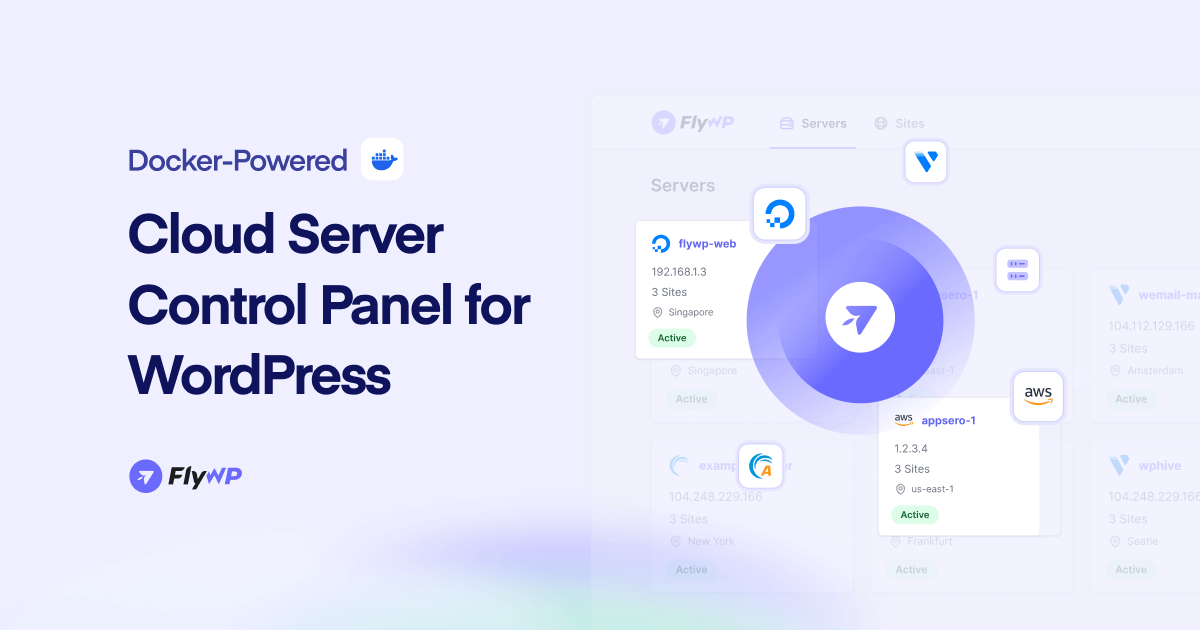
While traditional panels are great all-in-one tools, a platform like FlyWP represents the future of WordPress management. It takes a different, more powerful approach.
Instead of being tied to one hosting company’s shared server, FlyWP allows you to connect to your very own blazing-fast cloud server from top providers like DigitalOcean, Vultr, or AWS. This gives you the raw power and resources of a high-end Virtual Private Server (VPS) without needing any technical expertise to set it up.
FlyWP acts as your expert co-pilot, giving you:
- Effortless Server Setup: You choose a provider, and FlyWP provisions, configures, and optimizes a server specifically for lightning-fast WordPress performance in minutes.
- A Clean, Focused Dashboard: The FlyWP dashboard is beautiful and uncluttered. It’s built only for what WordPress users need managing sites, backups, staging environments, and security—without the confusing bloat of older panels.
- Total Freedom and Scalability: You’re not locked into one host’s ecosystem. You get enterprise-grade infrastructure at a fraction of the cost, with the freedom to scale your resources as your business grows.
In short, a control panel is not just a good help; it’s a vital tool. And by pairing the power of your own cloud server with a modern WordPress-centric panel like FlyWP, you get the absolute best of both worlds: the performance of a high-end host with the simplicity and ease-of-use that lets you focus entirely on growing your business.
Before You Go..
Choosing a host isn’t about finding the cheapest price; it’s about investing in a reliable partner for your business. You now have the tools to look past the marketing hype and choose a host that delivers true value through performance, security, and support.
Remember, the foundation you choose today will support your growth for years to come. Now go build something amazing.
