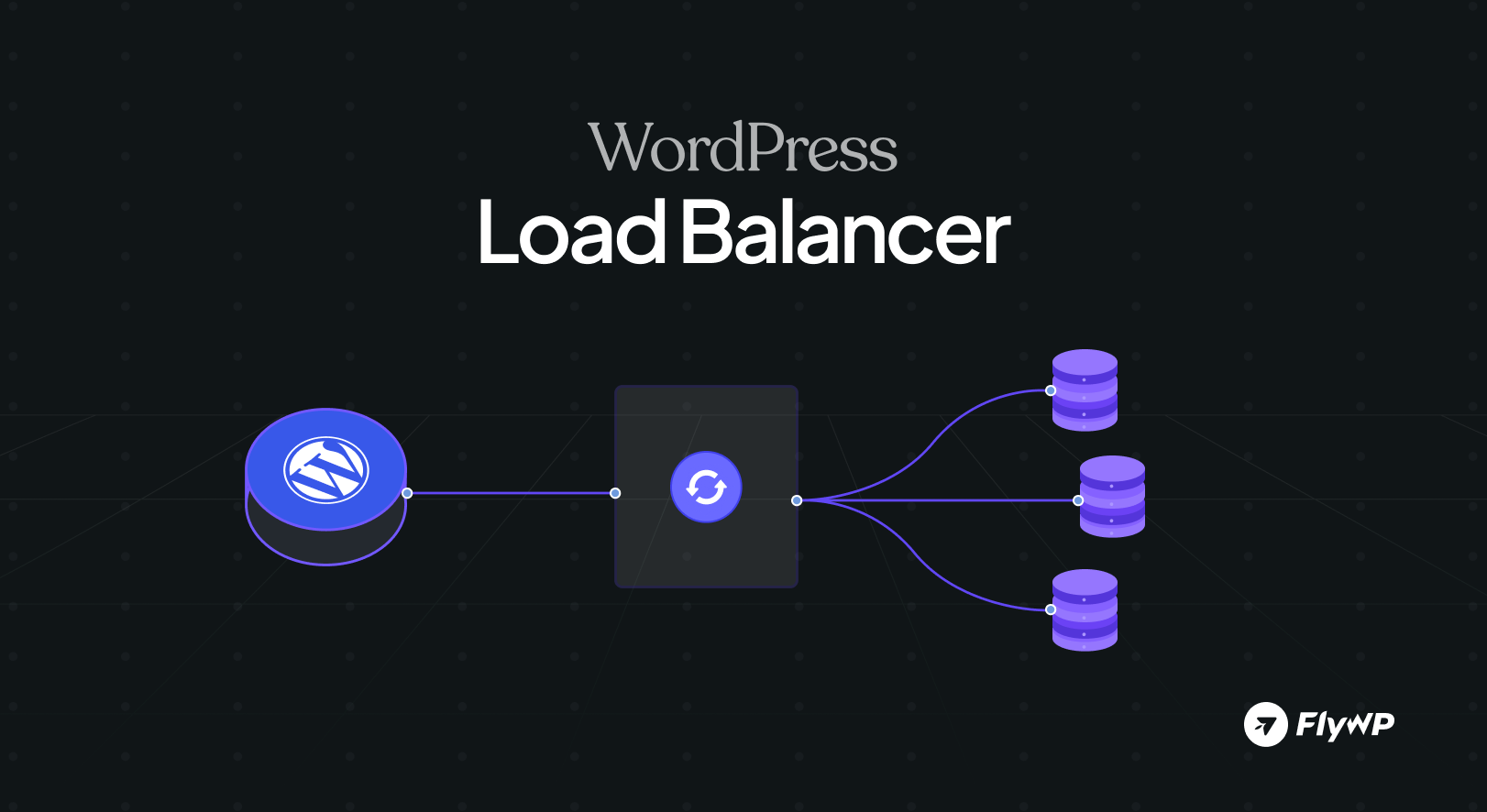A slow or unreliable website isn’t just an inconvenience; it’s a significant barrier to user engagement and business success, with 53% of mobile users abandoning a page if it takes longer than three seconds to load (Source: Catchpoint). This directly impacts conversions, as even a one-second delay can lead to a 7% reduction in conversions for e-commerce sites (Source: Portent via Blogging Wizard). Given that 88% of users are less likely to return to a website after a bad user experience, and unplanned website downtime can cost businesses over $300,000 per hour (Source: Catchpoint), ensuring optimal performance and availability for your website is no longer optional.
This is where load balancing comes into play. It offers a robust solution to distribute traffic, enhance scalability, and guarantee a seamless user experience, even under the heaviest loads.
In this comprehensive guide, we’ll explore various load balancing techniques will explore how they optimize performance and ensure high availability for your managed WordPress hosting environment.
What is Load Balancing
At its core, load balancing is the process of intelligently distributing incoming network traffic across multiple servers. This prevents any single server from becoming overwhelmed and ensures optimal performance and continuous availability.
Consider an e-commerce WordPress site during a flash sale: without load balancing, a sudden surge of visitors would likely crash the single server. With a load balancer, however, traffic is efficiently routed to multiple servers, ensuring fast page loads and seamless transactions, even if one server experiences issues.
A load balancer acts as an intelligent traffic controller, sitting in front of your web servers. It uses various algorithms to direct user requests to the least busy or most capable server.
The primary benefits of load balancing include:
- Improved Performance: Distributes workload for faster response times and a better user experience.
- Enhanced Reliability & Availability: Eliminates single points of failure by redirecting traffic from failed servers, ensuring continuous service.
- Scalability: Allows easy addition or removal of servers to handle fluctuating traffic demands.
- Redundancy: Builds a robust infrastructure with multiple servers serving the same content.
In essence, load balancing strategically allocates workload to maximize resource utilization, minimize response times, and prevent server overload.
Why Is Load Balancing Important for Your Managed WordPress Hosting?
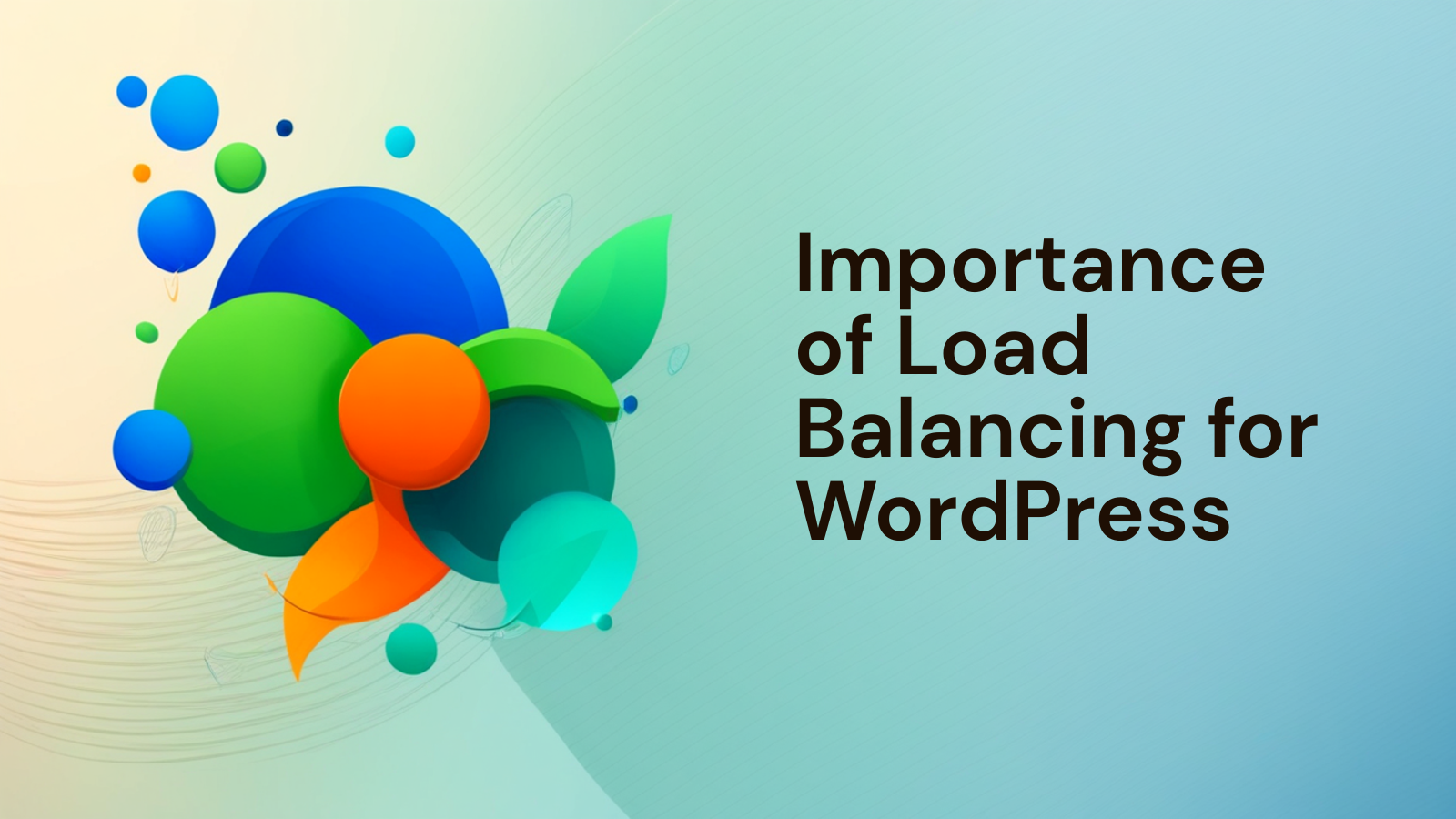
For any WordPress website, especially within a managed hosting environment, load balancing is crucial for performance and reliability. Here’s why it’s indispensable:
Superior Performance and Speed: Load balancing intelligently distributes incoming traffic across multiple servers, preventing any single server from becoming overwhelmed. This ensures faster page load times, reduces latency, and optimizes resource utilization, providing a smoother experience for your visitors.
Enhanced Reliability and High Availability: It eliminates single points of failure. If one server goes down, the load balancer instantly redirects all traffic to healthy servers, ensuring your website remains online and accessible. This also enables seamless, zero-downtime maintenance and robust disaster recovery capabilities.
Effortless Scalability: Load balancing facilitates horizontal scaling, allowing you to easily add or remove servers to handle unpredictable traffic spikes. This elasticity, often combined with auto-scaling, means your resources efficiently expand or contract with demand, ensuring consistent performance.
Improved User Experience and SEO: By guaranteeing consistent speed and availability, load balancing reduces bounce rates and keeps users engaged. Furthermore, search engines favor fast and reliable websites, positively impacting your SEO rankings.
In essence, load balancing transforms a single-server WordPress setup into a resilient, high-performing, and scalable platform, making it a vital component for any serious managed WordPress hosting solution.
What are the Challenges Common Load Balancing Challenges for Your Hosting
Even with the immense benefits, implementing and managing load balancing for your WordPress hosting can present several challenges. Understanding these potential hurdles upfront can help you plan more effectively and avoid common pitfalls.
| Challenge | Description |
| Session Persistence | Ensuring a user’s subsequent requests (e.g., shopping cart, login state) return to the same server. “Sticky sessions” can help but may lead to uneven load distribution and complexity. |
| SSL Offloading & Certificate Mgmt. | While beneficial for performance, handling SSL/TLS encryption/decryption at the load balancer can introduce internal network vulnerabilities if traffic to backend servers is unencrypted. Managing certificates adds complexity. |
| Complexity & Configuration | Setting up and fine-tuning load balancers, health checks, and ensuring compatibility with WordPress in a clustered environment requires significant expertise and can lead to outages if misconfigured. |
| Health Check Accuracy | Developing precise health checks to accurately determine if a server is truly unhealthy (not just busy) is critical. Overly sensitive or insufficient checks can cause issues with traffic routing. |
| Cost & Resource Overhead | Initial investment for load balancing solutions (hardware/cloud services) and the need for additional backend servers contribute to higher operational costs compared to a single-server setup. |
| Cache Invalidation & Data Consistency | In a multi-server environment, ensuring all cached content across different servers is up-to-date after an update (e.g., a new post) is challenging and requires robust distributed caching strategies. |
Let’s Explore Some Load Balancing Techniques for Your Hosting
Choosing the right load balancing technique is crucial, as each method distributes traffic differently based on various factors. The optimal choice depends on your specific needs, traffic patterns, and the nature of your WordPress application.
When it comes to distributing incoming traffic, load balancers employ various strategies, ranging from simple rotations to highly intelligent, real-time assessments. Understanding these techniques is key to optimizing your WordPress hosting for performance and reliability.
The Foundational Techniques: Simple Distribution
At the most basic level, some techniques focus on straightforward, predictable distribution.
- 1. Round Robin: This is the simplest method, passing each new request to the next server in sequence, looping back to the beginning. It’s like a fair, continuous queue. While easy to implement, it doesn’t account for individual server load.
- 2. Weighted Round Robin: An evolution of Round Robin, this technique allows you to assign a “weight” to each server. More powerful servers can be given a higher weight, ensuring they receive a proportionally larger share of traffic. This helps balance load across servers of differing capacities, though it’s still static.
Connection-Aware Strategies: Keeping Sessions Balanced
These techniques pay attention to existing connections to provide a more even spread, especially when session continuity is important.
- 3. Least Connections: Here, the load balancer directs new requests to the server that currently has the fewest active connections. This is highly effective for applications where user connections can vary greatly in duration, ensuring no server becomes overloaded simply by having too many open lines.
- 4. Weighted Least Connections: Building on Least Connections, this method also incorporates server weights. It directs new connections to the server with the fewest active connections relative to its assigned weight, making it ideal for environments with varied server capacities and dynamic connection loads.
- 5. IP Hash: This technique ensures that all requests originating from a specific client IP address are consistently routed to the same backend server. This is particularly useful for maintaining “session persistence” without relying on cookies, making it simpler for applications that require a user to stick to one server.
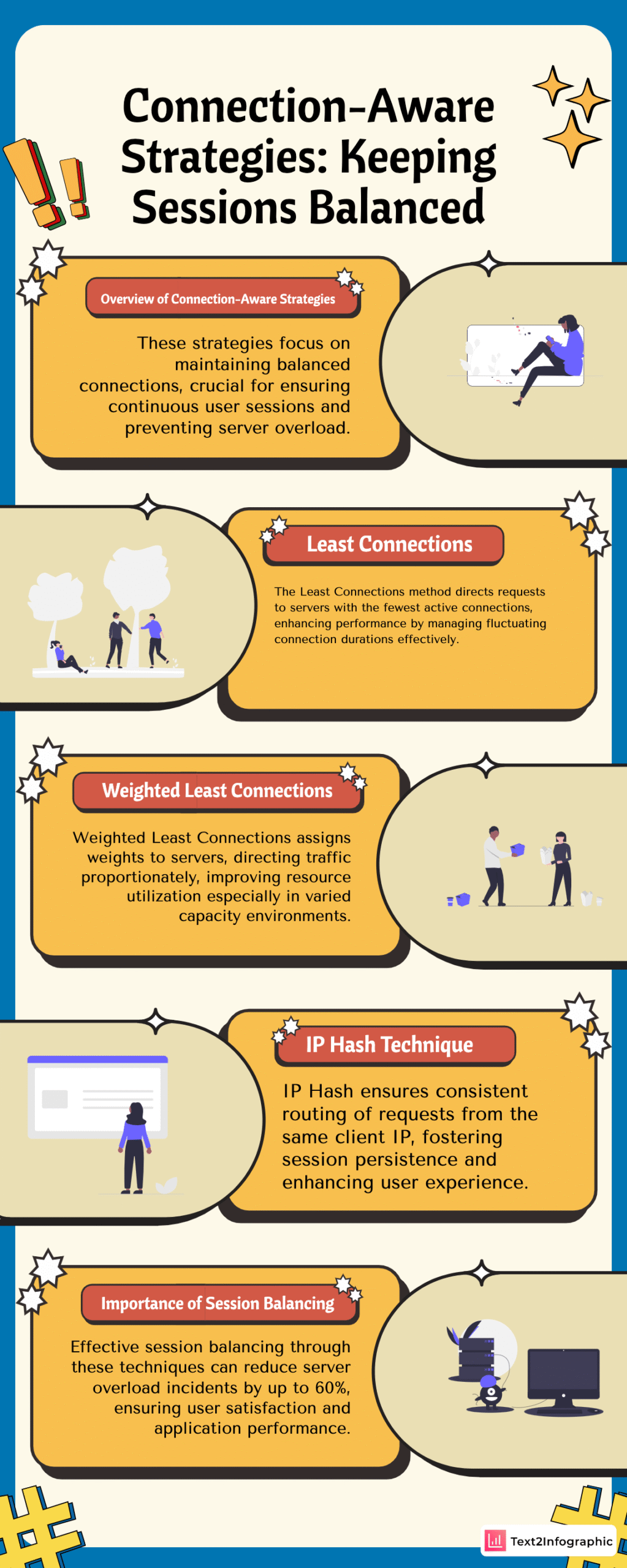
Performance-Driven & Intelligent Techniques: Optimizing for Speed
More advanced load balancing techniques actively monitor server health and performance to route traffic to the best-performing option.
- 6. Least Response Time: This method prioritizes speed, directing new requests to the server that not only has the fewest active connections but also demonstrates the fastest response time. This directly contributes to a snappier user experience.
- 7. Resource-Based (Adaptive): This is a highly intelligent approach where the load balancer actively queries the backend servers for their actual resource utilization (like CPU, memory, or network I/O). Requests are then sent to the server with the most available resources, ensuring the most balanced distribution of actual workload.
Specialized Routing: Beyond Simple Load
Some techniques are designed for very specific architectural or geographic needs.
- 8. URL Hash / Content Switching: This powerful method allows the load balancer to inspect the URL or other content within a request and route it to a specific server or cluster of servers. For instance, requests for images could go to dedicated image servers, or
/wp-admin/requests to a specialized admin server. - 9. Geo-Location Based: Ideal for global websites, this technique directs users to the server or data center that is geographically closest to them. This dramatically reduces latency, providing a faster and more localized experience.
- 10. Least Bandwidth: This method focuses on network throughput, directing new requests to the server that is currently serving the least amount of data (bandwidth). It’s particularly useful for applications involving large file transfers or streaming content where network capacity is the primary concern.
Selecting the appropriate load balancing technique, or often a combination of them, is a strategic decision that directly impacts the performance, availability, and scalability of your managed WordPress hosting.
How to Choose the Right Load Balancing Technique for Your WordPress Site

Selecting the ideal load balancing technique for your managed WordPress site involves weighing several crucial factors to ensure optimal performance, reliability, and cost-effectiveness.
1. Website Traffic Profile
- Traffic Volume & Predictability: For sites with steady, predictable visitor numbers, simpler methods like Round Robin or Least Connections can be very efficient. However, if your WordPress site experiences sudden, unpredictable traffic spikes (e.g., during a sale or viral content), more dynamic and adaptive techniques such as Least Response Time or Resource-Based (Adaptive) load balancing are better equipped to handle fluctuating loads.
- Geographic Distribution: If your audience is spread globally, incorporating Geo-Location Based load balancing becomes essential. This ensures users are directed to the geographically closest server, significantly reducing latency and improving the overall experience.
2. Server Configuration and Infrastructure
- Server Homogeneity: Do all your backend WordPress servers have similar specifications? If so, straightforward Round Robin or Least Connections are effective. If your servers vary in power, Weighted Round Robin or Weighted Least Connections will help distribute load proportionally to each server’s capacity.
- Deployment Model: Consider your hosting environment. Cloud Load Balancing (e.g., offered by AWS, Google Cloud) is highly scalable and cost-efficient for cloud-based WordPress hosting, often integrating seamlessly with auto-scaling. Hardware Load Balancing offers top-tier performance and security for on-premise or dedicated server setups but requires significant investment and specialized management.
3. Budget Considerations
- Cost vs. Performance: Load balancing solutions vary widely in cost. Software-based load balancers (like Nginx, HAProxy) or even WordPress plugins offering caching and light distribution can be very budget-friendly. Cloud Load Balancing strikes a balance, offering excellent scalability and features for a recurring fee. For unmatched performance and control in high-demand environments, Hardware Load Balancing represents the highest investment. Your budget will naturally guide the available options.
4. Technical Expertise Required
- Complexity of Setup: Some techniques and solutions are far simpler to implement than others. Round Robin and basic Least Connections are relatively easy to configure, requiring minimal specialized knowledge.
- Management & Maintenance: More advanced algorithms or dedicated Hardware Load Balancing solutions typically demand greater technical expertise for initial setup, ongoing monitoring, and troubleshooting. Conversely, many Cloud Load Balancing services provide user-friendly interfaces and robust technical support, making them accessible even for teams with varying skill sets.
By carefully evaluating these four critical areas- your traffic, server setup, budget, and internal expertise- you can confidently select the load balancing technique that best fortifies your WordPress site for performance and resilience.
What are the Popular Options for WordPress to Balance Site Performance
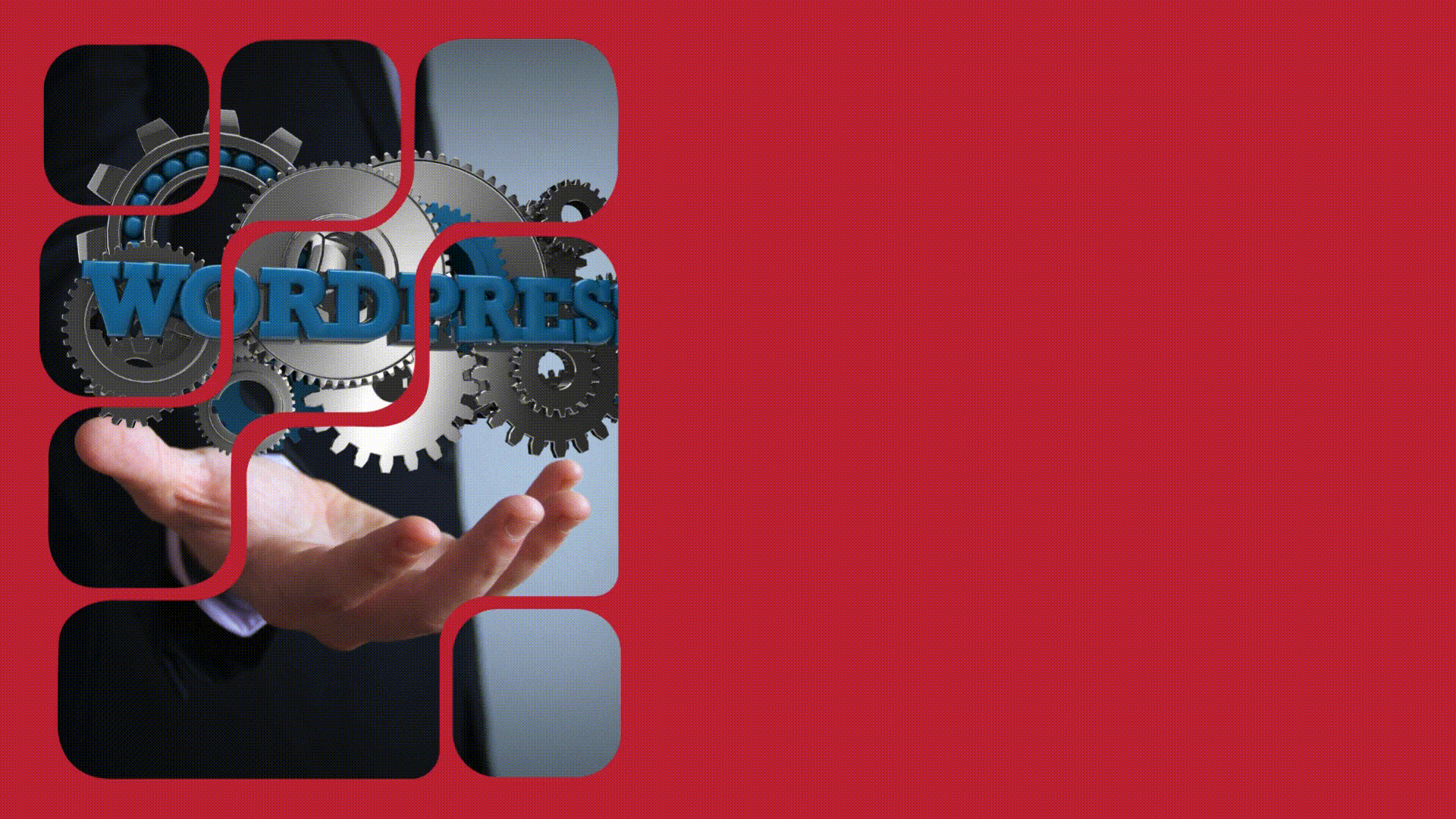
Balancing your WordPress site’s performance involves several popular tools and strategies:
- Software-Based Load Balancers: Flexible and cost-effective, these run on standard servers. Nginx is favored for high-performance reverse proxying and caching, while HAProxy excels in advanced traffic distribution, health checks, and high availability.
- Cloud-Based Load Balancers: Ideal for WordPress hosted on platforms like AWS or Google Cloud. These managed services offer automatic scalability, high availability across multiple zones, and seamless integration with other cloud tools, simplifying management.
- DNS-Based Load Balancing: Distributes traffic at the Domain Name System level by associating multiple server IPs with your domain. It’s cost-effective for global distribution and disaster recovery but lacks real-time health checks and granular control due to DNS caching.
- Hardware Load Balancers: Physical devices offering top-tier performance, low latency, and advanced security. They are suited for large enterprises or very high-traffic sites needing ultimate control, but come with significant cost and management complexity.
- Content Delivery Networks (CDNs): While not traditional load balancers, CDNs dramatically boost performance by caching static content (images, CSS, JS) on edge servers globally. This offloads traffic from your main WordPress servers, reduces latency, and inherently distributes load, often including security benefits like WAF and DDoS protection.
Often, combining cloud load balancers for dynamic content with a CDN for static assets offers the most robust and high-performing solution for WordPress.
Let’s Answer Some Popular Questions
Q: How does the WordPress database work in a load-balanced environment?
A: Load balancers distribute web traffic, not database traffic. WordPress web servers share a central database instance (or a replicated cluster). For high-traffic, ensure your database is also highly available and performant (e.g., via managed services or replication) to prevent it becoming a bottleneck.
Q: Does load balancing affect WordPress plugin compatibility or functionality?
A: Generally, load balancing doesn’t break most plugins. Issues can arise with plugins that write directly to local server file systems or assume single-server sessions. Plugins needing “sticky sessions” or shared storage may require specific configurations. Always test thoroughly post-implementation.
Q: What role do Content Delivery Networks (CDNs) play alongside a load balancer for a WordPress site?
A: CDNs serve static content from edge locations, reducing load on your origin servers. Load balancers then handle dynamic, uncacheable requests (e.g., logins) by distributing them across your WordPress servers. Together, they offer superior performance, scalability, and resilience.
Q: Are there specific WordPress caching configurations needed when using a load balancer?
A: Yes, caching is critical and must work across all servers. Server-side caching (e.g., Redis) should be distributed or externalized for consistency. File-based caching on individual servers can cause inconsistencies. Managed WordPress hosts often manage this complex caching for you.
Q5: How do I ensure SSL/HTTPS works correctly across all servers behind a load balancer for my WordPress site?
A: The common method is SSL Offloading, where the load balancer handles the SSL certificate and decryption. It then sends traffic (HTTP or re-encrypted HTTPS) to backend servers, reducing their load. Ensure WordPress is configured to correctly recognize itself as being served over HTTPS.
Ending Notes..
Load balancing is essential for any high-performing WordPress site. By intelligently distributing traffic, it guarantees superior performance, continuous availability, and effortless scalability. While various techniques and options exist, implementing load balancing is a critical step to ensure your WordPress site remains fast, reliable, and successful in today’s demanding digital landscape.