For WordPress sites experiencing substantial traffic, choosing the right hosting provider is critical for performance, stability, and user experience. Studies show that a 0.1-second improvement in load time can lead to an 8.4% increase in conversions for e-commerce and 10.1% in the travel industry (Deloitte via NitroPack), while the probability of bounce increases by 32% as page load time goes from 1 second to 3 seconds (Google via WP Rocket).
However, with quality content, a high-performing site, and smart search engine optimization (SEO), visitor numbers will grow. Eventually, your site could attract thousands daily. This is a great reward for your effort. But more traffic also means higher stakes.
Sometimes, traffic spikes suddenly. This could be a big sale on your e-commerce store. Or, it might be a blog post that goes viral. You definitely don’t want your site to crash during these peak times. According to a report by Statista, “website downtime can lead to significant revenue loss and damage to a brand’s reputation.” Many people don’t realize that where you host your website is the key. It ensures your site loads fast, stays reliable, and remains secure. This is especially true under heavy loads.
This post will explore essential factors. These factors help your WordPress site perform its best. It will remain strong even when traffic surges.
Types of Web Hosting
To ensure your WordPress site remains fast, reliable, and secure, especially during traffic surges, understanding different web hosting types is essential. Each type offers a unique set of features and capabilities, impacting how your site performs under various loads. We’re now going to explore the primary types of web hosting available.
Key Factors for High-Traffic WordPress Hosting
Here are the essential factors to consider when selecting a web host that can handle significant traffic for your WordPress site:
1. Robust Performance & Speed Optimization
A high-traffic site demands top-tier speed. Look for hosts with powerful server hardware (SSD/NVMe storage, ample RAM, modern CPUs) and optimized server software (latest PHP, efficient web servers, server-level caching) to ensure rapid page loading and responsiveness under heavy load.
2. Ample Network Capacity & Bandwidth
Your host’s network infrastructure must be able to handle large volumes of data transfer. Ensure the plan includes generous or unmetered bandwidth, and that their data centers have high-capacity, reliable connections to prevent bottlenecks when thousands of visitors access your site simultaneously.
3. Seamless Scalability
The ability to effortlessly grow with your traffic is paramount. Choose a host that allows for easy, on-demand scaling of resources like CPU and RAM, either automatically or with minimal manual intervention, preventing downtime during unexpected traffic surges.
4. Strong Uptime Guarantee
Downtime means lost revenue and damaged reputation for high-traffic sites. Opt for providers with a proven track record of reliability and a robust uptime guarantee (e.g., 99.9% or higher), backed by redundant infrastructure and swift recovery protocols.
Also read how to monitor website uptime
5. Comprehensive Security Features
High traffic attracts more attention, including from malicious actors. Look for hosts offering advanced security measures like Web Application Firewalls (WAF), DDoS protection, regular malware scanning and removal, and free SSL certificates to safeguard your valuable data and visitors.
6. Expert WordPress-Specific Support
When issues arise on a high-traffic WordPress site, you need specialized help. Choose a host with 24/7 support staff who are deeply knowledgeable about WordPress, its common issues, and performance optimizations, ensuring quick and effective resolutions.
7. Transparent Cost & Value Proposition
Evaluate not just the price, but the overall value offered for high-traffic needs. Compare what’s included (resources, features, support) against the cost, and understand the billing model for traffic spikes to avoid unexpected charges.
8. Reputable Customer Reviews & Track Record
Don’t just take a host’s word for it; check what their existing high-traffic customers say. Look for independent reviews and case studies that specifically highlight their performance and reliability under heavy loads, providing real-world insights into their service quality.
Key On-Site Optimizations for High-Traffic WordPress Sites
Beyond hosting, these are crucial steps you must take within your WordPress site to manage high traffic effectively:
9. Image Optimization & Compression
Large images are a primary cause of slow loading times. Implement strategies to compress and optimize all images (e.g., using WebP format, lazy loading) to drastically reduce their file size without significant loss of quality, speeding up your site for every visitor.
You can learn also how to optimize image for web performance
10. Embrace Lightweight Themes
A bloated theme can negate even the best hosting. Select a clean, fast, and well-coded WordPress theme that minimizes unnecessary scripts and styling, ensuring your site’s foundation is as efficient as possible for optimal performance.
11. Minify & Combine Assets (CSS & JavaScript)
Reduce the number of HTTP requests and file sizes by minifying your CSS and JavaScript files (removing unnecessary characters and whitespace) and combining them where possible. This streamlines how browsers load your site’s styling and functionality.
12. Continuous Performance Monitoring & Analysis
Don’t set and forget; regularly track your site’s performance. Use tools to monitor uptime, load times, and identify bottlenecks, allowing you to proactively address issues and continuously optimize your site for a smooth user experience under high traffic.
Finding Your Perfect Match: Top High-Traffic WordPress Hosts by Category
To make it easier to choose the right host for your high-traffic WordPress site, we’ve broken down the top providers into distinct categories. This way, you can quickly identify the host that best aligns with your specific needs, whether you prioritize ultimate control, hands-off management, or a balance of both. By understanding the unique strengths of each category, you’ll be better equipped to select a hosting solution that ensures your site’s speed, reliability, and security!
Using an unmanaged cloud server for WordPress? FlyWP makes it effortless! Get all the power of your server with easy setup, speed, and security. It’s the simple way to host your serious WordPress on the cloud.
1. FlyWP: Best for Developer-Centric Server Management & Cloud Flexibility Built for WordPress
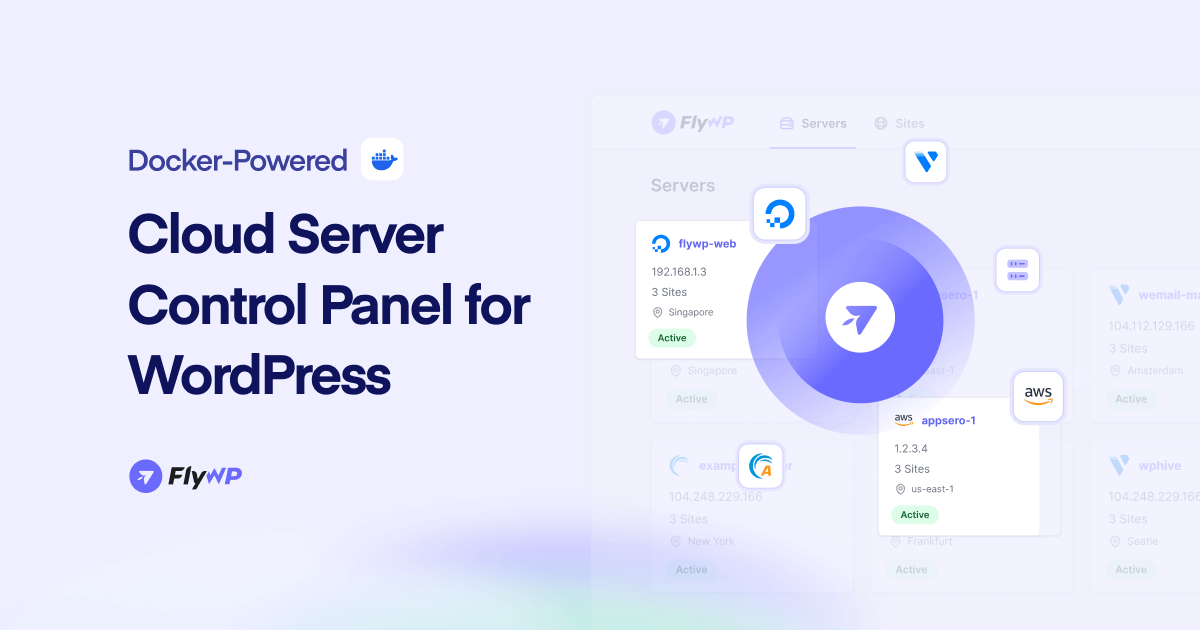
FlyWP isn’t a hosting provider in the traditional sense, but rather a powerful server management panel specifically built for WordPress, allowing you to connect and manage your own cloud servers (like DigitalOcean, AWS, Google Cloud, Vultr, Linode) from a single, intuitive dashboard. It empowers developers and agencies with full control over their server infrastructure while providing WordPress-specific optimizations and management tools.
- Why it’s Best: FlyWP excels for users who want the raw power and scalability of major cloud providers but need a simplified, WordPress-focused management layer without the complexity of direct server administration. It combines developer-friendly features like Git deployment, WP-CLI, and SSH access with crucial WordPress optimizations like Redis/FastCGI caching, staging sites, and automated backups to external cloud storage. This gives you the ultimate flexibility to choose your underlying cloud provider while FlyWP handles the WordPress-specific heavy lifting and server provisioning.
- Key Features: Key features include multi-cloud server support (DigitalOcean, AWS, Vultr, Akamai, Hetzner, custom/ARM), one-click DigitalOcean provisioning, uptime monitoring, versatile backup options (Google Drive, S3 compatible), auto and custom SSL, and Magic Login. Developer-friendly features comprise SSH Keys, WP-CLI, Git integration for automatic code deployment, managed PHP Admin Console, Nginx Proxy, MySQL, Redis, Ofelia, PHP version manager, config editors (NGINX, WP, Firewall), Log Manager, and File Manager. It also boasts Cloudflare integration, built-in security with Docker isolation and 7G firewall, centralized and bulk updates, full page caching (Redis, FastCGI), WordPress Multisite support, advanced security features, instant demo sites, one-click clone and transfer, and granular team permissions.
2. Kinsta: Best for Enterprise-Grade Managed WordPress Hosting
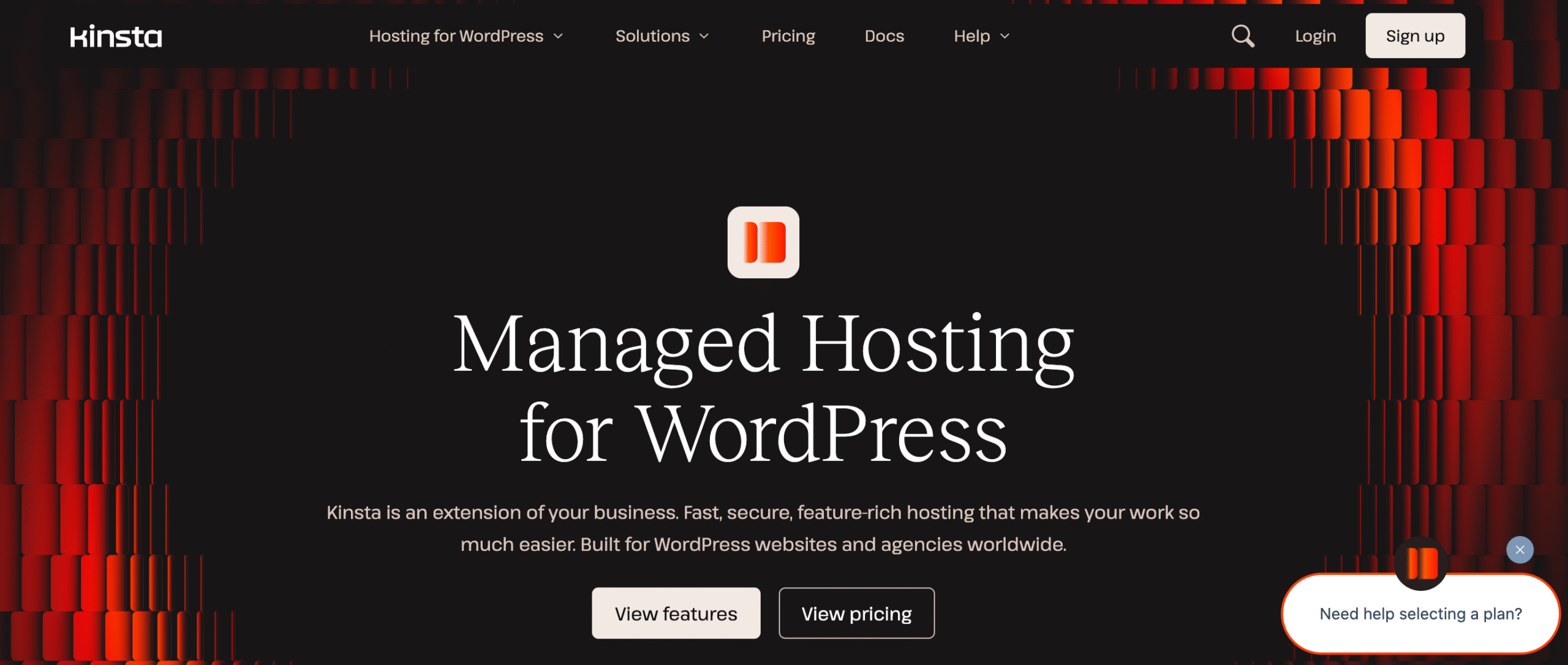
Kinsta is a premium managed WordPress host renowned for its exceptional performance, built on Google Cloud Platform’s (GCP) premium tier network. They offer a highly optimized, container-based architecture where each site is isolated and gets dedicated resources, making it ideal for high-traffic and mission-critical WordPress sites.
- Why it’s Best: Kinsta offers unparalleled speed, reliability, and security thanks to its top-tier infrastructure and proactive management. Their custom-built MyKinsta dashboard provides advanced tools for site management, analytics, staging, and debugging. With a global network of data centers and built-in CDN, they ensure fast loading times for audiences worldwide.
- Key Features: Google Cloud Platform C2 VMs, custom MyKinsta dashboard, built-in CDN, automatic daily backups and easy restores, free migrations, powerful caching, developer tools (SSH, WP-CLI, Git), robust security (DDoS protection, firewalls, malware scanning), and expert WordPress support.
3. Cloudways: Best for Blending Cloud Flexibility with Managed Simplicity
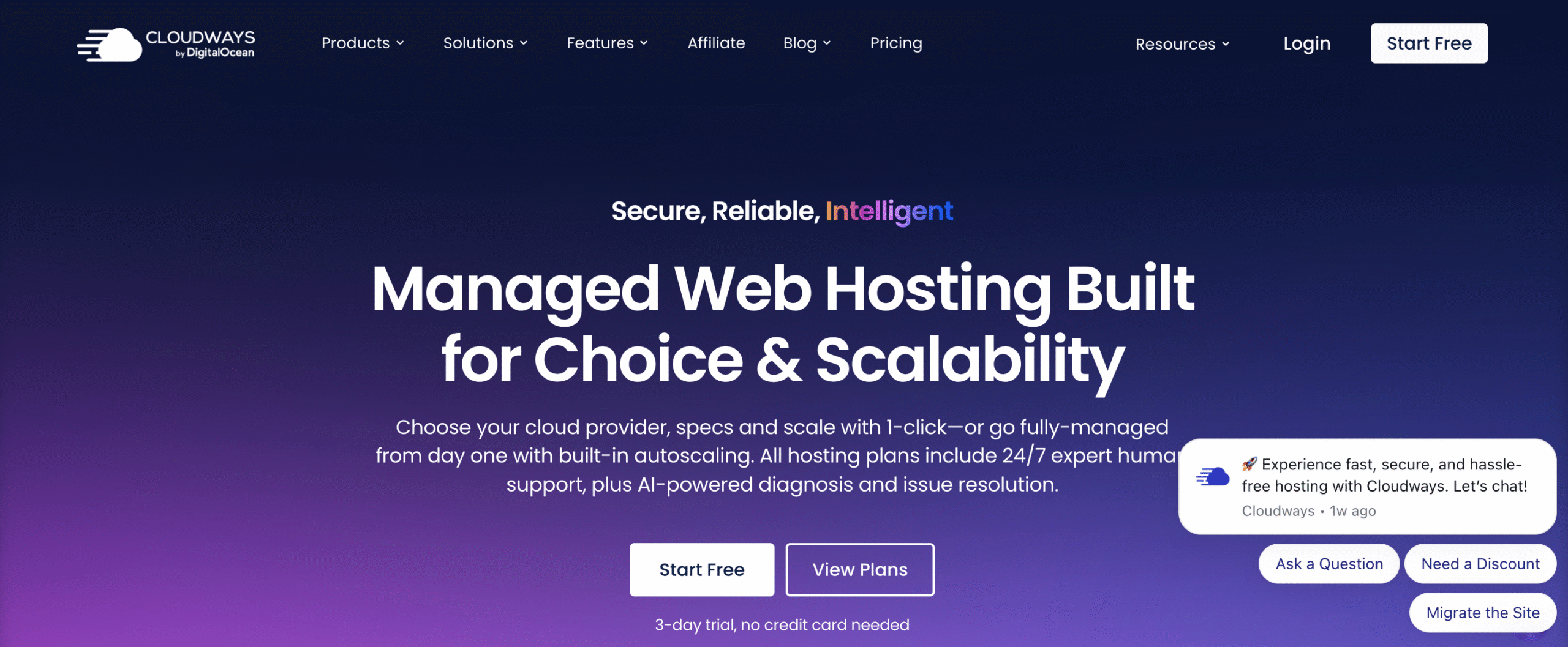
Cloudways offers a unique approach by providing a managed hosting platform on top of various leading cloud infrastructure providers like DigitalOcean, Linode, Vultr, AWS, and Google Cloud. This gives users the choice of underlying cloud power with the convenience of a managed WordPress environment.
- Why it’s Best: Cloudways is perfect for those who want the scalability and performance of cloud hosting but without the complexity of server management. They offer a user-friendly platform that handles server setup, patching, backups, and monitoring, allowing you to easily scale resources as your traffic grows.
- Key Features: Choice of 5 cloud providers, managed security, built-in caching (Varnish, Redis, Memcached), free SSL, easy scaling, staging environments, 24/7 expert support, and a robust platform for multiple WordPress sites.
4. WP Engine: Best for Performance-Focused Managed WordPress for Agencies & Businesses
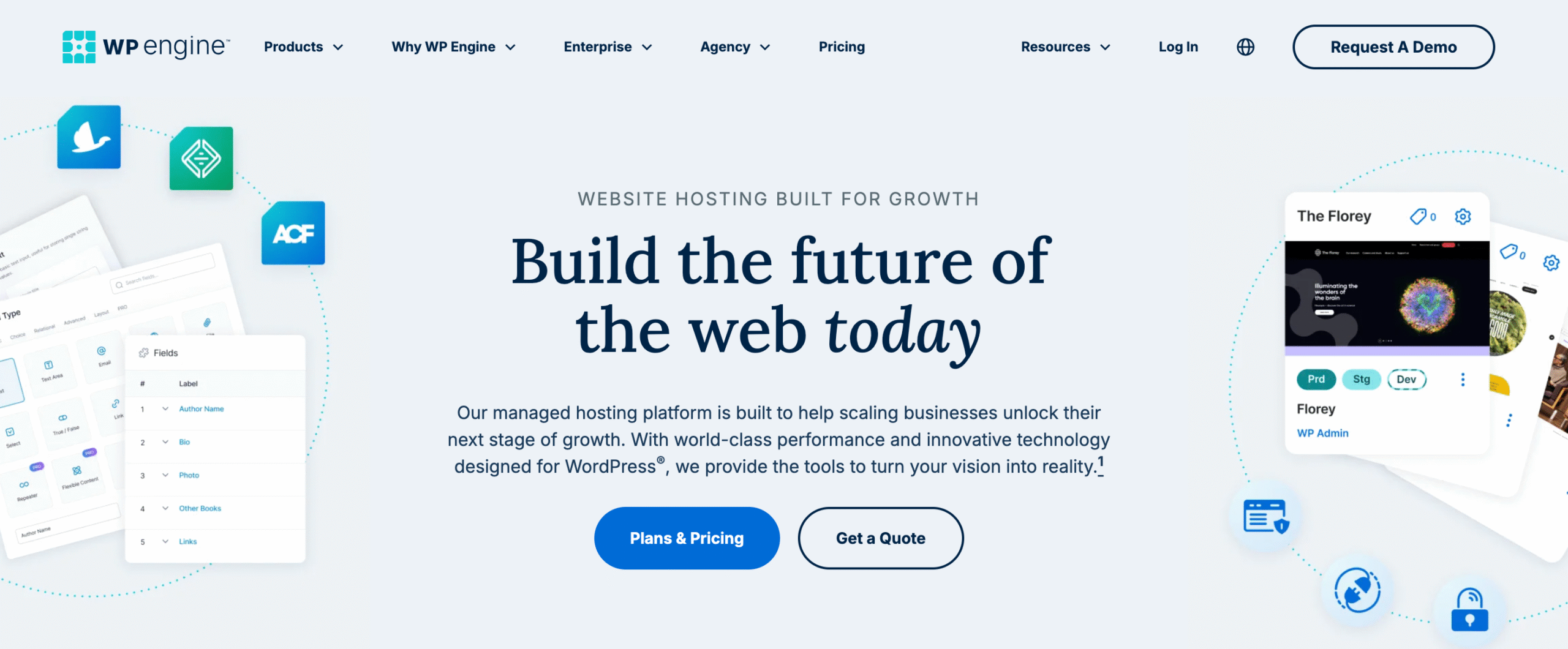
WP Engine pioneered managed WordPress hosting and continues to be a leader for businesses and agencies that prioritize performance, security, and developer-friendly workflows. They specialize in optimizing every aspect of the hosting environment specifically for WordPress.
- Why it’s Best: WP Engine offers a highly refined managed WordPress experience with proprietary caching technology (EverCache), advanced security features, and a suite of developer tools. They are known for handling massive traffic spikes gracefully and providing excellent support for complex WordPress setups, making them a go-to for established high-traffic sites.
- Key Features: EverCache technology, global CDN, automated WordPress and PHP updates, daily backups, robust security (DDoS, WAF, malware scans), staging and development environments, Git integration, and 24/7 expert WordPress support.
5.Pressable: Best for High-Traffic Scalability and Enterprise Needs
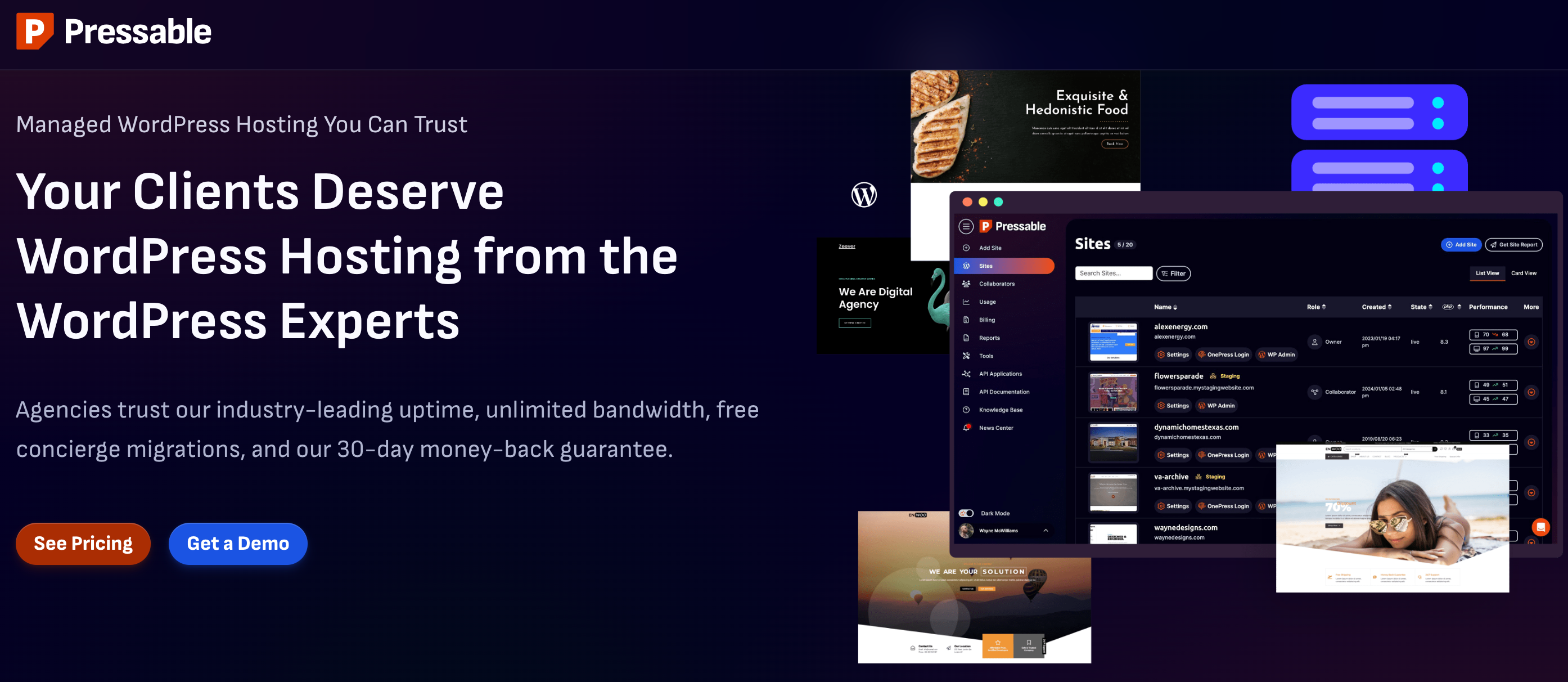
Pressable is another excellent choice for high-traffic and enterprise-level WordPress hosting, particularly known for its reliability and direct connection to Automattic (the company behind WordPress.com and WooCommerce). They are built on the WP Cloud platform, offering a highly available and scalable infrastructure.
- Why it’s Best: Pressable offers 100% uptime guarantees via geo-redundant failover, ensuring your site is always online even during extreme traffic events. Their focus on reliability, combined with robust security, automatic scaling, and expert support, makes them a strong contender for critical WordPress sites that cannot afford any downtime.
- Key Features: 100% Uptime Guarantee, automatic scaling, built on WP Cloud, Jetpack Security with WAF, daily backups, global CDN, staging environments, WP-CLI/SSH access, and 24/7 expert support.
More to Know? Find Some Frequently Asked Questions
Q: When should I move from basic to high-traffic hosting?
A: When your site experiences frequent slowdowns, errors, or resource warnings due to traffic, or consistently loads slow (over 2-3 seconds).
Q: How does FlyWP differ from Cloudways for cloud WordPress management?
A: FlyWP offers deeper developer control and full root access over your own cloud servers, making it ideal for those who want to fine-tune their infrastructure. Cloudways provides a more simplified, hands-off managed platform experience on cloud servers. Choose FlyWP for unparalleled flexibility and control.
Q: Best hosting for new, but fast-growing, WordPress sites?
A: Cloud Hosting (or Managed Cloud like Cloudways, or a cloud server managed by FlyWP) offers the best balance of starting cost and easy scalability. With FlyWP, you can start small and effortlessly scale your chosen cloud server as your traffic booms.Q: Why choose Dedicated over Cloud Hosting for very large sites?
Q: What’s the main trade-off: VPS control vs. Managed WordPress ease?
A: VPS gives more technical control but requires more self-management. Managed WordPress provides great convenience with less control. FlyWP uniquely bridges this, offering VPS/cloud-level control with WordPress-specific management tools, giving you power without all the typical hassle.
Q: Do specific WordPress site types need specific high-traffic hosting?
A: Yes: E-commerce/Membership often prefer Managed WordPress or high-end Cloud/VPS. Blogs can use Managed WordPress or scalable Cloud/VPS. For developer agencies with custom or complex setups, FlyWP stands out by offering the precise control and tools needed for multiple high-traffic client sites.
Before You Go…
Ultimately, making sure your busy WordPress website runs smoothly means choosing the right place for it to live online (your web host) and keeping the site itself in great shape. You need a host that’s fast, can handle big crowds, and keeps your site safe, along with making sure your site’s pictures are small and its design is simple. Whether you pick a hands-on option like FlyWP with your own cloud server, or a fully managed service like Kinsta, the goal is always to keep your site speedy and reliable for every visitor, no matter how many show up.
