October 2024 was a month packed with exciting updates and powerful enhancements for FlyWP. Did you know you can now earn while promoting FlyWP? We’re thrilled to announce the launch of our new affiliate program and offer a lucrative opportunity for our users.
In addition to that, we’ve granted access to Redis credentials. To ensure optimal performance, we’ve also rolled out important patches and hotfixes. Let’s take a closer look at each of these and see how they benefit our users.
Introducing the FlyWP Affiliate Program

In response to the growing interest, we rolled out the Affiliate Program on FlyWP. We encourage WordPress enthusiasts and FlyWP users to share our server management solution with the likely-minded people while we offer them awesome commissions for their efforts.
Affiliates receive a flat 20% commission for every sale made through their referral links. Also, they can access a library of ready-to-use marketing resources to enhance their promotional efforts. With no earnings cap, this program allows affiliates to make a steady income with a broader audience.
Key Benefits of FlyWP Affiliate Program
- Lucrative Commissions: Earn a flat 20% commission on every qualified sale.
- Super Affiliate Program: Increased commission rates as sales volume grows.
- Exclusive Bonuses: Achieve additional bonuses by hitting specific sales milestones.
- Priority Resources: Access to premium marketing content for strategic promotions.
- Early Feature Access: Get early access to the beta features, so that you can plan ahead of its final release and utilize the firstcomer’s benefit.
- Personalized Mentorship: Get dedicated support to enhance your promotional skills and stay on track with your goals.
- Marketing Assets: Enjoy access to a full suite of banners, email templates, and social media content.
- Dedicated Affiliate Mentor: Receive tailored guidance for affiliate success.
- Exclusive Offers for Affiliates: Unique offers to make FlyWP irresistible to your audience.
How to Join as an Affiliate?
Joining the FlyWP Affiliate Program is simple. Here’s how to get started:
- Log in to your FlyWP dashboard.
- Expand the drop-down button from the top right corner and click on the Referral tab.
- On the next page, click the Join the Affiliate Program button.
- Once approved, you’ll receive a unique referral link and access to affiliate tools.
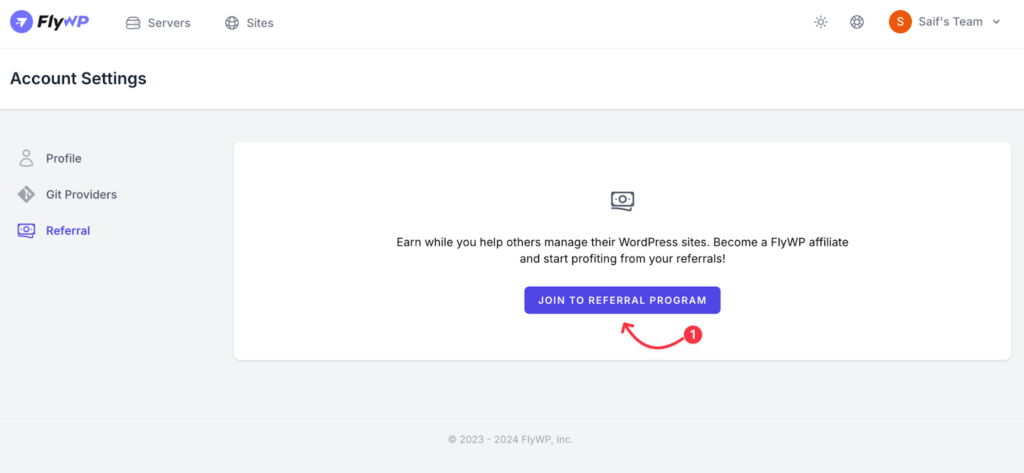
For more detailed steps, visit our Affiliate Program Guide.
Redis Credentials Access: Greater Control Over Your Caching System

To provide more flexibility and control, we’ve implemented full Redis credentials access. Previously, only the database credentials were accessible. Users couldn’t manually reconfigure Redis after the removal of the LiteSpeed plugin.
Now, users can control Redis caching, allowing them to tailor caching configurations directly through the FlyWP dashboard and ensure optimal site performance.
They can adjust Redis credentials as or when required. This feature is particularly helpful for those making advanced configurations or reconfiguring LiteSpeed caching.
Key Highlights of Redis Credentials Access
- Full Credential Access: Users can now view and manage Redis credentials directly from the FlyWP dashboard.
- Manual Caching Reconfiguration: If the user removes the LiteSpeed plugin, then users can quickly reconfigure caching manually.
- User-Friendly Interface: Redis credentials are provided below the Database credentials section.
How to Access Redis Credentials?
To locate your Redis credentials:
- Go to Dashboard > Server > Site > Manage.
- Locate the Redis credentials and copy them as needed.
For further guidance, please refer to our Redis Credential Access Guide.
Hotfixes and Platform Enhancements
Beyond major updates, we have also introduced a series of hotfixes and improvements to make FlyWP smoother:
- User-Agent Header Added: We have included a User-Agent header for API requests, ensuring reliable data retrieval.
- Dynamic Update Counts: All the updates are now dynamically fetched on the ‘Site → Updates’ page, providing real-time accuracy in terms of their count.
- Faster Updates Management: We also added a new “Update All” button to the user interface of the ‘Site → Updates → Action’ tab, allowing users to easily update all plugins, themes, or the WordPress core without any confusion.
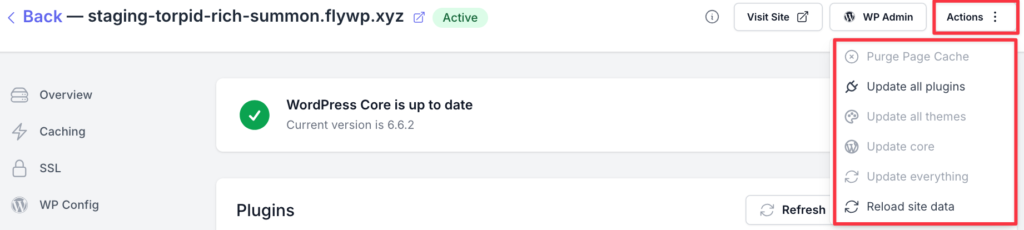
- Improved Fly Helper API: FlyWP Helper API has been optimized for greater consistency across updates.
- OLS Compatibility: The –allow-root flag was added for seamless OpenLiteSpeed configurations, eliminating permission issues.
What’s Coming Next?
We will bring interesting updates soon following our roadmap. Here are some of those:
- Uptime Monitor
- Whitelabel
- Revamp MySQL configuration
- SMTP verification process
- More fixes
FlyWP October’24 Recap Webinar
Here’s our first monthly recap webinar. We will continue conducting the webinar every month. You can register here for upcoming webinars.

Ending Note
October’s updates reflect that we, Team FlyWP are fully dedicated to providing a seamless, powerful experience to our users. Keep sharing your feedback so that we can improve FlyWP better than ever. Lastly, we thank you from the heart for being an integral part of the FlyWP community. If you have any questions feel free to contact our support team at [email protected].
