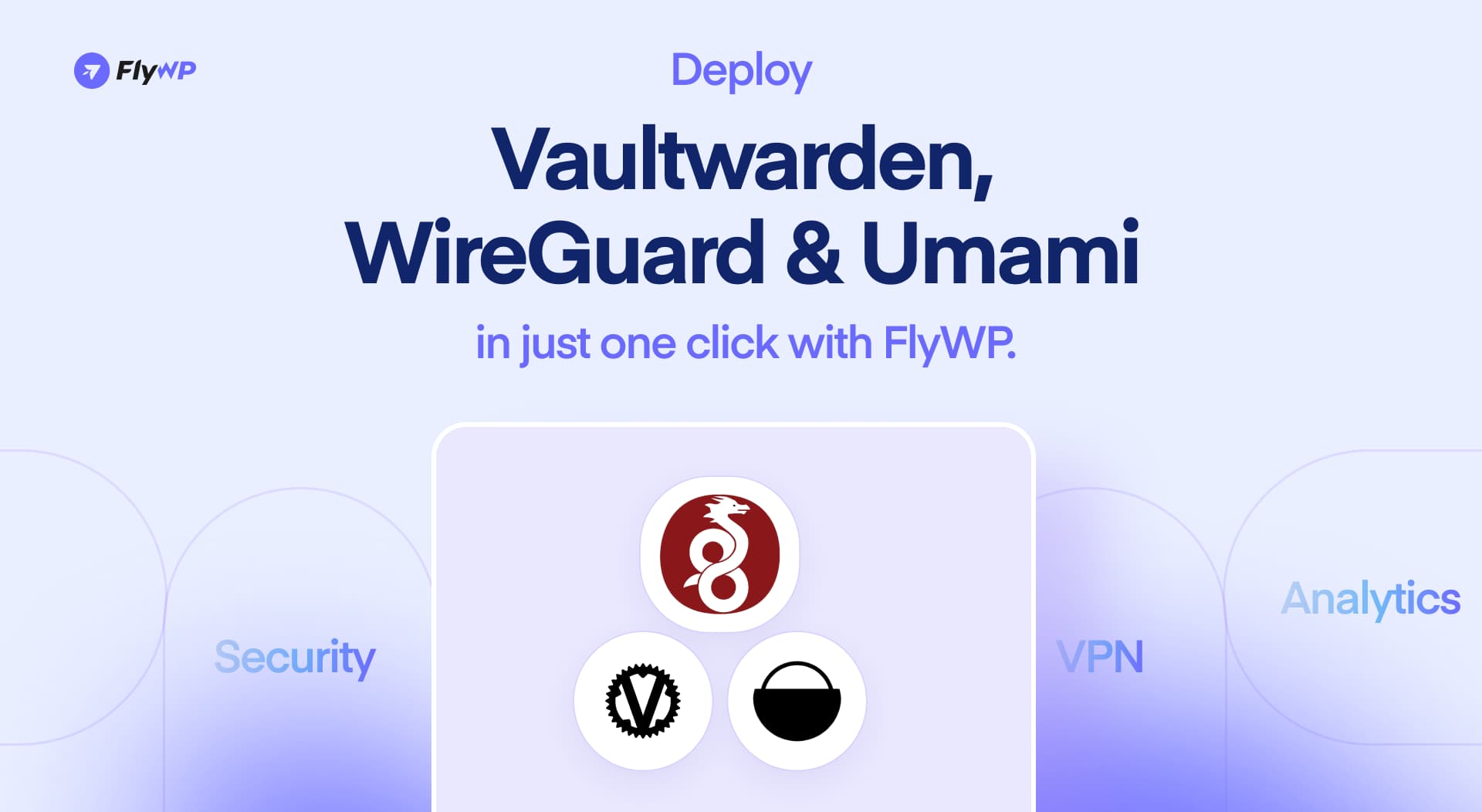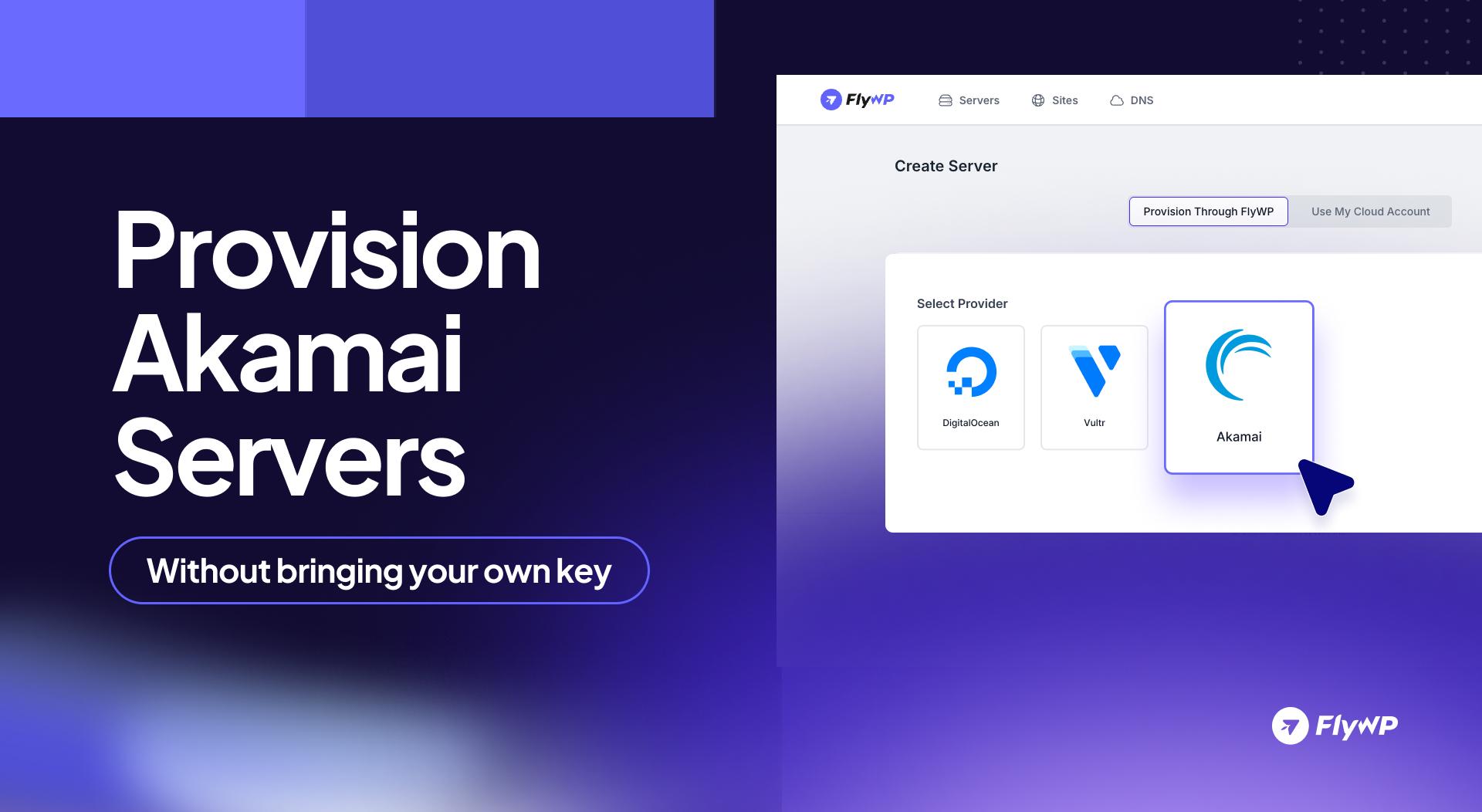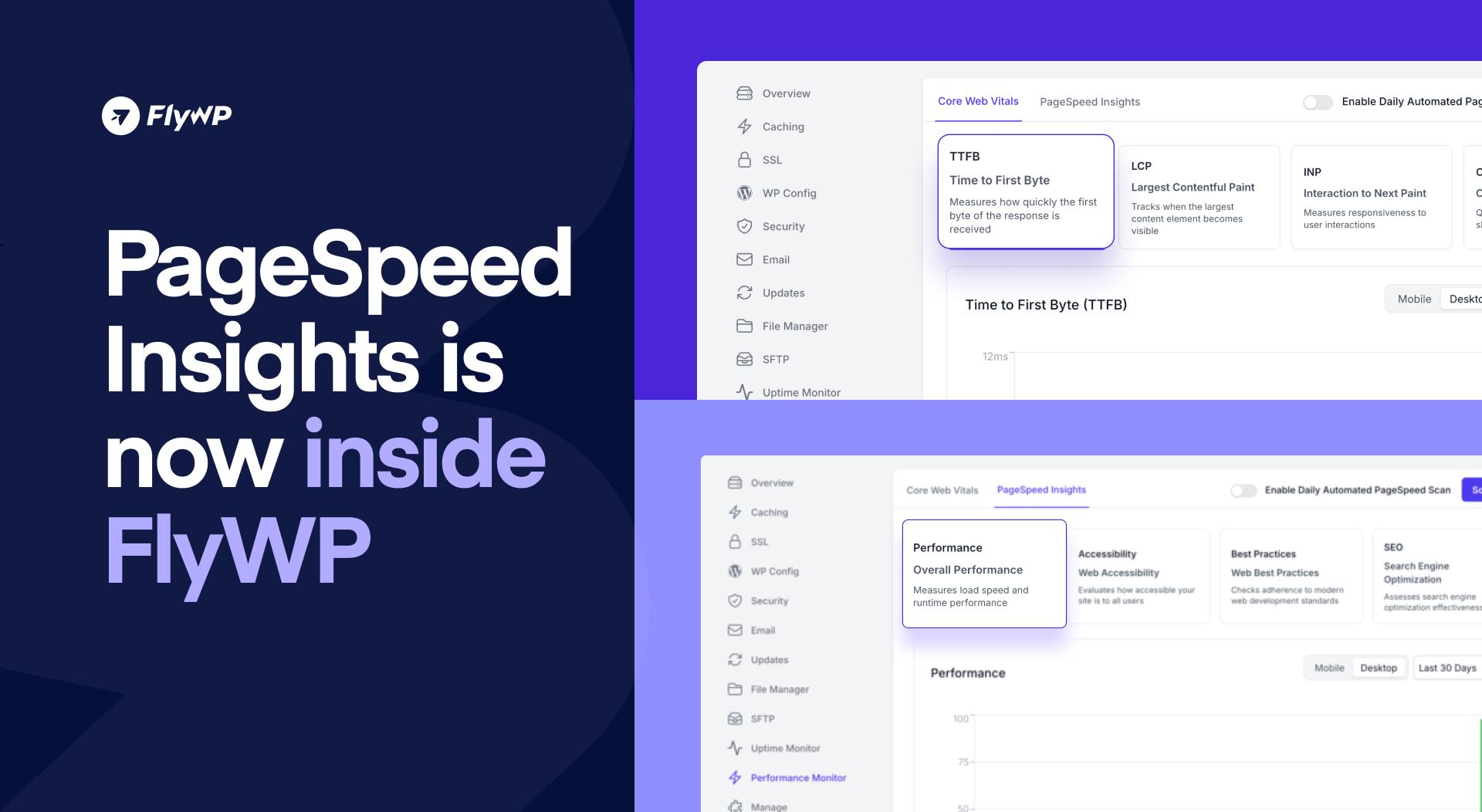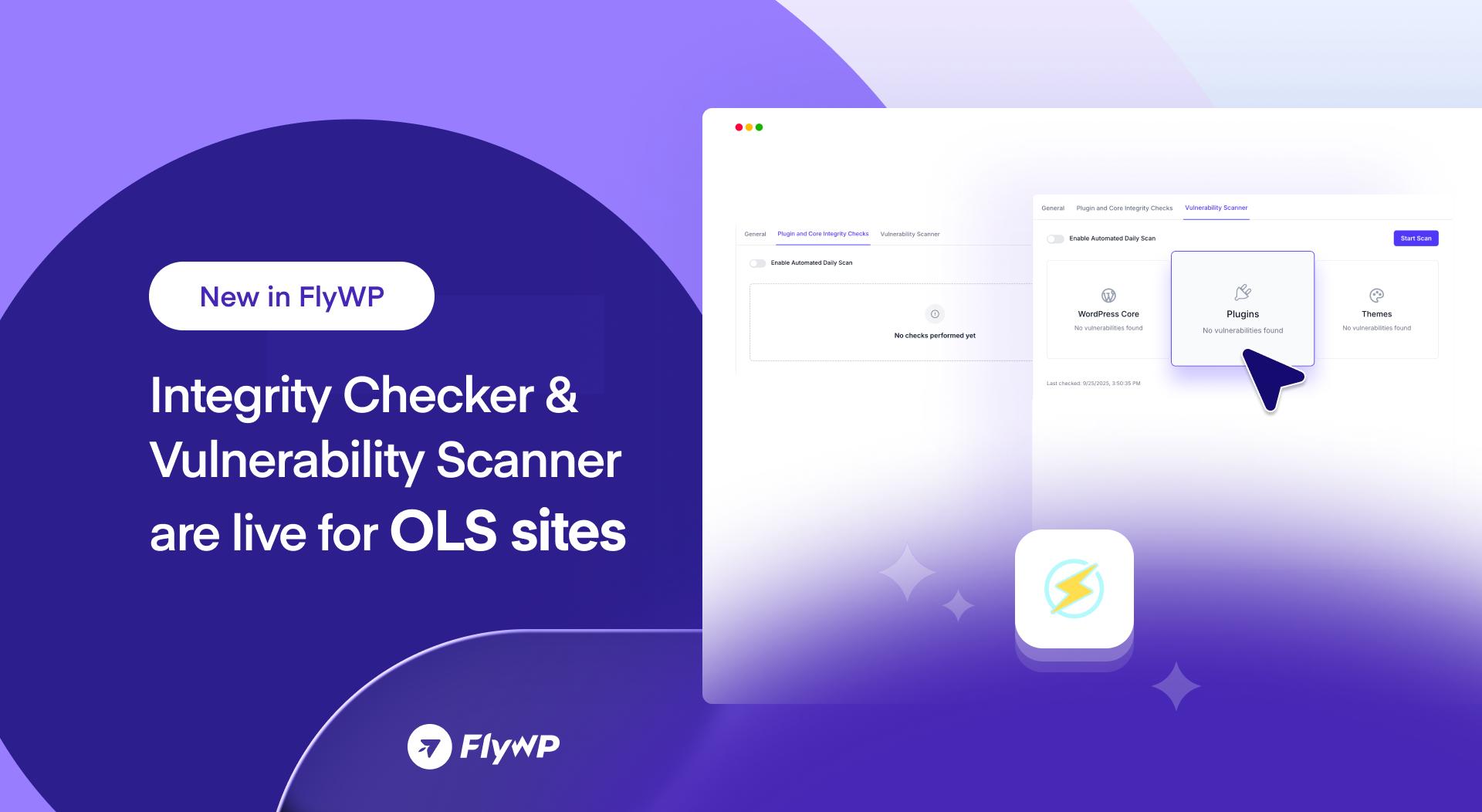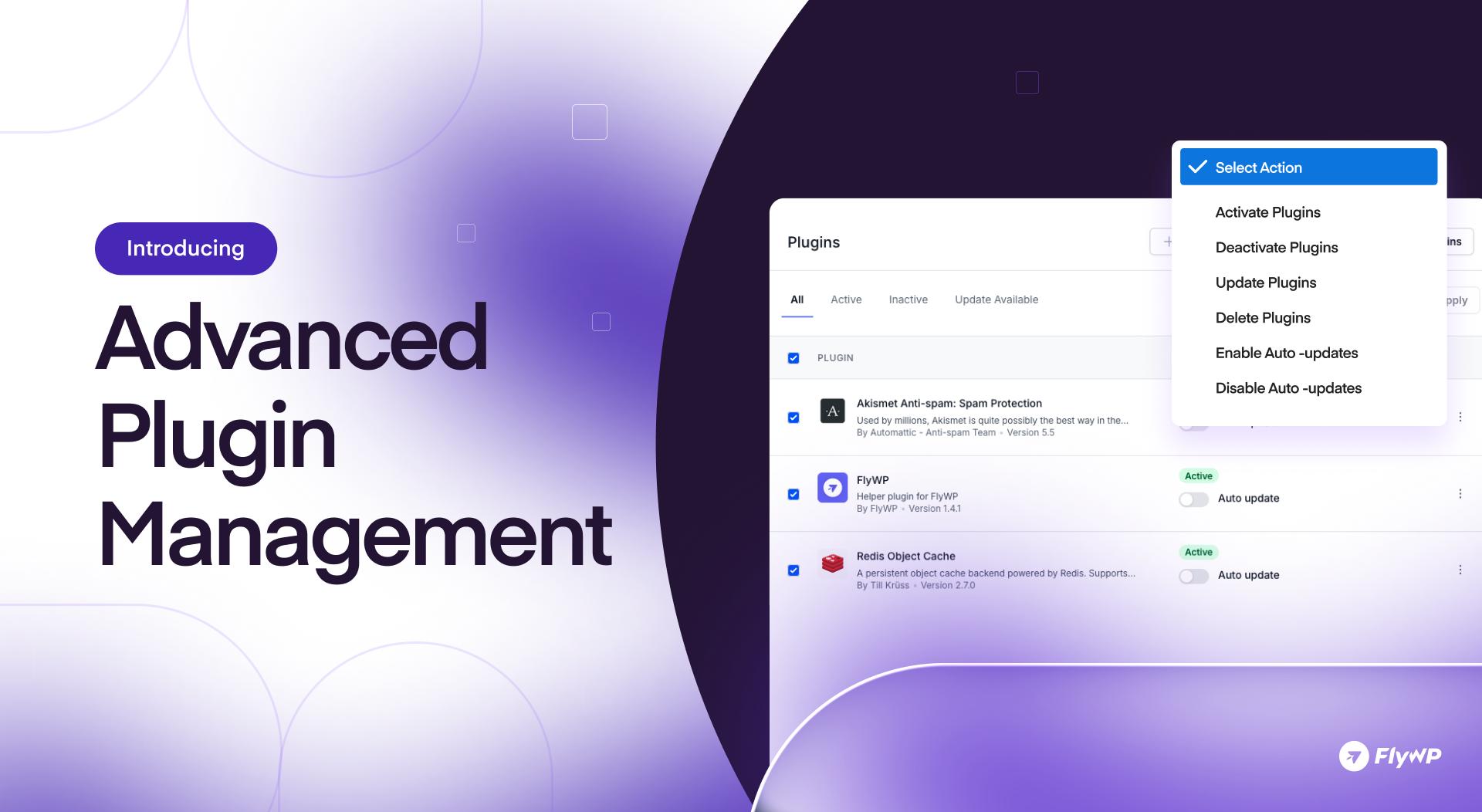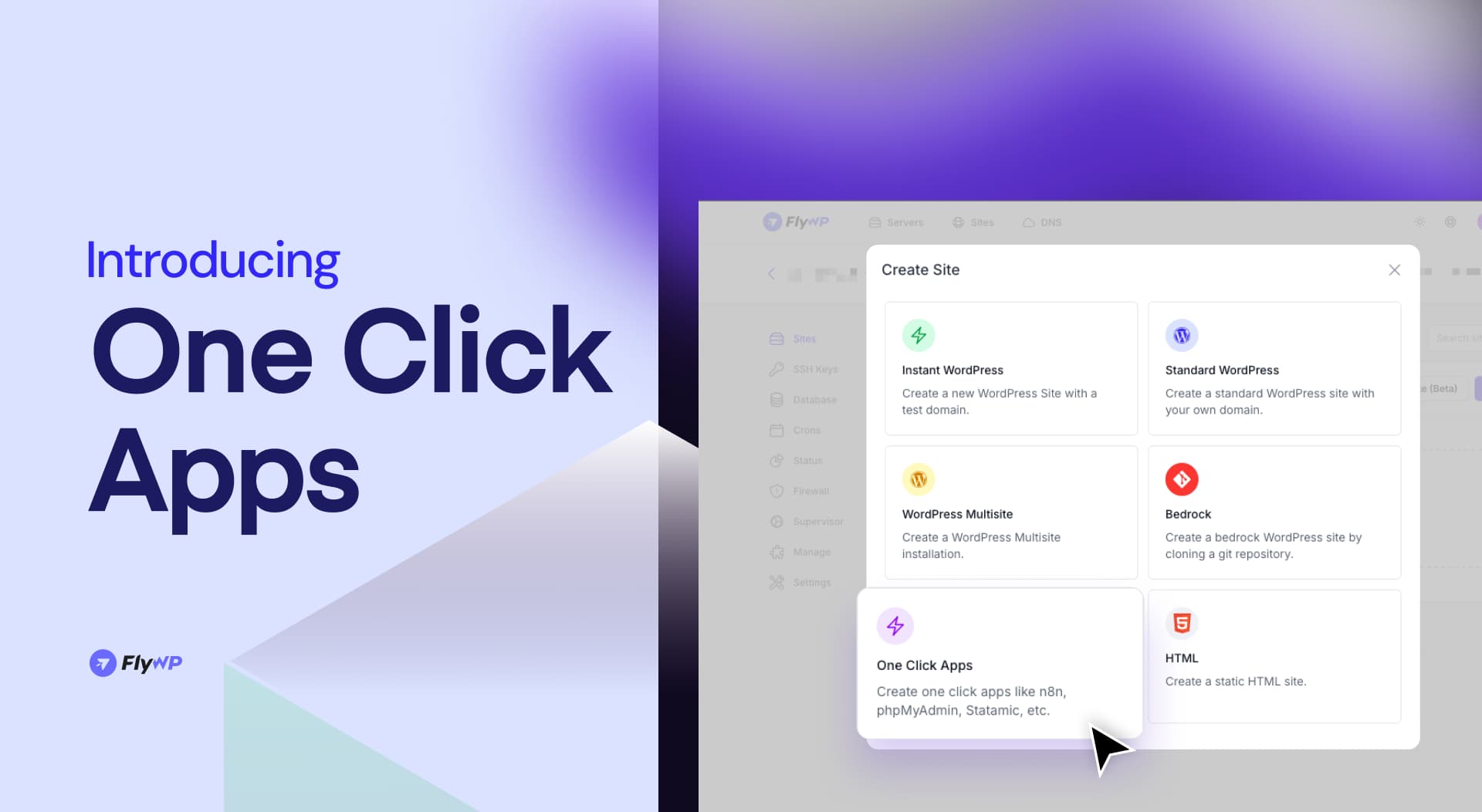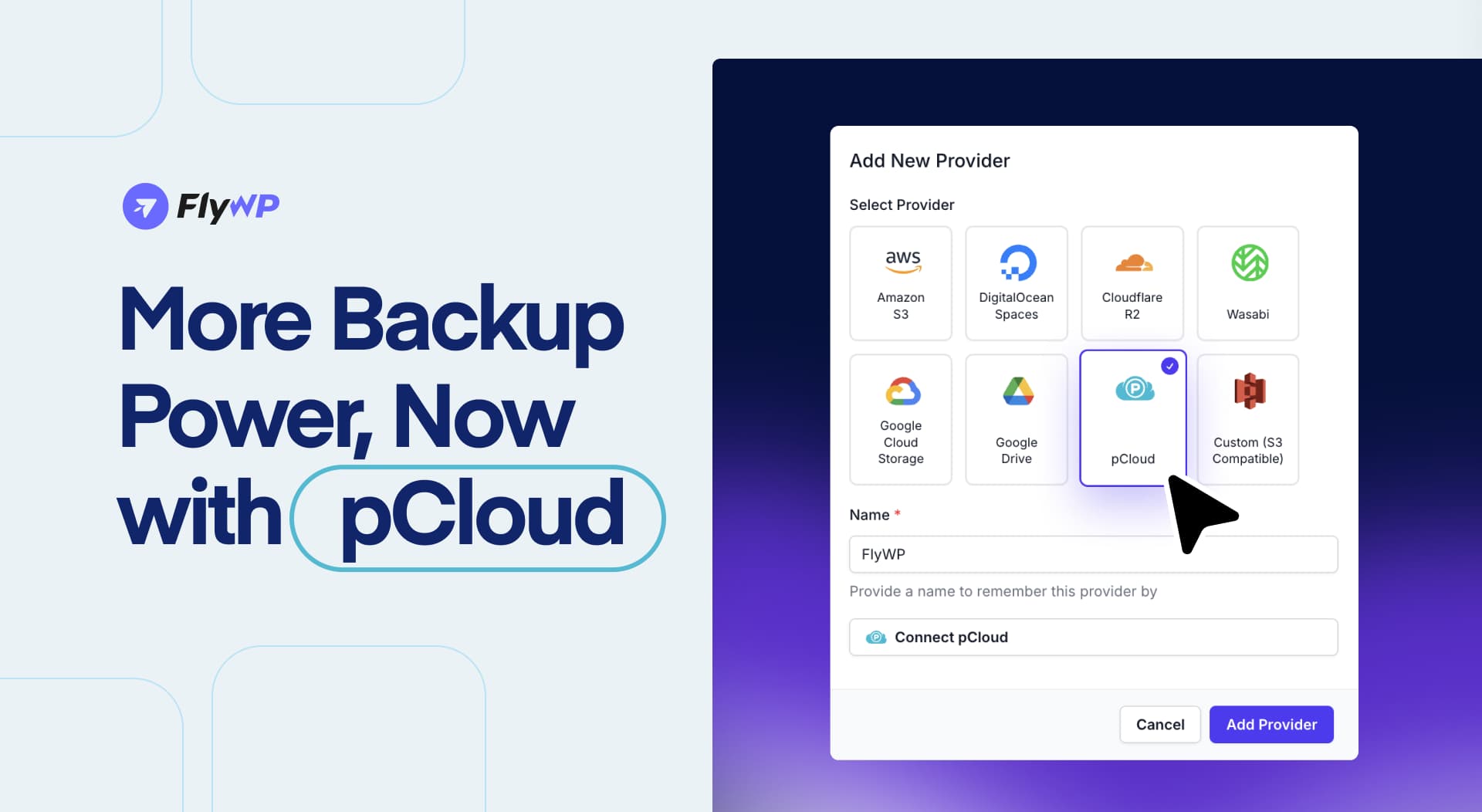This release focuses on tightening the core of FlyWP, making WordPress configuration handling more reliable, improving stability for OpenLiteSpeed users, and polishing a few important workflows that power everyday server and site management.
Here’s what’s new 👇