If you’re looking for a way to manage multiple WordPress sites from a single dashboard, ManageWP is a popular choice. While ManageWP is a popular choice, some users may find its features lacking or seek different functionality, prompting them to explore alternatives. However, there are several other options available that may better suit your needs.
WordPress management tools are essential for anyone overseeing multiple websites. These tools streamline site updates, backups, and security, all from a single dashboard. In this article, we will explore the top 10 alternatives to ManageWP, highlighting their key features benefits, pros & cons, and pricing.
Whether you are looking for a more affordable solution, an open-source platform, or additional management capabilities, this guide will help you find the best WordPress management tool.
What are WordPress management tools?

WordPress management tools are software solutions that allow users to manage multiple WordPress websites from a single dashboard. These tools help you oversee and maintain multiple sites without logging into each one individually. They simplify tasks such as one-click updates, backups, security, user management, and more across all the sites, saving time and effort for website administrators.
Why consider an alternative to ManageWP?
Users might seek alternatives for several reasons such as cost efficiency, specific feature needs, or better user interfaces. ManageWP might also fall short in areas like advanced security features or customizability.
What’s more? Here are several key reasons to consider an alternative to ManageWP –
- More control over website management: Alternatives to ManageWP can provide users with more control and flexibility over managing their WordPress websites, allowing them to better align the platform with their specific needs and preferences.
- Better security and privacy features: Many ManageWP alternatives offer enhanced security and privacy protections, such as comprehensive backup solutions, encryption options, malware scanning, and privacy-focused features.
- Cost-effective solutions: Choosing an alternative to ManageWP can save users money in the long run, as some alternatives provide similar or even more features at a lower cost.
- Improved customer support: Alternatives to ManageWP often offer better customer support channels, faster response times, and higher-quality assistance compared to ManageWP, which is an important consideration for users.
- Availability of advanced features: Many ManageWP alternatives provide a wider range of advanced features and functionality, such as automated workflows, performance optimization tools, and headless CMS capabilities, which may better suit the needs of some users.
ManageWP explained in seconds & what ManageWP offers

ManageWP is a comprehensive service designed to simplify the management of multiple WordPress websites from a single dashboard. It’s geared towards website developers, agencies, and anyone else managing one or more WordPress sites, providing tools to streamline operations such as updates, backups, security, performance, and much more.
ManageWP operates on a cloud-based dashboard that allows users to connect multiple WordPress websites. Once connected, the websites can be managed centrally, which eliminates the need to log into each WordPress dashboard individually.
ManageWP was created by Serbian developer Vladimir Prelovac in 2010 and officially launched in 2012. It is well-established in the WordPress ecosystem, with a team of nearly 50 people based in Belgrade, Serbia. In 2016, ManageWP was acquired by the hosting company GoDaddy, but it continues to operate as a standalone service.
What ManageWP offers
ManageWP packs a wide range of features aimed at making the management of multiple WordPress sites as effortless as possible.
Here’s what it offers:
- One-click updates: Update WordPress, plugins, and themes across all your sites from a single dashboard.
- Uptime monitor: Keeps track of your website’s uptime and notifies you if your site goes down.
- Performance checks: Regularly checks your websites’ loading times and offers insights and solutions to improve performance.
- Security check: Runs security scans to identify and inform you of any vulnerabilities or potential security threats.
- Backup: Offers automated, scheduled, and on-demand backups with easy restoration options. Cloud backup storage ensures your data is safe and easily retrievable.
- Clone and migrate: Allows you to easily clone or migrate your websites. This is particularly useful when moving sites to different hosts or creating staging environments.
- SEO ranking: Tracks SEO rankings for selected keywords for each website, helping you monitor and strategize your SEO efforts.
- Client reports: Generate customizable reports to send to clients, detailing all the actions taken and the current status of their websites.
- Collaborative tools: You can add team members or clients to your dashboard, assigning them specific roles and access rights.
ManageWP is designed to be a robust, scalable solution for WordPress site management, emphasizing automation, simplicity, and control, making it an invaluable tool for anyone managing multiple WordPress installations. Whether for maintaining site health, enhancing performance, or securing websites, ManageWP integrates all necessary tools into a single, user-friendly platform.
Key features to consider when choosing a WordPress management tool
When choosing a WordPress management tool, it’s important to consider several key features that can significantly impact your website’s performance and your workflow efficiency. Here are some critical features to look for:
- Centralized dashboard: Look for a tool that offers a single dashboard for organizing and managing all your WordPress sites with easy access to each site.
- Automated backups: Ensure the tool offers automated and easy-to-configure backup solutions to protect your data.
- Security monitoring: Look for built-in security features that monitor and protect your site from malware and other security threats.
- Performance optimization: Tools that provide caching, image optimization, and other performance enhancements are crucial for maintaining fast load times.
- Plugin and theme management: The ability to update, delete, and manage plugins and themes from a centralized dashboard is very helpful.
- Staging environments: Check if the tool allows you to create staging sites easily, so you can test changes without affecting the live site.
- Scalability: The tool should support your growth, allowing you to easily manage multiple websites and scale resources as needed.
- User access control: Options for setting different levels of user access can help you manage team collaborations securely.
- Premium add-ons: Consider tools that offer premium add-ons for advanced features in areas like SEO, security, performance, backup, and monitoring.
- White labeling: If you need to hide the management tool from clients, look for options that offer white-labeling features.
- SEO tools: Some management tools include or integrate with SEO tools to help optimize your site for search engines.
- Performance reporting: Features that offer insights and regular reports on site performance, security, and other metrics can be very beneficial.
- Consideration pricing: It’s important to think about how much a WordPress management tool costs and what you get for your money. Look for transparent pricing models without hidden costs and consider whether the tool offers different pricing tiers that match your specific needs. It’s also worthwhile to check if there are any free trials or versions available, so you can try the tool before you buy it. This helps ensure it meets your needs without spending money.
- Support and community: A responsive support team and an active community can be invaluable resources for troubleshooting. Ensure the tool provides reliable support, preferably 24/7, for both free and premium users.
Considering these features will help you choose a WordPress management tool that fits your needs and enhances your website management experience.
Top 10 ManageWP alternatives

It’s important to understand why one might consider other options. Different users may have varying needs such as specific feature requirements, budget constraints, or a preference for a different user interface. Each alternative brings something unique to the table, whether it’s enhanced security features, a more attractive pricing model, or specialized tools that better fit particular workflows.
Let’s now explore the top 10 ManageWP alternatives, highlighting their key features, pros, and cons to help you choose the best tool for your WordPress management needs.
A quick navigation:
01. FlyWP
FlyWP is a comprehensive server management solution designed specifically for WordPress. It is a comprehensive WordPress server management solution that streamlines site management, improves performance and security, and provides flexibility in hosting options. FlyWP is designed to be user-friendly for both novice and experienced users, with an intuitive interface that reduces the need for deep technical knowledge.
Key features of FlyWP
Steady support for any server
- FlyWP is fully compatible with various web servers like Amazon EC2, Google Cloud, Vultr, Digital Ocean, Akamai, and custom servers.
- The expert team provides 24/7 support, including effective troubleshooting, documentation guides, and security enhancement aids.
Highly optimized for WordPress
- FlyWP automates the update process for themes and plugins, ensuring the site is secured and up-to-date.
- It includes a WP Config Editor that allows fine-tuning the WordPress experience by utilizing debug mode, PHP error tracking, script debugging, and enabling/disabling core updates.
User-friendly Solution
- FlyWP has an intuitive interface with easy navigation, making it accessible for both technical and non-technical users.
- Automation plays a key role, automatically updating plugins, themes, and WordPress versions, as well as adjusting server resources during peak hours.
Robust security mechanisms
- FlyWP integrates with Cloudflare for real-time threat detection and DDoS mitigation.
- It automatically updates WordPress to the latest versions, preventing security vulnerabilities.
Centralized dashboard
- FlyWP provides a centralized dashboard for managing multiple WordPress sites, including features like automated backups, updates, and security scans.
Powerful caching
- FlyWP offers various caching mechanisms to enhance page loading speed, reduce server load, and improve the overall user experience.
Developer-friendly features
- FlyWP allows developers to push code changes to their repository, and the platform will handle the hassle-free updates to keep the site in sync with the development process.
- It also provides access to PHPMyAdmin for database management and the ability to switch between PHP versions.
Pros
- Hands-off maintenance: FlyWP handles all maintenance, updates, and security.
- Top-notch security: Strong security protocols with free malware removal.
- Speed and performance: Integrated caching and CDN for fast loading times.
- Expert WordPress support: Immediate access to knowledgeable support staff.
- Staging environment: Safely test changes without affecting the live site.
Cons
- Users have less control over the hosting environment compared to self-hosting.
- Some limitations in server-side customization due to managed nature.
- Little more expensive than some self-managed solutions.
Pricing plan of FlyWP
FlyWP offers a variety of pricing plans tailored to different needs, which are structured as follows:
- Monthly Plans:
- Hobby Plan: Starts at $9 per month, and includes management of one server and unlimited sites.
- Growth Plan: Costs $19 per month, supports management of ten servers and unlimited sites.
- Business Plan: Priced at $39 per month, it allows the management of unlimited servers and sites.
2. Yearly Plans:
- Hobby Plan: $90 per year, which effectively gives you two months free compared to the monthly rate.
- Growth Plan: $190 per year, also offering two months free.
- Business Plan: $390 per year, with the same two months free advantage.
3. Lifetime Plan:
- Offers a one-time payment option of $999, which includes unlimited servers and sites, team features, and site backup, providing significant savings over time.
⭐ FlyWP offers newbies, a 14-day free trial, giving you ample time to explore everything you need without any cost. They offer a hassle-free 100% money-back guarantee within 14 days of purchase.
FlyWP offers a range of plans tailored to different needs, from individual bloggers to businesses with multiple WordPress sites. Its managed services provide peace of mind through automated maintenance tasks, strong security, and expert support, making it an appealing choice for those looking for a hassle-free WordPress management experience.
02. MainWP
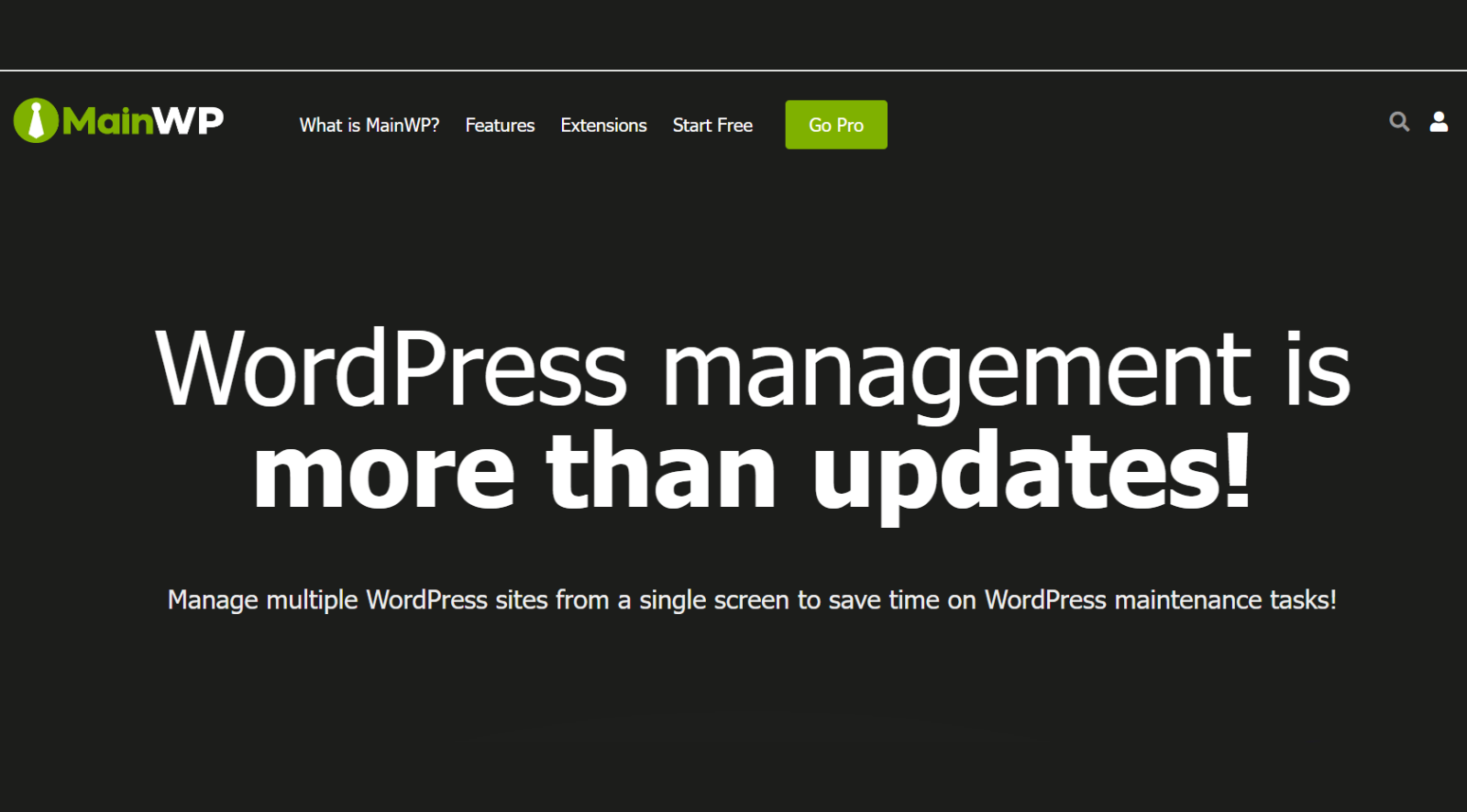
MainWP is a unique WordPress management tool that you install on your own WordPress site. This turns your site into a central hub for controlling all your other WordPress sites. It’s different because you host it yourself, giving you full control over how you manage everything from updates to security across all your websites.
Key features of MainWP
- Central dashboard: Manage all your WordPress sites from one location.
- Updates: Quickly update all WordPress installations, plugins, and themes from one dashboard.
- User management: Easily manage users across all your sites.
- Security features: Keep your sites safe and secure.
- Vulnerability checks: Automatically checks for known security issues and fixes them.
- Uptime monitoring: Tracks if your sites go offline and alerts you.
- Backup systems: Protect your data with reliable backup options.
- Scheduled backups: Set up backups to run automatically.
- External backup storage: Supports saving backups to places like Dropbox and Amazon S3.
- Performance monitoring: Tools to check and improve your sites’ performance.
- SEO tracking: Keep an eye on how your sites rank on search engines.
- Speed tests: Measures and helps improve site speeds.
Pros
- Get full control: Full control over your management platform and data.
- One-time payment: Most features are available with a one-time fee, and no recurring costs.
- Highly customizable: Adjust settings and automate tasks to fit your needs.
- Strong support network: Access to a supportive community and premium help options.
- Efficient management: Handle themes, plugins, and updates for all sites together.
Cons
- Requires setup: You need some technical knowledge, on how to install and set up.
- Self-hosted risks: You are responsible for your backups and security, which sometimes can be a challenge.
- No built-in hosting: You must have your hosting, adding an extra step and cost.
- Can be overwhelming: The range of features and customization options might be too much for beginners.
Pricing plan of MainWP
MainWP offers various pricing plans for its services, providing options to suit different needs:
- Free version: MainWP offers a completely free core plugin. This allows you to manage multiple WordPress sites from one dashboard without any cost.
- Monthly subscription: For access to advanced features and premium extensions, MainWP charges $29 per month.
- Yearly subscription: A yearly plan is available for $199, saving you $149 compared to the monthly rate.
- Lifetime subscription: For those who prefer a one-time payment, MainWP offers a lifetime subscription for $599.
MainWP offers a flexible pricing model that caters to different needs, from individual site owners to agencies managing multiple client sites. Its self-hosted approach provides unparalleled control and customization, making it a strong contender for those looking for an alternative to cloud-based WordPress management services.
03. WP Buffs
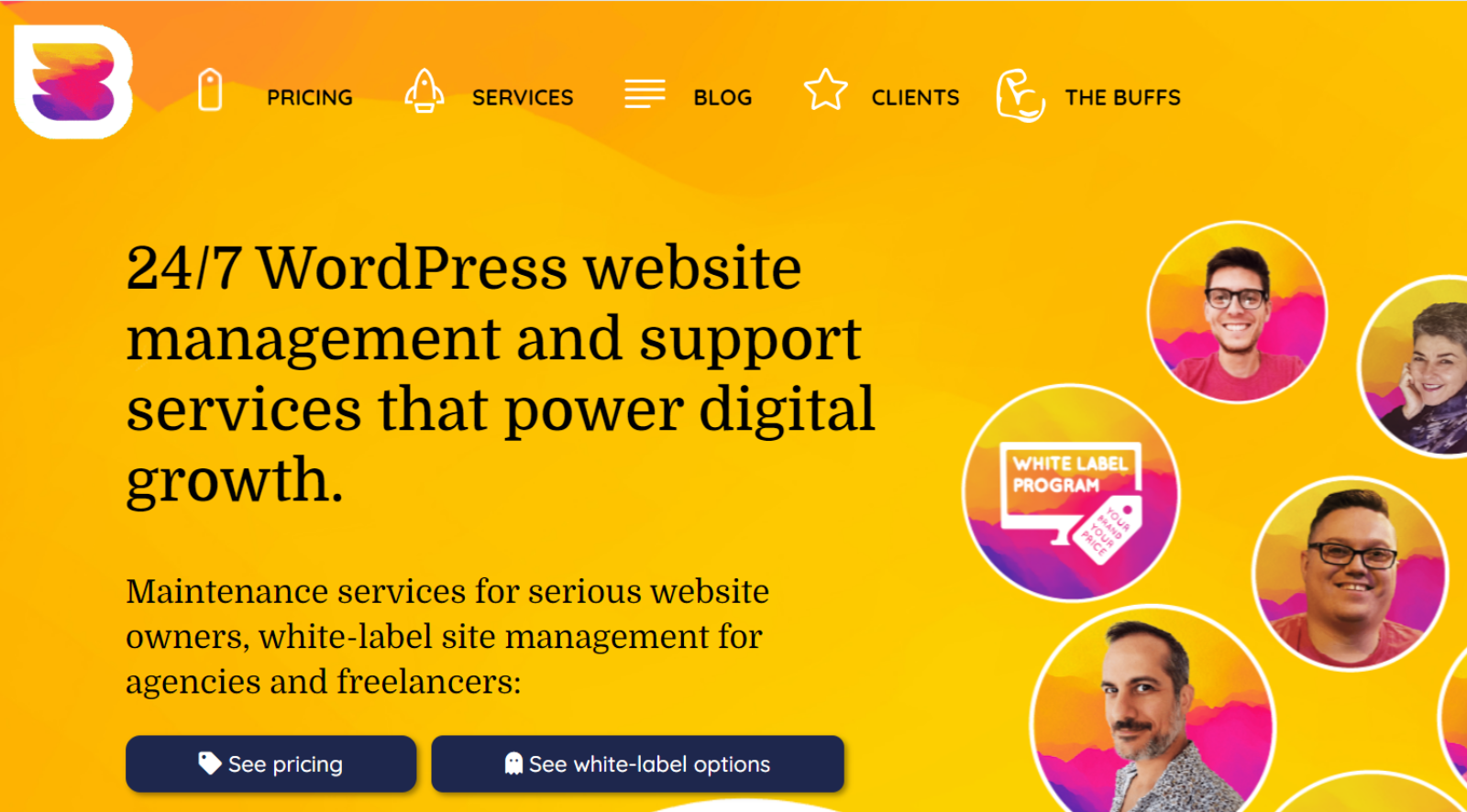
WP Buffs is a comprehensive WordPress management solution that streamlines site maintenance, improves performance and security, and provides flexibility in hosting options. It focuses on delivering 24/7 security, performance enhancements, daily backups, and regular updates. WP Buffs operates by integrating with your existing WordPress site, allowing their team to manage, secure, and improve your site without you needing to switch hosting environments.
Key features of WP Buffs
- 24/7 Website Monitoring: Ensures constant surveillance to keep your site safe and operational.
- Performance Enhancements: Optimizes site speed and performance for smooth operation.
- Speed Optimization: Enhances page load times through caching, image optimization, and more.
- Daily Cloud Backups: Backs up your site data daily on secure, off-site storage solutions.
- One-Click Restore Points: Allows quick restoration of your website to any previous state if needed.
- WordPress Updates: Regularly and safely updates WordPress core, themes, and plugins.
- Pre-Update Checks: Tests all updates in a staging environment to prevent conflicts.
- Security Best Practices: Implements measures to protect against hackers and malware.
- Malware Removal: Provides active scanning and prompt malware removal services.
Pros
- Comprehensive Management: Offers a full suite of management services from updates to security.
- Real-Time Support: 24/7 access to support ensures immediate problem resolution.
- Proactive Maintenance: Constant monitoring and updates to prevent issues before they occur.
- Performance Optimization: Dedicated efforts to enhance site speed and user experience.
Cons
- Dependency on External Team: Relying on another team for site management might not suit everyone.
- Cost: Little expensive for multiple sites or smaller operations.
- Limited Customization: While managing performance, some custom setups might be restricted.
Pricing plan of WP Buffs
WP Buffs offers several WordPress maintenance plans with the following pricing:
- Maintain plan: $79 per month or $66 per month when billed annually.
- Protect plan: $159 per month or $133 per month when billed annually.
- Perform plan: $219 per month or $183 per month when billed annually.
- Custom plan: $347 per month or $290 per month when billed annually.
- Custom Pro plan: $447 per month or $373 per month when billed annually.
WP Buffs provides tailored plans that cater to a range of needs from basic maintenance to advanced performance optimizations. Each plan is designed to offer peace of mind through proactive management and expert support, making WP Buffs a WordPress management solution for those looking to outsource their WordPress site maintenance.
04. InfiniteWP

InfiniteWP is a self-hosted WordPress management tool that lets you control multiple WordPress sites from one central dashboard. By installing InfiniteWP on your server, you gain full oversight over all your WordPress sites, making updates, backups, and monitoring straightforward and efficient. This setup is ideal for those who prefer to keep their data and management tools under their control, away from third-party servers.
Key features of InfiniteWP
- One dashboard management: Access and manage all your WordPress sites from a single dashboard.
- One-click updates: Update WordPress, plugins, and themes across all sites with just one click.
- Automated backups: Schedule or initiate on-demand backups to secure your data.
- Security management: Implement security measures and perform regular security scans.
- Performance checks: Monitor the health and performance of all connected sites.
- Plugin and theme management: Install, update, or remove plugins and themes across multiple sites easily.
- User management: Manage user roles and permissions across all sites from the dashboard.
- Site cloning and migration: Clone any site or migrate sites to different hosts without hassle.
Pros
- Complete Control: As a self-hosted solution, you maintain complete control over your data.
- Scalability: Manages multiple sites effectively, ideal for agencies and freelancers with many clients.
- Customizable: Extensive add-ons are available to tailor the tool to your specific needs.
- Cost-effective: Offers a free version and its add-ons provide significant functionality at a reasonable cost.
Cons
- Setup Complexity: Requires technical knowledge to install and configure on your server.
- Server Requirements: Depends on your own server’s reliability and performance.
- Add-On Costs: While the basic version is free, the most powerful features require paid add-ons.
Pricing plan of InfiniteWP
InfiniteWP offers several pricing plans tailored to different user needs:
- Starter plan: Manages up to 10 sites for $147 per year.
- Developer plan: Manages up to 20 sites for $247 per year.
- Freelancer plan: Manages up to 50 sites for $347 per year.
- Agency plan: Manages 100 sites for $447 per year.
- Enterprise plan: Manages unlimited sites for $647 per year.
These plans include multi-user capabilities, premium features, and priority email support.
InfiniteWP is tailored for WordPress professionals who need robust management capabilities across multiple websites with the flexibility of a self-hosted platform.
05. BlogVault

BlogVault is a reliable WordPress backup, security, and management service that serves as an effective alternative to ManageWP. It operates via a user-friendly dashboard that allows users to manage their backups, perform security scans, and even migrate sites with ease. The service is cloud-based, ensuring that all operations are performed offsite, which reduces the load on your hosting and enhances performance.
Key features of BlogVault
- Automated daily backups: Ensures your data is always backed up without you having to remember to do it.
- Real-time backup: Available for WooCommerce sites, capturing every transaction as it happens.
- One-click site restore: Quickly restore your entire website or specific files effortlessly.
- Incremental backups: Saves server resources by only backing up changes since the last full backup.
- Built-in staging environment: Test changes and updates without affecting your live site.
- Efficient site migration: Migrate your site to a new host with zero downtime.
- WooCommerce backups: Specialized backups that capture real-time orders and transactions.
- Security features: Malware scanning and automated clean-ups to keep your site secure.
Pros
- Comprehensive backup solutions: Offers one of the most reliable backup solutions.
- Easy to use: The user interface is intuitive, making it simple to manage backups and restores.
- Highly effective staging: The staging feature is robust and supports complex sites, including WooCommerce.
- Great for eCommerce: Real-time backup for WooCommerce ensures no transaction is ever lost.
- Cloud-based: Offsite backups mean there is no impact on site performance.
Cons
- Pricing: More expensive compared to basic backup solutions, especially for real-time backups.
- Limited to backups and security: Lacks the extensive site management features some other tools offer.
- Dependency on external servers: Being entirely cloud-based means you rely on BlogVault’s servers for backup accessibility and integrity.
Pricing plan of BlogVault
BlogVault offers several pricing plans for their WordPress backup and security services:
- Personal: Starts at $7.40 per month, suitable for personal sites.
- Small business: Begins at $16.58 per month, designed for small businesses.
- Developers: Costs $49 per month, ideal for developers with multiple sites.
- Agency: Priced at $149 per month, best for agencies managing numerous client sites.
Each plan includes features such as daily backups, real-time backups for WooCommerce, free staging, and easy website management. BlogVault’s features make it particularly suitable for businesses and e-commerce sites that require reliable real-time data protection and quick recovery options.
06. SolidWP
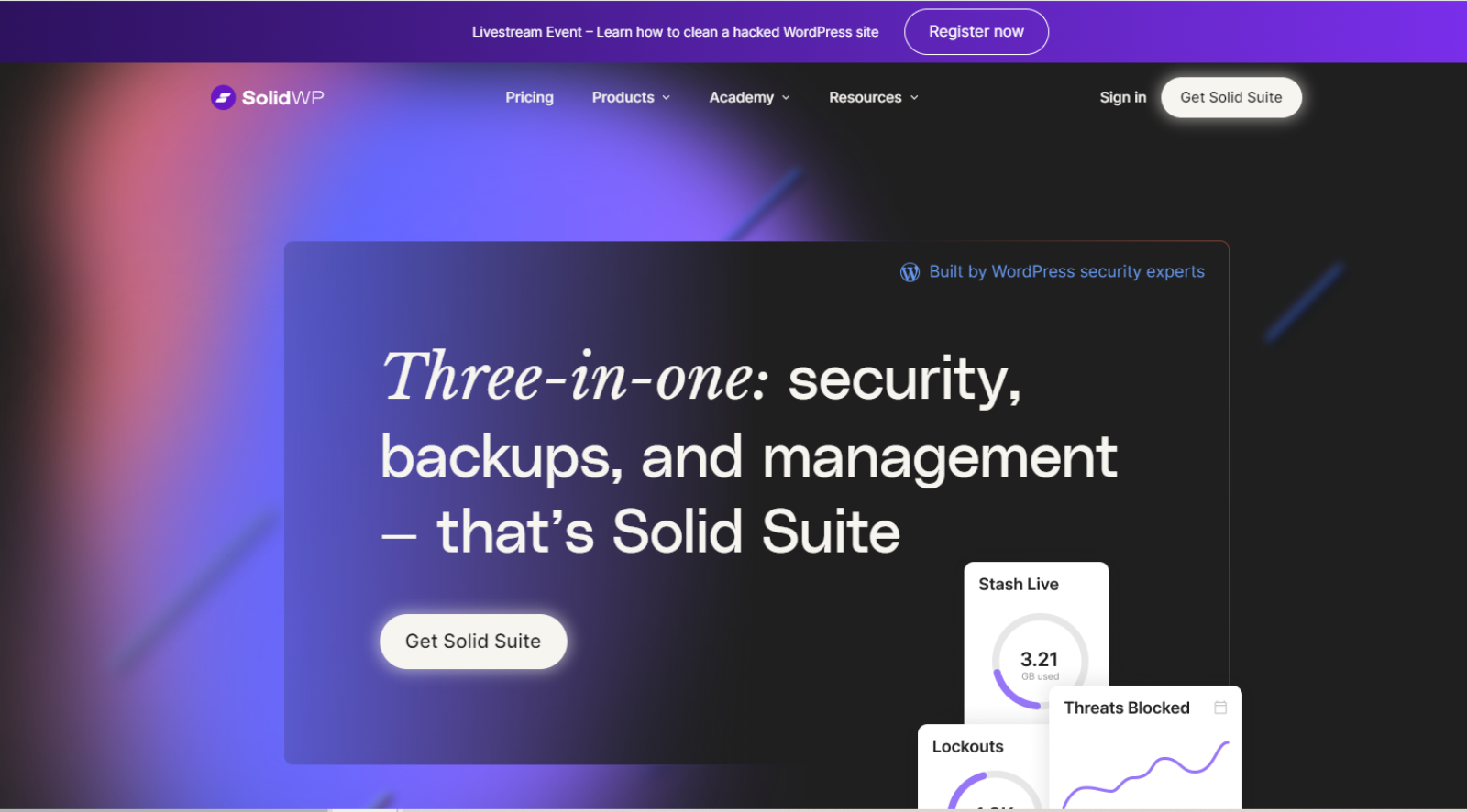
SolidWP previously iThemes Sync is a WordPress management tool designed to help users efficiently manage multiple WordPress sites from a single dashboard. It simplifies the process of updating themes, plugins, and WordPress core across multiple sites, along with providing monitoring tools for uptime and analytics. SolidWP (iThemes Sync) integrates seamlessly with other iThemes products, enhancing its functionality, especially in terms of security and backups.
Key features of SolidWP
- One-Click Updates: Update WordPress themes, plugins, and cores across all your sites from one dashboard.
- Uptime Monitoring: Get alerts when any of your sites go down.
- User Management: Add, edit, or delete users across multiple WordPress sites.
- Google Analytics Integration: View traffic stats directly in your dashboard for each site.
- Security Monitoring: Integrates with iThemes Security to provide robust security features.
- WordPress Release Updates: Automatic notifications about new WordPress releases.
- Manage Comments: Approve, reply, or delete comments across all sites.
- Backup Integration: Works with BackupBuddy for scheduled and on-demand backups.
Pros
- Easy to Use: A User-friendly interface makes managing multiple sites straightforward.
- Comprehensive Updates Management: Efficiently manage updates for all sites under one roof.
- Security and Backup Enhancements: Integrates well with iThemes Security and BackupBuddy.
- Helpful Monitoring Tools: Includes uptime and performance monitoring along with traffic analytics.
- Flexible Access: Manage sites from anywhere using any device with internet access.
Cons
- Dependency on Other iThemes Products: For best functionality, additional purchases of other iThemes products like Security Pro and BackupBuddy are encouraged.
- Limited Customization Options: Fewer customization options compared to some more technical tools.
- No Free Version: There is no free plan available, which might deter smaller site owners or hobbyists.
Pricing plan of SolidWP
SolidWP offers several pricing options for its services:
- Solid security: Starts at $99 per year for one site.
- Solid backups: Also priced at $99 per year for one site.
- Solid central: Available for $99 per year for one site.
**Additionally, SolidWP provides a bundled option, Solid Suite, which includes all three services (Security, Backups, Central) starting at $199 per year for one site.
SolidWP offers a robust and straightforward solution for WordPress site management, especially suitable for those already using or planning to use other iThemes products. It streamlines the process of managing multiple WordPress sites, ensuring that all are up-to-date, secure, and performing well.
07. Jetpack
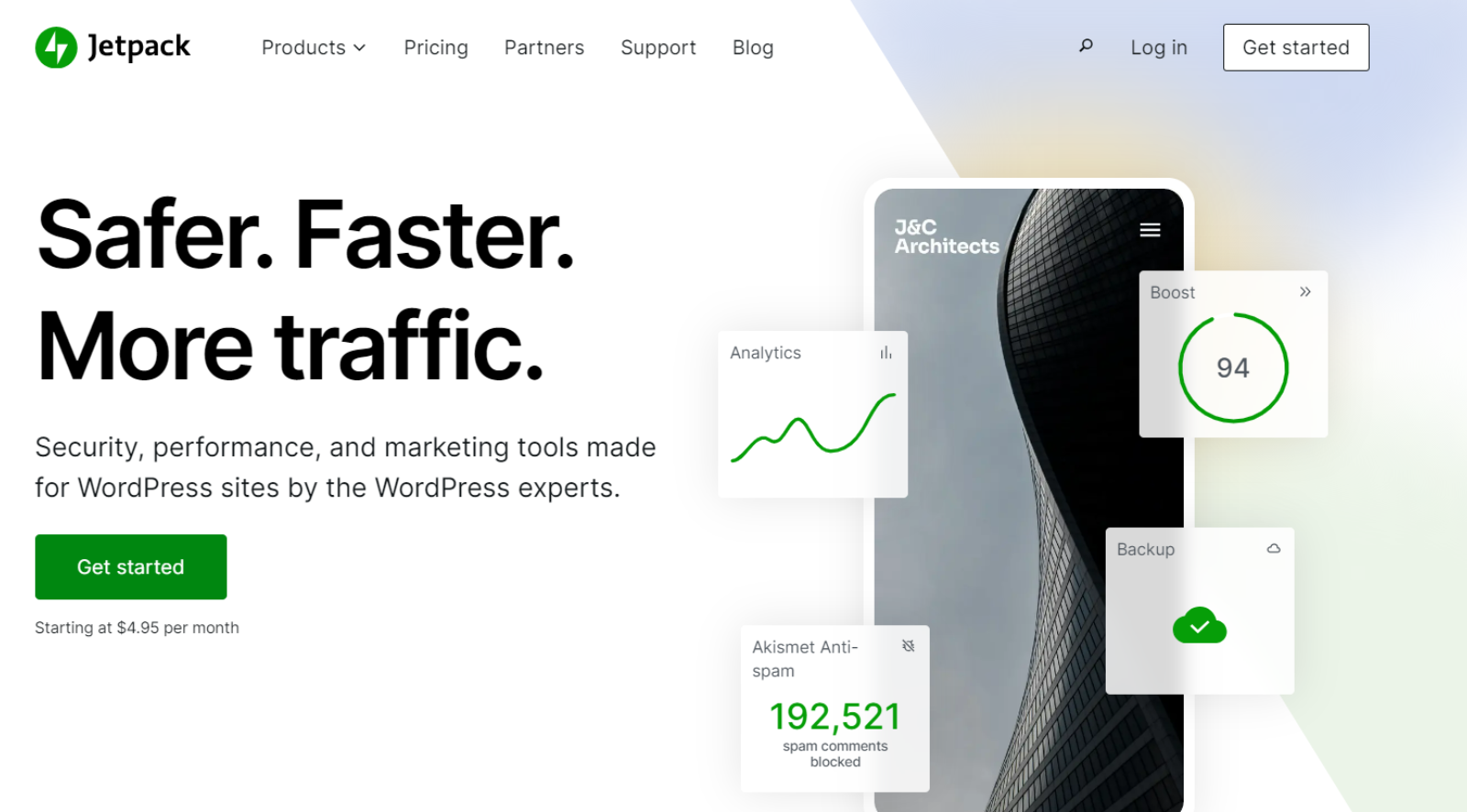
Jetpack is a versatile WordPress plugin developed by Automattic, the company behind WordPress.com. It serves as an all-in-one toolkit for security, performance enhancements, marketing, and design services for WordPress sites. Jetpack is designed to be easy to install and integrates seamlessly with your WordPress dashboard, providing a suite of tools that are accessible directly from your site’s admin panel.
Key features of Jetpack
- Real-time Backups: Automatically backs up every change to your site, with unlimited storage space.
- Site security: Provides comprehensive protection with malware scanning, spam filtering, and brute force attack protection.
- Performance optimization: Includes image and static file CDN, lazy image loading, and performance scanning to speed up your site.
- Downtime monitoring: Monitors your site and immediately notifies you if it goes down.
- Marketing tools: Offers SEO tools for Google, Bing, Twitter, Facebook, and WordPress.com, and automated social media posting.
- Design features: Provides access to advanced site customization tools and hundreds of professional themes.
- Activity log: Tracks every change on your site to help you manage and monitor updates.
Pros
- Comprehensive feature set: Covers everything from security to marketing.
- Easy integration: Easily integrates with your existing WordPress site.
- Trusted developer: Created by Automattic, known for its reliable and secure products.
- Regular updates: Continuously updated and improved with new features.
- Versatility: Suitable for both beginners and advanced users.
Cons
- Complexity: The vast array of features can be overwhelming for new users.
- Cost: Some key features are only available in the paid plans.
Pricing plan of Jetpack
Jetpack Workflow offers two pricing editions, starting from $45 per month per user, with a free trial available. The pricing includes a cloud plan for $45 per month per user and a scale plan for $50 per month per user. The pricing does not include a setup fee, and a discount is available for annual pricing.
Jetpack offers bundles to save users money by combining various services such as security, backups, and performance enhancements into comprehensive packages, making it easier and more cost-effective to get the full suite of tools needed for robust website management.
It offers a unique blend of functionalities that cater to a broad range of WordPress site needs.
08. WPRemote

WPRemote is a straightforward WordPress management tool designed to simplify the process of maintaining multiple WordPress sites from a single dashboard. It focuses primarily on updating and backing up your WordPress sites efficiently. WP Remote is web-based, so you access it through a browser, connecting it to your WordPress sites via a plugin.
Once connected, it allows you to manage core, plugin, and theme updates, as well as to initiate backups from its clean and intuitive interface.
Key features of WPRemote
- One-click Updates: Easily update WordPress cores, plugins, and themes across all connected sites.
- Automated backups: Schedule daily, weekly, or monthly backups, and store them on Amazon S3 or download them directly.
- Bulk management: Manage updates and backups for multiple sites simultaneously.
- Performance monitoring: Check the performance and health of each site from the dashboard.
- Security scans: Conduct security checks to ensure your sites are protected from threats.
- User management: Add and manage user roles across all WordPress sites from one place.
Pros
- User-Friendly Interface: Simplifies management tasks with an easy-to-navigate dashboard.
- Efficient Bulk Operations: Saves time by allowing bulk updates and backups.
- Flexible Backup Options: Offers both automated and on-demand backups with external storage integration.
- Cost-Effective: Provides essential management features at a competitive price.
Cons
- Limited additional features: Lacks some of the broader features offered by other management tools, such as in-depth analytics or advanced SEO tools.
- No built-in staging: This does not offer built-in staging environments for testing before going live.
Pricing plan of WPRemote
1. Basic Plan:
- Price: $29 per month or $299 annually. Suitable for users with up to 5 sites
- Includes: 29 backups + management, 5 sites, 2 active staging sites, daily automatic backups, 30 days of backups, single sign-on to WordPress, uptime monitoring, performance checks, client reports, automated updates, 1-click updates, personalized support
2. Plus Plan:
- Price: $49 per month, designed for users with up to 5 sites
- Includes: 49 backups + security, 5 sites, 2 active staging sites, daily automatic backups, 90 days of backups, single sign-on to WordPress, uptime monitoring, performance checks, client reports, activity logs, visual regression testing, white label plugin, automated updates, 1-click updates, instant malware removal, real-time firewall, bot protection
WPRemote is an excellent choice for WordPress users looking for a no-frills, efficient solution for managing multiple sites. It’s particularly suited for those who prioritize ease of use and essential functionality over more complex features.
09. WP Umbrella
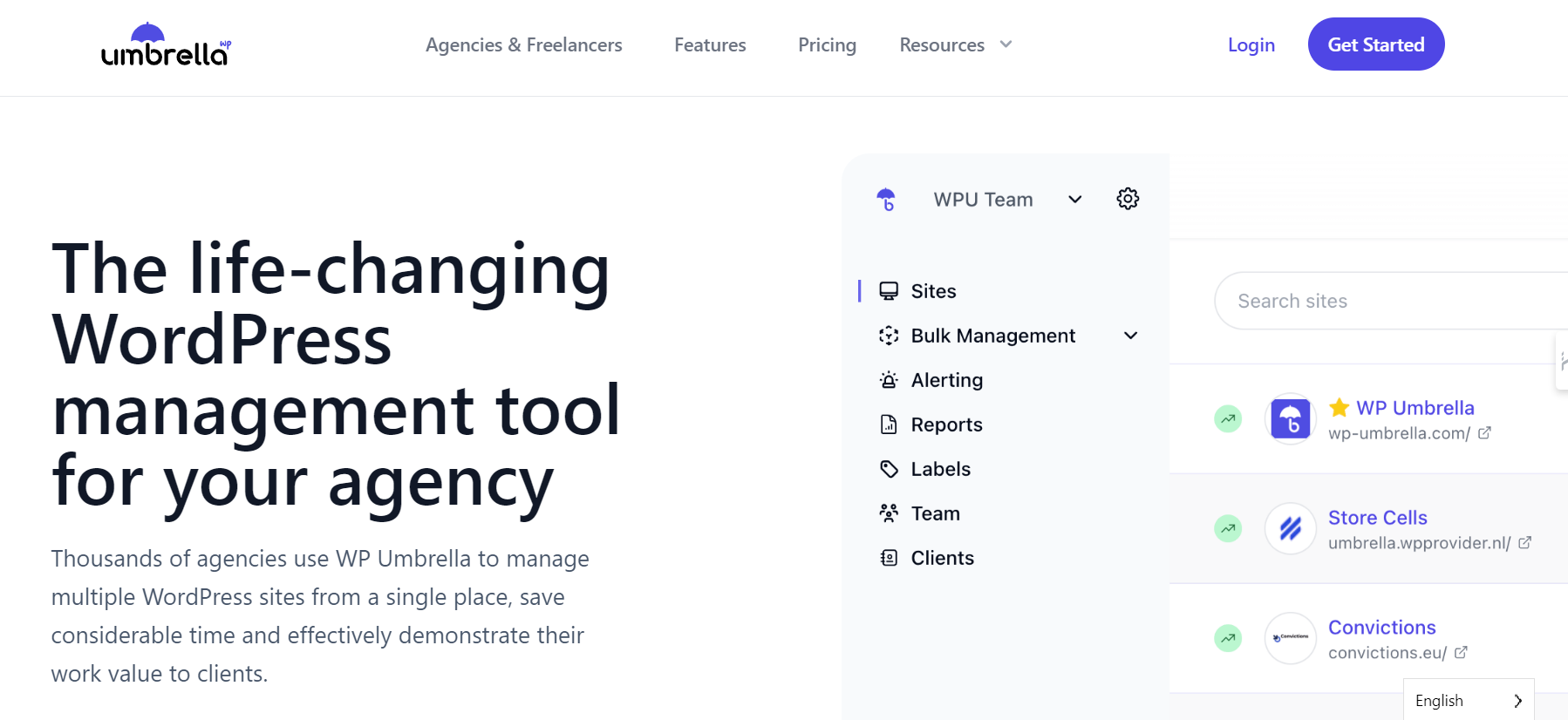
WP Umbrella is a comprehensive WordPress management tool designed to streamline the maintenance and monitoring of multiple WordPress sites. It offers a robust set of features that enhance site management through a user-friendly interface accessible from a web-based dashboard.
WP Umbrella focuses on providing detailed health monitoring, uptime checks, and performance insights, coupled with reliable maintenance operations like updates and backups. Users simply install a lightweight plugin on each of their WordPress sites to connect them to WP Umbrella’s dashboard, enabling centralized management.
Key features of WP Umbrella
- Automated Site Updates: Manage and implement updates for WordPress cores, plugins, and themes from one dashboard.
- Advanced Health Monitoring: Monitor PHP errors and track other critical issues that could affect site performance.
- Uptime Monitoring: Get real-time alerts if any of your sites go down.
- Performance Insights: Detailed analytics on site performance to help optimize load times and responsiveness.
- Safe Updates: Automatically creates restore points before applying updates, ensuring you can roll back if needed.
- Backup Management: Configure and schedule backups, with options to store them on various cloud platforms.
Pros
- Comprehensive Monitoring: Extensive site health and performance monitoring tools.
- Intuitive User Interface: Clean and straightforward dashboard that simplifies site management.
- Proactive Maintenance Tools: Features like safe updates and regular backups enhance site reliability.
- Versatile Notification System: Customizable alerts keep you informed about your sites’ status in real-time.
- PageSpeed: Google PageSpeed monitoring.
Cons
- Premium Cost: Higher price point compared to some simpler alternatives.
- Requires Plugin Installation: Dependence on a plugin to connect sites to the dashboard.
Pricing plan of WP Umbrella
WP Umbrella offers a simple, transparent pay-as-you-go pricing model for managing WordPress sites. It is priced at $1.99 per month per site, which includes all features such as automatic backups, security and vulnerability monitoring, uptime monitoring, and maintenance reports.
There are no hidden fees, and you can start with a 14-day free trial without needing a credit card.
WP Umbrella stands out as an effective solution for WordPress users looking for an all-encompassing tool that not only manages updates and backups but also provides detailed insights into site health and performance. Its capabilities make it particularly suitable for professionals and agencies who need to maintain high standards of operation.
10. CMS Commander

CMS Commander is a powerful WordPress management tool that simplifies the process of managing multiple WordPress sites. It offers a comprehensive set of features aimed at increasing efficiency for website administrators. The service works by connecting all your WordPress sites to a central CMS Commander dashboard, where you can perform bulk actions, manage content, and enhance security across all sites simultaneously. This integration is facilitated through a plugin that you install on each WordPress site you wish to manage.
Key features of CMS Commander
- Bulk Management: Perform updates, install plugins, and manage themes across all your sites from a single dashboard.
- Content Management: Create, publish, and manage content across multiple sites, including posts and pages.
- Affiliate Marketing Tools: Special features designed to help manage and optimize affiliate marketing efforts directly from the dashboard.
- Backup and Clone: Schedule regular backups and easily clone sites for migration or testing.
- Security Scans: Conduct security checks to ensure all sites are protected from potential threats.
- Uptime Monitoring: Monitor the uptime of all sites and receive alerts if any site goes offline.
Pros
- Efficient Multi-Site Management: Streamlines the management of multiple WordPress sites, saving time and reducing effort.
- Robust Affiliate Features: Offers unique tools for affiliate marketers, including content importing and link management.
- Comprehensive Backup Solutions: Reliable backup and cloning options enhance site safety and flexibility.
- User-Friendly Interface: The dashboard is intuitive and easy to navigate, making site management straightforward.
Cons
- Complexity for Beginners: The array of features can be overwhelming for new users or those with simple needs.
- Dependency on Plugin: Relies on a plugin for functionality, which may be a security concern for some.
- Premium Features Cost Extra: While it offers a base set of features, advanced tools and functionalities come with additional costs.
Pricing plan of CMS Commander
CMS Commander offers several tiered pricing plans based on the number of sites you manage. The monthly rates start at $8 for managing 5 sites, with additional plans at $12 for 10 sites, $16 for 20 sites, $20 for 30 sites, and go up to $75 for managing 200 sites.
**Each plan includes all features such as scheduled backups, website cloning, and affiliate marketing tools. You can opt for a yearly payment to get two months free
CMS Commander is an excellent choice for WordPress site managers and affiliate marketers looking for a tool that offers not only site management and security features but also specialized tools for managing content and affiliate links efficiently. Its ability to handle numerous sites with ease makes it suitable for freelancers, agencies, and anyone involved in managing multiple WordPress installations.
Comparative Analysis of ManageWP Alternatives
| Management Tool | Automated Backups | Security Monitoring | Performance Optimization | Plugin/Theme Management | Staging Environments | User Access Control | SEO Tools | Support |
| FlyWP | Yes | Yes | Yes | Yes | Yes | Yes | Yes | Premium |
| MainWP | Yes | Yes | No | Yes | Yes | Yes | No | Community-based |
| WP Buffs | Yes | Yes | Yes | Yes | No | No | No | Premium |
| InfiniteWP | Yes | Yes | Yes | Yes | Yes | Yes | No | Premium |
| BlogVault | Yes | Yes | Yes | No | Yes | No | No | Premium |
| SolidWP | Yes | Yes | Yes | Yes | Yes | Yes | No | Premium |
| Jetpack | Yes | Yes | Yes | No | No | Yes | Yes | Premium |
| WP Remote | Yes | No | No | Yes | No | No | No | Community-based |
| WP Umbrella | Yes | Yes | Yes | Yes | Yes | Yes | No | Premium |
| CMS Commander | Yes | Yes | Yes | Yes | Yes | Yes | Yes | Premium |
**This table offers a clear, at-a-glance comparison of different WordPress management solutions, focusing on their most significant features and the benefits they provide. This will aid in making an informed decision based on specific needs and budget considerations.
Conclusion
In conclusion, finding the right WordPress management tool is crucial for streamlining your website maintenance, security, and content management across multiple sites. Each of the top 10 ManageWP alternatives we’ve discussed offers unique features and benefits.
Whether you prioritize cost, ease of use, or specific functionalities like real-time backups or affiliate support, they are tailored to meet your needs. By weighing the pros and cons alongside pricing, you can make an informed decision that best fits your WordPress management requirements. This will not only save you time and effort but also enhance the security and performance of your websites.
Some common FAQs regarding ManageWP alternatives
Have questions in your mind? No worries, these common queries could brush up your mind and help you take fast decisions.
01. What are the main factors to consider when choosing a WordPress management tool?
When selecting a WordPress management tool, consider ease of use, the range of features (like updates, backups, and security monitoring), pricing structure, the scalability for managing multiple sites, and the quality of customer support.
02. How does FlyWP compare to ManageWP in terms of pricing and features?
FlyWP focuses more on providing managed WordPress hosting with robust security features, daily backups, and performance optimization. ManageWP offers a broader range of management features but requires separate hosting. Pricing at FlyWP tends to be higher, reflecting its comprehensive managed hosting service compared to ManageWP’s management-only model.
03. Are there free alternatives to ManageWP that offer similar functionalities?
Yes, there are free alternatives like InfiniteWP and WP Remote that provide basic management functionalities similar to ManageWP. FlyWP offers a 14-day trial for new users to test their services before committing to a subscription.
04. How important are backup features in WordPress management tools?
Backup features are crucial in WordPress management tools. They ensure data safety, allow easy recovery in case of data loss or website compromise, and provide peace of mind when updating or making changes to your site.
05. What should I look for in terms of customer support when choosing a management tool?
Look for a tool that offers reliable, accessible customer support. Key aspects include 24/7 availability, multiple support channels (like chat, email, and phone), quick response times, and helpful, knowledgeable support staff. Good support can drastically reduce downtime and resolve issues efficiently.
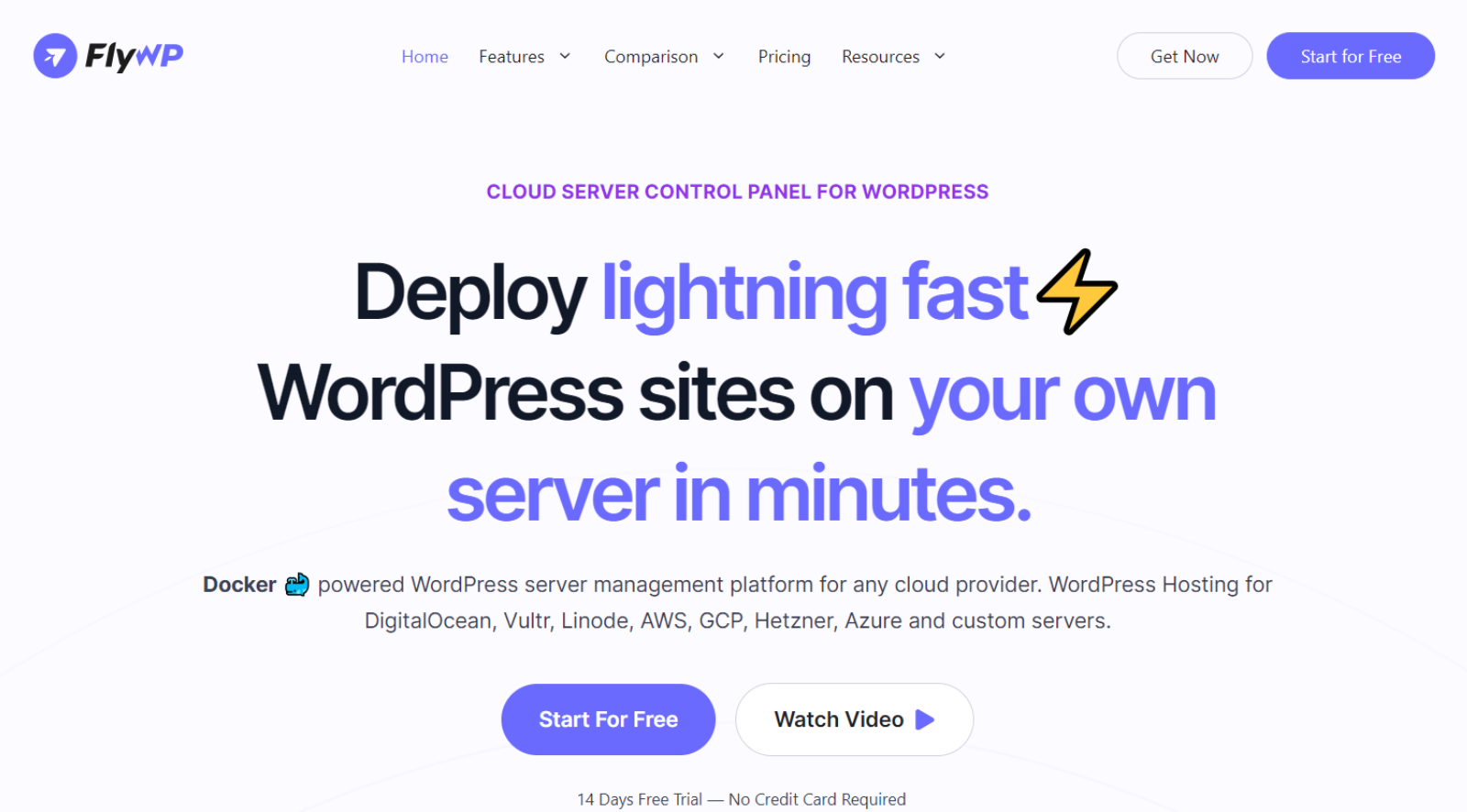
Add your first comment to this post