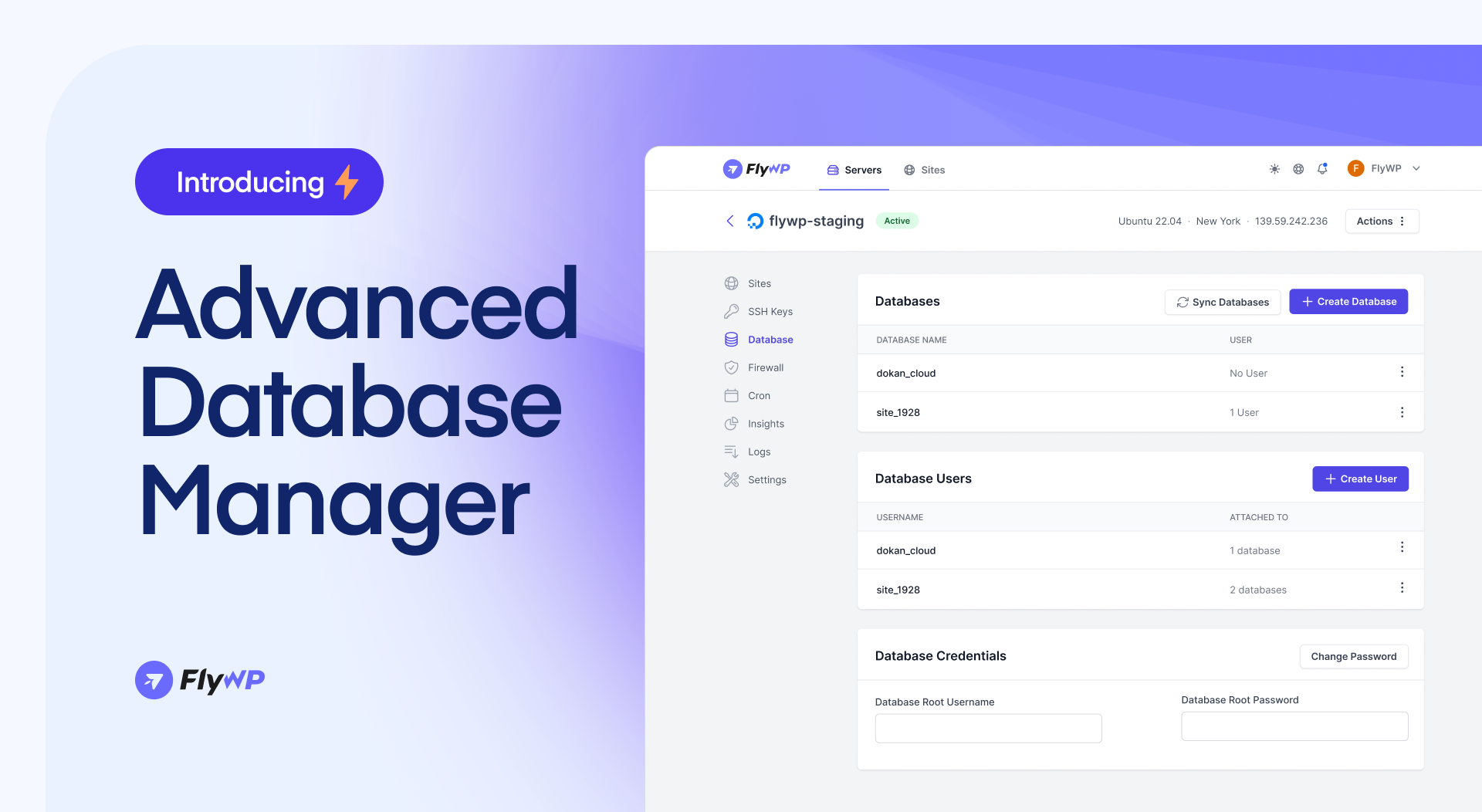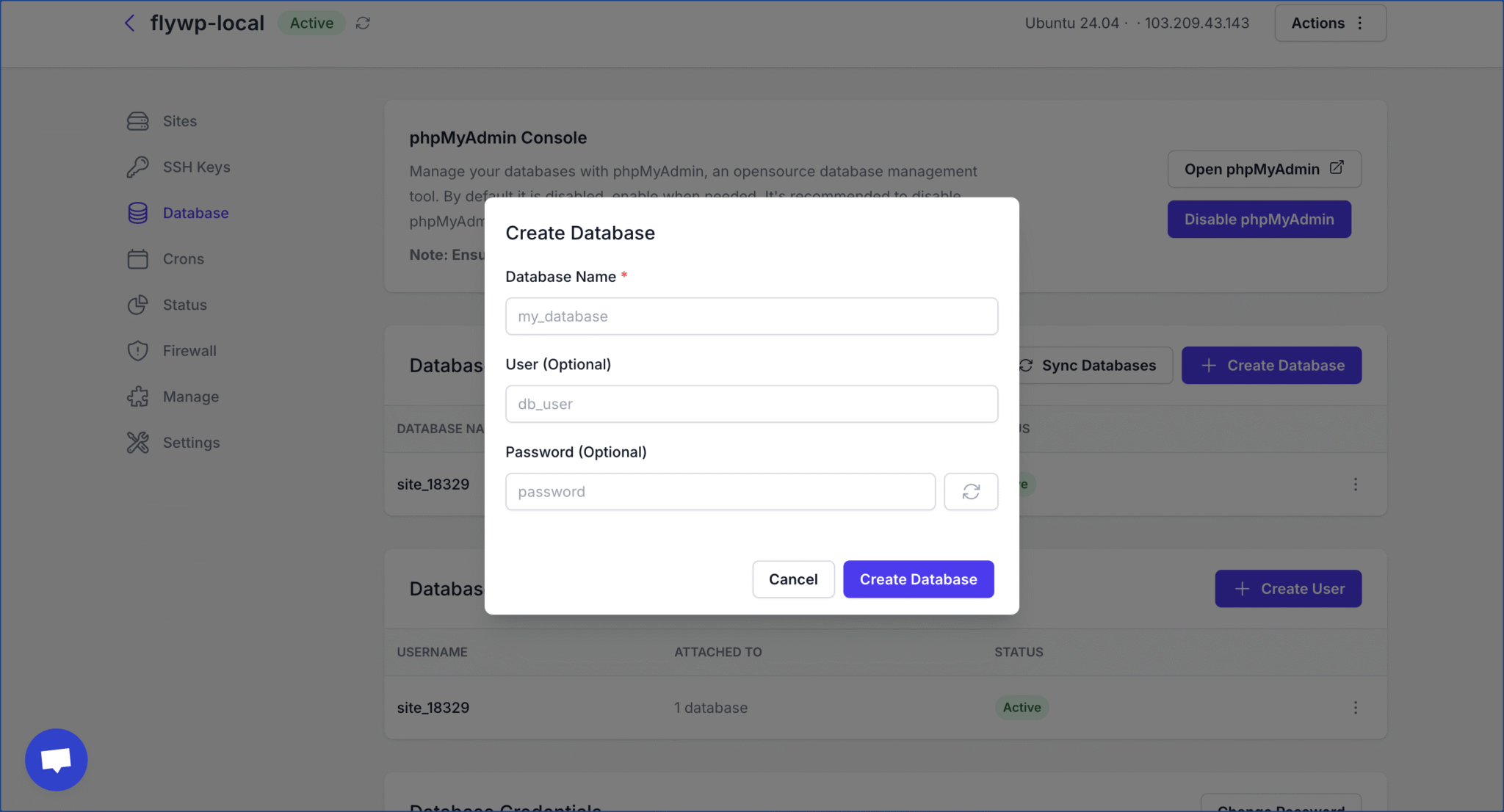We are pleased to announce a new set of updates to FlyWP, which include a new database manager, server site improvements for search, and bug fixes designed to make your experience smoother and more efficient.
Time to explore all the updates.
What’s New?
1. Advanced Database Manager
You can now handle all database tasks directly from the FlyWP interface. No more switching between codebases for everyday database management.
- For new sites, database sync will happen automatically. However, for previously created sites, you will need to manually sync the database.
- If you change the database user password for a specific site (e.g.,
site_{id}), you must also update the password in thewp-config.phpfile for that site to ensure everything works smoothly.
How to access the database manager?
- Navigate to the FlyWP dashboard.
- Click on
Servers. - Select the server for which you wish to access the database.
- On the left sidebar, click on
Database.
Now you can customize or update based on your preference. For a detailed guideline, please read the documentation.
2. Improved Search on Server Sites
Searching within individual server sites is now more intuitive and seamless. We’ve streamlined the process so you can find exactly what you need faster, saving you time when managing multiple sites.
Fixes & Improvements
1. More Reliable Backups
We’ve made significant improvements to our backup system to enhance reliability and ease of use:
- Backup File Naming: Backup files now include the backup ID in their name for easier identification (e.g.,
500_database_2025-07-01_17-43.sql.gz). - Deleting Backups: You can now delete backups that are still in the process of being created.
- Backup & Restore Conflict Prevention: It is now impossible to run a backup and a restore simultaneously, preventing potential conflicts.
- Manual Backups Protection: Manual backups are now protected from being automatically deleted, ensuring that your important backups remain intact.
2. Fixed Server Settings Update Issue
An issue that prevented updates to custom server settings has been resolved. This was caused by a validation error and a missing configuration in the server data. You can now successfully update server settings without issues.
3. Correct IP Display for OLS Requests
We’ve fixed a bug that caused the incorrect client IP address to be displayed for OpenLiteSpeed (OLS) requests. The correct client IP will now be displayed as expected, improving security and logging accuracy.
And that’s all for this release. These updates are part of our ongoing effort to enhance FlyWP’s features and performance to the next level. So while exploring the features, if you get stuck anywhere, ping us on Live chat.