When it comes to deploying and managing applications, Docker has become an essential tool for developers due to its ability to package applications and their dependencies into a single container. This containerization allows for consistent, reliable deployments across various environments. However, choosing the right hosting platform for your Docker containers can be challenging, especially when trying to balance cost and performance.
Free Docker hosting platforms offer an excellent starting point for developers who want to experiment, test, or even run small-scale applications without incurring significant costs. In this blog, we will explore the best 6 free Docker hosting platforms available in 2025, each offering unique features and advantages that cater to different development needs.
Whether you are a beginner looking for ease of use or an experienced developer needing scalability, these platforms provide the tools necessary to get started with Docker hosting efficiently and at no cost. By completing this article, you will have a clear understanding of which platform best suits your project requirements.
What to consider when choosing a free docker hosting platform
When selecting a Docker hosting platform, it’s important to carefully evaluate several key factors to ensure that it aligns with your project’s specific needs. These factors will help you determine not only the suitability of the platform for your current requirements but also its ability to support your project as it grows.
1. Ease of use:
For many developers, especially those new to Docker or cloud hosting, ease of use is a critical factor. A platform that is straightforward to set up and manage can save you a significant amount of time and reduce the learning curve.
Look for platforms that offer clear documentation, intuitive interfaces, and easy-to-use management tools. This is particularly important if you’re a beginner or if you need to quickly deploy and scale your applications without getting down in complex configurations.
2. Scalability:
Scalability refers to the platform’s ability to grow with your project. As your application expands, you may need additional resources such as more CPU power, memory, or storage. A good Docker hosting platform should offer flexible scalability options that allow you to easily upgrade your plan or add resources as needed. This ensures that your application can handle increased traffic or more complex workloads without performance issues.
3. Support:
Support is a crucial aspect to consider, particularly if you encounter technical challenges or require assistance with the platform. Look for hosting providers that offer robust support options, including comprehensive documentation, active community forums, and responsive customer service. Having access to knowledgeable support can help you resolve issues quickly.
4. Available resources:
The resources provided in the free tier, such as CPU, memory, and storage, are often limited. It’s important to evaluate whether these resources are sufficient for your project’s needs.
For example, if your application requires significant processing power or data storage, you will want to ensure that the free tier can accommodate this, or that there are affordable upgrade options available when needed.
5. Integration:
Integration with other tools and services is another vital factor. Consider how well the hosting platform integrates with your existing development tools, CI/CD pipelines, or third-party APIs. Seamless integration can streamline your workflow, enhance productivity, and simplify the deployment process.
By carefully considering these factors, you can select a Docker hosting platform that not only meets your immediate needs but also supports your project’s long-term growth and success.
Whether you are working on a small personal project or developing a large-scale application, choosing the right platform is key to achieving efficient, scalable, and cost-effective hosting.
6 best free docker hosting platforms
Finding the right Docker hosting platform is crucial for developers looking to deploy and manage their applications efficiently. Several platforms offer free options, each with unique features and capabilities suited to different needs.
Below, we review six of the best free Docker hosting platforms that provide solid environments for testing, development, and small-scale production at no cost.
01. Kamatera
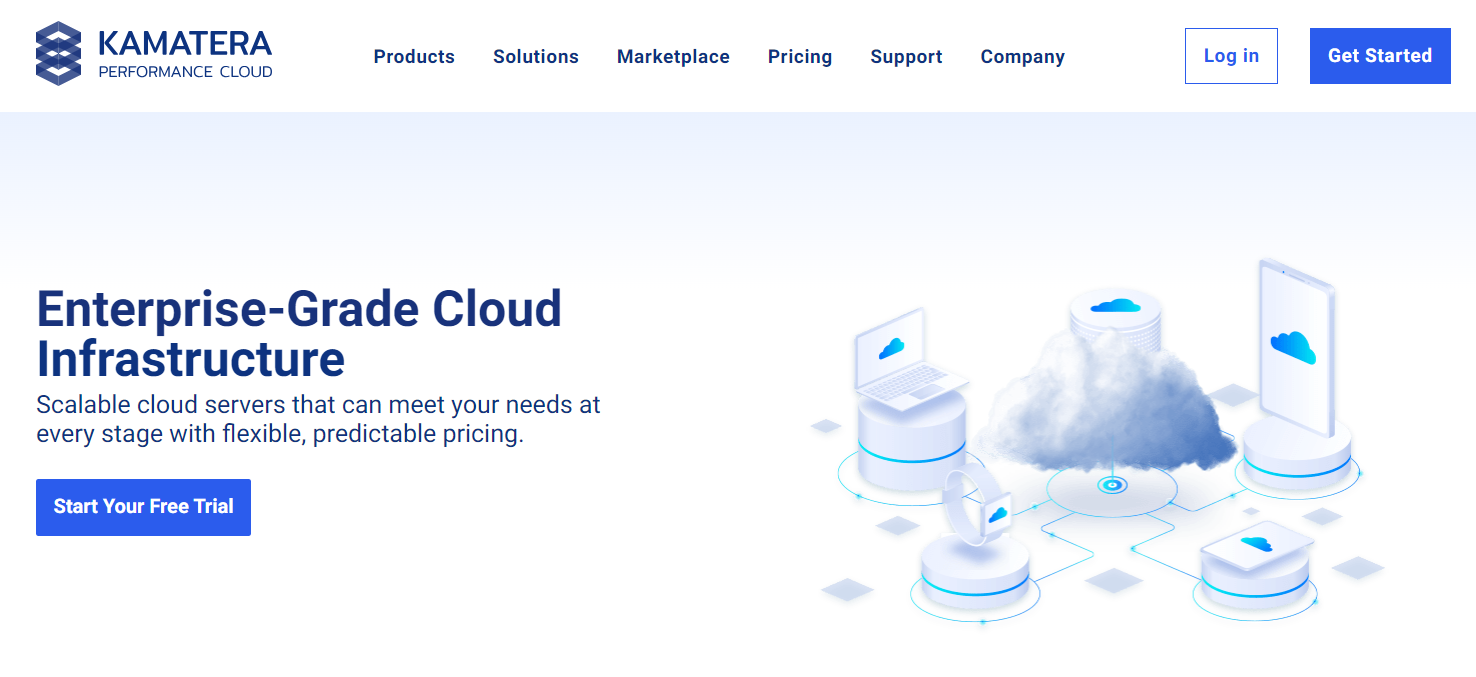
Kamatera stands out for its high-performance cloud services, designed to meet the demands of developers looking for a reliable and powerful infrastructure. With a 30-day free trial, Kamatera offers an opportunity to test its capabilities without upfront costs.
It is an excellent choice for serious development projects that require a customizable and scalable environment. Kamatera’s platform allows you to set up Docker containers quickly on a robust infrastructure, ensuring that your applications run smoothly and efficiently.
Key features:
- High-end, scalable data centers: Equipped with SSD storage, Kamatera’s data centers offer top-tier performance and can be scaled according to your needs.
- Instant server setup: Docker comes pre-installed, allowing for immediate use and reducing setup time significantly.
- 24/7 technical support: With round-the-clock support and a 99.95% uptime guarantee, Kamatera ensures that your applications are always available.
Pros & Cons:
| Pros | Cons |
| Flexible configurations tailored to specific project needs. | The setup might be complex for beginners unfamiliar with cloud infrastructure. |
| Global data centers offer low latency and high reliability. | The free trial is limited to 30 days, which might not be sufficient for long-term projects. |
| User-friendly management via web console and API for easy control and monitoring. |
Kamatera best for:
Kamatera is ideal for developers who need a highly customizable and scalable platform, especially those working on complex, large-scale projects that require top-tier performance and reliability.
Whether you are building enterprise-level applications or running intensive workloads, Kamatera provides the infrastructure and flexibility needed to support demanding projects.
02. DigitalOcean
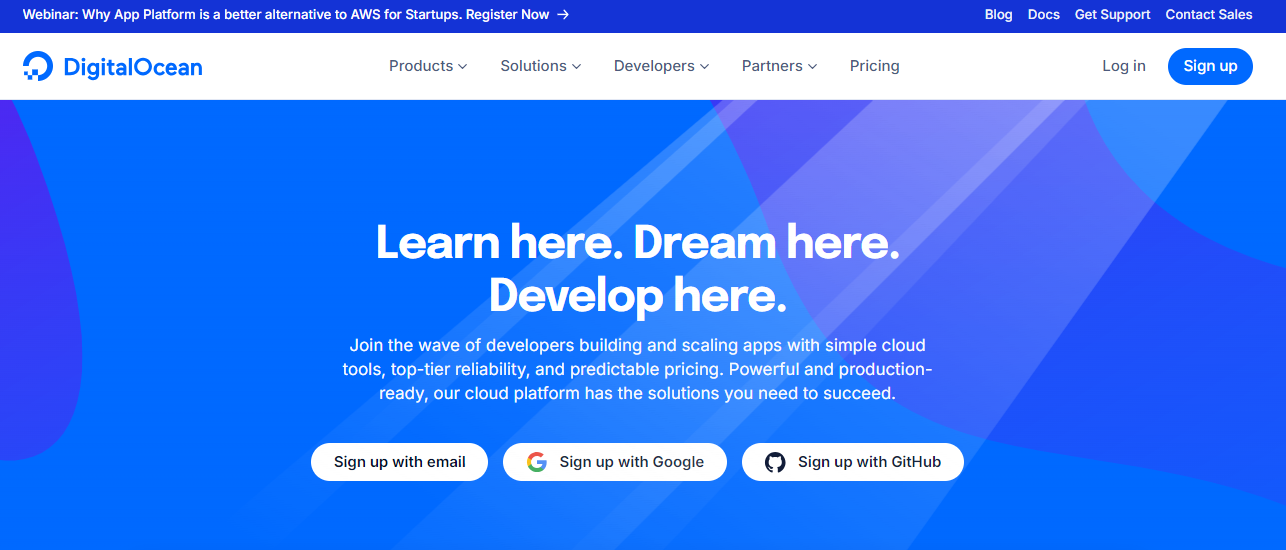
DigitalOcean is a popular choice among developers for its simplicity, reliability, and powerful feature set. Designed to make cloud computing easy, DigitalOcean provides a user-friendly platform that is perfect for deploying Docker containers.
With a free trial that includes credits, it’s an accessible entry point for developers looking to explore Docker hosting without upfront costs. DigitalOcean’s appeal lies in its straightforward setup, making it ideal for developers of all levels, from beginners to seasoned professionals.
Key features:
- One-click docker installation: DigitalOcean offers a one-click Docker installation, enabling developers to get started quickly without hassle. This feature simplifies the setup process, allowing you to focus on developing and deploying your applications rather than dealing with complex configurations.
- Scalable droplets: DigitalOcean’s virtual machines, known as Droplets, are equipped with SSD storage, ensuring fast performance. These Droplets can be easily scaled up or down depending on the needs of your project, providing flexibility and efficiency.
- Extensive documentation and active community: DigitalOcean boasts a wealth of resources, including comprehensive documentation and an active community forum. These resources are invaluable for troubleshooting, learning, and getting the most out of the platform.
Pros and Cons:
| Pros | Cons |
| User-friendly interface with straightforward setup and management. | The free tier provides limited resources, suitable mostly for small projects or testing. |
| Strong community support with a vast array of tutorials and guides available. | |
| Reliable performance with scalable options to meet growing project needs. |
DigitalOcean best for:
- Beginners: Ideal for those new to Docker and cloud hosting, thanks to its user-friendly interface and easy setup.
- Developers working on small to medium-sized Projects: Perfect for projects where simplicity and reliability are key, offering scalable options as your needs grow.
- Versatile for all experience levels: Whether you’re just starting or managing complex environments, DigitalOcean provides the flexibility and support to help you succeed. The strong community backing and extensive resources ensure you have the tools needed to grow your project smoothly.
03. Hostinger
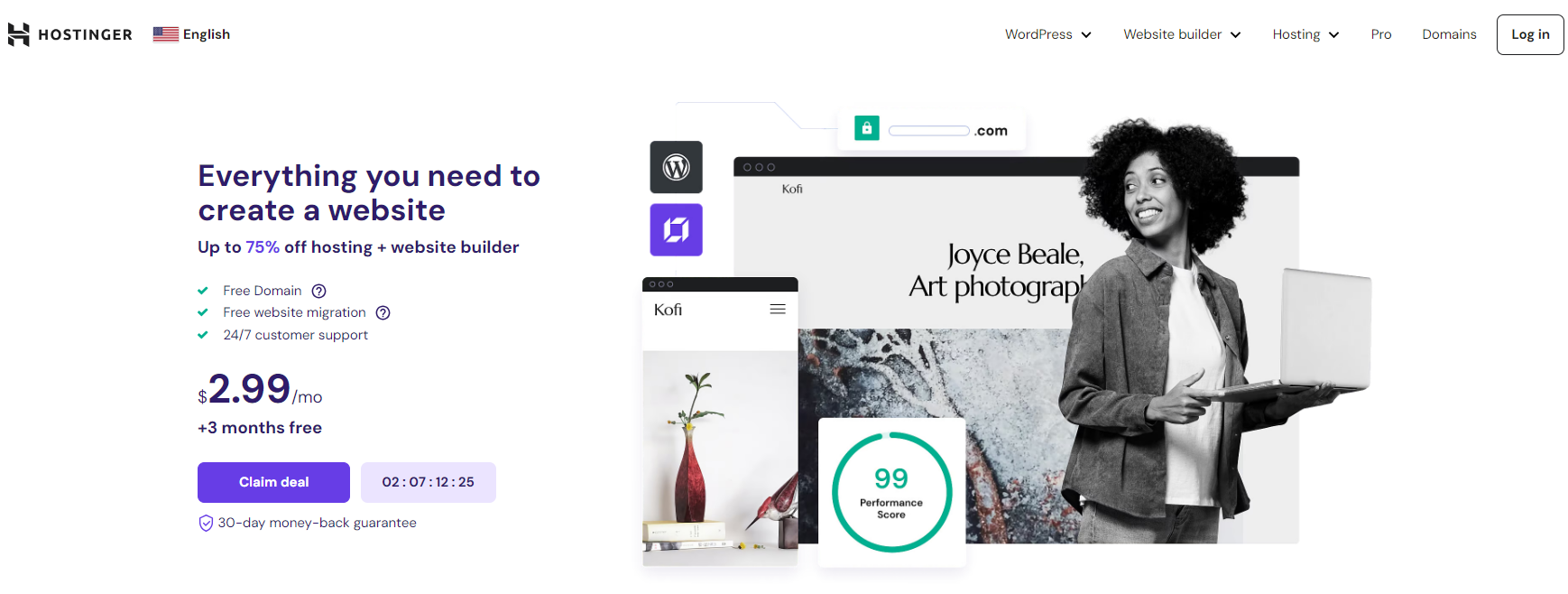
Hostinger is a well-known hosting provider that offers flexible and affordable VPS hosting with full support for Docker. Although not entirely free, Hostinger provides an attractive free trial that allows developers to test the platform’s capabilities before committing to a paid plan.
What sets Hostinger apart is its combination of powerful features and user-friendly tools, making it an excellent choice for developers who need more control over their environment without sacrificing ease of use.
Hostinger’s platform is designed for flexibility, allowing developers to configure their Docker containers according to their specific needs. With full root access, automated backups, and dedicated IP addresses, Hostinger provides a robust environment that is both secure and highly customizable.
The platform’s 24/7 customer support and 99.9% uptime guarantee further enhance its reliability, ensuring that your applications remain accessible and stable.
Key features:
- Full root access: Gain complete control over your server environment, enabling extensive customization and configuration.
- Automated backups: Regular, automated backups protect your data and ensure that you can quickly recover from any issues.
- Dedicated IP addresses: Each VPS comes with a dedicated IP address, enhancing security and performance.
- User-friendly control panel: Manage your server easily with Hostinger’s intuitive control panel, even if you’re not highly experienced with server management.
- 24/7 Customer support: Reliable customer service is available around the clock to help with any issues or questions.
Pros and Cons:
| Pros | Cons |
| Affordable pricing: Hostinger offers competitive pricing with a trial period to explore the platform. | No phone support: Customer support is limited to chat and email, which may not suit everyone. |
| User-friendly interface: The control panel is easy to navigate, even for beginners. | Time-limited free trial: The free trial period may not be enough for long-term projects. |
| Full root access: Provides complete control for advanced users who need to configure their environment. | |
| Automated backups: Regular backups ensure data security and quick recovery. |
Hostinger Best For:
- Developers seeking balance: Ideal for those who need a mix of cost-efficiency and control, especially with VPS solutions that support Docker.
- Advanced features: Perfect for developers who require full root access and dedicated IP addresses for more customization and security.
- User-friendly interface: Great for developers who want advanced features without sacrificing ease of use.
- Versatile use cases: Suitable for many projects, from small-scale applications to complex environments needing greater customization.
- Reliable support and flexibility: Hostinger’s robust support and flexible platform are perfect for both new projects and managing multiple applications.
04. Vultr
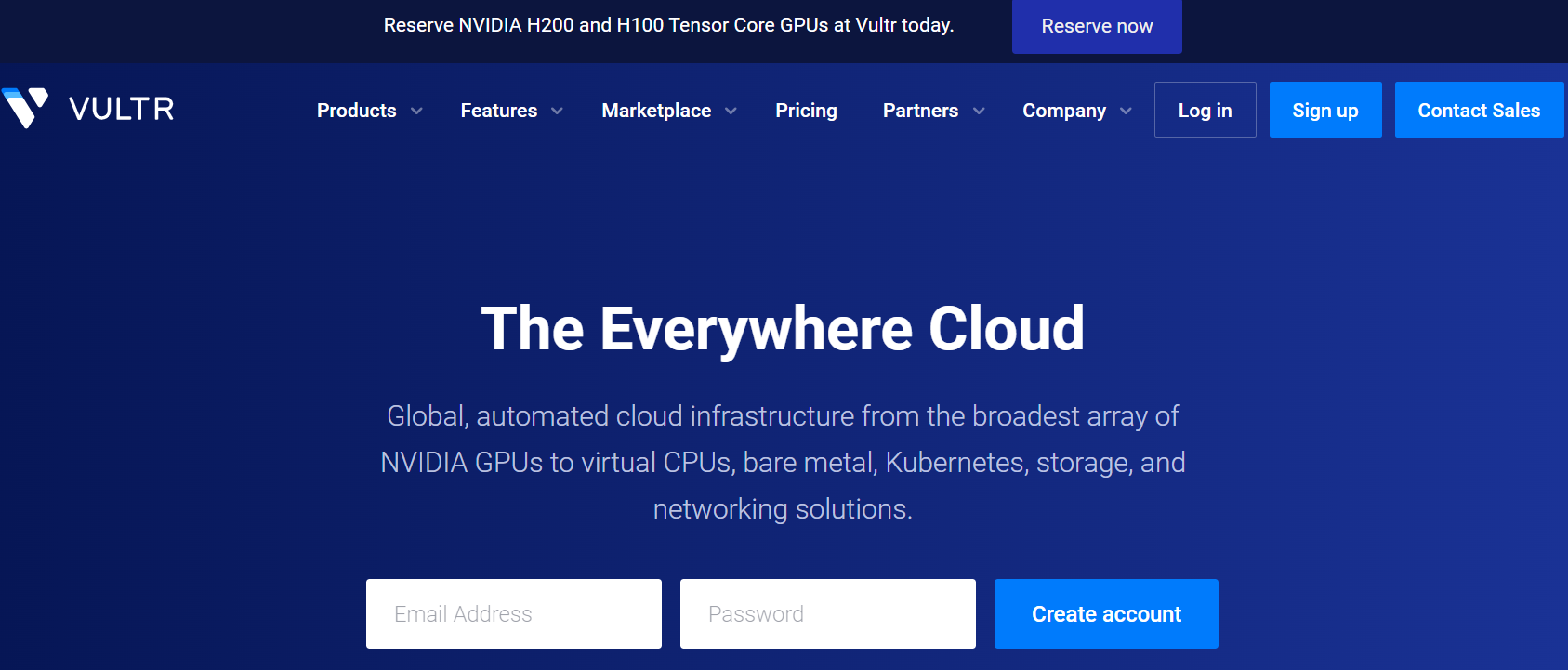
Vultr has established itself as a top choice for developers seeking reliable and high-performance cloud hosting. Known for its global network of data centers, Vultr offers an impressive combination of speed, reliability, and ease of use, making it particularly suitable for Docker hosting.
The platform’s focus on performance and low latency makes it ideal for applications that require quick response times and consistent availability. Whether you are deploying simple applications or more complex workloads, Vultr provides the infrastructure needed to ensure your Docker containers run smoothly.
Key Features:
1. One-click deployment:
Vultr simplifies the setup process with one-click deployment for Docker and other applications, allowing developers to get up and running quickly without the hassle of manual configurations.
2. Global data centers:
Vultr boasts a global network of data centers, ensuring low latency and high availability. This is crucial for applications that need to deliver fast response times and maintain uptime across different regions.
3. High-performance servers:
Equipped with SSD storage, Vultr’s servers are built to handle demanding workloads, providing the speed and reliability that developers need for resource-intensive applications.
Pros & Cons
| Pros | Cons |
| Competitive pricing: Vultr offers strong performance at an affordable cost, making it accessible for a wide range of projects. | Limited free tier: The free tier is restricted, which may limit its use for larger or ongoing projects. |
| Easy setup: The one-click deployment feature simplifies the process, even for those new to Docker hosting. | |
| Robust infrastructure: Global data centers and SSD storage ensure fast and reliable performance. |
Vultr best for:
- Globally distributed applications: Ideal for developers who need to deploy applications across multiple regions, ensuring low latency and high uptime.
- Performance-focused projects: Perfect for applications that require quick response times and can benefit from Vultr’s high-performance infrastructure.
- Ease of use: Suitable for developers who want a straightforward setup process with powerful tools, making it accessible even for those less familiar with Docker hosting.
Vultr is particularly well-suited for developers who need a globally distributed platform that can deliver consistent, high-speed performance.
Its competitive pricing, robust infrastructure, and ease of setup make it a strong contender for those looking to host Docker containers efficiently, whether for small-scale projects or more demanding applications.
05. Amazon ECS (Elastic Container Service)
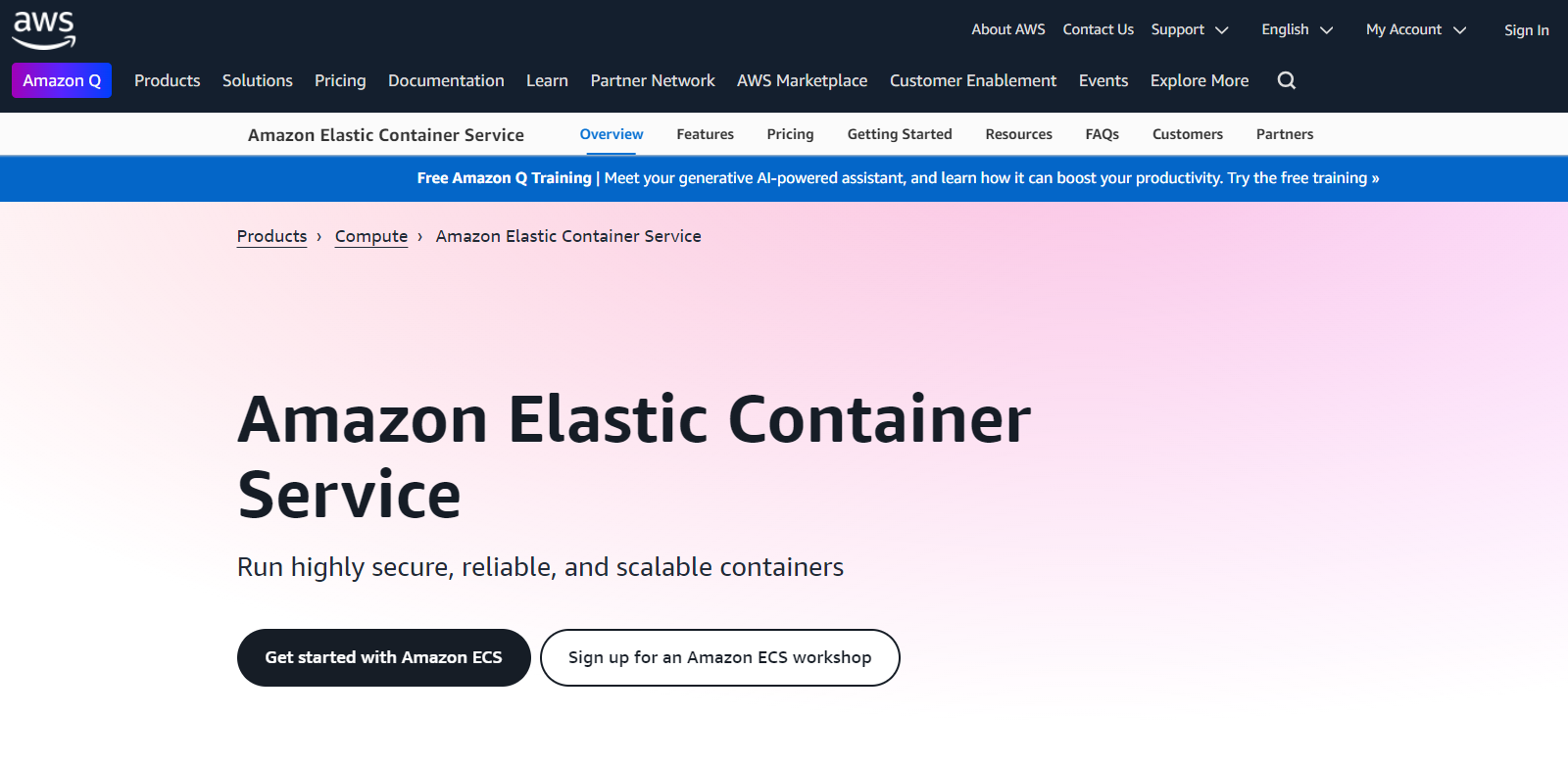
Amazon ECS, part of the AWS ecosystem, is a powerful and scalable solution for running Docker containers. It is widely recognized for its robust infrastructure, seamless integration with other AWS services, and its ability to handle complex, large-scale applications.
Amazon ECS is designed to simplify container management by allowing developers to easily deploy, manage, and scale containers. With its extensive features and global reach, Amazon ECS is ideal for developers looking for a reliable, enterprise-grade platform.
Key features:
1. Deep integration with AWS services:
Amazon ECS integrates seamlessly with other AWS services such as S3, RDS, and CloudWatch, providing a comprehensive environment for managing containerized applications.
2. Auto-scaling:
The platform supports auto-scaling, allowing your Docker containers to automatically adjust based on demand, ensuring optimal performance and cost efficiency.
3. Advanced monitoring and management:
With tools like AWS CloudWatch and ECS Task Definitions, Amazon ECS offers advanced monitoring and management capabilities, giving developers detailed insights into container performance and resource usage.
Pros and Cons:
| Pros | Cons |
| Highly scalable: Amazon ECS can easily scale to meet the demands of large-scale applications, making it suitable for enterprises. | Complex setup: The platform can be challenging for beginners due to its wide range of features and configurations. |
| Robust infrastructure: Built on AWS’s global network, ECS offers unparalleled reliability and performance. | Cost considerations: While the free tier is generous, costs can increase quickly as your application scales. |
| Comprehensive tooling: Deep integration with AWS services provides a full suite of tools for monitoring, management, and deployment. |
Amazon ECS (Elastic Container Service) is best for:
- Enterprise-level applications: Amazon ECS is ideal for developers and organizations running large, complex applications that require high scalability and integration with other AWS services.
- Advanced monitoring needs: Perfect for projects that need detailed insights and control over container performance and resource allocation.
- AWS ecosystem users: Best suited for those already using AWS services, as ECS seamlessly integrates into the existing AWS infrastructure, offering a cohesive development and deployment environment.
Amazon ECS stands out as a leading choice for developers needing a robust, scalable, and enterprise-ready platform for Docker containers. Its integration with AWS services, combined with its powerful scaling and management tools, makes it a preferred option for those managing large-scale, mission-critical applications.
Whether you’re deploying microservices or running complex distributed systems, Amazon ECS provides the reliability and performance needed to support demanding workloads.
06. Heroku
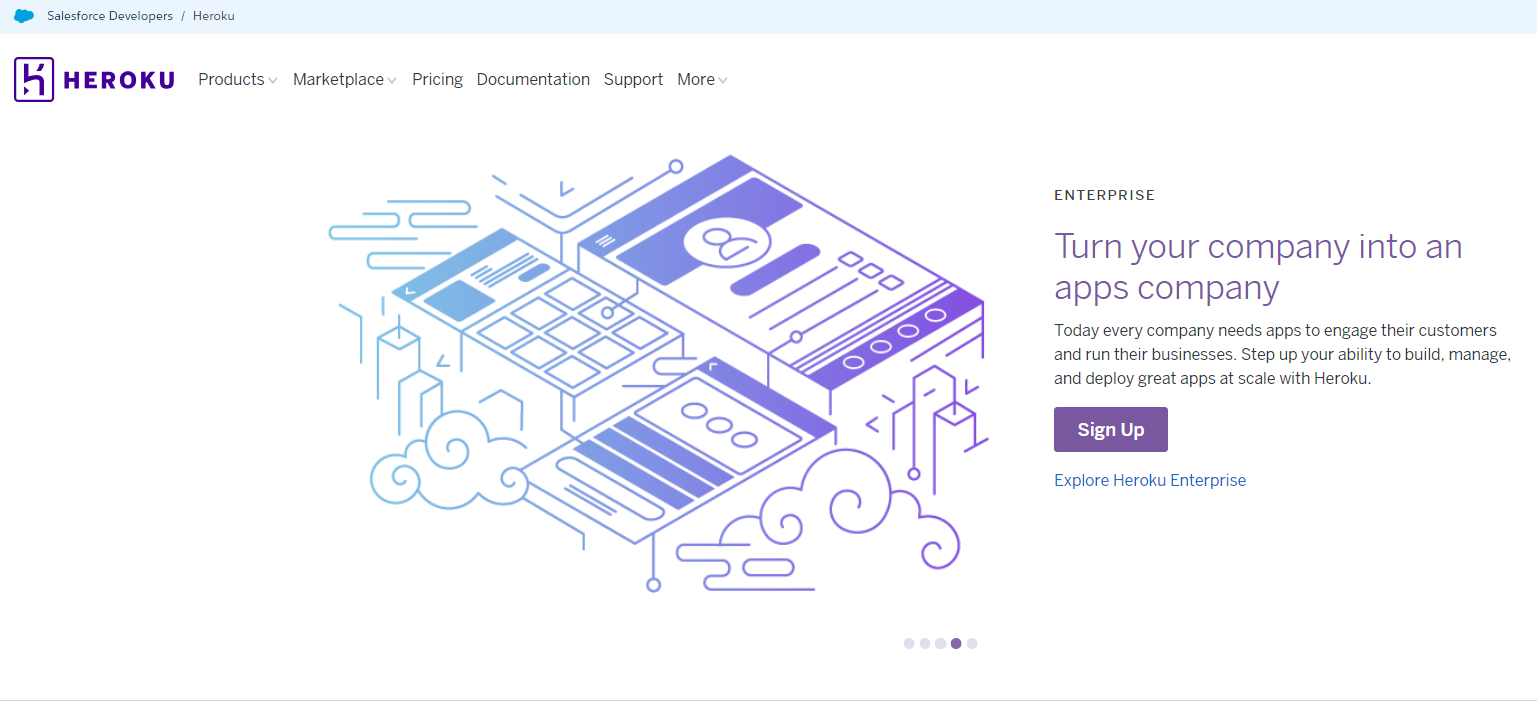
Heroku is a cloud platform as a service (PaaS) that simplifies the deployment and management of applications, including Docker containers. Known for its ease of use, Heroku is an excellent choice for developers looking to get applications up and running quickly without dealing with complex infrastructure setups.
With its free tier, Heroku provides an accessible way for developers to test and deploy small-scale applications, making it a popular choice for rapid development, prototyping, and educational projects.
Key features:
1. Easy deployment:
Heroku allows developers to deploy Docker containers with minimal configuration, making it an ideal platform for those who need to get applications running quickly without the hassle of managing servers.
2. Automatic scaling:
The platform supports automatic scaling, adjusting resources based on traffic and demand to ensure optimal performance with minimal manual intervention.
3. Built-in monitoring and logging:
Heroku provides built-in monitoring and logging tools, allowing developers to track application performance, diagnose issues, and make data-driven decisions without the need for additional services
Pros and Cons:
| Pros | Cons |
| User-friendly: Heroku’s platform is incredibly easy to use, making it accessible for developers at all levels. | Limited customization: The platform offers less flexibility compared to other PaaS, which might not suit advanced users. |
| Rapid deployment: Ideal for quick development cycles, allowing you to launch applications fast. | Restricted free tier: The free tier has limited resources, which may not be enough for more demanding applications. |
| Automatic scaling: Ensures your application can handle varying loads without manual adjustments. | Costly upgrades: Moving beyond the free tier can become expensive as your application scales. |
Heroku is best for:
- Educational projects and learning: Ideal for students and educators looking for a platform to easily demonstrate and experiment with Docker containers without complex setups.
- Small-scale applications: Suited for lightweight applications that don’t require extensive resources, making it a great choice for hobby projects, early-stage startups, and small businesses.
Heroku excels as a platform for developers seeking simplicity and speed in deploying Docker containers. Its user-friendly interface, combined with features like automatic scaling and built-in monitoring, makes it an attractive option for those who prioritize ease of use and rapid development.
Whether you are building a prototype, running an educational project, or managing a small application, Heroku provides a reliable, low-friction environment that lets you focus on your code rather than infrastructure.
Important note: While you can technically use many hosting environments as Docker hosting, not all are equally suitable. Shared hosting, for example, typically doesn’t support Docker due to its restricted permissions and limited resources. On the other hand, VPS, dedicated servers, and cloud hosting are excellent choices because they provide root access. When choosing a hosting environment for Docker, ensure it offers sufficient resources, root access, and compatibility with your operating system and networking needs.
Comparison table of free docker hosting platforms – at a glance
| Platform | Key Features | Best For | Pros | Cons |
| Kamatera | – Scalable data centers with SSD storage | – Developers needing high customization and scalability | – Flexible configurations tailored to project needs | – Complex setup for beginners unfamiliar with cloud infrastructure |
| – 30-day free trial | – Low latency with global data centers | – Free trial limited to 30 days, which may not suffice for long-term projects | ||
| – 24/7 technical support with 99.95% uptime guarantee | – User-friendly management via web console and API | |||
| DigitalOcean | – One-click Docker setup | – Beginners needing a simple, reliable platform | – Easy to use with strong community support | – Limited resources in the free tier, suitable mainly for small projects or testing |
| – Scalable Droplets with SSD storage | – Extensive documentation and tutorials available | |||
| Hostinger | – Full root access and automated backups | – Developers needing more control and VPS capabilities | – Affordable pricing with a trial period | – No phone support, only chat and email support are available |
| – User-friendly control panel | – Good customer support | – Free trial is time-limited | ||
| Vultr | – Global data centers | – Developers needing low-latency and global reach | – Competitive pricing combined with high-performance servers | – Limited free tier features |
| – High-performance servers with SSD storage | – Easy setup with one-click deployment | |||
| Amazon ECS | – Seamless integration with AWS services | – Experienced developers or teams requiring enterprise-level hosting | – Highly reliable with industry-leading infrastructure | – Complex setup for beginners, steep learning curve |
| – Auto-scaling and advanced monitoring | – Scalable to meet the demands of large-scale applications | – Costs can increase quickly beyond the free tier | ||
| Heroku | – Easy deployment with minimal configuration | – Developers needing fast prototyping and simple deployment | – Simple to use with built-in automation and scaling | – Limited customization options |
| – Automatic scaling based on traffic | – Suitable for rapid development and testing | – Restricted resources in the free tier, may not suit larger projects |
Use FlyWP to manage Docker-based servers for WordPress sites

Managing WordPress sites on Docker-based servers can be complex without the right tools. FlyWP simplifies this process. How? It offers a managed solution for deploying, managing, and optimizing containerized WordPress environments.
Even, you don’t need to choose a Docker hosting plan to enjoy the perks of Docker. Get onboard with any VPS and use FlyWP as your control panel. It is the only Docker-powered server management platform for WordPress sites at this moment. Here are the reasons why you should choose FlyWP for your WordPress sites:
- FlyWP supports Docker-based WordPress servers on DigitalOcean, AWS, Google Cloud, Vultr, Akamai, and any custom servers/VPS.
- FlyWP uses Docker for consistent, scalable, and isolated environments.
- An intuitive interface simplifies server management without requiring DevOps expertise.
- Built-in caching reduces server load and boosts site speed for optimal performance.
- Schedule regular backups to protect your data and enable effortless site restoration.
- Easily clone and migrate sites across servers within FlyWP for hassle-free scaling.
- Consistently high ratings and positive feedback from satisfied customers make FlyWP a reliable choice.
- Centralize update management for WordPress core, plugins, and themes from one dashboard.
- Automatic SSL deployment with Let’s Encrypt for all sites, plus the option to deploy custom SSL certificates.
- Support for internal and external databases, with easy access via PHPMyAdmin.
Ready to transform your WordPress server management? Get started with FlyWP today.
Wrapping Up
Choosing the right Docker hosting platform is pivotal for ensuring the success of your application development and deployment. Each platform discussed offers unique advantages, catering to different stages of development, project sizes, and technical expertise levels. Whether you need extensive customization, straightforward usability, or robust scalability, there’s a platform that fits your needs.
As you make your decision, consider your specific project requirements first, the level of control you need, and how much you value ease of use versus advanced features. Starting with a platform that aligns well with your current needs will provide a solid foundation, allowing you to scale and adapt as your project evolves.
Ultimately, the best Docker hosting platform is one that not only meets your immediate needs but also grows with you, supporting your development journey every step of the way.
DigitalOcean is often recommended for small to medium-sized applications due to its reliable performance, one-click Docker setup, and scalable resources. It also provides strong community support.
Vultr is a great option if you need global data center availability. It offers a wide network of data centers worldwide, ensuring low latency and high uptime, which is crucial for applications requiring quick response times and consistent availability.
Heroku is considered one of the most user-friendly platforms for Docker hosting. It simplifies the deployment process with minimal configuration required, making it ideal for beginners.
Yes, platforms like Amazon ECS (Elastic Container Service) offer robust scalability, allowing you to scale your applications up or down based on demand.
Free Docker hosting platforms have some limitations, such as restricted CPU, memory, and storage resources. For instance, the free tiers on platforms like DigitalOcean and Vultr are primarily suitable for testing or small-scale projects and may not be sufficient for large or resource-intensive applications.

Very helpful blog
Thanks you. Stay tuned for more updates.