Hello world! I’ve got some exciting news to share – we’re launching the beta version of FlyWP.
Over the years, running a WordPress product company with creating and running dozens of products has prompted me to manage and run over 30+ servers with different types of applications. Be it a WordPress site, Laravel application, Node.js application, I had to manage them all. I started with manually configuring servers a decade ago. Trust me, it started easy when I set up servers one by one years ago. But as things grew, popping into each server to manage stuff started feeling like a never-ending game of Whack-a-Mole. And oh boy, with WordPress, the more people visit, the harder it gets to keep things fast and smooth without spending hours typing commands.
So, I always wanted to create a tool to manage all the servers and sites from a single dashboard. No more juggling a myriad of IP addresses, or usernames. When you’re a guy like me who jumps into everything, from frontend development to backend, from design to DevOps – I’ve developed a very particular vision of how I want things to work.
This year, after what felt like an eternity of procrastination, I took the plunge to materialize FlyWP. After a few months of solo work, I even teased it with a video on my socials.
After the initial teaser, a lot has changed, though.
Additional server providers
I started with supporting only DigitalOcean, but later Vultr, Amazon EC2, Akamai (formerly Linode) and custom server system were introduced, making it easier to launch a server anywhere.
Site Backup feature
Site backup is very essential for a lot of reasons. You can backup your sites’ database, and files (optionally) to Amazon S3, DigitalOcean Spaces, Cloudflare R2 (my favorite), and Google Cloud Storage.
Team Feature
The team feature lets you collaborate with other members of your team. When you’ve a ever-expanding number of team members, you can’t manage your sites and servers alone. The team feature let’s you offload your management burden a little bit.
Conclusion
FlyWP is more than just a tool; it’s an embodiment of my dreams, experiences, and the solutions to challenges I’ve faced firsthand. With FlyWP, the once-tedious task of managing servers and sites transforms into a seamless experience. Gone are the days of toggling between multiple terminal windows or racking your brain trying to recall which IP is linked to which site. Everything you need is consolidated, neatly presented in a user-centric interface that caters to both novices and seasoned professionals.
When you signup for FlyWP, you’ll get a 14 day no credit-card required trial. You can freely create servers and sites, take a tour of our new product.
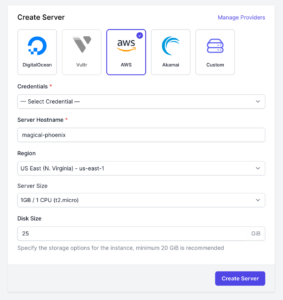

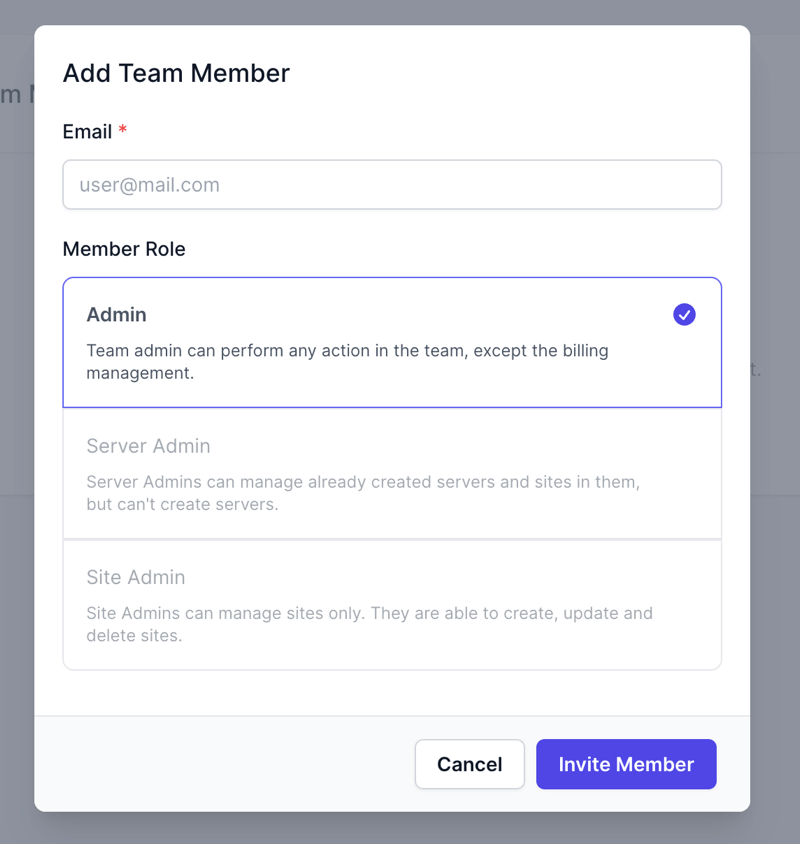
Add your first comment to this post