We’re excited to share the latest updates that enhance the management and security features of FlyWP. We have added two “Manage” sections for servers and sites.
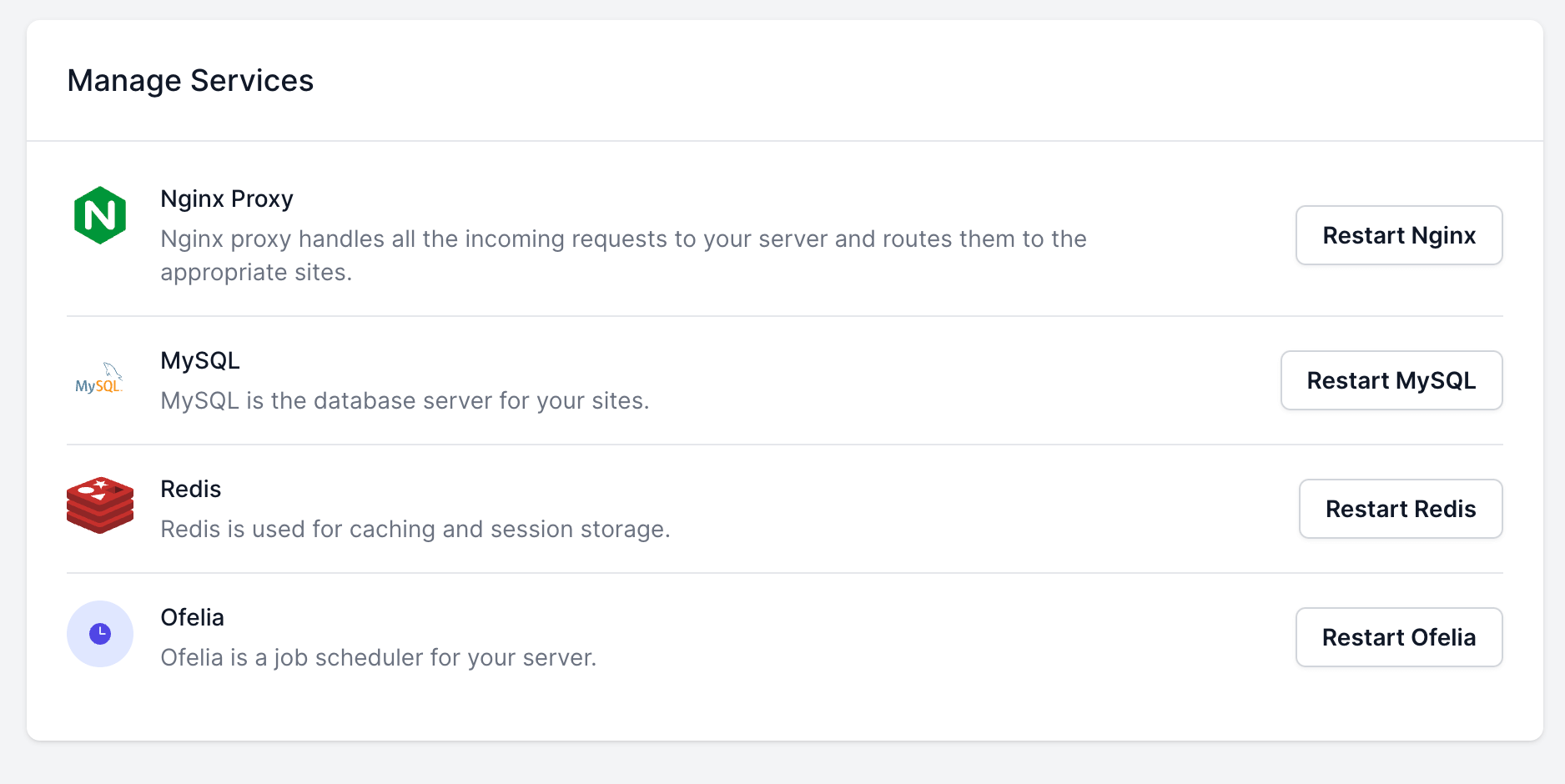
For Server:
- Service Management Made Simple: Easily restart server-wide services such as Nginx proxy, MySQL, Redis, and Ofelia directly from the new Manage tab in your server dashboard.
- Enhanced SSH/SFTP Accessibility: SSH/SFTP information has been repositioned for better visibility in the UI, complete with convenient copy functionality.
- Security Upgrades: The root password for MySQL was previously sent via email upon server provisioning. Now, for enhanced security, it has been removed from emails. These credentials are now securely accessible within the server dashboard UI.
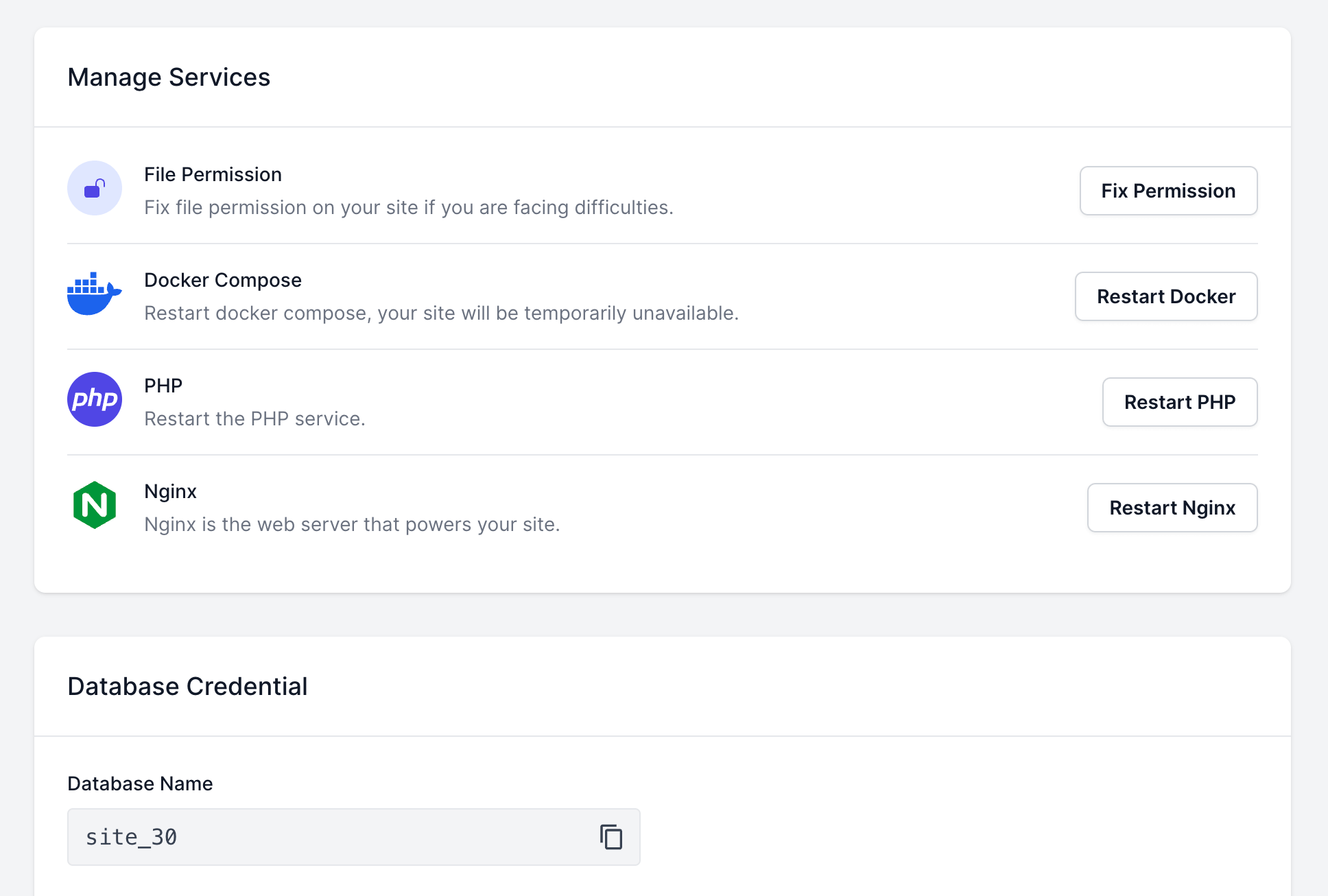
For Individual Sites:
- Granular Service Control: Restart services like Docker, PHP, and Nginx that are specific to your site from the new ‘Manage’ tab.
- File Permission Reset: Use the ‘File Permission’ feature to quickly reset file permissions to their correct state if they are ever incorrectly altered.
- Database Credential Access: Securely retrieve database credentials for specific sites, making sharing access with team members safer as needed.
Updated Database Section:
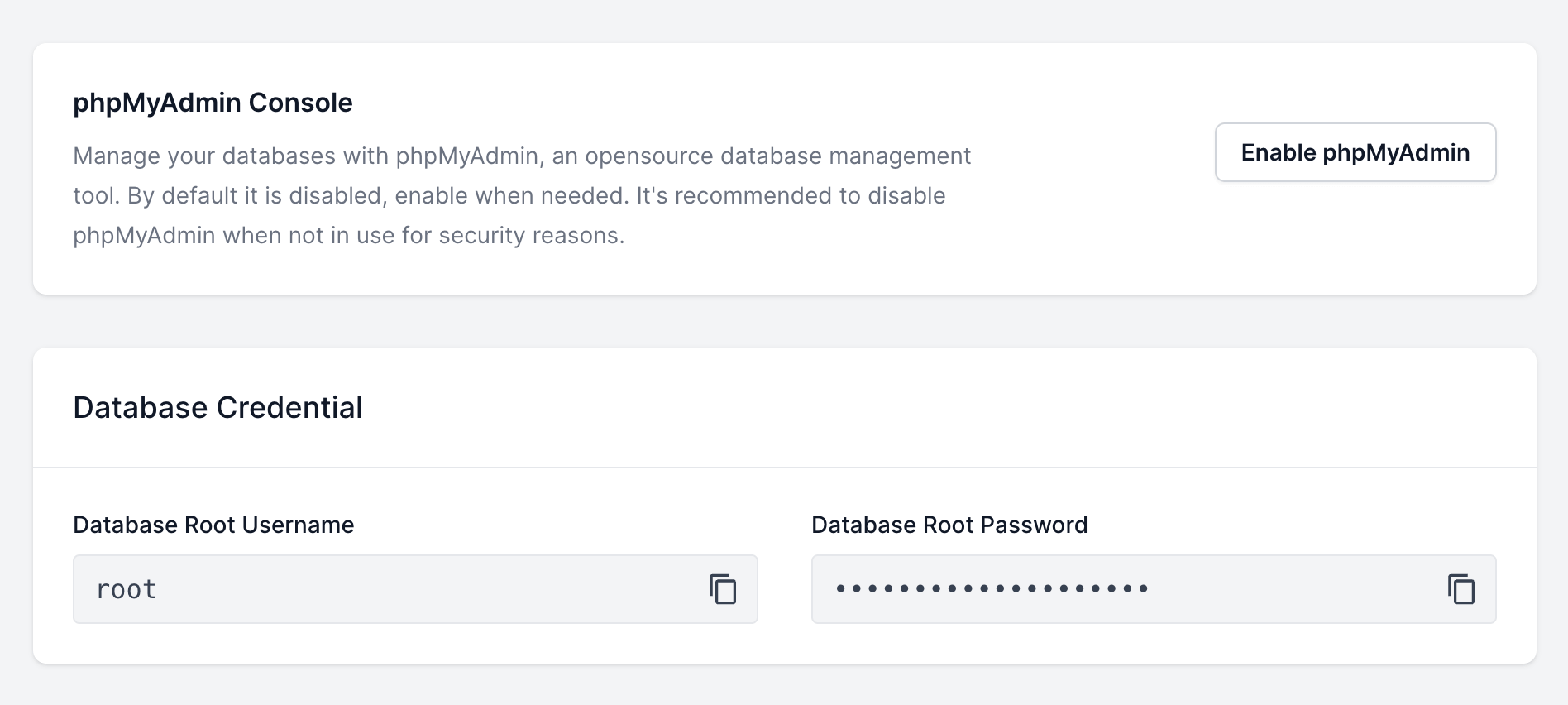
The database section now includes a new segment for the MySQL root password, streamlining access for advanced management and troubleshooting.
These updates are designed to simplify your workflow, making management tasks more intuitive and less time-consuming. By removing sensitive information from emails and placing it within the dashboard, we’re bolstering your security posture.