We are excited to announce a new feature that greatly simplifies the workflow for developers and site administrators: Git repository support for creating and managing WordPress sites. This new feature is designed to integrate with Bedrock, a modern WordPress stack that helps you get started with the best development tools and project structure.
Key Highlights:
- Seamless Git Integration: Connect with popular Git hosting providers like GitHub to deploy and manage your WordPress sites easily. Support for GitLab and Bitbucket is coming soon.
- Bedrock Support: Take advantage of Bedrock’s improved folder structure, easier configuration, and enhanced security features.
- Effortless Deployment: Clone your repository directly when creating a new site, or set up a deployment script for continuous integration.
- Push to Deploy: Activate ‘Push to Deploy‘ for your WordPress site and have your code changes automatically deployed upon push to your chosen branch.
- Enhanced Control: Manage your environment variables directly from the FlyWP portal for better security and control over your WordPress configuration.
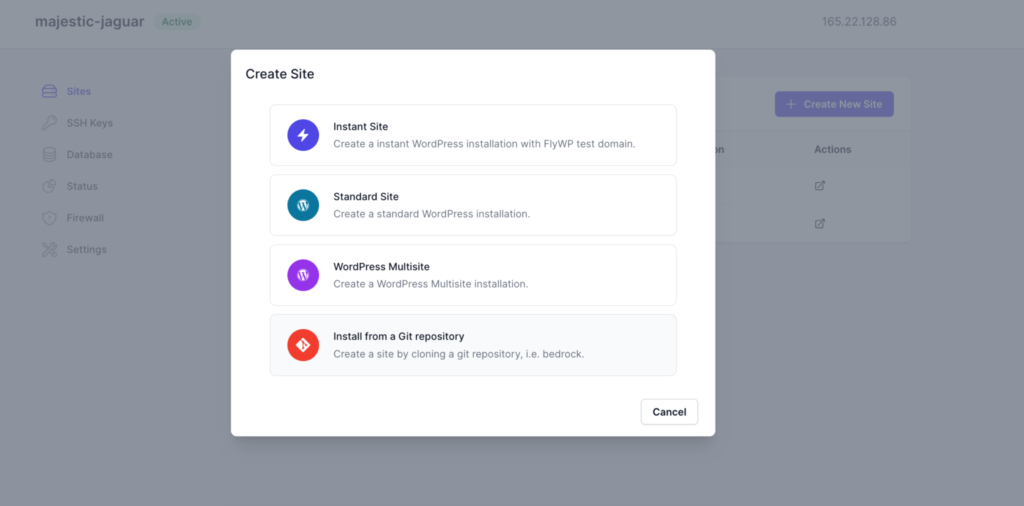
Getting Started
- Connect Your GitHub Account: In your FlyWP dashboard, navigate to Profile >Settings> Git Providers (If you’re logged in at FlyWP, access it here directly) And then click on the Connect your button. This secure connection enables the seamless flow of your projects from GitHub to FlyWP.
- Authorize your account: In the next step, you will need to authorize your account with FlyWP.
- Now, when you add new sites — choose “Install from a Git repository” and follow the on-screen instructions to get started
Whenever you push anything new to your Git repo, it’ll trigger the automated deployment and the changes would automatically deployed for the site you have configured. Read more about the feature with detailed documentation here
This feature is now available to all users and can be accessed from the “Create Site” section. Once a site has been created via the Git integration, you will see the “Deployment” tab, which includes Git options and deployment settings.
We hope this update will make managing your WordPress sites more efficient and enjoyable. As always, we value your feedback and look forward to hearing about your experience with this new feature.
Happy Coding!