We’re excited to share some fantastic news with you as part of this month’s update. Due to some unforeseen circumstances, we weren’t able to publish it on time, and we appreciate your understanding. Every month, we take your feedback and questions and work tirelessly to turn them into new features and improvements. July and August were no different—our entire FlyWP team, from development to marketing, gave their all to bring you the best updates.
Let’s dive in and check out the updates!
Get Superior Performance with OpenLiteSpeed Support
Say hello to OpenLiteSpeed (OLS), now available on FlyWP! In response to overwhelming demand, we’ve added OLS to our platform, giving you the flexibility to choose between NGINX and OpenLiteSpeed. OLS is designed for high performance, with:
August saw the much-anticipated release of OpenLiteSpeed (OLS) support, a highly demanding feature requested by many of our users from the FlyWP community. OLS is known for its high performance, scalability, and resource efficiency, particularly when handling heavy traffic. By integrating OLS with FlyWP, we aimed to provide a more flexible server management experience, allowing users to switch between NGINX and OpenLiteSpeed with ease.

Key features of OpenLiteSpeed integration include:
- LiteSpeed Server Caching: Optimizes performance directly from the WordPress dashboard.
- Super Fast Page Loads: Significantly improves page load times, enhancing the user experience for site visitors.
- Enhanced Security: OLS includes robust built-in security features to protect your WordPress sites.
- Multisite Support: Full support for WordPress multisite installations, making it easier to manage multiple sites from one platform.
- Nginx to OLS: You can easily clone your Nginx-based sites to the OpenLiteSpeed stack or vice-versa.
How to Enable LiteSpeed Server?
To implement OLS, users simply need to select OpenLiteSpeed during the site creation process on FlyWP.
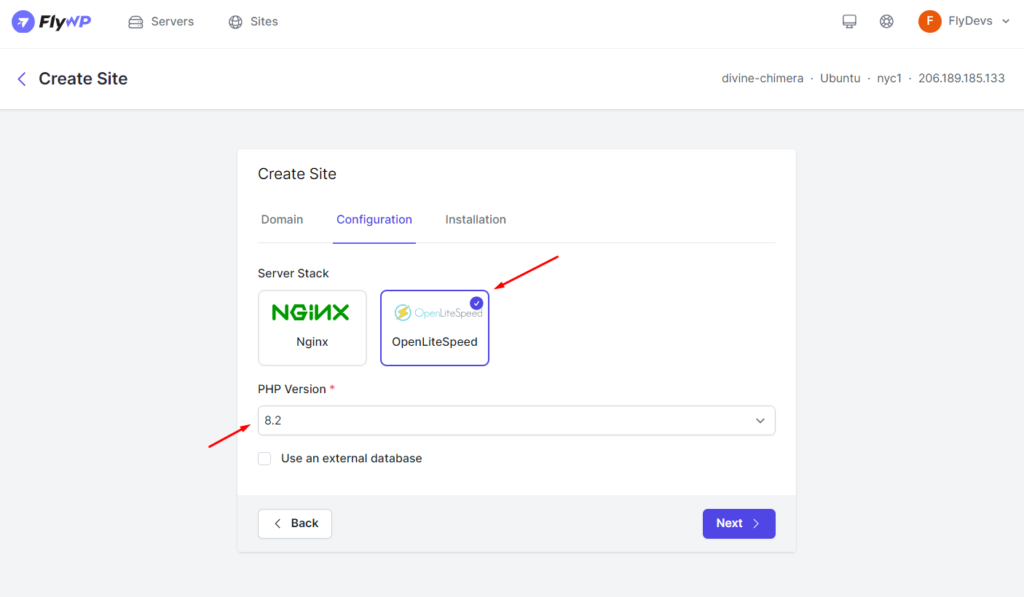
We’ve also provided a dedicated OpenLiteSpeed management menu in the FlyWP dashboard, making configuration and management more intuitive.
Take Control of Team Roles with Granular Team Permissions on FlyWP
You asked, and we delivered! We introduced the Granular Team Permissions feature to improve team collaboration and project security.
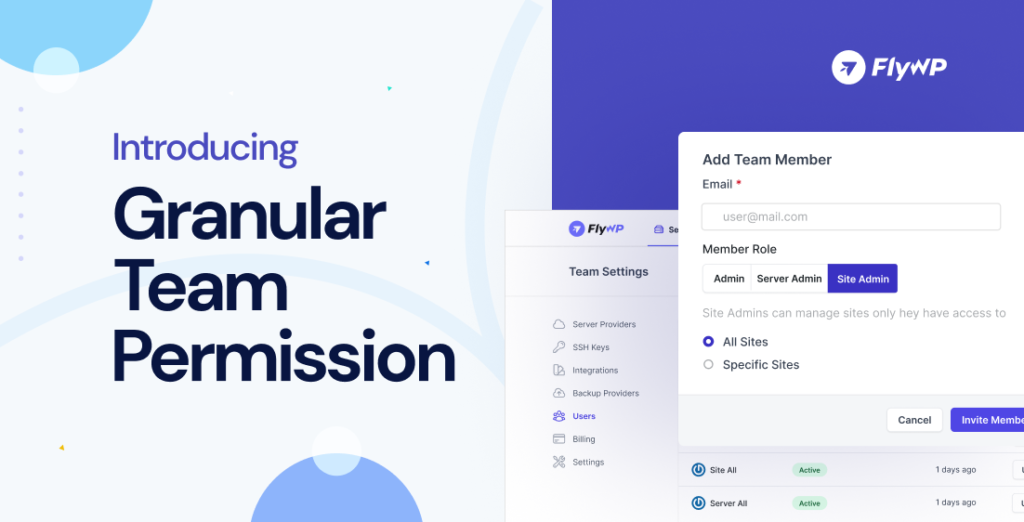
This feature allows administrators to define custom roles with specific access levels and assign them to team members on a per-project basis. Key updates include:
- Role-Based Permissions: Administrators can now create custom roles and assign different access levels for each team member, ensuring that only the necessary people have access to critical components of your projects.
- Fine-Grained Access Control: Permissions can be configured for individual components of a project, adding an extra layer of security and control.
- Project-Based Management: Roles and permissions can now be assigned specifically to individual sites and servers, improving both security and organization.
This feature was designed to streamline team management, particularly for organizations handling multiple projects and requiring complex permission structures. The backend was also optimized to handle large teams, ensuring fast and efficient role management, even in more complex setups. Here’s the detailed changelog of this feature release.
How to Use Granular Team Permission on FlyWP
It is super easy to use the Granular Team Permission feature. You can control each level of your team access from the Setting → Team menu.
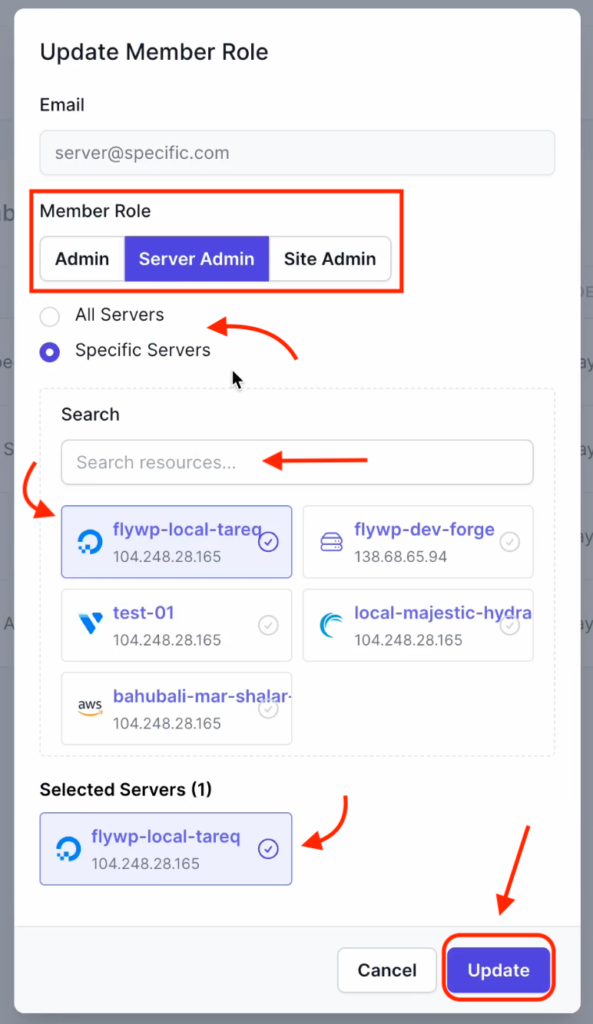
SSH IP Whitelisting on FlyWP
Security was again at the forefront in August with the introduction of the SSH IP Whitelisting feature. This new addition to FlyWP’s firewall allows users to control which IP addresses can access their servers via SSH. This added layer of security prevents unauthorized access and gives users more granular control over their server’s firewall settings.
Key benefits of SSH IP Whitelisting include:
- Enhanced Security: Only approved IP addresses can initiate SSH connections, reducing the risk of brute force attacks.
- Easy Management: Users can add or remove IP addresses directly from the FlyWP dashboard, ensuring simple yet powerful access control.
This feature ensures that only trusted IPs can gain access to critical server functions, further strengthening the security of FlyWP-managed WordPress sites.
Interested to know how you can setup IP Whitelisting service? Click on the button below.
Comprehensive Vulnerability Fixes and Performance Upgrades
Security and performance were top priorities in July. Responding to vulnerabilities reported by security expert Vladimir Smitka, we made several critical updates to the platform. Check the detailed changelog and explore more.
Ending Note
July and August have been transformative months for FlyWP, with major updates focused on security, performance, and enhanced management tools. From the introduction of OpenLiteSpeed to improved Granular Team Management and PHP Process Control, we’ve worked hard to give our users more flexibility and efficiency in managing their WordPress sites with FlyWP.
Looking ahead, we will continue to push forward with new features, ensuring that our platform remains the best choice for WordPress site management. We encourage you to submit feedback and feature requests. Stay tuned for even more exciting updates in the months ahead.
Connect with fellow FlyWP community members on Facebook and keep discovering new possibilities. If FlyWP has met your expectations, we’d be grateful if you could spare a moment to leave us a review on TrustPilot.

I’m really impressed and excited about FlyWP
Is the discount program on AppSumo no longer available?
The AppSumo deal is no longer available. Please explore our current plans. Thank you!
Regards,
Mahbub Alam
Digital Strategist
weDevs | FlyWP