Are you looking to find out how OpenLiteSpeed compares to NGINX and Apache? In this blog, we will be tackling a question, which web server is the fastest and most reliable?
As the main part of a website, it’s crucial to choose the perfect and suitable website server. The reasons are obvious, it can significantly impact performance, scalability, and user experience.
Popular web servers such as:
OpenLiteSpeed is praised for its high performance and low resource usage, making it ideal for high-traffic sites.
NGINX, known for handling many concurrent connections efficiently, is a top choice for dynamic content.
Apache, the veteran in the field, offers unmatched flexibility and extensive configuration options.
However, if you’re confused about choosing the best amongst these, we’re here to help you. We’ll provide a detailed comparison of these popular servers to help you determine which one is best suited for your needs. Whether you are a developer, a site owner, or just curious.
Let’s begin!
What is a web server?
A web server is a software system that delivers web pages to users when they request them. It uses the HTTP protocol to transmit content like HTML documents, images, videos, and other data over the internet. Web servers are essential for hosting websites and ensuring they are available to users globally.
When it comes to web servers, three names often come up: Apache HTTP Server, NGINX, and OpenLiteSpeed. These servers are highly popular and provide a significant contribution to the websites you visit.
Each of these web servers has unique features and strengths that make them suitable for different types of websites and applications. Understanding their differences can help you choose the best one for your needs.
Here’s a closer look at each one:
What is LiteSpeed web server?
LiteSpeed Web Server, specifically its open-source version OpenLiteSpeed, is designed for high performance and low resource consumption. LiteSpeed is known for its speed and efficiency, often outperforming other web servers in handling dynamic content.
It offers an easy-to-use web-based GUI for configuration and management, built-in caching, and advanced security features. LiteSpeed is compatible with popular web applications and frameworks, making it a versatile and powerful option for various types of websites.
Key features of OpenLiteSpeed web server:
- High performance and low resource usage
- Easy-to-use web-based GUI
- HTTP/2 and QUIC support
- Built-in caching
- Advanced security features
What is NGINX?
NGINX is a modern, high-performance web server that has gained popularity for its ability to handle many concurrent connections with minimal resource use. This makes NGINX ideal for websites and applications with high traffic.
It excels in load balancing, reverse proxying, and serving static content quickly. NGINX’s design focuses on performance and scalability, making it a preferred choice for high-traffic sites and dynamic web applications.
Key features of NGINX:
- High concurrency handling
- Efficient resource usage
- Load balancing and reverse proxying
- HTTP/2 support
- Flexible configuration
What is Apache HTTP server?
Apache HTTP Server, commonly known as Apache, is the oldest and most widely-used web server in the world. It’s known for its flexibility and robust features. Apache has a modular architecture, which allows you to load only the features you need, making it highly customizable.
This server is utilized by numerous websites and offers robust community support and comprehensive documentation, making it a dependable choice for both novices and seasoned developers.
Key features of Apache HTTP server:
- Wide range of modules
- Flexibility and extensibility
- Strong community support
- HTTP/2 support
- Comprehensive documentation
These three web servers are trusted by many for their reliability, performance, and versatility. Whether you’re running a small personal blog or a large-scale e-commerce site, Apache, NGINX, and OpenLiteSpeed offer powerful solutions to keep your site running smoothly and efficiently.
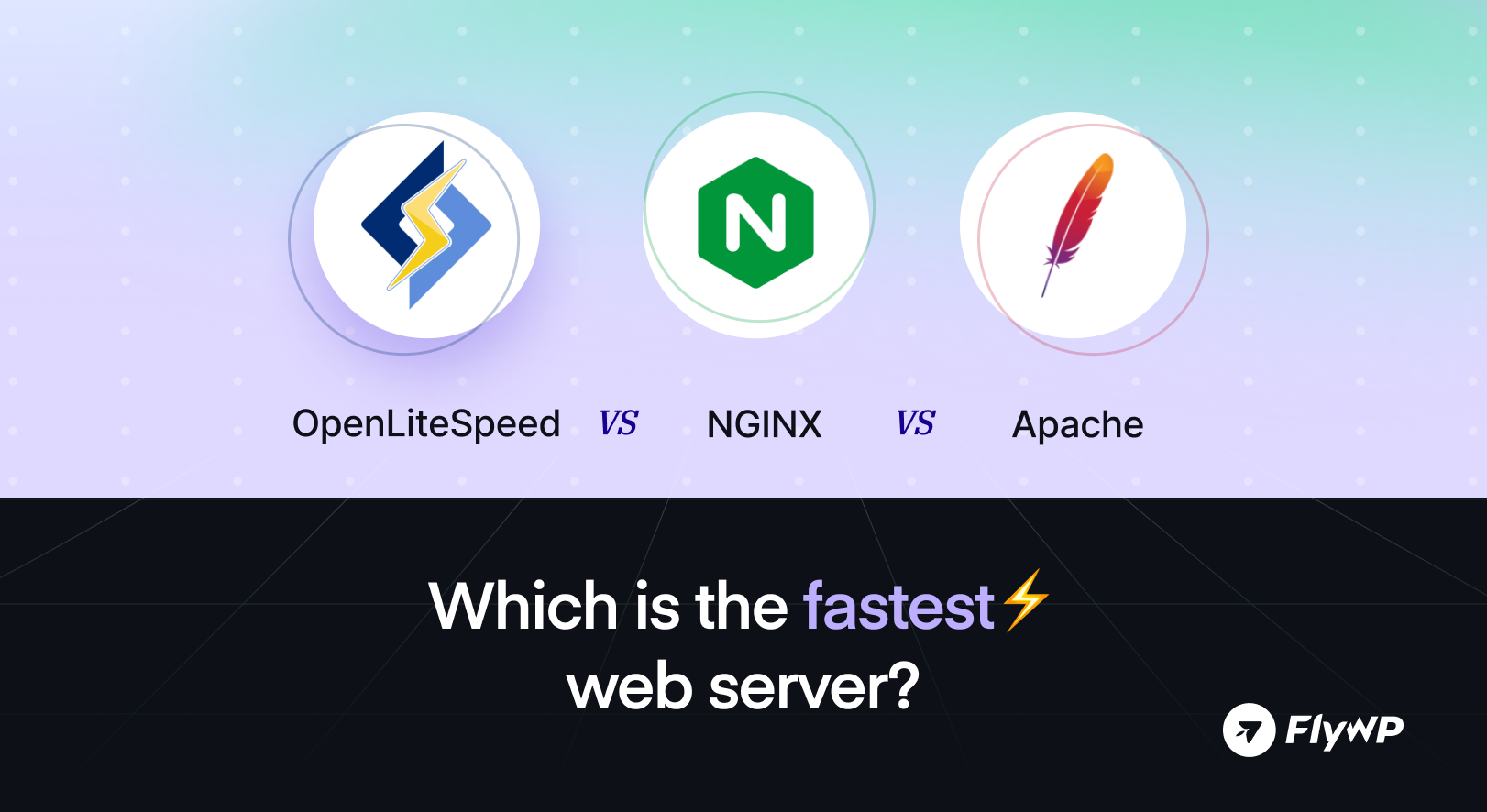
Performance comparison of OpenLiteSpeed vs. NGINX vs. Apache
To compare the performance of OpenLiteSpeed, NGINX, and Apache, we used several benchmarking methods. These methods included load testing and real-world usage scenarios to provide a comprehensive analysis. The tests measured key metrics such as response time, throughput, and resource consumption.
Here’s how each web server performed:
1. OpenLiteSpeed performance metrics
OpenLiteSpeed is known for handling high traffic efficiently while using minimal resources. This server has built-in caching and an optimized codebase, which helps it deliver fast response times and high throughput, even when there are many visitors on the site.
- Response time: OpenLiteSpeed responds quickly to user requests, ensuring that pages load fast.
- Throughput: It can handle a high number of requests per second, making it suitable for busy websites.
- Resource usage: Uses less CPU and memory compared to other servers, making it cost-effective.
2. NGINX performance metrics
NGINX is famous for its ability to manage a large number of simultaneous connections while using low memory. Its event-driven architecture helps it achieve high performance and scalability, making it a great choice for websites with high traffic.
- Response time: NGINX provides fast response times, particularly for static content.
- Throughput: It can process a large number of requests efficiently, ensuring smooth performance under load.
- Resource usage: Consumes minimal CPU and memory, allowing it to handle more traffic without slowing down.
3. Apache performance metrics
Apache’s performance largely depends on how it is configured and which modules are used. While it might not be as fast as OpenLiteSpeed or NGINX out of the box, Apache can deliver reliable performance with proper tuning and optimization.
- Response Time: Apache’s response time can be optimized but may be slower than OpenLiteSpeed and NGINX initially.
- Throughput: Capable of handling high traffic, but performance can vary based on configuration.
- Resource usage: Typically uses more CPU and memory, but this can be managed with the right settings and modules.
So, in summary, we can say, that OpenLiteSpeed excels with its fast response times and high throughput while using minimal resources. NGINX also performs exceptionally well, particularly in managing numerous simultaneous connections efficiently. Apache, though requiring more careful configuration, remains a reliable and flexible option capable of delivering strong performance with the right optimizations.
Each server has its strengths, and the best choice depends on your specific needs and server environment.
Our test environment: OpenLiteSpeed vs. NGINX vs. Apache
We wanted to ensure our testing was consistent across each web server technology. To achieve this, we created three Cloud VPS instances. Each server is configured with the same specifications, except for the web server technology.
Here are the configurations for each instance:
| Specification | LiteSpeed VPS | NGINX VPS | Apache VPS |
| 2 CPU Cores | 2 CPU Cores | 2 CPU Cores | 2 CPU Cores |
| 4 GB RAM | 4 GB RAM | 4 GB RAM | 4 GB RAM |
| PHP Version | 7.4.11 | 7.4.11 | 7.4.11 |
| Control Panel | cPanel / WHM | cPanel / WHM | cPanel / WHM |
| Database | MariaDB 10.3.25 | MariaDB 10.3.25 | MariaDB 10.3.25 |
| Web Server Version | LiteSpeed/5.4.10 Enterprise | nginx/1.19.2 | Apache 2.4.46 (cPanel) |
| PHP SAPI | litespeed | fpm-fcgi enabled | fpm-fcgi enabled |
Core web vitals: OpenLiteSpeed vs. NGINX vs. Apache
Core Web Vitals are essential metrics introduced by Google to measure the quality of user experience on a web page. They focus on three primary aspects: loading performance, interactivity, and visual stability.
They are –
- Largest contentful paint (LCP): Measures loading performance. To ensure a good user experience, LCP should occur within 2.5 seconds of when the page first starts loading.
- Total blocking time (TBT): Although not a Core Web Vital, TBT measures the total time in milliseconds between the First Contentful Paint (FCP) and Time to Interactive (TTI) during which the main thread is blocked, making the page unresponsive to user input.
- Cumulative layout shift (CLS): Measures visual stability. For a good user experience, pages should maintain a CLS score of 0.1 or less to ensure elements don’t shift unexpectedly during loading.
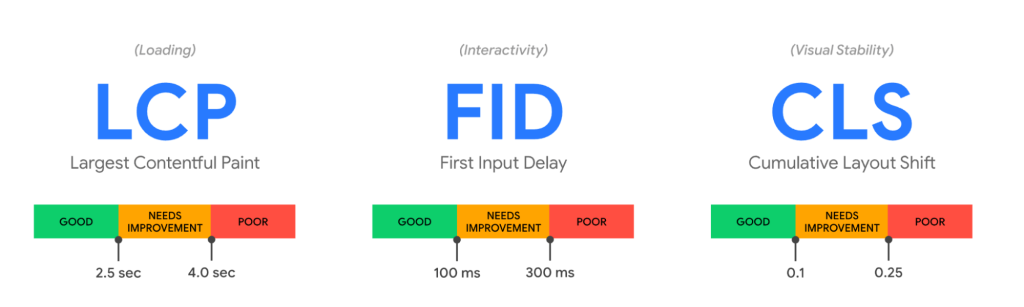
Let’s see how OpenLiteSpeed, NGINX, and Apache perform in these areas:
Core Web Vitals Comparison Table: OpenLiteSpeed vs. NGINX vs. Apache
| Metric | OpenLiteSpeed | NGINX | Apache |
| Largest Contentful Paint (LCP) | OpenLiteSpeed excels in delivering fast content loads due to its optimized codebase and built-in caching. This helps achieve a lower LCP, meaning users see the main content of the page quickly. | NGINX also performs well in loading content swiftly. Its efficient handling of static content and high concurrency capabilities contribute to a competitive LCP score. | Apache’s LCP can vary significantly depending on its configuration. With proper tuning and optimization, Apache can achieve good LCP times, but it generally lags behind OpenLiteSpeed and NGINX in default setups. |
| First Input Delay (FID) | OpenLiteSpeed provides a quick response to user interactions, contributing to a low FID. Its event-driven architecture ensures minimal delays in processing user inputs. | NGINX’s non-blocking, event-driven architecture allows it to handle user interactions promptly, resulting in low FID scores. | Apache can offer good FID performance with proper optimization. However, due to its multi-threaded nature, it might not be as responsive as OpenLiteSpeed and NGINX in handling concurrent user inputs without specific tuning. |
| Cumulative Layout Shift (CLS) | OpenLiteSpeed helps maintain a stable layout during page load, contributing to a low CLS. This is important for ensuring that elements do not shift unexpectedly, improving user experience. | NGINX also supports stable layout rendering, resulting in low CLS scores. Its efficient handling of static resources helps in minimizing layout shifts. | Achieves good CLS with careful configuration, but may require more effort to match others |
So in summary,
- OpenLiteSpeed: Excels in LCP, FID, and CLS due to its high performance, efficient resource usage, and advanced caching mechanisms.
- NGINX: Strong performance in LCP, FID, and CLS, with efficient handling of concurrent connections and static resources.
- Apache: Capable of good performance in Core Web Vitals with proper tuning and configuration, but generally requires more effort to optimize compared to OpenLiteSpeed and NGINX.
This table highlights how each web server performs in terms of Core Web Vitals, providing a clear comparison to help you choose the best option for your specific needs, whenever you are looking for the fastest web server.
GTMetrix results – OpenLiteSpeed vs. NGINX vs. Apache
GTMetrix is a widely used tool for analyzing the performance of websites by measuring various metrics such as loading times, page sizes, and resource usage. By using GTMetrix, we can compare the performance of OpenLiteSpeed, NGINX, and Apache to determine which web server provides the best user experience.
- OpenLiteSpeed GTMetrix Results
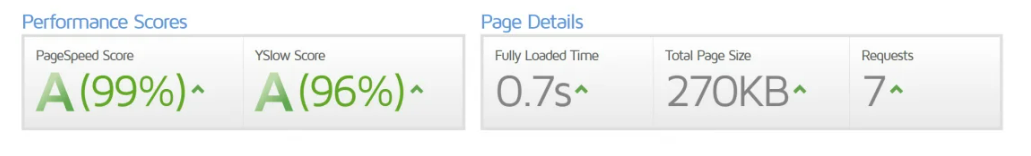
OpenLiteSpeed consistently delivers excellent performance results on GTMetrix due to its optimized codebase and built-in caching mechanisms. The key metrics observed for OpenLiteSpeed are:
- Page load time: OpenLiteSpeed shows impressive page load times, under 1.5 seconds.
- Page size: Efficient handling of resources results in smaller page sizes.
- Requests: Lower number of requests due to effective caching and resource management.
- Performance score (page speed score): 99%
2. NGINX GTMetrix Results
NGINX also performs exceptionally well on GTMetrix, particularly in handling high-concurrency environments and efficiently managing static content. The key metrics observed for NGINX are:
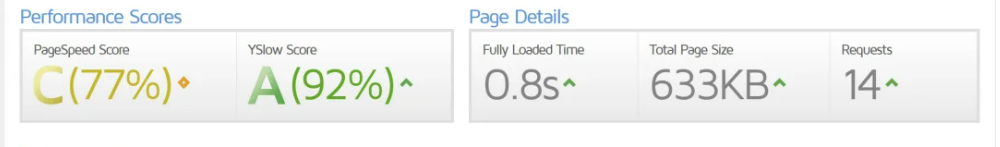
- Page load time: NGINX achieves fast page load times, under 1.5 seconds.
- Page size: Slightly larger than OpenLiteSpeed but still very efficient.
- Requests: Effective resource handling results in a moderate number of requests.
- Performance score (page speed score): 77%
3. Apache GTMetrix Results
Apache’s performance on GTMetrix can vary based on its configuration and the modules used. With proper tuning, Apache can achieve competitive performance metrics.
The key metrics observed for Apache are:
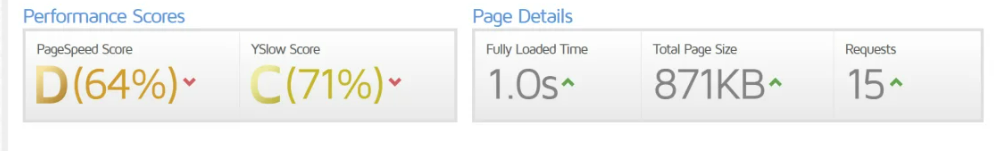
- Page load time: Apache’s load times are generally higher than OpenLiteSpeed and NGNIX, 1.0 seconds with optimized settings.
- Page size: Slightly larger due to less efficient resource handling compared to OpenLiteSpeed and NGINX.
- Requests: Higher number of requests due to additional overhead.
- Performance score (page speed score): 64%
Using GTMetrix to analyze these web servers provides a clear picture of their performance capabilities, helping you choose the best server for your website based on speed and efficiency.
Ease of use and configuration – OpenLiteSpeed vs. NGINX vs. Apache
1. OpenLiteSpeed user experience and configuration
- User experience: OpenLiteSpeed provides a user-friendly experience with its web-based GUI. This graphical interface makes it easy for users to navigate and manage their server settings. The intuitive design means that even those with limited technical knowledge can set up and manage their web server efficiently. Users can easily access various features and configure them with just a few clicks, without needing to delve into complex command lines or configuration files.
- Configuration: Configuring OpenLiteSpeed is straightforward due to its web-based GUI. Users can adjust settings, manage virtual hosts, and set up caching through the interface. The built-in tools and clear layout guide users through the process, making it simple to apply changes and optimize the server for performance and security.
2. NGINX user experience and configuration
- User experience: NGINX uses a configuration file-based approach, which can be challenging for beginners. Users need to edit text files to configure the server, which requires familiarity with NGINX’s syntax and commands. However, once users get accustomed to this setup, they can appreciate the power and flexibility it offers. NGINX’s configuration files are highly versatile, allowing for detailed customization and control over server behavior.
- Configuration: Configuring NGINX involves editing configuration files, typically found in the /etc/nginx/ directory. Users specify settings in these files, such as server blocks (similar to virtual hosts in Apache), load balancing, and caching rules. The configuration language is straightforward but requires precision and understanding of how NGINX processes requests. While this method offers great flexibility, it can be less intuitive than a graphical interface.
3. Apache user experience and configuration
- User experience: Apache’s configuration is also file-based, but it benefits from extensive documentation and a large community of users. This support network makes it easier for users to find help and resources when setting up and managing their servers. Apache’s modular architecture allows users to enable or disable features based on their needs, providing a high level of flexibility and control.
- Configuration: Configuring Apache involves editing text files, usually located in the /etc/apache2/ directory on Linux systems. These files control various aspects of the server’s operation, including virtual hosts, modules, and security settings. Apache’s configuration syntax is well-documented, and numerous guides and tutorials are available to assist users. The modular design means that users can load only the modules they need, optimizing the server for their specific requirements.
So we can see –
- OpenLiteSpeed offers a user-friendly GUI, making setup and management easy, even for those with limited technical knowledge.
- NGINX uses a file-based configuration approach, which can be challenging initially but offers powerful customization options once mastered.
- Apache also uses a file-based configuration method, supported by extensive documentation and community resources, allowing for flexible and detailed server setup.
Each server’s configuration method has its advantages, and the best choice depends on the user’s familiarity with server management and specific needs.
Compatibility and flexibility – OpenLiteSpeed vs. NGINX vs. Apache
Choosing a web server that is compatible with your web applications and offers flexibility in configuration is crucial for seamless performance and scalability. OpenLiteSpeed, NGINX, and Apache each have unique strengths in this area, ensuring they can support a variety of web technologies and setups. Here’s a closer look at how each server stacks up in terms of compatibility and flexibility.
1. OpenLiteSpeed
OpenLiteSpeed is compatible with a wide range of web applications and frameworks, making it a versatile choice for many users. It works seamlessly with popular content management systems (CMS) like WordPress, Joomla, and Magento, ensuring that your website runs smoothly. OpenLiteSpeed also supports common server technologies such as PHP, Python, and Ruby. This means you can use it to host a variety of applications, from blogs and e-commerce sites to custom web applications.
2. NGINX
NGINX is known for its high compatibility with various web applications and frameworks. It is particularly efficient when paired with PHP-FPM (FastCGI Process Manager), which helps it deliver dynamic content quickly and efficiently. This setup makes NGINX a popular choice for websites that require fast, reliable performance, such as those built with WordPress, Drupal, or other dynamic content management systems. NGINX’s ability to handle both static and dynamic content effectively makes it a flexible option for different types of web applications.
3. Apache
Apache has the broadest compatibility among web servers, supporting a vast range of web applications and frameworks. Its extensive module library allows Apache to integrate with many server technologies and configurations. Whether you’re running a simple HTML site or a complex web application, Apache can handle it. It works well with PHP, Python, Ruby, and many other programming languages. Apache’s support for .htaccess files provides powerful configuration options at the directory level, making it easier to manage website settings and security without needing to modify the main server configuration files.
Each web server’s compatibility and flexibility make it suitable for different use cases, ensuring that you can find the right fit for your specific website and application needs.
Security features – OpenLiteSpeed vs. NGINX vs. Apache
A web server’s security features are crucial in protecting your site from cyber threats and ensuring data integrity. OpenLiteSpeed, NGINX, and Apache each offer robust security measures, tailored to meet different needs and configurations. Here’s how they compare in terms of security.
1. OpenLiteSpeed
OpenLiteSpeed comes with advanced security features designed to protect your site from various threats. It includes anti-DDoS protection to mitigate attacks aimed at overwhelming your server. The built-in Web Application Firewall (WAF) helps block malicious traffic and vulnerabilities. OpenLiteSpeed also supports SSL/TLS protocols, ensuring encrypted connections for secure data transmission. Additionally, it offers real-time monitoring and logging, allowing you to detect and respond to threats promptly.
2. NGINX
NGINX offers strong security features that help protect your website. It includes rate limiting to control the number of requests a user can make, reducing the risk of abuse. IP whitelisting and blacklisting allow you to permit or deny access based on IP addresses. NGINX also supports SSL/TLS protocols for secure communications. Furthermore, NGINX integrates well with third-party security tools and modules, enhancing its protective capabilities.
3. Apache
Apache provides a wide range of security features and modules to safeguard your site. The mod_security module offers Web Application Firewall (WAF) capabilities, helping to block malicious requests. Apache supports SSL/TLS protocols for secure connections and offers extensive logging options to track and monitor activities. Its flexible architecture allows administrators to implement custom security measures tailored to their specific needs, making Apache highly adaptable to various security requirements.
OpenLiteSpeed vs. NGINX vs. Apache, the fastest web server: A comparison table
Choosing the right web server is essential for ensuring optimal performance, resource efficiency, and security for your website. To help you make an informed decision, here is a comparison table highlighting the key features among three of the most popular web servers: OpenLiteSpeed, NGINX, and Apache. This table provides a clear overview of the fastest web server you can select for your specific needs.
| Feature | OpenLiteSpeed | NGINX | Apache |
| Performance | High performance, low resource usage | High concurrency, efficient resource usage | Reliable with proper tuning |
| Resource Usage | Minimal CPU and memory | Low memory usage | Variable, can be high with many modules |
| Ease of Use | User-friendly web-based GUI | Configuration file-based, requires learning | Configuration file-based, extensive documentation |
| Compatibility | Compatible with WordPress, Joomla, Magento, PHP, Python, Ruby | Highly compatible, works well with PHP-FPM | Broad compatibility with many web applications and technologies |
| Security Features | Anti-DDoS, built-in WAF, SSL/TLS support, real-time monitoring | Rate limiting, IP whitelisting/blacklisting, SSL/TLS support | mod_security WAF, SSL/TLS support, extensive logging |
| Cost | Free, paid enterprise version available | Free, NGINX Plus (subscription fee) | Free |
| Community and Support | Growing community, professional support available | Large community, commercial support available | Large community, extensive documentation and support |
| Best For | High-traffic websites, performance-focused applications | Dynamic content, high-demand environments | Wide range of applications, customization needs |
Cost considerations of OpenLiteSpeed vs. NGINX vs. Apache
When selecting a web server, it’s important to consider the costs involved, especially if you’re working within a budget. Here is an overview of the cost factors for OpenLiteSpeed, NGINX, and Apache, including their open-source and commercial options. This overview will help you understand the financial implications and choose the best option for your needs.
| Web Server | Open Source Version | Commercial Version |
| OpenLiteSpeed | Free | LiteSpeed Enterprise (Paid) |
| NGINX | Free | NGINX Plus (Subscription Fee) |
| Apache | Free | N/A |
- OpenLiteSpeed: OpenLiteSpeed is free and open-source, making it an attractive option for budget-conscious users. LiteSpeed Technologies offers a paid enterprise version for those needing additional features and support.
- NGINX: NGINX Open Source is free to use, while NGINX Plus, the commercial version, offers additional features and professional support for a subscription fee.
- Apache: Apache is free and open-source, with no licensing fees. Users can access all its features without cost, making it a cost-effective choice for many
Summary
Choosing the fastest web server depends on your specific needs and use case. Here’s the highlight of these popular servers:
OpenLiteSpeed excels in performance and resource efficiency, making it ideal for high-traffic websites. It handles high traffic with minimal resource use, ensuring fast response times.
NGINX offers excellent concurrency handling and flexibility, perfect for dynamic content and high-demand environments. Its event-driven architecture and low memory usage make it a top choice for modern web applications.
Apache provides robust features and extensive compatibility, suitable for a wide range of applications with proper tuning. Its modular design allows for extensive customization, supporting various technologies and configurations.
Therefore, evaluate your specific requirements, traffic expectations, and technical expertise to choose the best web server for your goals.
Do check our newsletter for more insightful articles, comparisons, and server management-related topics.
Add your first comment to this post