Imagine this scenario: You have put all your effort and creativity into designing a captivating website, carefully optimizing all the content and making all the necessary preparations for a large number of visitors. However, suddenly and unexpectedly, your website disappears into the digital gap, leaving users with nothing but a frustrating error message.
Experiencing website downtime is a nightmare for website owners. However, with website uptime monitoring, you can become an uptime champion. By using this tool, you can transform from being a nervous website owner to a confident one.
Did you know that increasing your website’s uptime by just 1% can lead to a 7% increase in sales? According to Statista in 2023. However, a recent study by Pingdom has revealed that the average cost of website downtime per hour is a staggering $8,500.
This is a very costly vanishing act! Therefore, whether you are a small business owner, a passionate blogger, or a global enterprise, ensuring that your website is consistently accessible is no longer just a “nice-to-have” but a critical component of online success.
This guide provides the knowledge and tools to monitor website uptime and keep it accessible 24/7. Get ready to banish downtime anxieties, elevate the user experience, and witness the magic of a thriving online presence!
What is website uptime?

Website uptime refers to the amount of time a website is accessible and functional for users, typically expressed as a percentage. It essentially measures how reliable the website is at staying online.
Here are some key points to understand about website uptime:
How it’s measured:
- Uptime is usually calculated over a specific period, like a month or year.
- The formula is simple: uptime / total time * 100%.
- For example, if a website was up for 30 days out of 31, its uptime would be 96.7
Uptime is a critical metric for website owners and businesses, as it directly impacts the user experience, customer satisfaction, and ultimately the success of the website or online service. Downtime can result from various factors, such as server issues, maintenance activities, network problems, or software bugs. Monitoring and maximizing uptime are essential for ensuring the reliability and availability of a website.
Why is website uptime monitoring important?
Website uptime monitoring is crucial for several reasons, impacting everything from user experience and revenue to SEO and brand reputation. Here are some key points highlighting its importance:
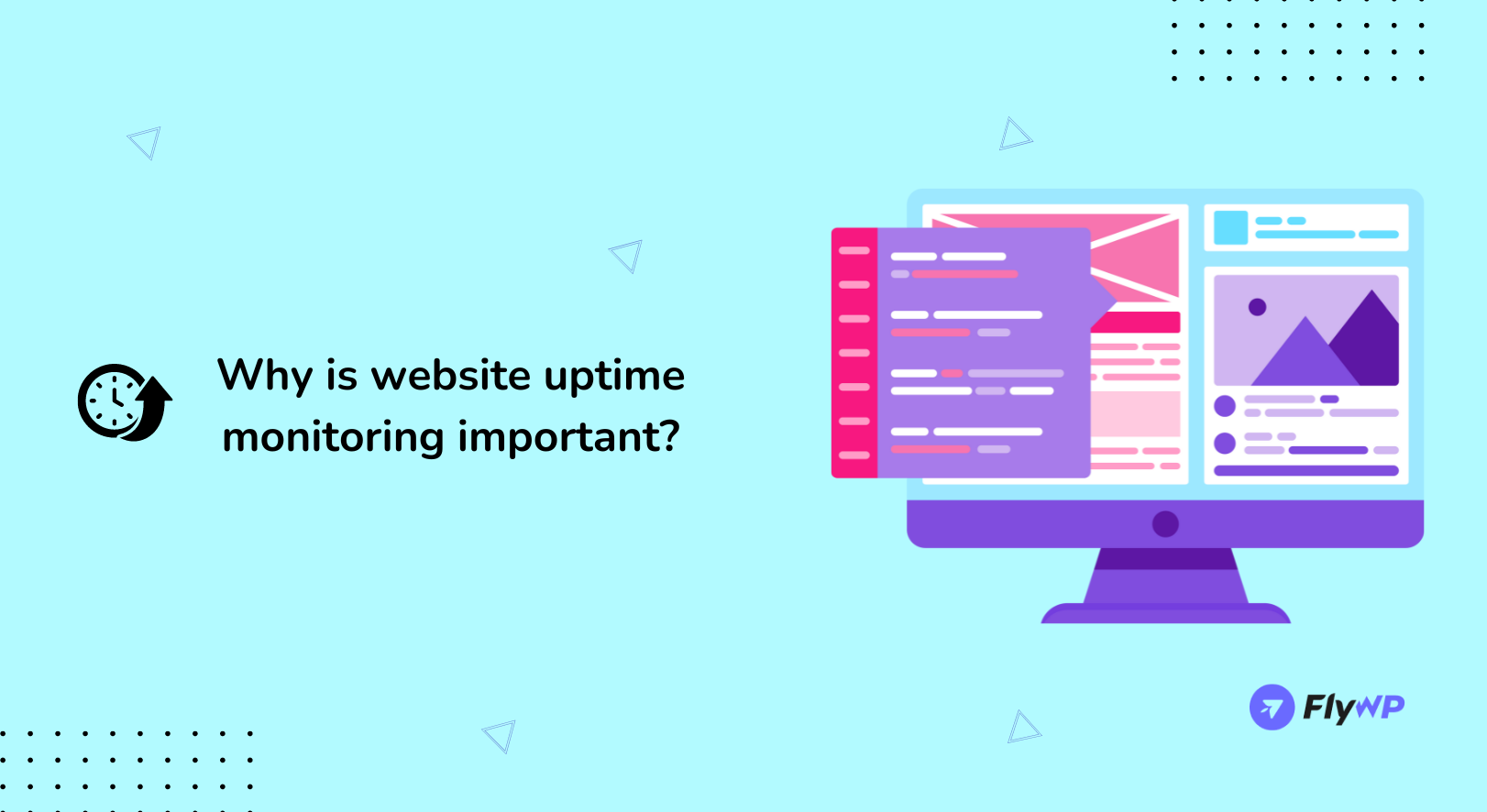
- High uptime is crucial for businesses and organizations that rely on their website for sales, communication, or information delivery.
- Downtime can lead to lost revenue, frustrated users, and a damaged reputation.
01. Safeguarding revenue and sales
It is important to keep your website up and running because any downtime can result in missed opportunities and financial losses. This is especially true for e-commerce businesses, as it directly affects their sales and conversions. Even for websites that do not involve transactions, downtime can prevent potential customers from showing interest and affect the growth of the sales pipeline. By monitoring your website, you can receive immediate alerts and quickly resolve any issues, which will help minimize financial losses.
2. Preserving user trust and confidence
Downtime can be very frustrating for users who expect constant accessibility. Imagine searching for important information or trying to complete a purchase, only to be met with an error message. This can lead to dissatisfaction and frustration, which may drive users to competitors who offer more reliable services. Consistent uptime monitoring can assure users that they can access your website and services whenever they need to, leading to increased trust and confidence in your brand.
3. Maintaining search engine visibility
Search engines, such as Google, give priority to websites that have a high uptime, which means they are available and accessible to users most of the time. Websites that experience frequent outages indicate that they are unstable and unreliable, leading to penalties in search engine rankings. Moreover, if users spend less time on your website due to downtime, it sends negative signals to search engines, which can further harm your visibility. Regular monitoring of your website’s uptime helps to identify and address issues promptly and maintain good search engine ranking. This ensures that your website remains discoverable to potential customers.
4. Proactive issue identification and resolution
It’s important to be proactive in keeping your website up and running smoothly. Waiting for users to report issues can be too late, which can result in major outages and negative impacts. That’s where uptime monitoring comes in. It acts as a digital watchdog, constantly checking your website’s health and alerting you of any issues before they become bigger problems. By doing so, you can intervene early and resolve the issue promptly, minimizing downtime and its associated negative impacts.
5. Gaining Valuable Performance Insights
Monitoring uptime is more than just identifying when a website is down. It also offers valuable information on how well the website is performing, such as how long it takes to load, how quickly it responds, and how many resources it uses. By analyzing these insights, you can identify areas that require improvement and optimize your website for a better user experience and overall performance.
6. Ensuring compliance with regulations
Regulations in some industries specify specific uptime requirements. For instance, healthcare websites might have legal obligations concerning website accessibility. Uptime monitoring ensures adherence to such regulations and minimizes the risk of penalties and legal entanglements.
To sum up, monitoring your website’s uptime is not just a technical measure but a strategic investment in achieving online success. By taking proactive measures to ensure that your website is available and accessible, you can safeguard your revenue, the trust of your users, your search engine ranking, and your brand reputation. In doing so, you set your website up for long-term growth and success.
Different types of downtime and their implications
Downtime refers to any period when users are unable to access a website or its complete functionality. Although the effect of downtime can be significant, understanding the various types and their specific implications can assist website owners in better preparing and reducing potential damage.
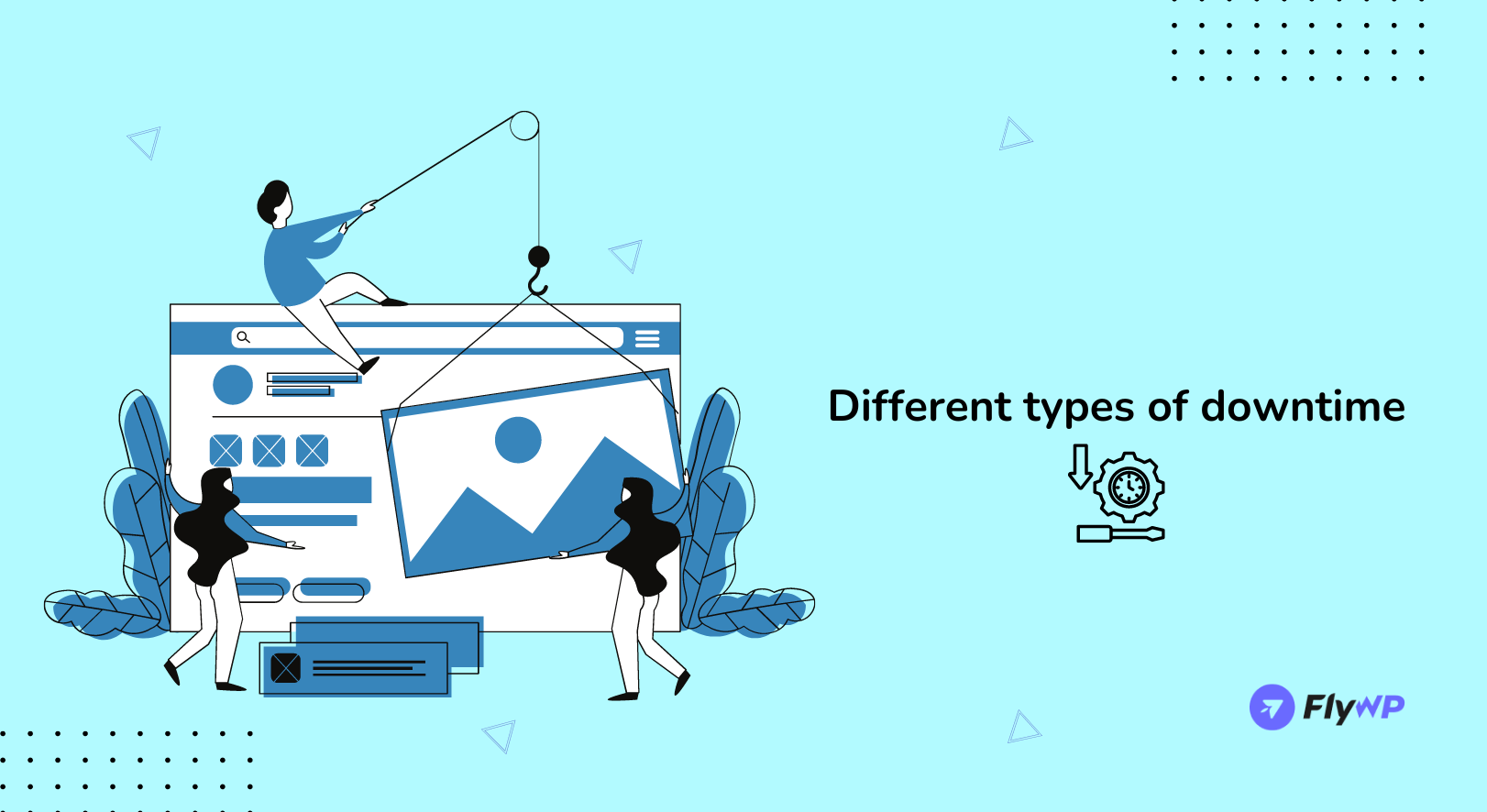
Here we have discussed some of the different types of downtime and how to eradicate them:
#1. Pre-planned downtime
Sometimes you need to intentionally turn off your website for several reasons. For example, maintenance, updates, or new feature implementations. Usually, it’s announced beforehand, with clear communication about the duration and downtime window.
- Implications:
- Minimal disruption: With proper communication and timing, the impact can be limited to mild inconvenience.
- Positive outcomes: This can lead to improved website performance, security patches, and new features.
#2. Unexpected downtime
Technical problems like server failures, software bugs, cyberattacks, or power outages are the root cause of unexpected outages.
- Implications:
- Major disruptions can lead to lost sales, frustrated users, and damaged brand reputation, depending on the severity and duration.
- Financial losses: Downtime translates to lost revenue, potential customer compensation, and repair costs.
- SEO impact: Frequent unplanned downtime can negatively affect search engine ranking.
#3. Partial downtime
Only specific website elements or functionalities are unavailable, like images, shopping carts, or specific pages.
- Implications:
- Limited impact: Users can still access parts of the website, minimizing overall disruption.
- Identifying affected areas: Quick identification helps prioritize restoration efforts and minimize user frustration.
#4. Server downtime
When the entire server hosting the website goes down, it is completely inaccessible for users or website owners.
- Implications:
- Total disruption: Users cannot access the website at all, leading to significant consequences.
- Urgent action: This requires immediate troubleshooting and repair to minimize downtime and associated losses.
#5. Third-party applications or integration downtime
Specific applications integrated into the website experience issues and become unavailable.
- Implications:
- The impact depends on the application: Critical applications like payment gateways can cause major disruption, while less crucial ones might have a limited impact.
- Targeted troubleshooting requires isolating the specific application issue for faster resolution.
#6. Service provider downtime
Issues with the hosting company or internet service provider (ISP) are what cause outages.
- Implications:
- Limited control: Website owners are dependent on the provider’s resolution timeframe.
- Importance of reliable provider: Choosing a reputable provider with proven uptime helps mitigate such risks.
So after you find the reasons for downtime, you can reach out to the root cause of the issue and solve it in time. Also, depending on the issue, you need to prioritize what you need and what you intend to change.
For that, you need to do these tasks regularly to keep a healthy SEO score all the time. By taking these steps, website owners can minimize the impact of downtime and ensure a more reliable and accessible online presence for their users.
- Regular maintenance and updates.
- Robust backup systems.
- Redundancy infrastructure.
- Uptime monitoring tools.
- Clear communication plan for planned downtime.
- Reliable hosting provider selection.
Website Uptime Metrics to Monitor
To keep your website healthy and functioning properly, it is important to constantly monitor its performance and availability. By keeping an eye on key metrics, you can detect and address issues before they start to affect your users.
Let’s explore the essential website uptime metrics that you should be monitoring:
1. Uptime percentage: Overall website availability
This metric shows the percentage of time your website is available to users. It reflects how often your site is accessible. You should aim for an uptime of 99.9% or higher. The industry standards vary, but anything below 99.5% can have a significant impact on the user experience and revenue. According to Statista, a 1% increase in website uptime can result in a 7% increase in sales.
2. Downtime duration: Length of individual outages
It’s important to keep track of both the uptime percentage of your website or service as well as the duration of individual outages. By analyzing trends such as the average length of outages, the frequency of short and long outages, and specific times that are affected, you can identify critical issues and work towards minimizing both the number and duration of outages. Remember, even a few minutes of downtime can cost businesses thousands of dollars. According to Pingdom reports, the average cost of website downtime per hour is $8,500.
Don’t forget to take a look at these 7 best WordPress maintenance services for your website
3. Response time: Speed of website loading
This metric determines how fast your website responds to user requests. Slow response times can cause users to become frustrated and increase bounce rates. Your aim should be to have a page load time of under 3 seconds. Studies conducted by WebPageTest indicate that a 1-second delay in page load time can decrease conversions by 7%. You can improve your website’s speed significantly by optimizing images, code, and caching mechanisms.
4. Error rates: Frequency of HTTP errors
It’s important to keep track of the HTTP error frequency, such as 404 (Page Not Found), 500 (Internal Server Error), and 503 (Service Unavailable) errors. Frequent occurrences of such errors indicate underlying issues that require attention. The ideal error rate should be below 1%. Unresolved errors can harm the user’s trust and negatively impact the website’s SEO rankings. According to Moz’s research, websites that have high error rates experience a 40% drop in organic search traffic.
5. Location-based performance: Uptime and speed from different regions
It’s important to keep in mind that not all users will experience your website in the same way. To ensure a consistent user experience for everyone, regardless of their location, it’s recommended that you monitor the uptime and speed of your website from various geographic locations. You can use tools like Pingdom or GTmetrix to assess the performance of your website in different global regions. By addressing location-specific issues, you can identify regional performance variations and take the necessary actions to improve the user experience.
What are the website monitoring methods?
Maintaining a healthy and accessible website requires vigilance. Two main approaches exist for monitoring your website’s performance and availability: automated options and manual options. Each brings its own set of advantages and limitations, catering to different needs and resources.
Automated options
Automated tools constantly monitor your website, providing real-time insights and proactive alerts. These tools offer several advantages:
- 24/7 monitoring: Ensures constant vigilance, even outside business hours.
- Scalability: Can monitor multiple websites and pages efficiently.
- Detailed reports: Provide comprehensive data on uptime, performance, and errors.
- Proactive alerts: Notify you immediately of any issues, allowing for quick intervention.
- Wide range of features: Can monitor various aspects like uptime, speed, SEO, and security.
Manual options:
While less comprehensive, manual methods offer a cost-effective approach for smaller websites or specific testing needs.
- Free: Doesn’t require additional tools or subscriptions.
- Simple to use: No technical expertise is needed.
- Targeted testing: It can focus on specific functionalities or pages.
Which one should I choose?
The best approach depends on your specific needs and resources.
- For critical websites with high traffic, automated tools offer reliable 24/7 monitoring and comprehensive data.
- For smaller websites or occasional checks, manual methods provide a free and simple alternative.
Combining both approaches can also be an effective strategy, using automated tools for core monitoring and manual checks for specific aspects.
How to monitor website uptime in 7 ways

Imagine this: you’ve built a stunning website, crafted captivating content, and prepped for a surge of visitors. But then…crickets. Your website vanishes off the internet, leaving users staring at a dreaded error message. Talk about a digital nightmare!
Fear not, website warriors! Website uptime monitoring is your secret weapon against vanishing acts. Here’s how to ensure your online presence is as reliable as a rock:
1. Utilize the right monitoring tool
Think of monitoring tools as your knight in shining armor, constantly checking your website’s pulse. Choose one that suits your needs, like a trusty Pingdom for basic checks or a feature-packed Datadog for deeper dives. Remember, the right tool keeps you informed, not bombarded with false alarms.
2. How will you proceed? Automated or manual monitoring method
Like choosing your workout routine, decide on your monitoring method. Automated tools do the heavy lifting 24/7, while manual checks offer a more hands-on approach. For high-traffic sites, automation is your best friend. Smaller sites or specific tests? Roll up your sleeves and grab a manual tool.
3. Establish monitoring intervals
Just like checking your phone, set up regular check-ins with your website. Every 5 minutes for a critical e-commerce site, or hourly for a personal blog, tailor the frequency to your needs. Remember, more checks don’t always mean better; find the sweet spot for optimal monitoring without overloading your system.
4. Configure alert notifications
Imagine waking up to 200 missed calls—yikes! Configure your alerts wisely. Get notified instantly for critical issues, but avoid information overload for minor glitches. Prioritize, filter, and set notification thresholds to stay informed without drowning in alerts.
5. Study monitoring data
Your monitoring tool is a treasure trove of insights. Don’t just ignore the reports! Analyze downtime trends, identify performance bottlenecks, and track progress over time. By understanding your website’s behavior, you can proactively fix issues before they cause trouble.
6. Regularly review and update monitoring strategies
The digital landscape is constantly evolving, so your monitoring strategy should too. Regularly review your chosen tools, intervals, and alerts. As your website grows or your needs change, adapt your monitoring approach to stay ahead of the curve.
7. Remember, uptime is king (or queen)
By following these tips, you’ll become a website uptime monitoring champion. Remember, a website that’s down is a website that’s losing money, frustrating users, and damaging its reputation. So, arm yourself with the right tools, knowledge, and strategies, and keep your website shining bright in the digital world!
Conclusion
Monitoring your website’s uptime is not only about using fancy tools and generating complex reports. It’s about taking charge of your online presence. By carefully following the strategies outlined in this guide, you can protect your website from downtime, preserving its reputation, revenue, and user experience. Keep in mind that ensuring uptime is an ongoing process, not just a one-time goal.
It’s important to review your website regularly, adapt to new technologies, and proactively address any potential issues to make sure your website stays stable and reliable. By doing this, you’ll be able to confidently manage your website and ensure it stays healthy and happy. Remember, a healthy website is the key to a thriving online presence. So, keep monitoring your website and stay on top of any issues that may arise.
Perfect hosting solutions for startups with good uptime record! 💼 Scale your business stress-free with our budget-friendly, high-performance plans form MukHost.
Thanks for the recommendation! We hope our readers find it helpful.