A web server is a critical component of your WordPress site. It significantly influences the site’s performance, user experience, and security. Choosing the right web server when launching a new WordPress site is both a technical and strategic decision. It lays the foundation for scalability, reliability, and long-term success.
With numerous web servers available, each offering distinct strengths, weaknesses, and features, making the right choice can feel overwhelming. The key is to align the server’s capabilities with your site’s specific needs – whether that’s high performance, scalability, powerful security, or ease of management.
If you’re unsure where to begin, you’re in the right place. In this article, we’ll explore the best web servers for WordPress, comparing their features, advantages, and limitations to help you select the ideal solution for your site.
What Is a Web Server?
A web server is software that handles HTTP requests from visitors’ browsers and delivers your website’s content over the internet. For a WordPress site, the web server works alongside PHP and a database (usually MySQL or MariaDB) to serve both static and dynamic content.
The web server software, such as Nginx, Apache, or OpenLiteSpeed, runs on top of your hosting infrastructure, which provides the physical or virtual server, storage, and network resources. While hosting supplies the environment, the web server handles the technical task of receiving browser requests and returning the appropriate content.
It serves static assets like images, stylesheets, and JavaScript files directly. For dynamic content, it routes requests to PHP, which executes WordPress’s code and retrieves data from the database. The resulting HTML is then returned by the server to the user’s browser.
In short, the web server is a core piece of your site’s delivery pipeline, ensuring that each visitor receives the right content quickly and reliably.
Key Factors of Choosing the Right Web Servers
As we are talking about selecting the ideal web server, this section will help you find out the key factors that matter the most!
Type and purpose of the website
The first factor is to properly understand the type of website you will be running. It can be a simple website or a complex e-commerce website. This will help you make a decision regarding the hardware specification and functionalities of the server configuration.
For example, we can say that if you have a static site like a blog site, then you can have a basic server setup like OpenLiteSpeed or Apache. On the other hand, for dynamic websites like subscription sites or e-commerce sites, you need a more complex setup as these sites involve storing a large amount of content, managing user accounts, and processing payments.
Compatibility Of Platforms
Platform compatibility involves two things: the operating system and the programming language. The point is that each web server is designed to work for specific platforms like Mac, Windows, or Linux. Also, some servers are compatible with all the platforms, such as Apache and Nginx.
Another point is a server-side programming language. You need to check thet if your web server supports Python, PHP, Node.js, or Ruby. Some servers provide built-in certain languages while others need additional extensions.
Hardware Specifications
This factor is the most important after the type of your website. Hardware specifications include CPU, RAM, and SSD storage. For high high-traffic site, you need a powerful CPU and vast storage. Make sure you choose a web server that has enough options to upgrade CPU and storage.
Analyze Performance Factors
Just don’t fall for the marketing charms web server companies provide; rather than make a smart choice depending on the performance factors and real pieces of information.
For optimal performance of your website, your website should provide-
- 99.99% uptime
- Good page loading speed
- Support caching like Redis
- Scalability, like the web server, can grow with your site
- Bandwidth
Focus On Unique Features
Now, all the web servers available provide some unique features, but you have to decide which will be preferable for your type of website. Here are some points that you must look for
- Built-in caching, like Redis object caching, for faster page response and reducing server load.
- Load balancing, such as during high traffic times, spreads the load across multiple servers.
- Types of database management systems, such as MySQL, PostgreSQL, and MongoDB
- Global content delivery network (CDN)
- Resource monitoring option to track the resource usage
- number of a geographical location for the global audience to reduce latency
- As we are talking about WordPress, make sure your server configuration meets all CMS requirements.
- User-friendly control panel for a non-technical person
- Regular backup monitoring
Security Factors
Last but not least, analyze security features properly because your site’s reputation and use of data protection depend heavily on that. Look for a web server that provides-
- SSL certificates for secure connection (HTTP encryption)
- DDoS protection to prevent a cyber attack
- Firewalls/security modules to block bots and hacking attempts
- Automatic failover to detect disruption.
- AES encryption method to handle sensitive data
5 Best Web Servers For WordPress
As of now, you have an ideal understanding of the factors of a good web server. So, it will be quite easy to choose the right server. In this section, we will discuss the 5 best web servers for WordPress depending on their key features, pros, cons, and pricing.
So, let’s move on.
Nginx
Nginx is a lightweight, open-source, and high-performance web server, ideal for high-traffic sites. It is originally designed to handle over 10K connections simultaneously. So, it can efficiently handle concurrent connections. It is also well known as a reverse proxy, load balancer, HTTP cache, and delivers smooth static content. It leverages the minimal use of hardware.
Ideal use cases of Nginx server are- a static, heavy WordPress site, cloud hosting and high traffic sites. Its asynchronous and event-driven approach helps to handle multiple requests at a time. As we are talking about a dedicated WordPress site, Nginx is compatible with PHP-FPM.
Key Features of Nginx
- Nginx excels in delivering static content fast. Such as images, HTML, CSS, and JavaScript files.
- It uses multiple servers as a load balancer. It uses round-robin, IP-hash, and least-connections algorithms for smart load balancing.
- For security features, it provides HTTP with SSL/TLS encryption
- Its event-driven architecture ensures low resource usage
- For dynamic WordPress content, it has integration with PHP FastCGI Process Manager (PHP-FPM)
- It can act as a mail proxy server for POP3, IMAP, and SMTP.
- Highly and flexibly configurable with nginx.conf
Pros of Nginx
- Handles a larger number of concurrent connections.
- As it handles less memory with more connections, it’s resource-efficient.
- It has HTTP/2, TLS, gzip compression, and other speed-focused technologies.
- Caching systems like FastCGI or Redis
Cons of Nginx
- Limited support for dynamic content
- It has a complex learning curve due to complex Nginx syntax
- It has fewer built-in features
- Limited support for Windows.
Pricing of Nginx
Nginx offers a free plan, and Nginx Plus has three pricing editions starting from $849.
OpenLiteSpeed
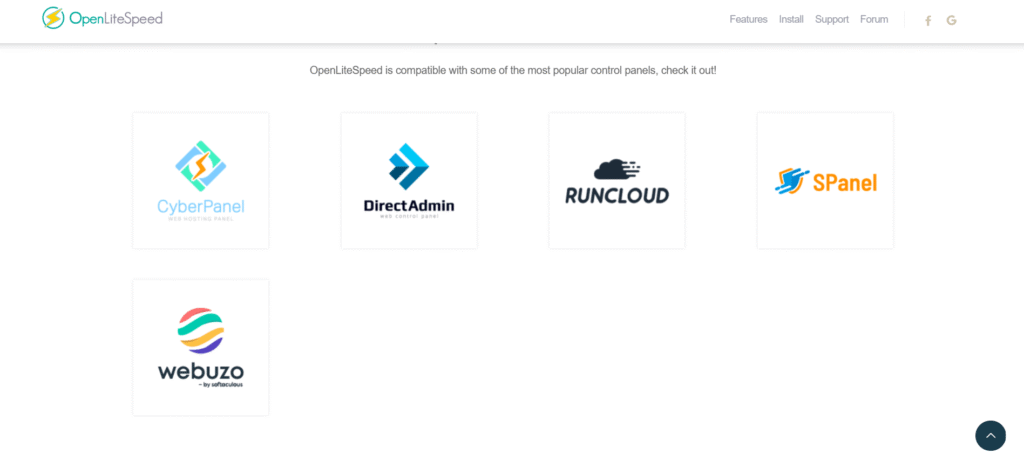
OpenLiteSpeed is the open-source edition of LiteSpeed Web Server. It is the fastest web server designed for WordPress.
This web server is a power-packed combination of an intuitive web-based admin panel, built-in caching, and HTTP/2 support. For WordPress users, it combines PHP and .htaccess compatibility to ensure a seamless WordPress hosting experience. As caching is important for WP, its native LiteSpeed Cache integration(WordPress, Joomla, Magento, PrestaShop, XenForo, OpenCart, Drupal, Laravel, Shopware, and MediaWiki) delivers server-level caching to reduce load times and improve Core Web Vitals.
Key Features of OpenLiteSpeed
- This platform’s compatibility with the control panel is huge. Some most popular control panels are – CyberPanel, DirectAdmin, RUNCLOUD, SPanel, and Webuzo. These control panels allow one-click installation and DNS management.
- OLS has its friendly admin interface called WebAdmin GUI.
- OLS allows Apache-compatible rewrite rules. The user can continue with the existing rewrite rules with Apache’s mod_rewrite.
- OLS provides a built-in full-page cache module called LiteSpeed Cache (LSCache). It is highly customizable to improve page load time, reduce server load, and provide dynamic content. With this feature, users can get an exceptional user experience.
- Its security features include:
- ModSecurity v3 integration
- Anti-DoS connection
- Bandwidth throttling
- Buffer Overrun Guards
- You will get 50% faster optimized PHP performance as this platform provides native SAPI for PHP. This is a huge advantage for PHP-based applications like WordPress
Pros of OpenLiteSpeed
- It supports modern web technologies, such as HTTP3 and QUIC.
- Clean and user-interactive WebAdmin GUI.
- Highly customizable server-level caching.
- Unlimited concurrent connections.
- High-performance page caching.
Cons of OpenLiteSpeed
- Limited module support compared to the other web servers.
- Can’t read .htaccess dynamically for Apache rewrite rules.
- Smaller support community.
Pricing of OpenLiteSpeed
This platform offers a free version for enterprise-level businesses and a paid version starting from $65 monthly. It also provides support services at an affordable price range.
Apache
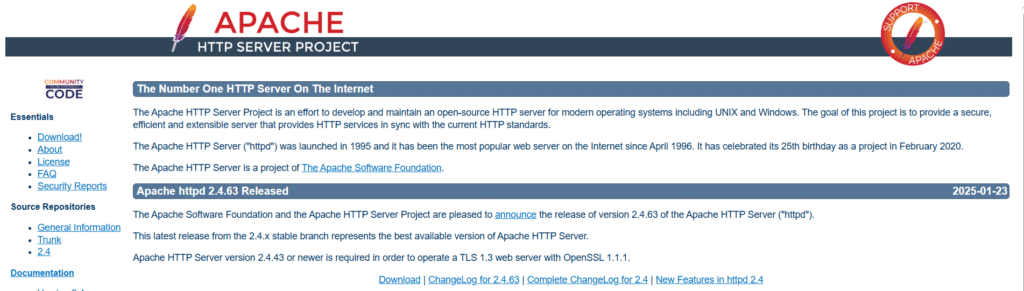
Apache is the traditional and widely used web server globally. This platform is popular for its compatibility with various operating systems. Also, this HTTP web server has been a constant choice for WordPress hosting.
This platform’s core benefits are- an extensive module ecosystem for high performance, compatibility with WordPress, flexibility with different operating systems- Microsoft Windows, OpenVMS, and other Unix-like OSs like Linux and macOS, then various communication protocols- WebSocket, HTTP, HTTPS, and HTTP/2. Also, as a part of the LAMP stack, this web server is one of the first open-source platforms to be compatible with different kinds of frameworks, CMS, and programming languages.
Key Features of Apache
- As we said, it has a vast module ecosystem called multi-processing modules (MPMs)- mpm_prefork, mpm_worker, and mpm_event. Though each module has individual work to do, the event and worker modules are best for diversity and scalability.
- Apache includes detailed logging capabilities that provide customizable log formats and per-module logging levels.
- Apache’s dynamic content handling is something else! To handle dynamic content, it doesn’t depend on any external component. It integrates with a preferred programming language to process dynamic content.
- Apache supports a directory-level configuration process through the .htaccess file. With this feature, you don’t have to modify the main server configuration.
- It’s URL rewriting with the mod_rewrite module can improve SEO and manage redirects easily.
Pros of Apache
- The main advantage of Apache is its cross-platform compatibility. It supports a variety of OS
- Due to modular architecture, it can handle a larger number of connection requests frequently.
- For further development and support, you will get a helpful community as Apache is the most popular web server.
Cons of Apache
- It consumes huge resources as it loads each .htaccess file for every request. Not suitable for a complex website.
- Its overly functional features can make a complex learning process for beginners.
Pricing of Apache
This web server is open-source and free of charge.
Caddy
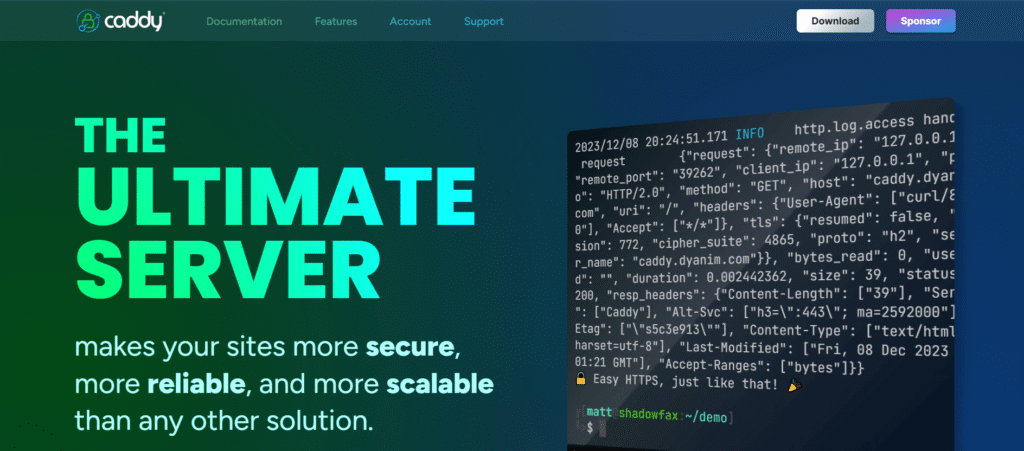
Caddy is a modern web server that emphasizes ease of use. It has the most advanced and automatic HTTP server in the world.
This platform provides some amazing features like automatically provisioning and renewing TLS/ SSL certificates, a human-readable configuration file called Caddyfile, modular architecture to support complex websites. Caddy can be easily a alternative to OpenLiteSpeed and Nginx as it has secure-by-default hosting, also reduces complexity for both old and new developers. On top of that, its built-in reverse proxy feature makes it a market choice for WordPress site deployment.
Key Features of Caddy
- The main core feature of Caddy is its automatic HTTPS. Using Let’s Encrypt, it automatically provisions and renews TLS/SSL certificates. You just have to start the server, and HTTPS will be enabled by default.
- It provides a flexible and powerful proxy server. Some major features of a proxy server are:
- Load balancing
- Active and passive health checks
- Pluuable transports
- Best-in-class TLS security
- Dynamic upstream
- With Caddy, you can configure your server in your own way through Caddyfile. Its native configuration file is JSON.
- Caddy is compatible with Windows, Linux, macOS, BSD, and even on ARM-based devices like Raspberry Pi
Pros of Caddy
- Don’t need any manual configuration of your server
- Built-in reverse proxy and load balancer
- PCI, HIPAA, and NIST compliant
- Fewer hardware requirements
Cons of Caddy
- Limited community support
Pricing of Caddy
Caddy is free of cost. For support, they have sponsorship options.
Hiawatha
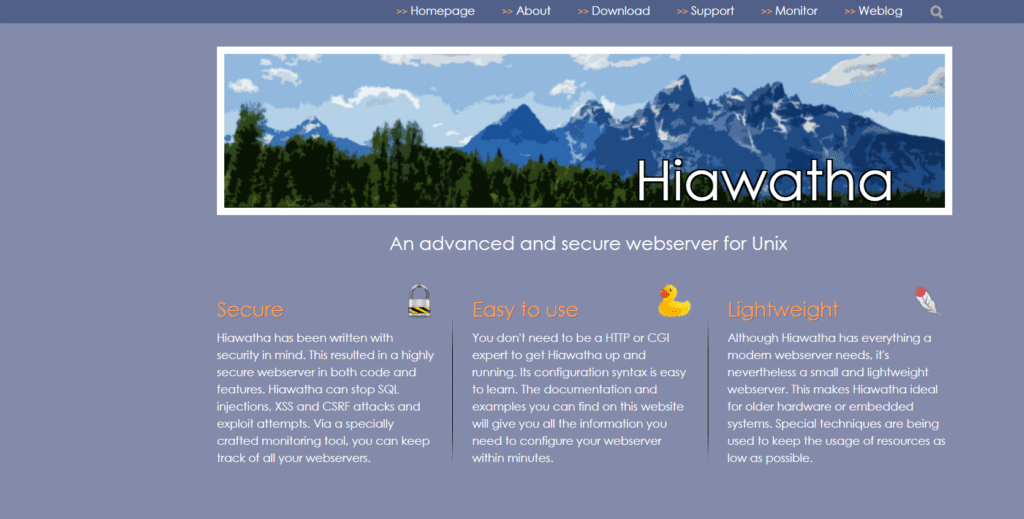
Hiawatha is also an open-source, lightweight, and security-focused web server for Unix. The top priority of this platform is ease of use. Without any HTTP and CGI expertise, you can configure this web server following the documentation available on their website.
Features like cross-site scripting (XSS) protection, SQL injection prevention, and access control mechanisms make this web server stand out from others. As a low-spec server, it is ideal for personal websites and shared hosting.
Key Features of Hiawatha
- This platform has a web-based monitoring feature to track server status, access reports, and request logs.
- Extensive security features such as blocking SQL injections, XSS (cross-site scripting), and CSRF attacks.
- It works perfectly with PHP through FastCGI, which is essential for running dynamic WordPress websites.
- It supports URL rewriting, which makes a positive impact on SEO and ranking.
- This platform also has the reverse proxy feature to handle bulk requests
- Other features are internal file caching, HTTP compression using gzip, and basic load balancing.
Pros of Hiawatha
- This platform provides robust security against common web attacks.
- It is popular for its straightforward configuration process.
Cons of Hiawatha
- Lack of advanced features.
- Limited adoption by hosting providers
Pricing of Hiawatha
Hiawatha is freely available.
Quick Comparison Table of Top 5 Web Servers for WordPress
This section will help you compare the top 5 web servers at a glance. We have made a quick comparison depending on ease of use, ideal use case, and security features.
| Web Servers | Ease Of Use | Security Feature | Ideal Use Case |
| Nginx | Intermediate level | Rate limiting, SSL/TLS, DDoS protection | High-traffic WordPress website |
| OpenLiteSpeed | Beginner-friendly | ModSecurity v3 integration, Anti-DoS connection, Bandwidth throttling, Buffer Overrun Guards | Performance-focused WordPress hosting with LSCache |
| Apache | Traditional Configuration | .htaccess control, mod_security | Most popular for WP setup and shared hosting |
| Caddy | Very easy and lightweight | Auto HTTPS, secure, and defaults, TLS/SSL certificate | Secure self-hosted WordPress, modern dev environments |
| Hiawatha | Simple Configueartion | blocking SQL injections, XSS (cross-site scripting), and CSRF attacks. | Lightweight secure hosting on limited resources |
Our Verdict: The Best Web Server for WordPress
We have covered almost everything you need to choose your ideal web server. Furthermore, this selection widely depends on your technical needs, website growth plan, and hosting environment.
According to us, the clear winners are OpenLiteSpeed and Ngins. Here are some key points regarding this verdict:
- Apache is a traditional web server that provides a safe environment for WordPress setup. If we compare Nginx, OpenLiteSpeed, and Apache, the first two web servers can handle high-traffic situations with their advanced feature.
- OpenLiteSpeed and Nginx leverage fewer resources than Apache.
- If we talk in terms of Wa WordPress environment, then OLS provides built-in LiteSpeed Cache for faster loading. Also, it combines PHP and .htaccess to provide a safe WordPress hosting place.
- For dynamic WordPress content, Nginx has integration with PHP FastCGI Process Manager (PHP-FPM)
- Caddy and Hiawatha are less-used web servers by popular hosting providers.
Use FlyWP to Manage Web Servers Effortlessly
If you are struggling to configure web servers, then FlyWp is here. It is a modern cloud server control panel designed for a WordPress environment.
FlyWP effortlessly integrates with top-performing web servers like Nginx and OpenLiteSpeed for their speed and security. With its clean and intuitive dashboard, site deployment is easy. Also, you will get Redis caching or FastCGI caching with OpenLiteSpeed.
This platform is ideal for developers, agencies, and WordPress-powered websites. So, are you ready to simplify your WordPress hosting experience? Try FlyWP and take full control of your web servers with ease.
