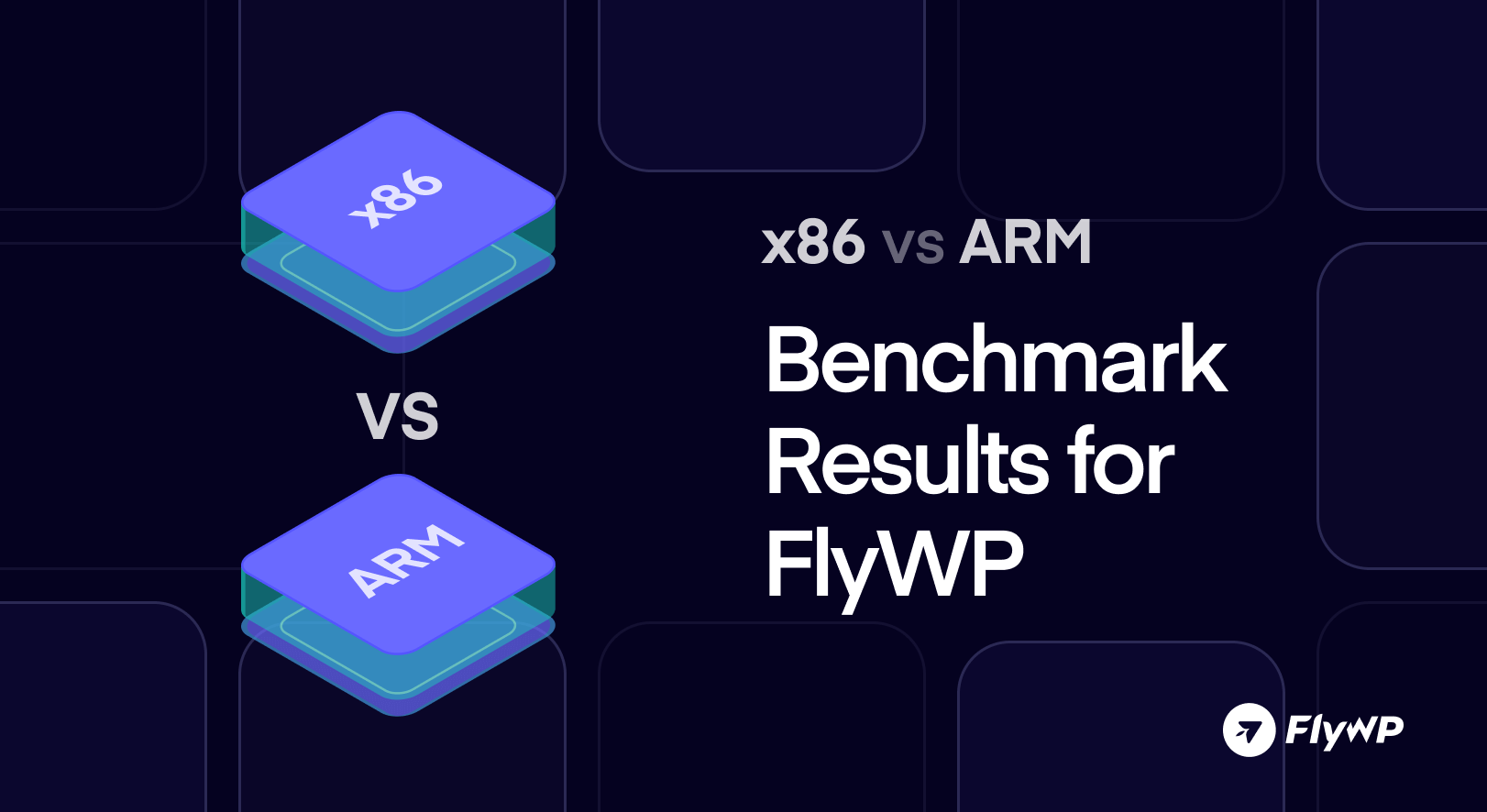In recent years, we have seen the rise of ARM architecture in both Cloud and in Personal Computer Space. And now, they are being considered by everyone as a major contender for the future of computing. And as more than 40% of the modern web is through WordPress, they are starting to make headway into the WordPress hosting. Today, we will be comparing the performance between ARM and x86 and seeing which performs better and how they compare in terms of performance and price.
We will be comparing ARM and x86, hosted on Hetzner “shared vCPU” instances, to see which offers better raw performance as well as cost efficiency when running a typical WordPress store site in Docker. Here are the goals we’ll achieve from the study:
- Raw performance comparison.
- Cost-efficiency (requests/sec per $).
ARM Architecture vs x86: Test Environment Overview
We will be running this test on Hetzer, as they provide a cost-effective way to host servers and offer both ARM and x86. And for these tests, we will use:
Hetzner instance specs
- ARM plan: CAX21 (4 vCPU shared, 8 GB RAM, NVMe SSD, $7.59/Month).
- x86 plan: CPX31 (4 vCPU shared, 8 GB RAM, NVMe SSD, $15.59/Month).
You might want to ask why we are choosing something half the price of the other for comparisons. Wouldn’t it be fair for both to be compared on the same cost? And honestly, that’s a valid point. But a lot of real-world web workloads depend heavily on how much compute power a server can actually deliver. And the similarly priced CAX31 has 8 cores and 16GB of memory, which is a significantly higher spec than the current CPX31. So to keep things meaningful and not tip the scales with more hardware, we chose to compare them core-for-core, rather than just by cost.
OS & software versions
- Ubuntu 24.04 LTS
- Docker Latest
Benchmarking Methodology: How We Tested ARM vs x86 Performance

To ensure a fair and consistent comparison between ARM and x86, we used a series of standardized tests focused on raw CPU performance and real-world WordPress workloads.
1. Raw CPU Benchmark
While both ARM and x86 are based on 2 different architectures, we can get a glimpse of their raw performance based on benchmarking tools such as sysbench. This will also provide us a sanity check on raw compute and a base layer for comparisons.
2. Warm-Up Phase
In our initial testing, we will be making a 30s warm-up test. This will ensure that PHP opcache, MySQL buffers, and Redis cache get filled. This allows us to measure a best-case scenario for both of these platforms.
3. HTTP Load Testing
For HTTP Load Testing, we will be using wrk and ab. Both of which are battle-tested web benchmarking tools with quite high extensibility. We will also be testing both the home page and a sample post page in multiple scenarios.
Performance and Cost Comparison: ARM Architecture vs x86 for WordPress Hosting
In this section, we dive into the raw performance data, comparing how ARM and x86 architectures handle typical WordPress workloads. We’ll focus on CPU performance, response times, and throughput, providing insights into how each architecture performs in real-world hosting scenarios.
Raw Throughput Comparison
Based on the raw throughput, we can see that ARM CPUs have around a 10% difference from x86. And this is a very well-known performance fact that ARM CPU cores are slightly weaker than x86, but they are using significantly less energy while doing so.
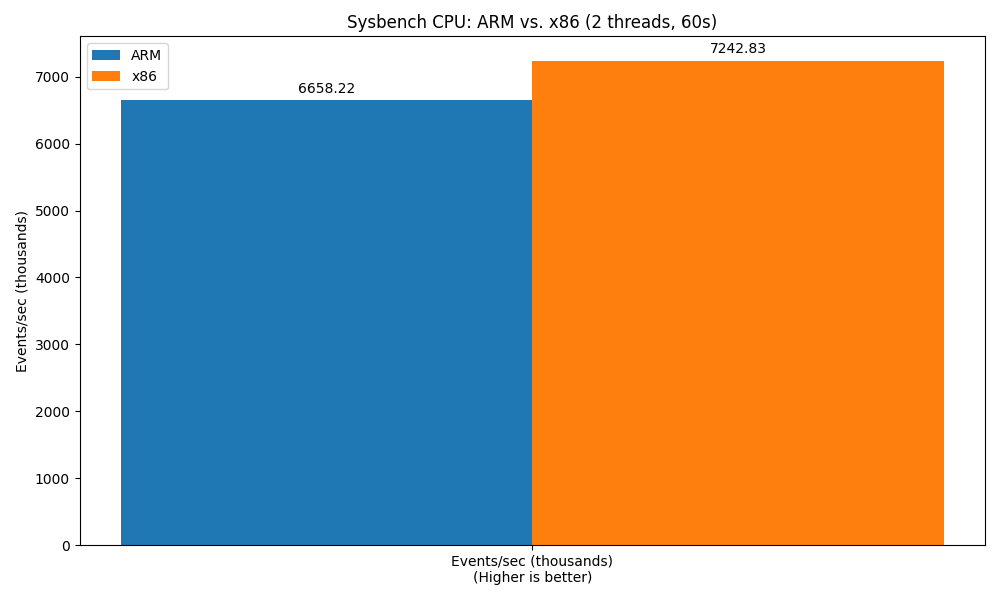
And the rest of the results are not that different from the Sysbench result.
In our initial Load Testing without any cache, we can see similar results where ARM lags behind x86 in terms of performance. But they are not that far behind. We can see that there is around a 7% performance difference between them.
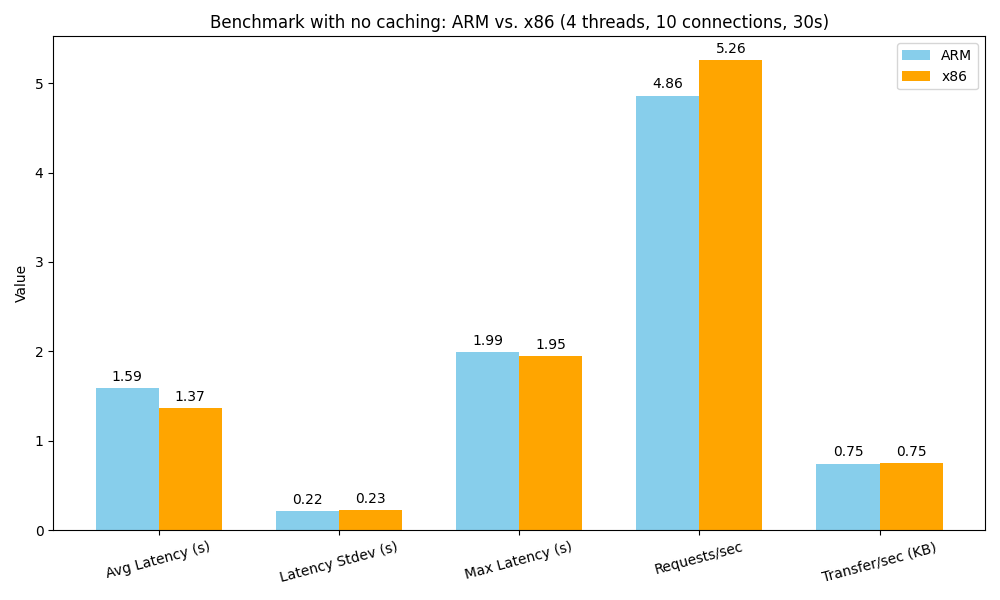
Even with caching, ARM does not perform as well as x86. Especially with Request per second benchmark, where they trail behind by nearly 30%. While there were some improvement compared to non-cached result, these werent significant.
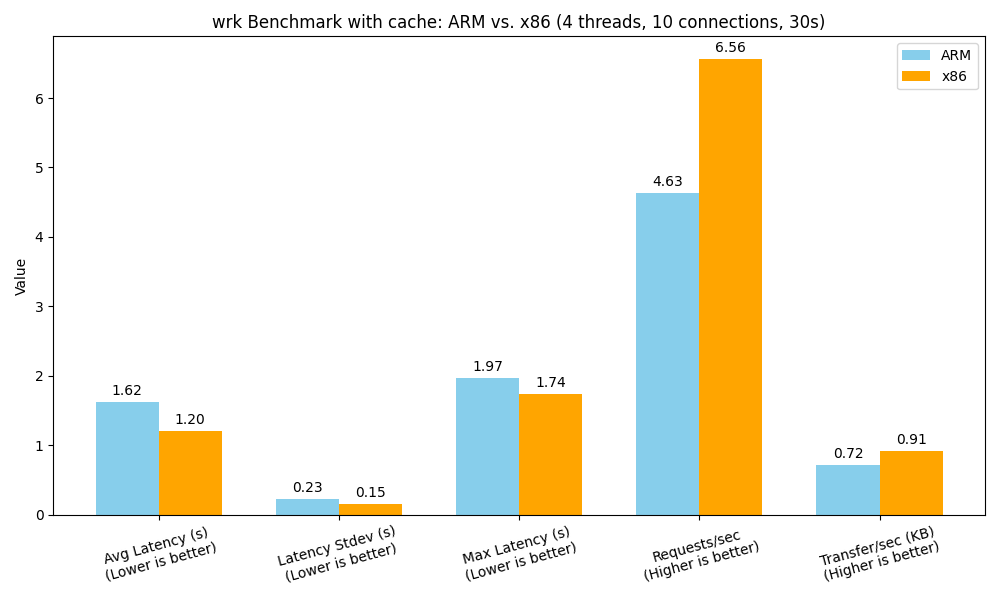
Under sustained load, the performance gap stayed consistent, with x86 holding the lead. For those familiar with ARM’s drawbacks in the server space, this isn’t surprising—most of our tests are heavily dependent on raw CPU core performance, an area where ARM still lags significantly behind x86, especially in shared-cloud environments.
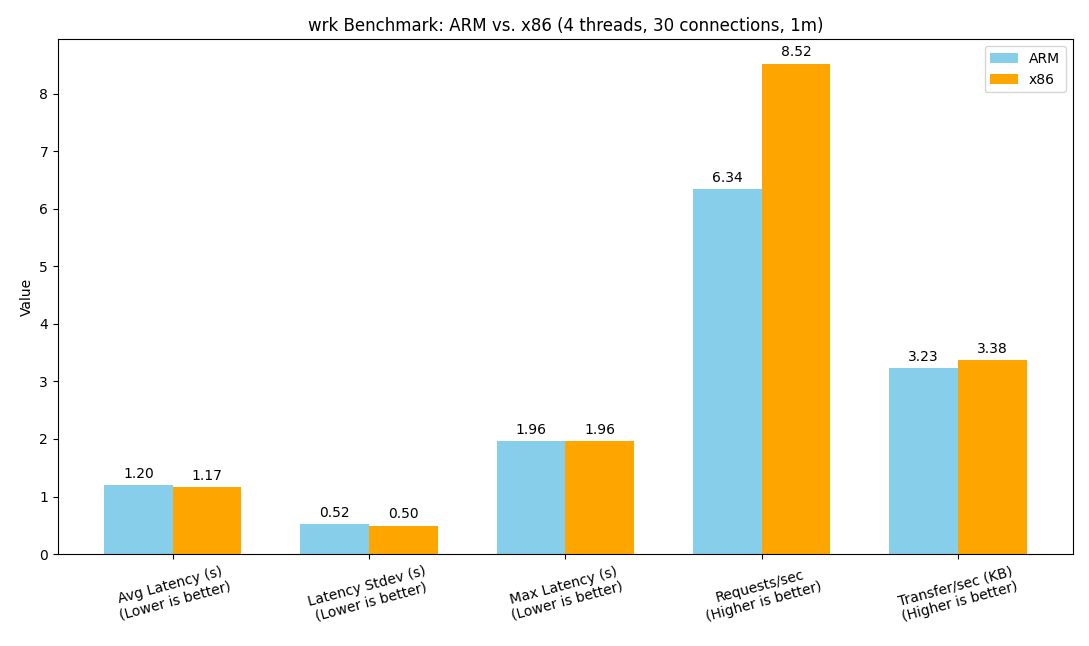
The same results are also visible in our ApacheBench testing. Where in many cases, arm server is lagging behind by 25% or so.
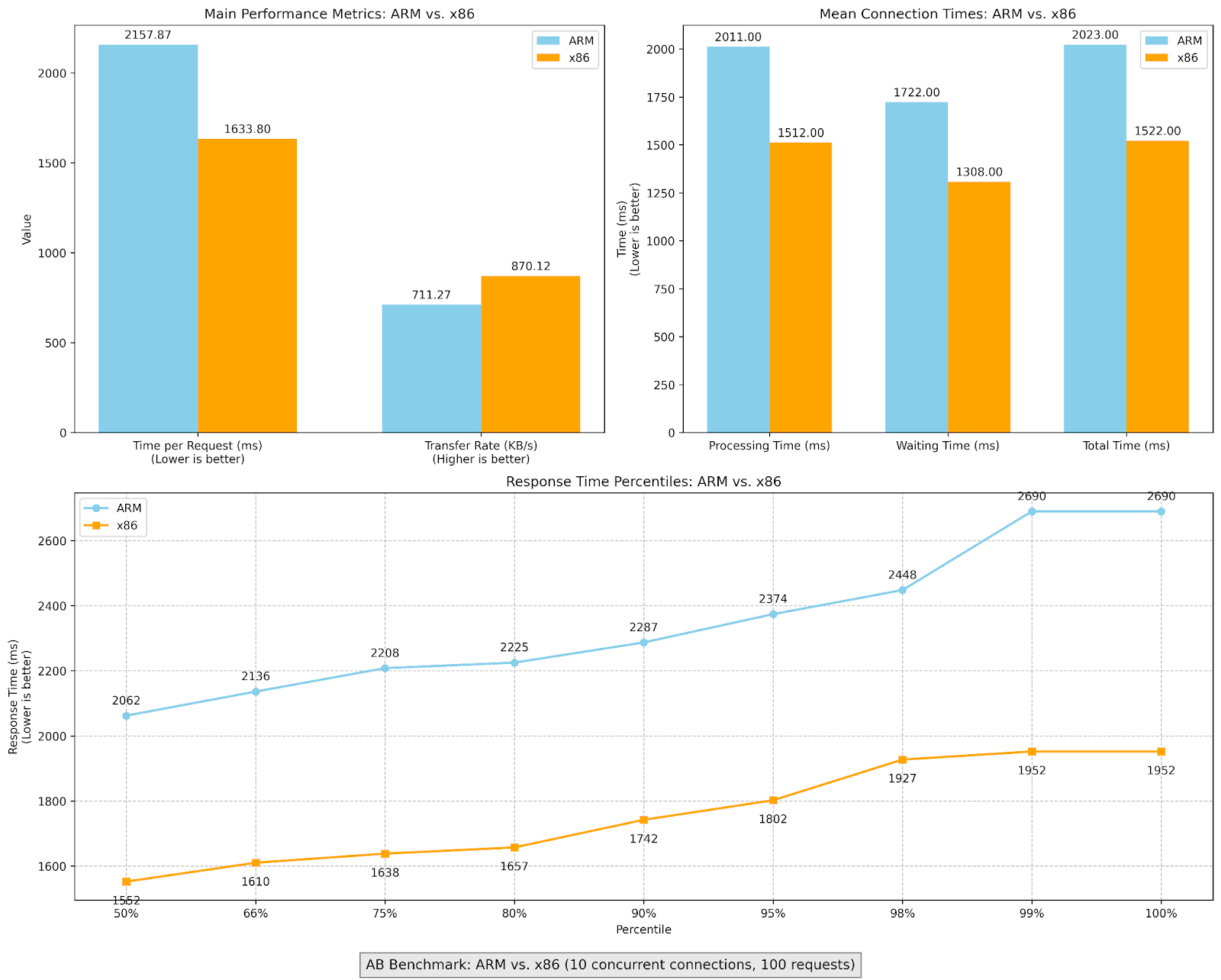
Also Read: Speed Tested: Docker + PHP Benchmarks for WordPress on FlyWP
Cost to Performance
While it might seem like ARM is losing in terms of performance to x86, ARM takes a sharp reverse when compared based on Cost. It is quite a well-known fact that ARM can provide quite high performance at a significantly lower cost.
While both of the graphs below might be a bit confusing at first glance, here’s what’s going on: we’re calculating the price advantage based on how far apart the values are, relative to their average, which gives us a fair percentage difference regardless of which one is higher.
It basically tells us how far apart two values are as a percentage of their average. It’s a handy way to compare things like cost per request without bias toward which one is higher.
And as we can see in the graph, when evaluating cost per 1,000 requests, ARM comes out well ahead. Using the formula, ARM consistently shows an advantage of over 43.5%, and in terms of base monthly cost, ARM costs 69% less than the x86 option.
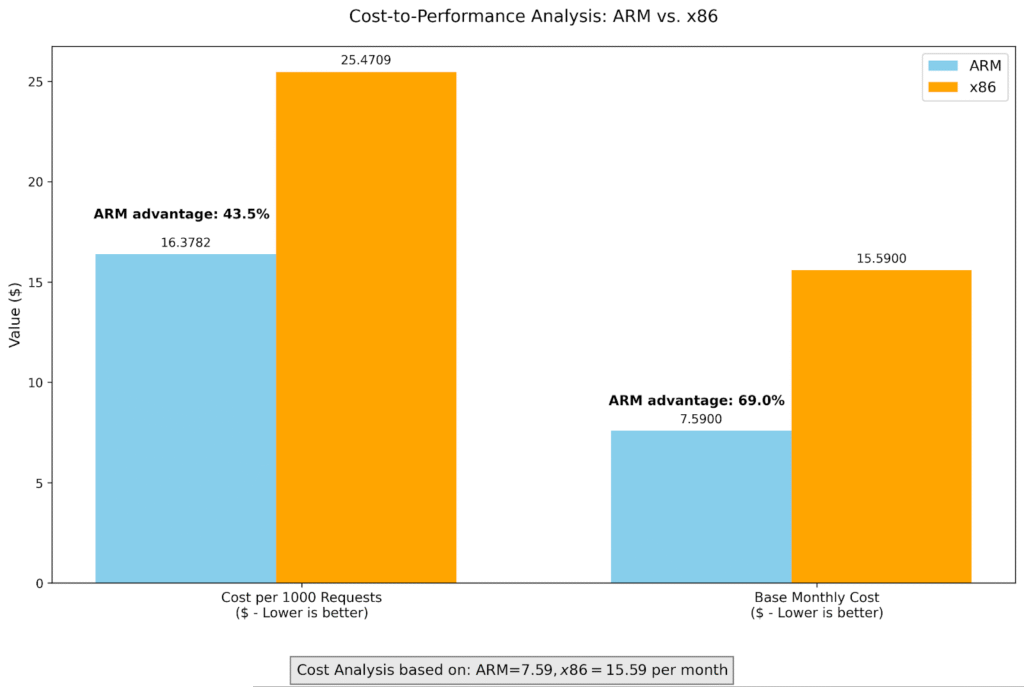
Even if we factor in the lower performance of ARM servers, they still come ahead in terms of price-to-performance ratio.
Discussion on ARM vs x86: Strengths and Weaknesses
While x86 outperforms ARM in terms of raw performance, especially in single-threaded PHP-based workloads and under bursty traffic conditions, ARM still proved highly capable and did not lag that far behind in sustained workloads. The difference in peak request throughput was not significantly drastic.
ARM strengths
- Significantly lower hourly cost, resulting in ~50% better cost-efficiency.
- Competitive multithreaded performance despite shared vCPU limitations.
- Energy-efficient architecture, with broader support in the Docker ecosystem, is growing steadily.
x86 strengths
- Higher single-thread speed, which benefits PHP-heavy or compute-bound plugins.
- More predictable performance under sudden traffic spikes or burst loads.
- Longer track record and broader plugin/toolchain compatibility.
When to choose each
- ARM: Ideal for budget-conscious users, staging sites, or small-to-medium eCommerce stores that prioritise request volume per dollar.
- x86: Better suited for high-traffic stores, media-heavy sites, or workloads where peak performance and burst resilience are critical.
Caveats and variability
- Shared vCPU plans can have performance variation due to shared resources. Median aggregation and repeated tests can and will help reduce this variation.
- Caching layers (Redis Object Caching, PHP OpCache, MySQL buffers) dramatically impact results. So, using a caching mechanism is always a better option.
- Some WordPress plugins or extensions may behave differently across architectures; cross-arch compatibility is there, but some specialised plugins might have issues.
Performance Takeaways: Choosing Between ARM and x86
Our benchmarking shows that ARM servers offer better cost efficiency, making them a smart option for many WordPress hosting scenarios, particularly where hosting budgets are tight. While x86 remains the stronger performer in raw throughput and burst handling, its higher cost reduces its advantage in most steady-state workloads.
Here are the key takeaways:
- ARM is slower in raw PHP execution but offers excellent request volume per dollar.
- x86 wins in peak performance and lower latency, but at a higher cost.
- Dockerised WordPress stacks work well on both platforms with minimal changes.
Choose ARM shared-vCPU for small-to-medium sites, staging, or development environments. Opt for x86 (or dedicated vCPU) when hosting large, dynamic sites or when you need consistent top-end performance. Always validate performance for your actual site traffic pattern before committing to long-term hosting.