If you are struggling with managing high traffic during peak hours or facing poor page loading time, then you are not alone! Having a good cloud hosting can be a good strategy for you.
Managing a WordPress site isn’t just about great content, functional features, or eye-catching design—it’s about ensuring your hosting can keep up. That’s where smart cloud hosting comes in.
Unlike traditional shared or VPS hosting, cloud hosting offers scalability, speed, and reliability, making it a game-changer for bloggers, agencies, freelance developers, and e-commerce owners.
But with so many options, how do you choose the right one? In this article, we will break down the pros and cons of smart cloud hosting and help you find the best cloud hosting solutions for your WordPress site.
What Is WordPress Cloud Hosting?
In simple words, WordPress cloud hosting provides a virtual space to manage your site resources. It doesn’t rely on a physical or single data center. Also, this type of hosting plan leverages clusters of remote servers worldwide. This makes your site more reliable because if one server goes down, another takes over.
Cloud hosting provides scalability, if your WordPress site suddenly faces a traffic spike, the cloud can automatically increase resources like CPU power and RAM. In this way, you can prevent site slowdowns or crashes.
Most of the cloud hosting providers use SSD storage, CDN (Content Delivery Network), and load balancing to boost speed and performance.
Why Does Choosing The Right Cloud Hosting Matter?
Choosing the right hosting plan directly impacts how well your WordPress site performs, how secure it is, and how much you pay. That’s why picking the right cloud hosting service is crucial. Here are some key reasons why it matters:
- Website Speed and Performance – No doubt, an ideal good cloud hosting plan ensures fast loading times. It eventually results in excellent user experience and SEO rankings.
- Uptime and Reliability – The right cloud hosting keeps your site online even during server failures or high traffic. In cloud hosting, servers are interconnected. So, it reduces the risk of downtime.
- Scalability – One of the major advantages of cloud hosting is its scalability. As resources aren’t fixed, you can adjust RAM, CPU, and storage based on your website’s needs.
- Security and Data Protection – A reliable cloud host offers strong security features like firewalls, DDoS protection, and regular backups. This keeps your website safe from hackers and data loss.
- Eco-Friendly and Energy Efficient- Cloud hosting providers optimize server usage. It reduces energy waste compared to traditional data centers. So, cloud hosting is a greener choice for businesses concerned about sustainability.
- Cost Efficiency – With the right cloud hosting, you only pay for what you use. This helps you avoid overpaying for unused resources.
Drawbacks Of Cloud Hosting
- Can be Expensive: Though cloud hosting is cost-effective compared to traditional hosting, it can sometimes be pricey for small businesses and individual users. Also, if your WordPress site experiences high traffic and needs to use more resources then the provider can charge extra fees.
- Complex Setup for Beginners – Unlike shared hosting, cloud hosting requires technical knowledge to configure and optimize. If the users are new to cloud hosting infrastructure, it will be complex.
- Security Risks if Not Managed Well – Cloud hosting is generally more secure than others, but it becomes vulnerable to attacks without proper configuration. Websites without strong firewalls, DDoS protection, or regular updates may be at risk.
Top 9 Cloud Hosting Providers for WordPress
When it comes to hosting WordPress sites, choosing the right cloud hosting provider can make a significant difference in performance, scalability, and ease of management. Below is a list of the top Cloud Hosting Providers for WordPress:
1. DigitalOcean
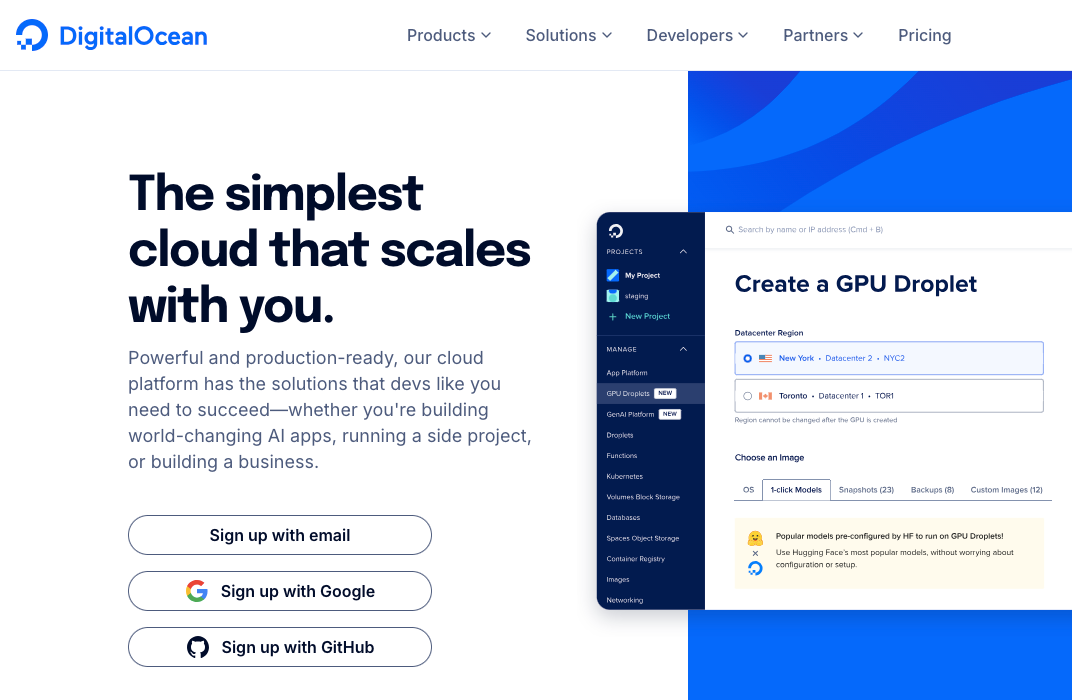
DigitalOcean is a cloud infrastructure provider that makes cloud computing easy with its powerful features. It is an ideal platform, which is also known as Cloudways, to host your WordPress site in a minute. You can build your WP sites on DigitalOcean’s dedicated servers in no time.
At Cloudways, you will get two types of hosting solutions, Cloudways Autonomous & Cloudways Flexible. With Cloudways Autonomous you will get a fully managed WordPress cloud hosting experience. It is best for automatic scaling to handle high-traffic situations.
One of the key points of this platform is it provides global data centers with a reasonable pricing model. Whether you need a basic website hosting environment or a scalable solution, DigitalOcean provides the right balance of scalability with affordability.
Key Features of DigitalOcean
1. Droplets
One of the key strengths of DigitalOcean is Droplets, which is a scalable virtual machine. It allows users to interchange between cloud servers in seconds equipped with full root access, SSD storage, private networking, and customizable configurations.
2. Security Features
Cloudways built-in security features include malware scanning, cloud firewalls, IP/country blocking, encrypted SSL, vulnerability alerts & regular OS patching.
3. Block/Object Storage Solution
This platform provides high-performance SSD-based storage that can be attached to any Droplet for additional disk space. Also, you will get to host media assets, large files, and backups with its built-in Content Delivery Network (CDN) support.
4. Load Balancers for High Availability
As DigitalOcean is perfect for high-traffic websites, its load balancers distribute traffic across all the droplets. It ensures high availability with fault tolerance. To enhance website performance, it supports automatic SSL termination, sticky sessions, and health monitoring
2. WP Engine
WP Engine is popular for managing WordPress hosting services from small businesses to enterprise-level companies. This hosting service is designed specifically for WordPress. WP Engine handles all technical aspects of website management and focuses on speed, security, performance, and scalability.
WP Engine provides free features like site speed boosts with EverCache, staging sites, free automated migration plugins, and fully managed PHP, MySQL, and WP updates. It allows both AWS and Google Cloud hosting to provide a smooth hosting experience.
Additionally, WP Engine provides security features like advanced DDoS mitigation, automatically generated SSL certificates, and a Robust firewall. Moreover, WP Engine ensures a reliable and efficient hosting environment for high-traffic websites, enterprises, and agencies.
Key Features of WP Engine
1. Smart Plugin Manager
This feature automatically keeps your WP plugins up to date, which ensures compatibility and security. Managing plugin updates reduces the risk of vulnerabilities and conflicts within your site.
2. Continuous Site Monitoring Alerts
WP Engine provides best-in-class security. It includes site monitoring tools that provide real-time alerts about website status. This allows for quick identification and resolution of errors, ensuring optimal site performance. Also, their one-click site restoration feature is a relief for developers.
3. Proactive Security Measures
The platform offers enterprise-grade protection, including advanced DDoS mitigation and a managed Web Application Firewall (WAF). These features provide peace of mind by safeguarding your site against various cyber threats.
4. Built-in Caching and Performance Optimization
WP Engine ensures enterprise-grade performance. It provides ultra-fast page delivery with Evercache technology. You can make confident decisions using WordPress-specific insights and real-time performance monitoring.
5. Get Exclusive Expert Advice 24/7
WP Engine is an award-winning team in terms of providing real-time technical support. For any type of technical help like server-level issues, debugging plugin conflicts, or spotting PHP errors, you will get on-time advice from real experts. Also, you will get seamless onboarding support, for example, pre-installed caching, SSL certificate setup, 40-point checklist performance audit, and site migration.
3. Amazon AWS

Amazon Web Services is the world’s most widely adopted cloud, which provides a pool of services like storage, Web3, media services, AI, quantum technologies & so on.
It offers over 200 fully featured services from data centers globally. It caters to a broad spectrum of use cases, from startups to large enterprises.
AWS provides different kinds of hosting services such as:
- Amazon EC2
- Amazon S3
- Amazon RDS
- Amazon VPC
- Amazon ELB
- Amazon CloudFront
Key Features of Amazon AWS
1. Global Infrastructure
AWS provides data centers in different geographic regions(25 regions & 80 availability zones) worldwide. It ensures high availability & low latency.
2. Cloudfront
It provides smooth content delivery globally. It ensures high transfer speed through a global network of edge locations.
3. Identity & Access Management
This feature involves granular access control, fine-grained permission & multi-factor authentication. These aspects control and grant access permission to users & groups. Also enhances account security.
4. Virtual Private Cloud
With Amazon VPC you can have full control of IP address, subnets, network gateways, route table, and overall customized network configuration. Also, Amazon’s control list helps to control inbound and outbound traffic.
4. Pressable
Pressable is another amazing WordPress cloud hosting provider on our list. Pressable offers a hosting environment optimized for WordPress.
Unique features of Pressable offers are: an automatic failover system, free global CDN, free site migration, top-tier performance, and 100% uptime SLA. Also, it offers one of the best security suites which includes automatic malware detection and removal.
Pressable can be an ideal choice for high-traffic volume sites, automatic updates, and advanced security measurements.
Key Features of Pressable
1. 100% Uptime Guarantee
As committed to reliability, Pressable offers a 100% uptime Service Level Agreement (SLA). It ensures your website remains accessible to visitors at all times.
2. White Glove Site Migration
You don’t need to worry about site migration at all with Pressable. It offers free service for your WP site migration with 24/7 technical services.
3. Advanced Developer Tools
For developers, Pressable offers tools like SSH access, Git integration, and staging environments. These features allow efficient development workflows and allow for seamless testing and deployment of updates without affecting live sites.
4. Global Content Delivery Network (CDN)
To enhance site speed for visitors worldwide, Pressable provides a free global CDN. This service reduces latency by delivering content from servers closest to the user’s location, improving the overall user experience.
5. Easy-managed WordPress Hosting Dashboard
Pressable’s intuitive and modern dashboard enables developers to get quick access to developers’ tools, website data, and many more. You can manage multiple WP websites with a few clicks.
6. Effortless Collaboration Management
Pressable’s Collaborator Permissions feature facilitates seamless teamwork by allowing site owners to grant specific permissions to each team member.e This functionality enables precise control over who can access and modify various aspects of your WordPress site.
7. Free Automatic Failover
This feature of Pressable is significantly noteworthy when you are searching for a good and secure hosting provider. This system ensures your WP site is available without any interruption, continuously monitors your server and detects disruptions if they happen. Upon detecting any problem, it immediately switches to a different server.
8. Seamless WooCommerce and Jetpack Integration
Pressable’s platform is optimized for WooCommerce. It provides a stable and secure environment for online stores. Also, Integration with Jetpack offers enhanced security, performance, and site management features.
5. Bluehost
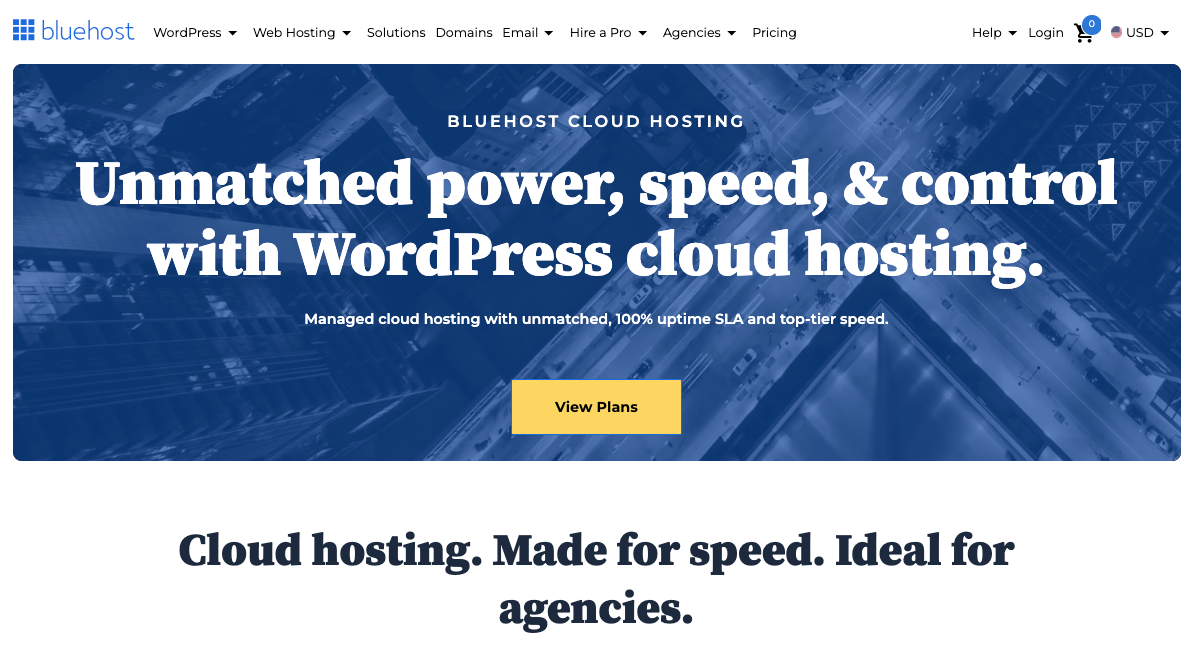
Bluehost is an affordable and perfect choice for small businesses and agencies who are looking for a beginner-friendly cloud hosting provider.
As an officially recommended hosting provider by WordPress.org since 2005, Bluehost offers a platform optimized for WordPress, which ensures seamless integration, enhanced performance, and top-tier security.
Not only hosting service, you will get benefits to market your site from this platform. Along with an affordable pricing plan for beginners, Bluehost offers some amazing features like guaranteed 100% uptime SLA, WordPress hosting with global infrastructure, automated daily backups, and free migration.
Key Features of Bluehost
1. True Resource Management
Bluehost leverages resource protection technologies to ensure that your WP site’s performance is not affected by other sites on the same server. This isolation maintains consistent speed and reliability, even during traffic spikes.
2. Built-in CDN
Bluehost offers a global CDN feature for its hosting plan. Using this feature, you will get optimized images and enjoy edge server caching.
3. Two-factor authentication
This feature provides additional user protection to the users. Also, setting up 2-factor authentication is quite simple to prevent unwanted login issues.
4. Enhanced Security Features
Security is a priority at Bluehost. It offers features like free SSL certificates, daily malware scanning, and a web application firewall(DDoS protection). These measures protect your website from potential threats and ensure data integrity, providing peace of mind for site owners.
6. Google Cloud
Google Cloud is best for low to medium-traffic websites. It’s Cloud Storage offers you a unified object storage solution. This storage is suitable for storing and accessing unstructured data with high availability.
Cloud SQL offers a fully managed service. It is compatible with MySQL, PostgreSQL, and SQL Server, which simplifies database maintenance and scaling.
The feature that makes GCP unique is the Google Kubernetes Engine (GKE). It offers a managed environment to deploy,, manage, and scale containerized applications using Kubernetes.
Key Features of Google Cloud
1. Cloud Run
It enables the deployment of containerized applications in a fully managed environment. It also allows developers to run code directly on Google’s scalable infrastructure.
2. Compute Engine
GCP provides virtual machines (VMs) that run on the same Google infrastructure. It offers customizable configurations to meet various performance requirements.
3. Ease Of Setup
With GCP you will get a pre-configured website which you can deploy with a single click. Thus it simplifies setup & launch princess. Also, you can customize all the clicks to deploy hosting solutions.
4. State-of-the-Art Security
GCP provides top-notch security features for its hosting services. It uses an industry-level 256-bit AES encryption method to handle sensitive data. Also, you will get 24/7 data monitoring, scanning, and identification from the management team.
7. Hostinger
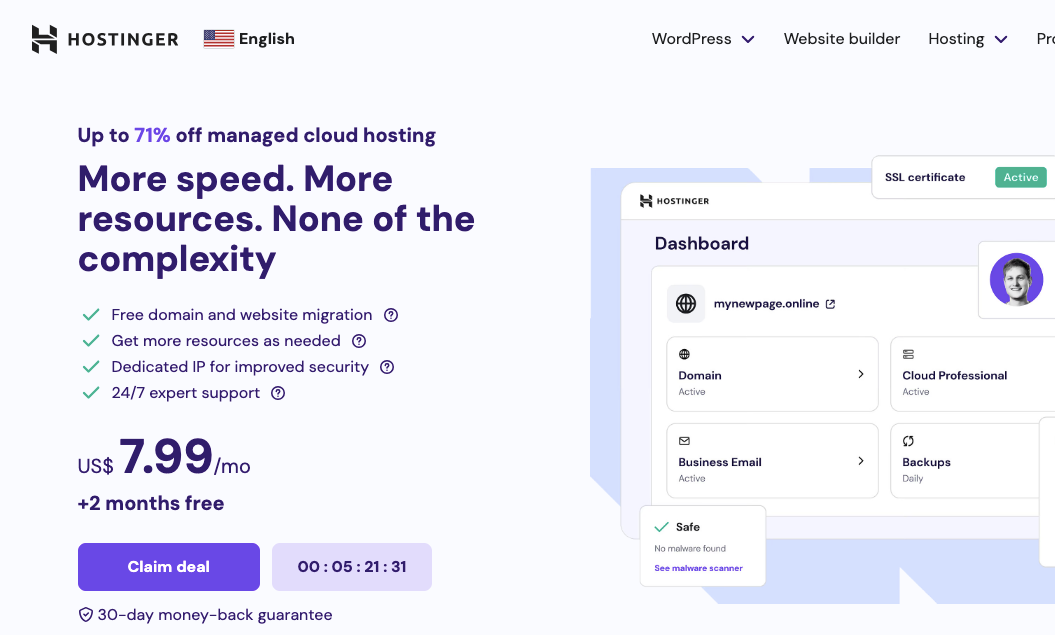
Hostinger is a true powerhouse when it comes to low-cost dedicated WordPress cloud hosting plans. It offers an intuitive panel and an easy migration process at such a good price.
Their basic plan, which only costs $7.59/m, offers up to 200 website hosting, free domain/ SSL/CDN, on-demand backup, and many more WordPress-centric features.
Additionally, Hostinger’s cloud hosting offers a significant performance boost over standard hosting options with dedicated CPU, RAM, and NVMe SSD storage. The platform also integrates LiteSpeed Web Server (LSWS) and LSCache for site optimization and advanced site caching mechanisms.
Key Features of Hostinger
1. Enhanced Performance and Resources
Hostinger’s cloud hosting provides up to 20 times more resources than other cloud hosting services, This includes increased CPU power, RAM, storage, sufficient PHP workers, and simultaneous database connection. Also, it’s in-house CDN, LiteSpeed web servers, object cache, and NVMe storage help to deliver a lightning-fast browsing experience.
2. WHOIS Privacy
To enhance your online presence and personal data safety, Hostinger includes WHOIS privacy protection. Also, they provide free SSL certificates for clients’ sensitive information. Moreover, there are Cloudflare-protected nameservers to prevent DDoS attacks and unauthorized access.
3. Easy and Quick Setup For WordPress Site
With Hostinger, your WP site installation is one click away. Also, you will get pre-update backups and security adjustments automatically from the system. On top of that, WordPress AI tools help to create unique content. Also, AI troubleshooter catches and fixes errors in no time.
4. Fully Managed Services
The platform offers fully managed hosting, which includes server maintenance, updates, and technical configurations. Also, Hostinger handles the technical aspects, which ensures your site remains up-to-date and secure. With their 24/7 technical support team, you will get instant account setup and an intuitive control panel.
8. Vultr
Vultr provides a powerful and full range of cloud computing services that start from only $6 per month, which is very competitive in terms of hosting services. It offers 32 high-performance SSD cloud servers in various locations worldwide.
Key features that highlight Vultr from others are: high-performance latest Intel & AMD CPUs, powerful API integration, feature-rich control panel, and root administrator access. Vultr combines speed, high performance, and affordability.
Key Features of Vultr
1. Block Storage
It is a scalable and redundant storage solution. It can be attached to compute instances for expanded storage needs.
2. Snapshots
Snapshot is to make a copy of your entire server. You can create existing server copies & automate the website deployment process.
3. No Long Term Contracts
On Vultr you will get an hourly billing feature which is quite interesting as it allows cost-effective experiments and auto-scaling.
4. Pool Of OS/ Pre-installed Apps
You can deploy your preferred operating system from their OS library, which includes CentOS, Debian, Alma Linux & many more. Also, you will get a one-click pre-installed app like Docker, cPanel, Drupal, GitLab, Joomla, WordPress & so on.
9. Akamai Cloud
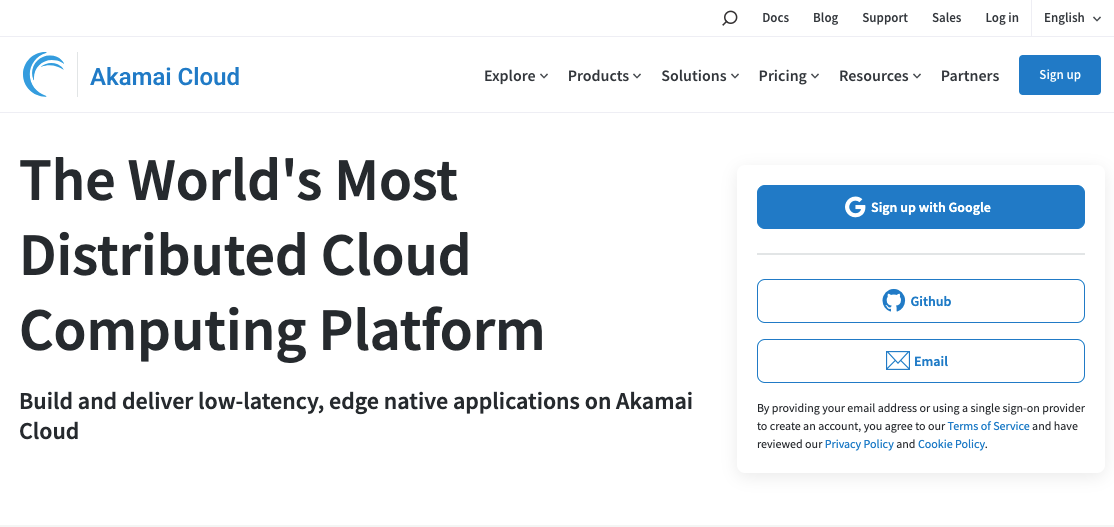
Akamai Cloud aka Linode provides developers-centric hosting features. This platform is a global leader in content delivery network (CDN) services which ensures the highest media delivery solutions and top-notch web performance.
Akamai mainly focuses on core cloud infrastructure such as storage, CPUs, compute instances & networking.
Key Features of Akamai Cloud
1. Cloud Security Solutions
Akamai protects applications and data from cyber threats with its comprehensive security services such as DDoS mitigation and application firewalls. You will get around 250 GB to 1 PB storage to maintain vast data.
2. S3 Compatible Object Storage
This feature allows the storage of unstructured data across the cluster of servers, which ensures high data availability & durability.
3. Dedicated CPU
It’s dedicated CPU handles workloads all day while providing 100% consistent performance.
3. Cybersecurity Products
Akamai provides a pool of security options to protect your site & data from potential threats. There are
- Prolexic- protect infrastructures from DDoS attacks
- App and API protector- advanced security protection for APIs
- Bot Manager- Detects & mitigates potential Bot
- Content Protector- stop scrapers from stealing your content
- Akamai Guardicore Segmentation- detects breaches and applies granular, software-defined segmentation.
- Akamai MFA- phish-proof multi-factor authentication process based on FID02
4. Content Delivery Solutions
Akamai connected cloud provides an extraordinary digital experience with the fastest content delivery feature.
- Image & Video Manager- provide optimized images & videos depending on the device
- Cloud Wrapper- efficient caching technology for content
- NetStorage, a replicate storage solution to serve from the nearest location.
How to Choose The Right WordPress Cloud Hosting
While choosing the right cloud hosting provider, it is quite difficult to align all the requirements with an ideal pricing plan. There are some factors that you should consider while researching. This section will guide you to find the key factors that truly matter when choosing the right hosting provider.
1. Performance and Speed Optimization
Fast load times and high uptime are the most important factors for your hosting provider to look for. Go for the providers who provide features like NVMe SSD storage, LiteSpeed Web Server, HTTP/3 support, and global CDN integration.
2. Scalability for Traffic Spikes
As your website grows, you need a hosting plan that can scale seamlessly according to your needs. Cloud hosting should offer automatic resource allocation. That means the hosting plan you choose will allow you additional CPU and RAM when traffic surges. Look for providers that allow easy plan upgrades without migration hassles.
3. Security and Data Protection
Security or data protection is the second most important factor. The best WordPress cloud hosting providers should include firewalls, malware scanning, automated backups, and DDoS protection. A free SSL certificate is also essential for user data encryption and building trust.
4. Ease of Use and Management
A user-friendly control panel can make a huge difference for non-technical users. Choose a provider who provides an intuitive dashboard, one-click WordPress installation, and staging environments for testing changes before going live.
5. Developer-Friendly Features
To automate workflows, manage WP plugin updates efficiently, and deploy code easily, you need providers with SSH access, Git integration, WP-CLI support, and staging environments.
6. Customer Support and Reliability
Quick and reliable support plays an important role as it builds trust among the users. Look for companies with a strong reputation for technical expertise and quick response times (24/7 customer service via live chat, email, or phone) to avoid unnecessary downtime.
7. Transparent Pricing and Value for Money
Transparency in pricing is necessary as many providers lure customers initially. So, check renewal pricing, hidden fees, and included features before committing.
Quick Comparison Table of Top WordPress Cloud Hosting Providers
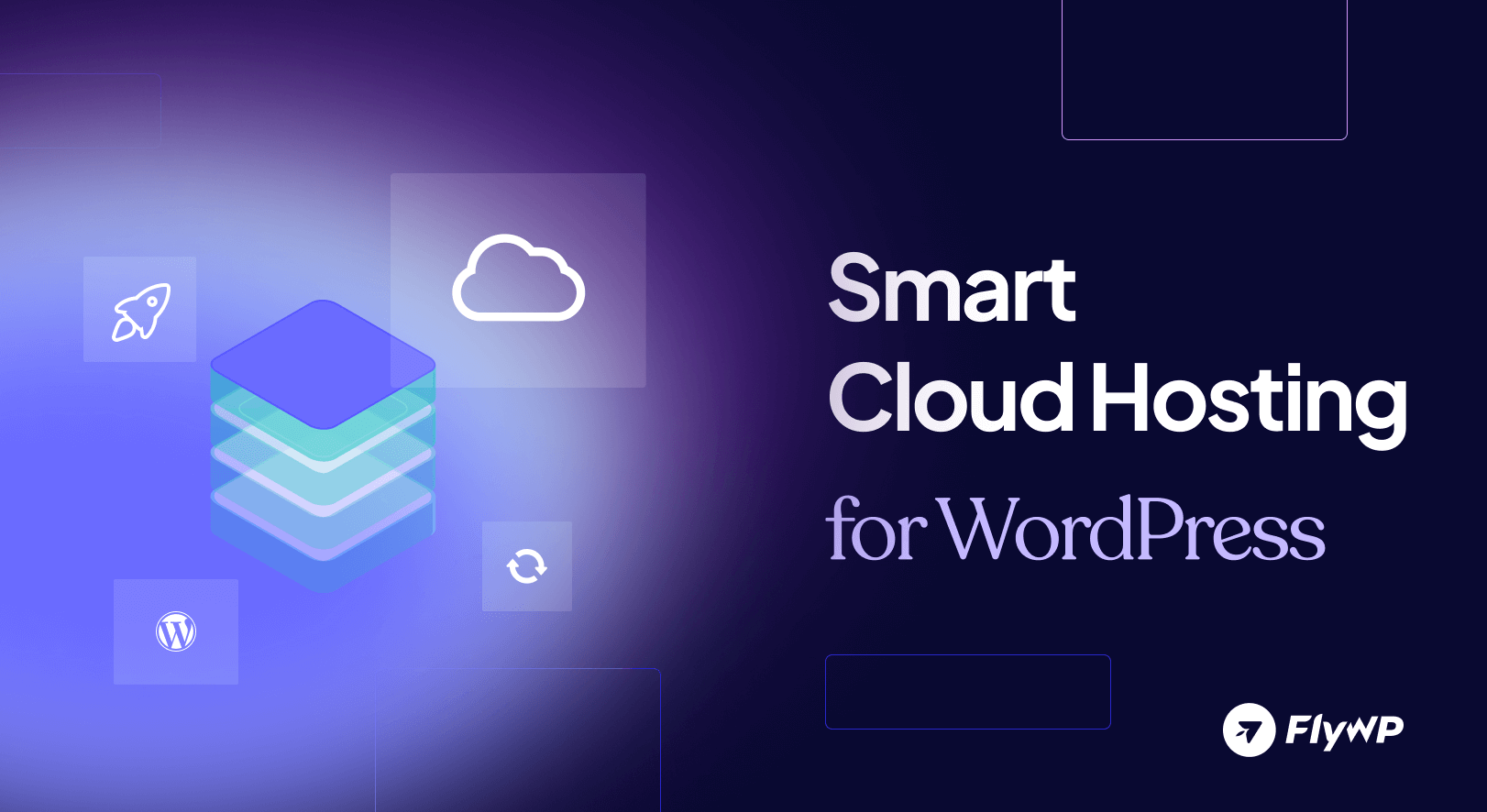
Here, we have created a quick comparison chart of the best 5 WordPress Cloud hosting providers based on their unique features, starting prices, and ideal use cases.
| Provider | Unique Features | Starting Price | Best For |
|---|---|---|---|
| WP Engine | – Performance and Speed: Uses Evercache technology – Developer Tools: Offers staging environments and Git integration for streamlined workflows. – Proactive security: multi-factor authentication, round-the-clock protection. | $25/month | Enterprise level business |
| Pressable | – Free Automatic Failover: Maintains site uptime by switching to backup servers during issues. –Collaborator Permissions: Allows detailed control over user roles and access. – Free Global CDN: fastest content delivery closest to user location | $25/month | Teams and agencies need collaborative tools and reliable uptime |
| Bluehost | – AI-Powered Website Builder: Simplifies site creation with artificial intelligence tools. – Integrated Marketing Tools: Provides SEO and email marketing features within the hosting platform. – Award Winning 24/7 Customer Support: Offers round-the-clock assistance for technical issues. | $49.99/month | Professionals and Agencies |
| Hostinger | -WHOIS Privacy: enhance online presence and personal data safety with WHOIS privacy. -Quick WP site installation: one-click site installation -Fast browsing experience: leverage in-house CDN, LiteSpeed web servers, object cache, and NVMe storage | $7.59/month | Startups and professionals provide scalable plans |
| DigitalOcean | -Droplets: Scalable droplets with flexible configurations – Kubernetes: Managed databases & Kubernetes support – App-Platform: Developer friendly PaaS | $35/month | Best for developers |
| Amazon AWS | -Load Balancing: Elastic Load Balancing for traffic distribution – Virtual private cloud: provide better connectivity with VPC – Amazon CloudFront: Built-in CDN provides the fastest content delivery | Pay-as-you-go | Best for enterprises & developers as the environment is advanced, more complex & vast. |
| Google Cloud | -Virtual Machine: Live migration of VM – Performance optimization: provide better connectivity with VPC – Ease of Setup: Pre-configured website setup | Pay-as-you-go | Best for businesses who need global-standard cloud infrastructure |
| Vultr | -Storage: High-performance NVMe storage – Support: Custom ISO support for OS installation – Snapshots: Easy to copy servers with configuration | $0.03/hour | Mid-level users to enterprises who need full control over the cloud structure |
| Akamai | –Load Balancing: Elastic Load Balancing for traffic distribution – Virtual private cloud: provides better connectivity with VPC – Amazon CloudFront: Built-in CDN provides the fastest content delivery | Custom pricing | Best for enterprises |
Our Verdict: The Best Cloud Hosting Solution for WordPress
Not all of the listed providers are ideal cloud hosting providers in the sense that they lack the robust, scalable, and flexible infrastructure typically associated with cloud computing. WP Engine, Pressable, Bluehost, and Hostinger are traditional web hosting providers, focusing on managed WordPress hosting or shared hosting. While these providers offer some cloud-like features (e.g., CDNs, caching), they do not provide the full suite of services and infrastructure associated with actual cloud hosting.
DigitalOcean, Amazon AWS, Google Cloud, and Vultr are true cloud hosting providers, offering scalable cloud infrastructure and services. Akamai is primarily a CDN and edge computing provider but has expanded into cloud hosting through its acquisition of Linode.
So, if you’re looking for cloud hosting, your best options from this list are DigitalOcean, Amazon AWS, Google Cloud, Vultr, and Akamai (via Linode).
Use FlyWP to Manage Your Cloud Hosting Servers Effortlessly
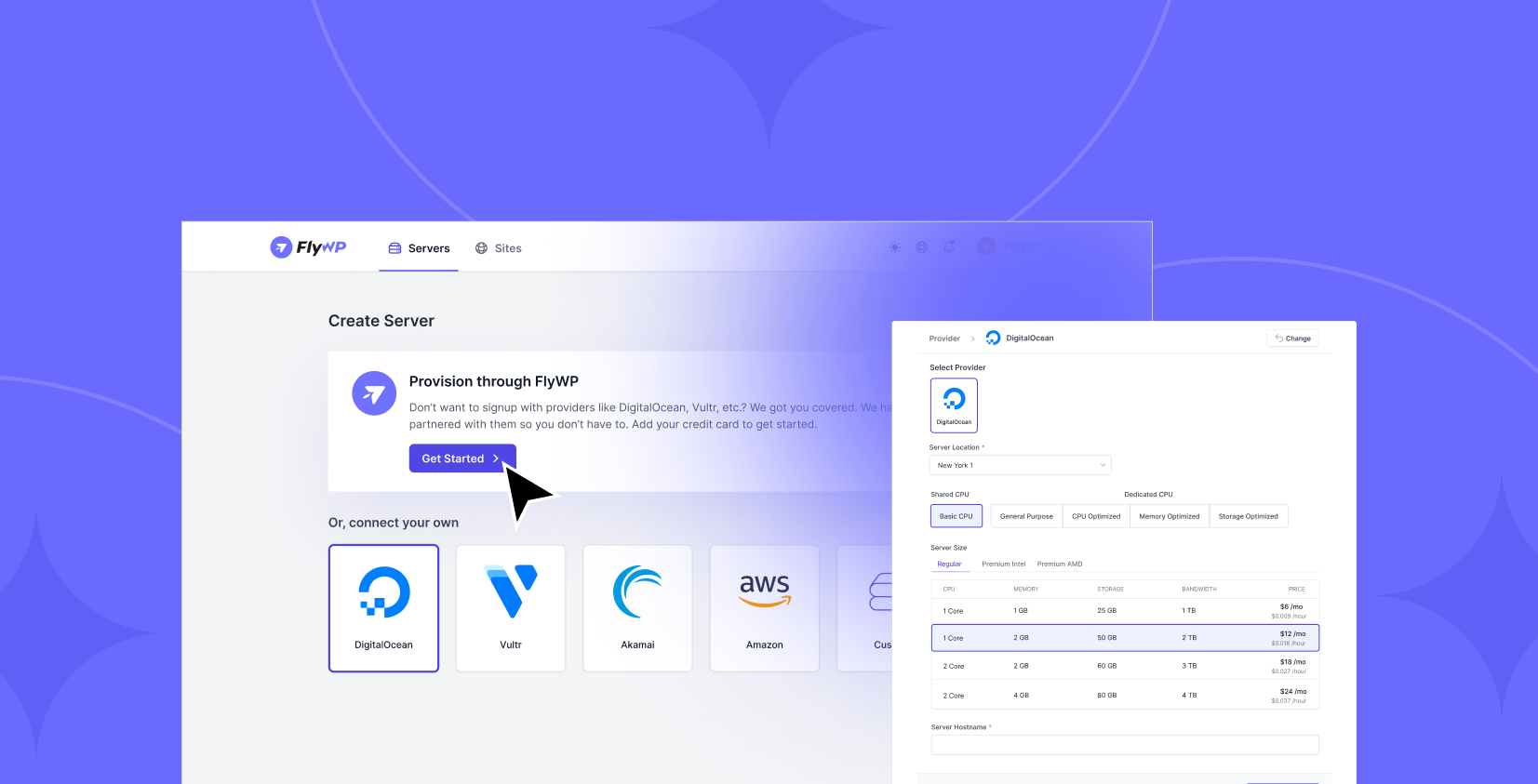
Managing cloud hosting servers can often feel complex, especially when dealing with multiple providers or advanced configurations. That’s where FlyWP comes in as an all-in-one cloud-based server management tool for WordPress websites. It simplifies your technical work like configuring multiple servers, monitoring services, smooth site optimization, security, and backups.
Whether you’re using DigitalOcean, Amazon AWS, Google Cloud, Vultr, Akamai (formerly Linode), or even custom servers and VPS, FlyWP makes server management seamless, efficient, and hassle-free. Now, let’s dive into the key features of FlyWP.
Key Features of FlyWP
FlyWP focuses on flexibility and performance, which makes your hosting service hassle-free. Also, its developer-friendly features like a user-friendly dashboard, continuous monitoring/alerts help to handle WordPress server-related tasks easily.
1. Multi-Cloud Server Support
If you are a technical or non-technical person, FlyWP’s integration with various cloud hosting providers will help to deploy your WordPress site in no time. It natively supports some of the most popular cloud hosting platforms, ensuring compatibility and ease of use:
- DigitalOcean: Deploy and manage droplets with just a few clicks.
- Amazon AWS: Simplify EC2 instance management and scaling.
- Google Cloud: Leverage Google’s global infrastructure without complexity.
- Vultr: Access high-performance cloud servers with NVMe storage effortlessly.
- Akamai (formerly Linode): Take advantage of Akamai’s edge computing and cloud hosting capabilities through Linode’s infrastructure.
- Custom Servers & VPS: FlyWP also supports self-managed servers, giving you flexibility for unique hosting setups.
With FlyWP, you don’t need to juggle multiple dashboards or tools, everything is centralized in one place.
2. Choice of Web Servers
FlyWP allows users to choose between two robust web server technologies: Nginx and OpenLiteSpeed. These two renowned web servers are known for their unmatched robustness, security, speed, and reliability.
3. Instant Demo Sites
With this feature, you can create a staging site without any complexity. It’s as easy as simple with FlyWP. It facilitates testing and development without affecting the live environment.
4. Centralized WP Updates
FlyWP is exclusively designed for managing your WordPress websites. Tasks like bulk update features of plugins or themes are easy to handle with FlyWP. It ensures your sites remain current and secure.
5. Clone and Transfer Your WP Site
Website migration becomes super easy with FlyWP. It’s powerful clone and transfer feature allows you to move and clone websites within just 2 minutes, and all the websites. Also with Cloudflare integration, you don’t have to worry about the DNS records and configuration process.
6. Built-in Security
FlyWP provides automatic security measurements like Firewall rules with a dedicated Firewall manager. Also, there is Cloudflare integration with advanced security.
7. Git Deployment for Developers
This feature is specific for developers to make deployment easy. You only need to push the code change to your repository. It makes code management and version control hassle-free.
8. Automated Backups and Instant restores
You can restore your essential backups anytime you need. This feature helps to decrease downtime and makes your site secure. With automated backup, you can choose a daily or hourly backup system. Additionally, it allows tracking and scheduling future backups.
9. Built-in WordPress Config manager
Configure all WordPress settings with the built-in Config Manager. It makes site management tasks simpler and easier for the developers. Also, you can manually edit from the dashboard.
10. Redis Page Caching and Fast CGI Caching
Accelerate your WordPress performance with FlyWP’s integrated Redis caching. It significantly reduces load times and enhances user experience. Also, there is a Fast CGI caching server level caching option to optimize performance and reduce server load
11. Host Your WP Sites on ARM-Based Servers
FlyWP supports ARM-based servers, bringing a whole new level of performance and compatibility. FlyWP integrates with Hetzner to provide ARM server options.
12. WordPress Multisite Installation
WordPress multisite is necessary for business owners. With FlyWP Create and manage your WordPress multisite networks with a single click. It makes WordPress site management more efficient. You just need to insert your domain and select the option.
13. Server Security with FlyWP SSH
Enhance server security and perform advanced management tasks with secure built-in SSH access.
Wrapping Up
Though you can choose any type of web hosting to host your WordPress site, you can’t ignore the amazing benefits of cloud hosting. Hence choosing the right cloud hosting server is as important as other factors.
Each provider we discussed above offers some unique features and caters to different needs—affordability, developer-friendly features, or enterprise-level scalability. Now it’s your turn to make a decision depending on the factors -speed, uptime, security, and ease of management.
Additionally, picking the right cloud hosting provider is not enough for you—managing it efficiently is just as important. And without any doubt, FlyWP can be the smartest way to manage WordPress Cloud Hosting
So, what’s next? Take a moment to evaluate your hosting needs, and if you’re looking for the best tool to manage cloud hosting solutions for WordPress, FlyWP is worth investing in. Sign up now and experience the simplicity and power of FlyWP! You can try it for free today.
Add your first comment to this post