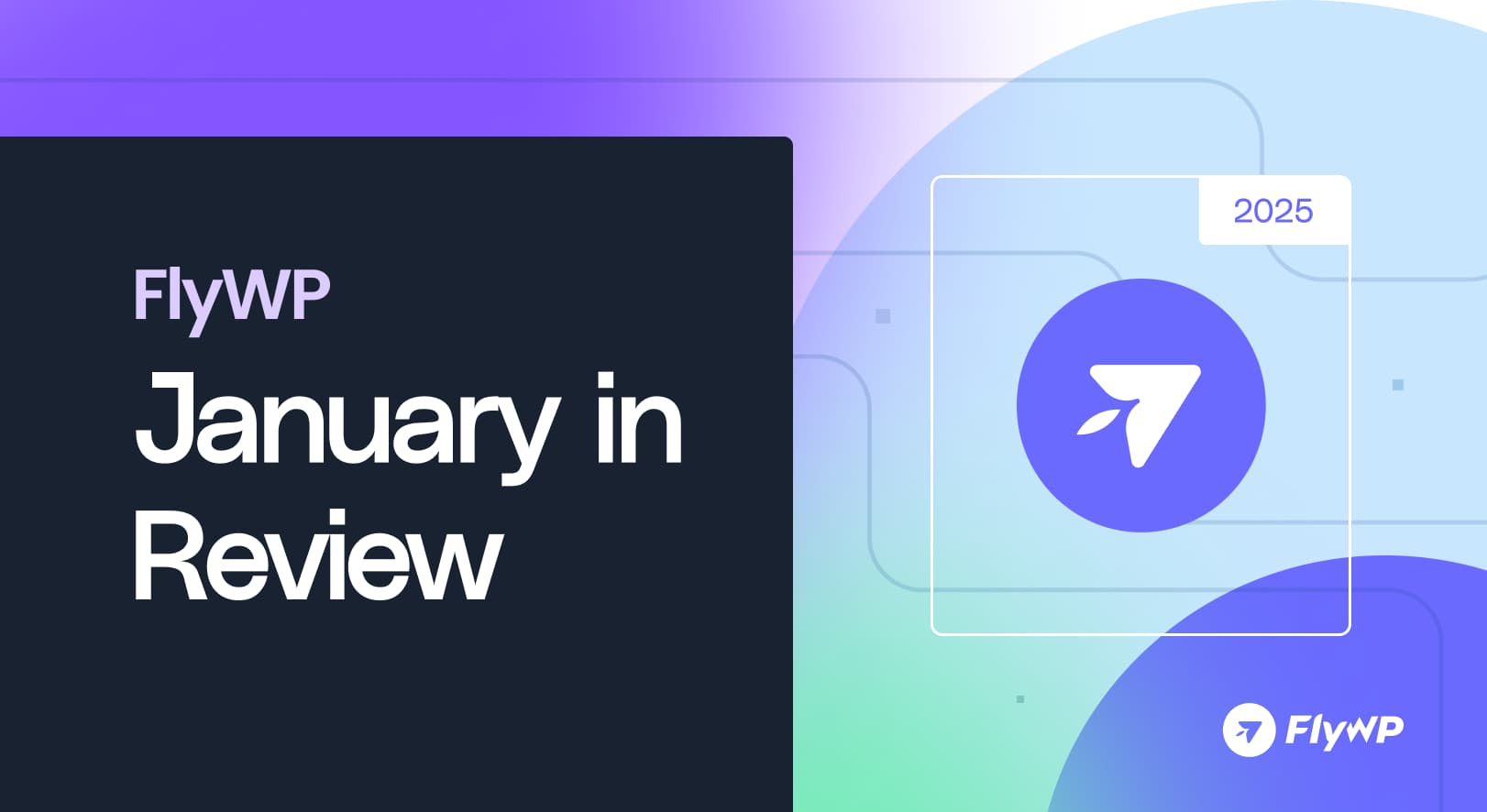As we enter the new year, we’re happy to introduce fresh improvements that make managing your servers and WordPress sites with FlyWP easier and more efficient. Let’s dive into what’s new and how these changes benefit you.
What’s New in January 2025?
Throughout the month, we rolled out some awesome features and enhancements, including site cloning and transfers across servers, PHP 8.3 support, better SSL renewals, and performance optimizations that help your sites run smoothly.
Easily Clone or Migrate Your Sites Across Servers
We know how important it is to have flexibility when managing multiple websites. That’s why we’ve introduced two major features to make moving your sites easier:
Clone Sites to Same/Different Server – You can clone your websites within the same server or to a different server under your team account at FlyWP.
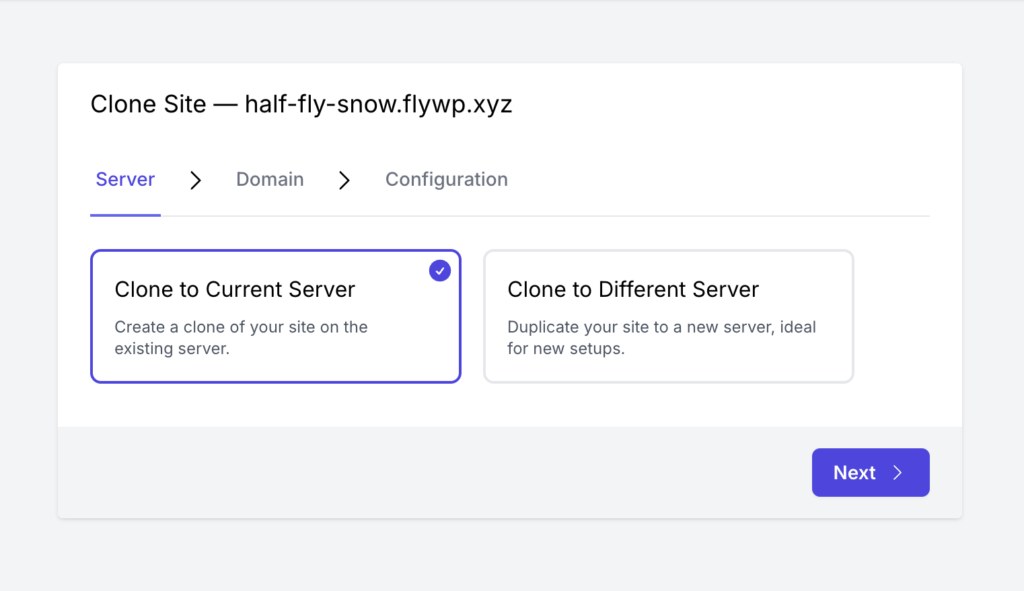
Transfer Your Site to a New Server – If you’re switching to a different server, you no longer need to deal with complicated migration processes. You can easily migrate your site to any server under your team account on FlyWP.
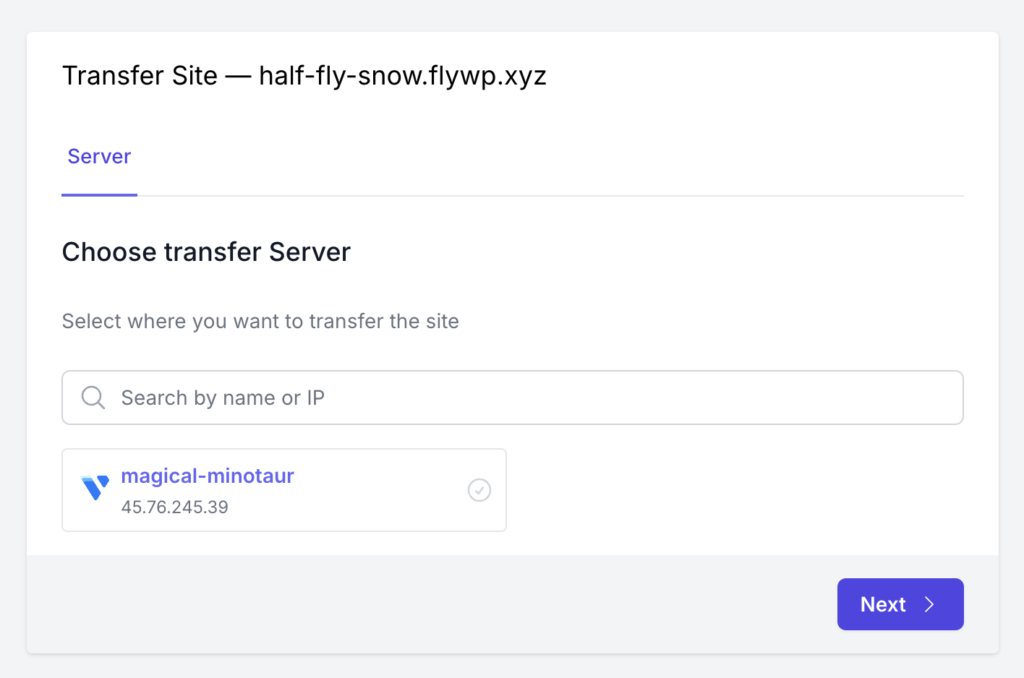
Now you can manage your sites however you see fit in terms of testing changes, scaling projects, or shifting infrastructure.
How to Clone or Transfer Your Site?
- Go to Site → Settings in FlyWP.
- Find the Clone and Transfer options.
- Follow the prompts to copy or move your site.
For step-by-step guidance, check out our docs.
Imagick Extension Is Back with Support for PHP 8.3
We’ve re-enabled support for the Imagick PHP extension with PHP 8.3. This ensures enhanced plugin compatibility (all those image optimization plugins that depend on Imagick should work fine).
And there’s more! We’re already working on adding support for PHP 8.4 and Ubuntu 24.04, and you can expect them soon.
Improved SSL Renewals
We heard your feedback about SSL renewal issues, and we have made several improvements to ensure your certificates renew properly.
Better SSL Handling: We’ve refined how FlyWP processes Let’s Encrypt certificates, so they renew without getting stuck.
Failure Notifications: If something goes wrong, you’ll now receive an email with details on how to fix it. No more guessing what happened.
Your sites will stay secure without the hassle of expired certificates.
Optimized Redis Cache for OpenLiteSpeed Servers
FlyWP automatically sets up Redis caching for all new sites that use the LiteSpeed Cache plugin, no manual configuration is required.
- New sites will have Redis caching pre-configured.
- Existing sites have already been updated with the correct settings.
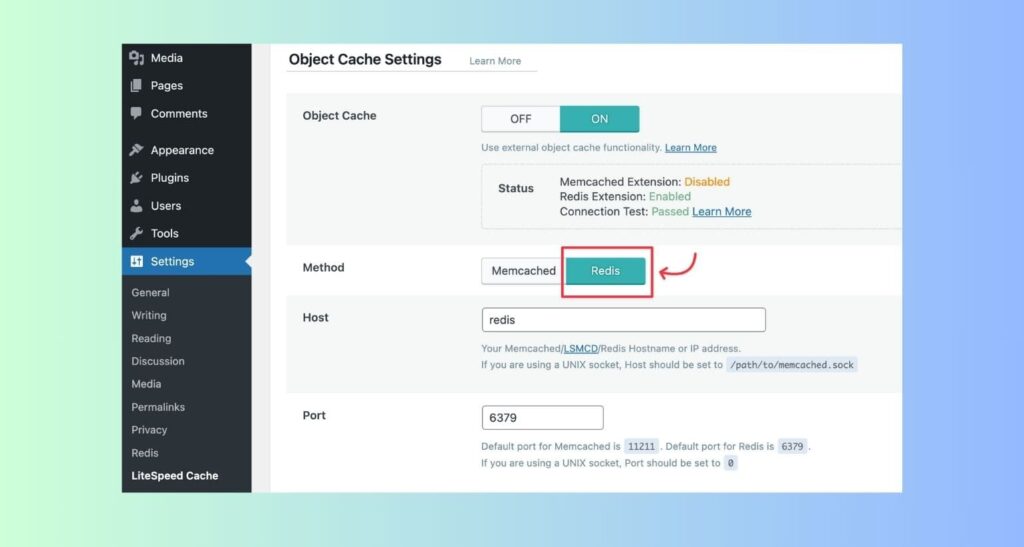
This helps ensure your pages load quickly and efficiently without extra setup.
Controlled Binary Log Management
Some of you reached out about server logs eating up too much disk space. We’ve tackled this by:
- Limiting MySQL bin log sizes to prevent unnecessary file buildup.
- Reducing Docker log sizes to free up storage.
These changes have already been applied to all existing sites, so you won’t have to worry about excessive log growth slowing down your server.
Other Fixes & Improvements
Along with these major updates, we also made some minor but meaningful improvements:
- Fixed SMTP file deletion issues – Deleting an SMTP provider will now behave as expected.
- Refined SSL renewal process – We removed unnecessary commands that slowed down SSL certificate updates.
- Improved typography – Blog, docs, and changelogs should now be easier to read.
- General performance enhancements – We’ve made several backend adjustments to improve stability and responsiveness.
What’s Next?
Soon, you’ll be able to store your site backups directly on Google Drive. This gives you an extra layer of security and ensures that your backups are always accessible, even if something happens to your backup server.
Looking Ahead
We’re always working to improve FlyWP through research and your valuable feedback. As always, if you have any questions or need help, feel free to contact our support team at [email protected]. We appreciate you being part of the FlyWP community!
Thank you for growing with FlyWP! Stay tuned for even more enhancements next month.