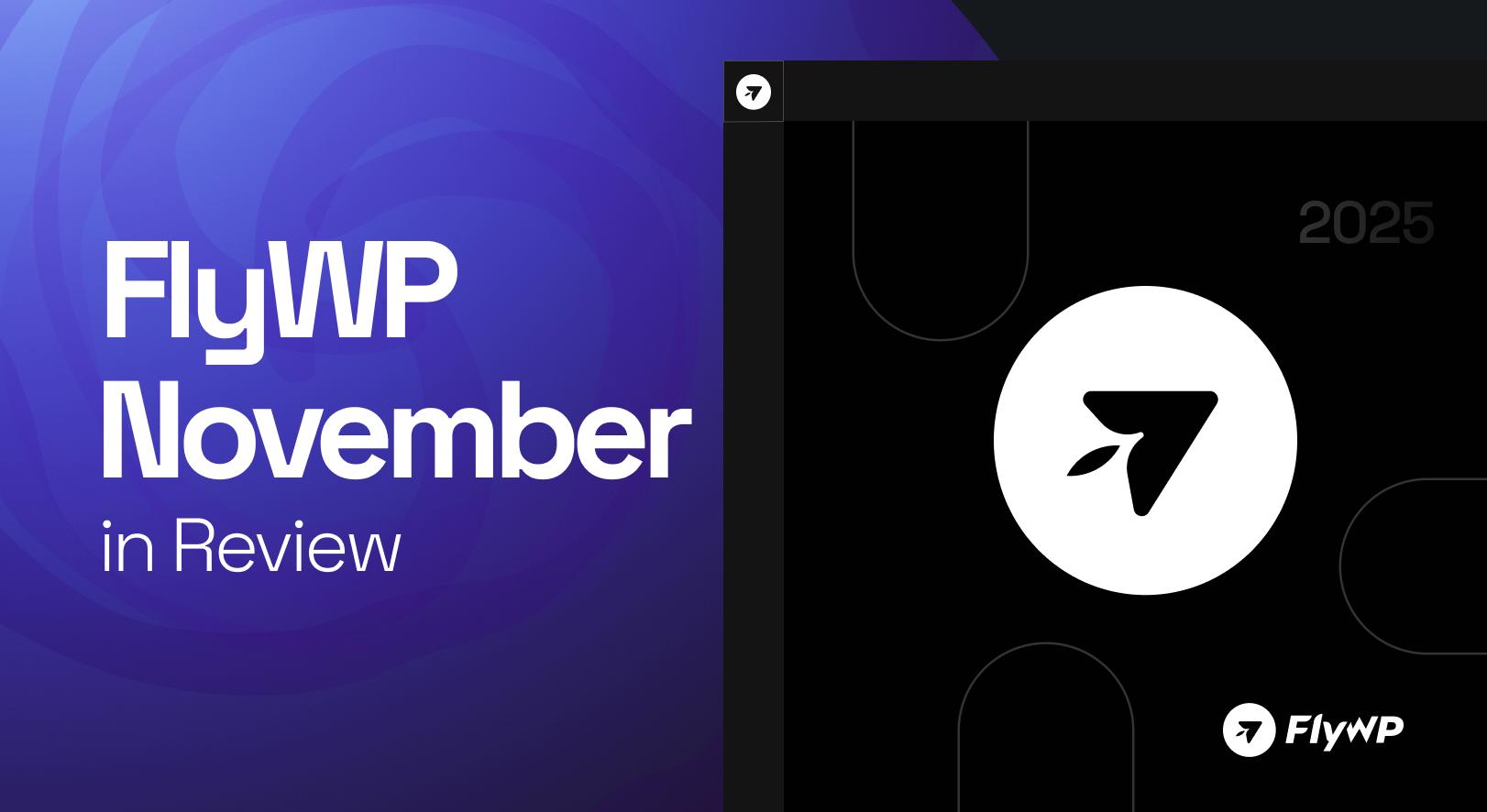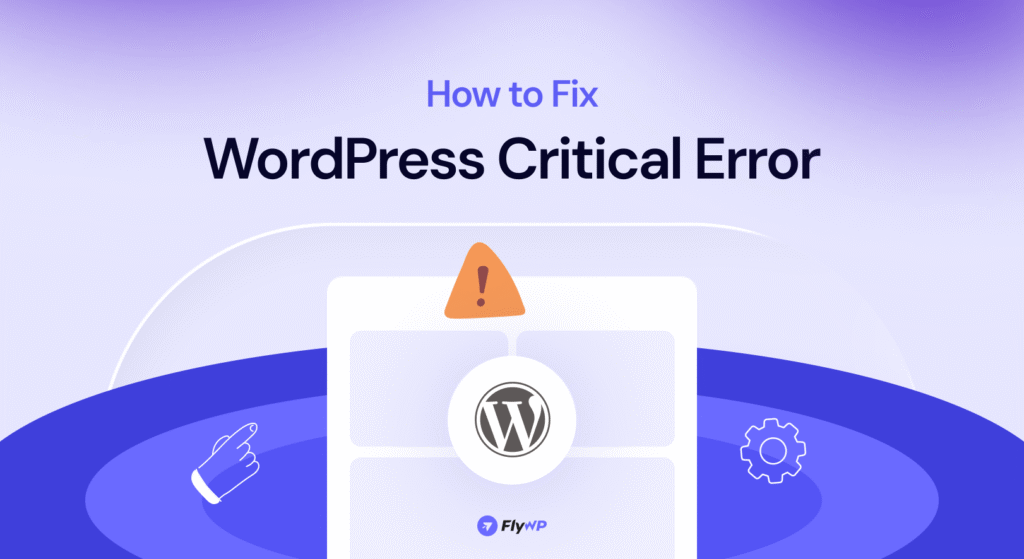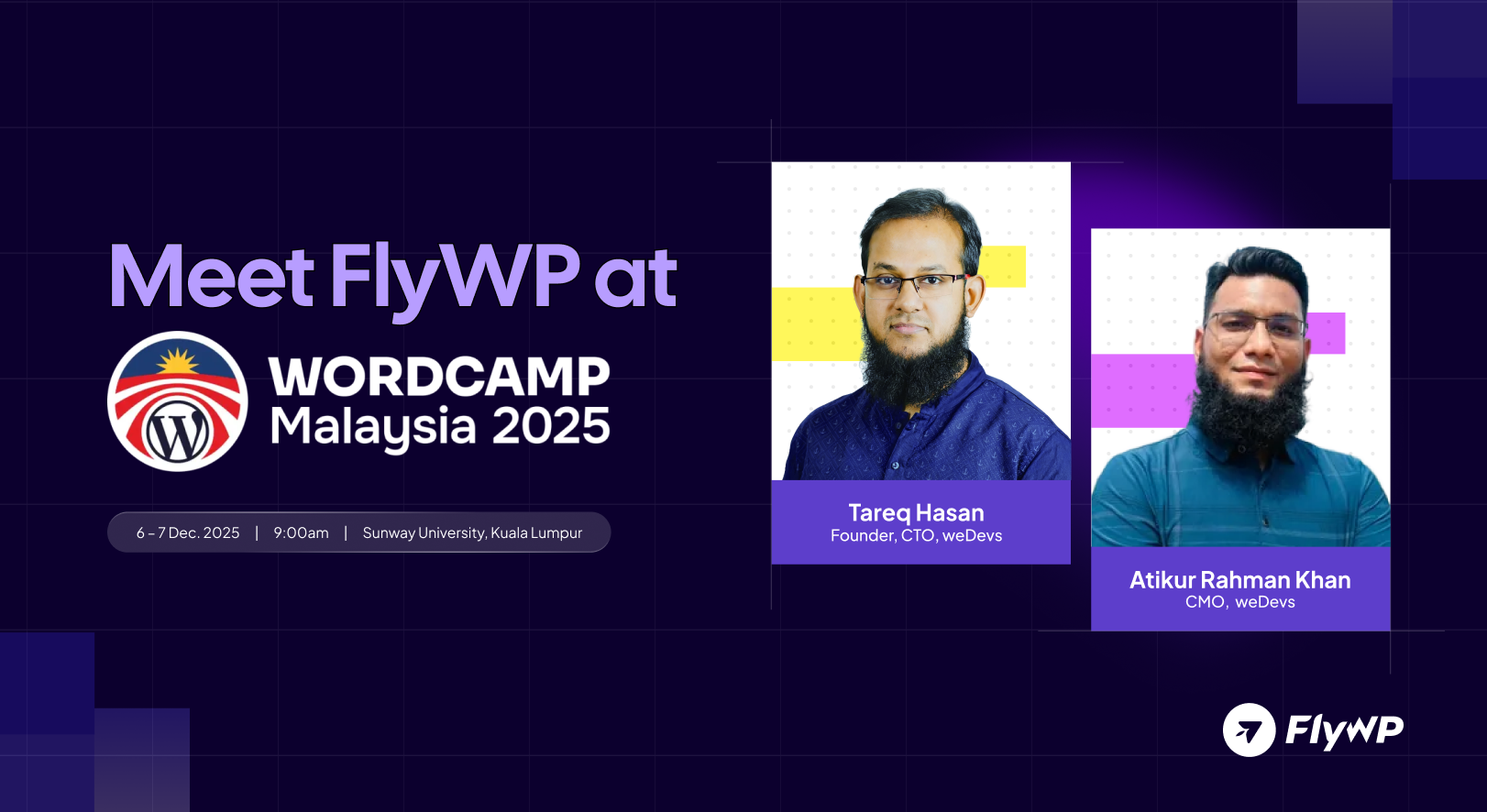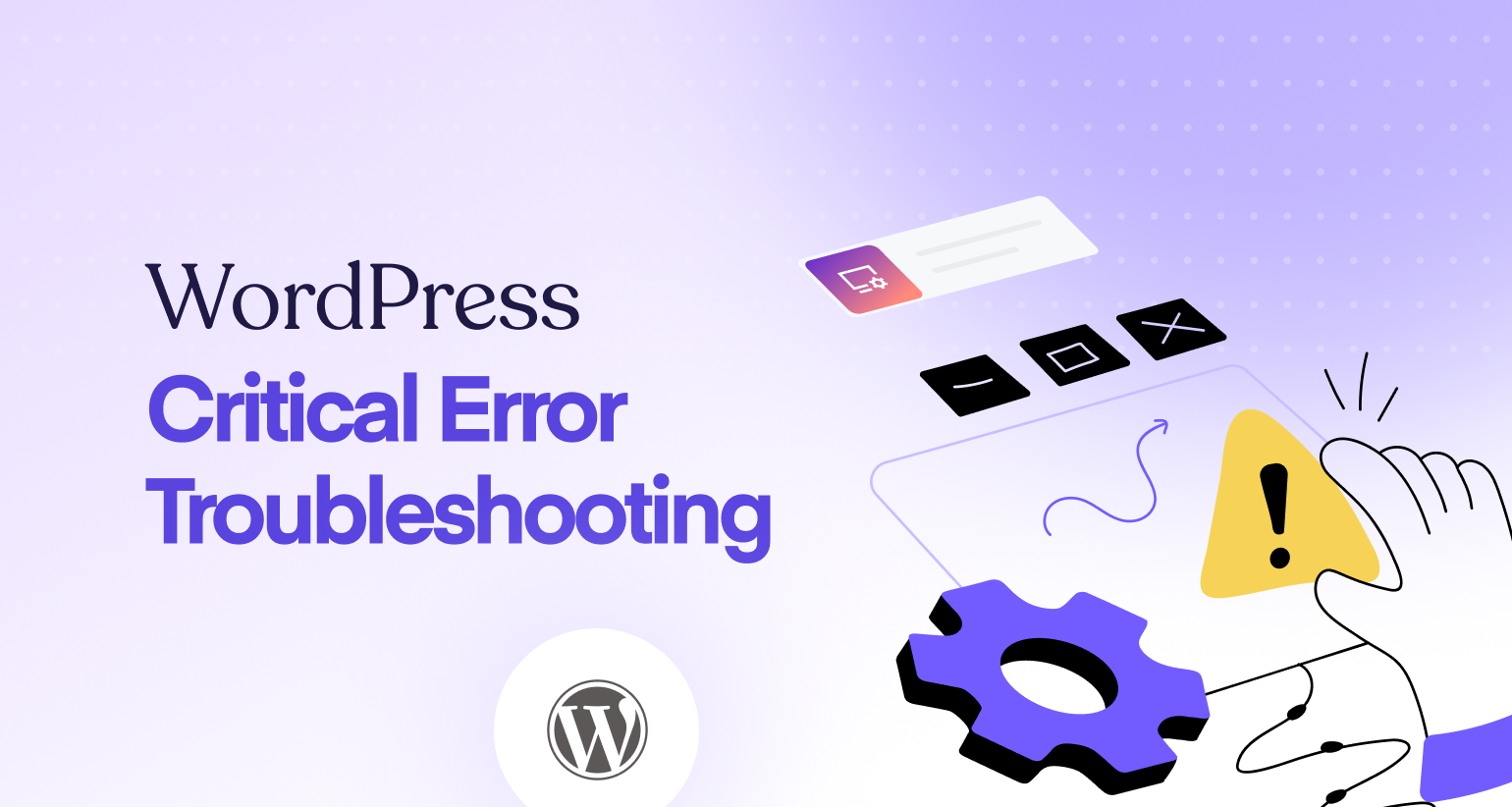FlyWP Year in Review 2025: A Year of Growth, Innovation, and Impact
In this recap, we’ll revisit the milestones, updates, and community wins that made 2025 one of FlyWP’s most impactful years yet and give you a glimpse of the exciting journey ahead in 2026.