A Cloud Server Control Panel
Tailored for WordPress
PHP, MySQL, Nginx 🧑💻
Easy Updates 🔄
Docker 🐳
Let’s Encrypt auto SSL 🔒
Proper Backup and Restore ☁️
Cloudflare Integration 🪄
Full SSH Access 🔐
Security Built-in 🔒
Fully focused on WordPress 🎯
Bring your own server, we don’t mind
FlyWP makes hosting WordPress sites easy as pie. Just connect your server with FlyWP and let us handle the rest. Our expert team is prepared to provide top-notch support to ensure your WordPress sites run at peak performance
FlyWP works out of the box with any server
Support For Any
Server
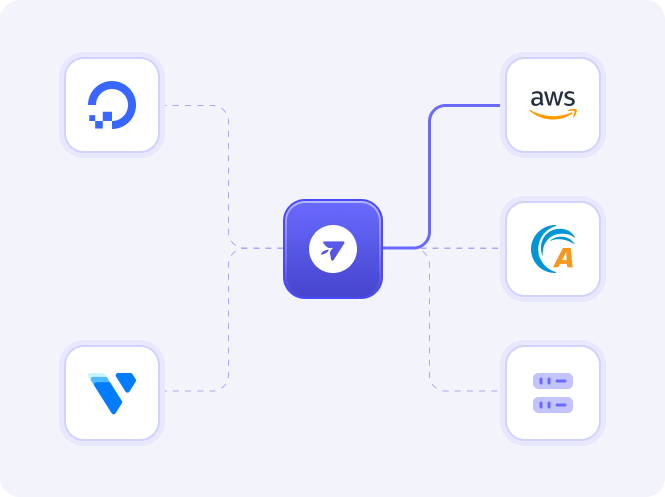
Fully Focused on WordPress
12+ years of WordPress Experience
At weDevs, we’ve been working with WordPress for 12+ years, serving 530K+ users. We’re bringing all our experiences to FlyWP.
We’ve added many thoughtful enhancements to FlyWP for WordPress sites, including the option to change memory limit, turn on/off debug mode, enable/disable script debugging, automatic login to WordPress sites, and more
Developer Friendly
FlyWP — Where Speed, Security, and Control Meet
FlyWP is made by developers for developers. FlyWP accelerates loading times, providing a lightning-fast user experience. We empower you with the tools you need for efficient debugging, making your development process smoother.
We’ll be introducing Automatic Deployment from Git in the coming weeks to make sure the latest code is always deployed without any hassle
Bring Your Own Server and Host WordPress Within 2 Mins
FlyWP provides an exceptional WordPress hosting experience optimized for top-tier cloud platforms, including Google Cloud, Amazon Web Services (EC2) , Digital Ocean, Vultr, Akamai (formerly Linode), and more. We also support any custom server, e.g., VPSes as well.
Unleash Your Creative-debug
Mode with FlyWP
Creating staging sites is no longer complicated.
Just a few clicks, and you’re ready to go!
Experience the Thrill
of Flying High with
Servers & Sites
We make server and website management an
enjoyable experience. Join us and experience the
the thrill of ‘flying up’ servers and sites.
Advanced Control Panel
for WordPress!
Maintain WordPress within FlyWP with its integrated control panel
with unmatched efficiency and control
Fully Optimized for
WordPress
FlyWP’s precise optimization guarantees that your websites consistently deliver top-notch performance. Enjoy faster loading times, higher user satisfaction, and improved SEO rankings, all thanks to FlyWP’s optimization
Automatic Plugin/Theme Update Management
Effortless WordPress updates are at your fingertips with FlyWP. Stay in control and enjoy a secure, up-to-date WordPress site without worries.
Magic Login
Ever felt like “I need to login to the backend now”, but don’t feel like going through another tab? Well, in that case, now you can log in to any of your WordPress sites directly from FlyWP for easy access!
WP Config Editor
FlyWP’s WP Config Editor puts you in CONTROL. With debug mode, error logging, PHP error tracking, script debugging, and the ability to disable core updates, you have the power to fine-tune your WordPress experience.
WordPress Multisite support
Whether you’re a webmaster overseeing multiple sites or embarking on a network of blogs, our platform empowers you with the flexibility and control you need.
WordPress CLI Support
With WordPress CLI support, you can now leverage the command line to streamline and automate various WordPress management tasks, making your development process more efficient and flexible.
Supercharge Your WordPress
Sites with Powerful Caching
Our powerful caching solution turbocharges the performance of your
WordPress sites, ensuring they load lightning-fast for your visitors.
Full Page Caching
Eliminate PHP & database queries
Improve your WordPress sites’ page load time and user experience with FlyWP’s built-in full-page caching. When turned on, websites act as a static site and eliminates the need for PHP and database queries
Redis Caching
Accelerate WordPress with object caching
Is low-latency data access crucial for your website? Use FlyWP’s built-in Redis cache for object caching. Redis object caching reduces database requests massively and helps to boost WordPress site speed
Compatibility with Other Plugins
Integration with popular caching plugins
Integrate your favorite caching solution with FlyWP. If you want to use any other caching plugin other than FlyWP’s own implementation, feel free to use them
FlyWP Is Built for the Developers,
by the Developers ❤️
Elevate your development experience with FlyWP’s developer-centric approach
Easily deploy codes
on the fly (Upcoming)
Simply push your code changes to your repository, and our platform covers the rest. The result? Instant, hassle-free updates that keep your site in sync with your development progress
Access to
MySQL via PHPMyAdmin
Easily manage your MySQL databases, make swift updates, and troubleshoot confidently with access to PHPMyAdmin
Access to
Server Logs
Gain valuable insights, diagnose issues, and monitor your website’s health with direct access to server logs
Switch to the latest
version of PHP anytime
Optimize your projects by changing PHP versions with a few clicks. Enhance site speed, ensure compatibility, and enjoy the flexibility to choose the PHP version that suits your needs
Focus on Your Work While We
Focus on Your Security
Enjoy peace of mind with robust security features, real-time
monitoring, and automatic updates.
Automatic Firewall
With an automatic 7G Firewall integrated into FlyWP, your site enjoys enhanced protection and real-time threat detection. Safeguard your online presence effortlessly and keep your data and content secure
Isolation of Sites with Docker
Each website is kept in its secure environment, isolated & shielded from potential risks. This means enhanced protection, better performance, and minimal interference.
Free SSL Certificate
With FlyWP, every new site created inside our server has a free SSL certificate. Enjoy the peace of mind that your data and visitors are protected, right from the start
Cloudflare Integration
With easy integration with Cloudflare, enhance your website’s security, automatically update DNS records, purge cache, and configure rules right from the dashboard
Optimized Nginx Focused on
Security
Optimized Nginx can be configured to act as a Web Application Firewall, helping to filter and block malicious traffic before it reaches your web application. This proactive approach enhances your website’s security
Automatic Updates
Automatic Updates act as your continuous armor, safeguarding your website from vulnerabilities and emerging threats. Say goodbye to the manual update headaches and embrace the ease and peace of mind with Automatic Updates. With it, your website is always shielded.
Store Your WordPress Site
Backups Safely in Your Cloud
Storage Bucket
You have full control over your WordPress site backups with the convenience
of storing them in your designated cloud storage bucket for added peace of
mind.
Schedule Backup
Say goodbye to manual backups and hello to peace of mind. With scheduled backups, your website’s data is safeguarded like clockwork.
Manual Backup
Your website’s data is precious, and with our WordPress Management service, you’re in command. Introducing our Manual Backup feature your direct route to safeguarding your WordPress site.
Download Backup
Downloading a backup is as simple as a click. Whether you’re an experienced webmaster or just starting out, our user-friendly tool ensures that your data is always accessible.
Managing Teams with
Different Roles
Assign different levels of access to team members, ensuring everyone works efficiently and securely
Super Admin
Total Control and Central Management
As a Super Admin, you have complete control over all settings and permissions. You are the central pillar in managing your team. Manage servers & credentials, create sites, and access everything
Server Admin
Key Players in Server Management
Server admins can manage already created servers & sites. But can not they create a new server for security purposes
Site Admin
Key Players in Site Management
Site admins can manage the sites and sites only, including creating, updating, or even deleting sites. They don’t have server level access
What People Say About Us
We take immense pride in what we’ve accomplished for our customers. Their
feedback on our cloud server service means a lot to us. Here are some
testimonials from our customers sharing their experiences:
I was surprised how easy it was to setup FlyWP. This interface here makes things very easy to deploy your cloud hosting service. You can setup your own websites and these are extremely fast. FlyWP gives you a very very good interface that is WordPress friendly, allows you to easily communicate and host websites on Cloud hosting services.
– SiteKrafter (MAK)
FlyWP is a really really amazing product!
The idea of FlyWP is to make things super easy and smooth when you are trying to connect with servers. When launching a new site, you don’t want to complicate it. FlyWP makes launching WordPress sites super easy.
– SaaS Master
Optimize Your Website with Top WordPress Management Solutions
Take full control of your website with leading WordPress management tools and services. Enhance performance, security, and user experience now!
Get Access to Limited Time LTDWe’re here to offer solutions to
all your questions
Our dedicated team is ready for you to provide any more information and
customer support if you require